While not a household name like some of their competitors, Gaomon continuously crafts incredible tablets for graphic designers and we felt that it was beyond time that we share with you, our loyal readers, what the best Gaomon tablets for graphic designers are. By the end of the article, we hope that you’ll agree that the next time you’re in the market for a new graphics tablet, the products that Gaomon offers will be at the top of your list.
Before we start though, let’s begin with a vocabulary lesson and go over some terms used with graphics tablets that are good to know before you start shopping.
Top Laptops
- 17 Essential Tools for Designers
- Best Chromebooks for designers
- Best laptops for designers
- Best computers for designers
- Best Macbooks for designers
- Fastest laptops for designers
- Best laptops for programming & coding
- Best budget laptops for designers
- Best bags & backpacks for laptops
Top Gear for Video Editing
- Best monitors for editing video
- Best laptops for video editing
- Best computers for video editing
- Best external hard drives
More Top Gear for Designers
- Best printers for designers
- Best monitors for designers
- Best tablets for designers
- Best Huion tablets for designers
- Best mouse for designers
- Best earphones for music-lovers
- Best cameras for designers
- Best microphones for designers
- Best office chairs for designers
- Best external hard drives for designers
- Best monitor calibrators for designers
- Best pens for creatives
- Best phones for designers & creatives
- Best smartphone tripods
Graphics Tablet Terms To Know
If you’re new to the world of graphics tablets, when you first start shopping, there can be some terms thrown about that you might not understand. So, to make shopping for a Gaomon tablet as easy as possible, please allow us to fill in the blanks.
Active Area
The simplest explanation (and usually the easiest) is that the active area is the area on the tablet where you will do whatever work you’re doing. In the case of a pen display, that can be the screen that you create your image and see results right on the tablet. With a pen tablet, generally, it will be an area that when you draw or write in that area, it will show on your computer screen. Having a larger active area is better depending on the type of work you’re doing but with that size comes a higher cost in many cases.
HotKeys
If you’ve ever heard the term or used a shortcut to get something done, then you already know what a HotKey is. If you’re working on a pen tablet, having to break out a mouse or keyboard to change settings is akin to pounding your head against the wall. With HotKeys, you can set these up however you want to help you save time and streamline your work.
Pressure Sensitivity
Pressure sensitivity is something you will see listed under the specifications for the tablet and unless you’re familiar with it, you might think its how much pressure you can put on it without the screen cracking (it’s not. Don’t do this.). Pressure Sensitivity is how responsive the tablet will be to the pen strokes you make with the stylus. A higher number means that the tablet is more responsive and you can add finer details to your work. In this case, a higher number is better and doesn’t affect the overall price that much.
Resolution
Now just about everyone knows or has heard the term resolution although it’s usually in regards to your television. The concept is the same here with pen displays as they can come with 1080p or better resolutions. Pen tablets however have their resolutions measured in LPI, Lines per inch. The more lines per inch that a tablet has, the more precise you can get with your work, leading you to create incredible artwork. The standard LPI is 5,080 and is found on most tablets.
Pen
No, we’re not talking about a nice Montblanc pen here. The pen used on a graphic tablet has come a long way from the stylus that came with PalmPilot back in 1997. There are typically two versions of a graphic tablet pen: battery-operated and electromagnetic resonance. EMR’s are built to react to the active area of the tablet while a battery-powered pen has a finer point to them and is meant for pen-to-tablet drawing.
Wireless or Wired
While many designers may choose a wireless tablet because of the freedom it provides, others may prefer a wired version because they prefer to view the art they are creating to be on their desktop monitor so they can see everything that they do. Choosing between a wired or wireless tablet is like choosing between Pepsi and Coca-Cola. It comes down to personal choice. If you hate the idea of plugging into work, or hate having to look down or feel like your hand might get in the way of your work, then the tablet you choose may be easy.
Top 8 Gaomon Tablets for Graphic Design – Overview
While Gaomon tablets aren’t a household name outside of those who work in graphic design, our choices for the best Gaomon tablets for graphic design is sure to change that. Here’s our list of the best available:
- GAOMON PD1161 – $239
- GAOMON PD2200 – $439
- GAOMON S620 – $39
- GAOMON PD156 Pro – $399
- GAOMON PD1560 – $329
- GAOMON M10K 2018
- GAOMON M106K – $59
- GAOMON PD1561 – $379
Top 8 Gaomon Tablets for Graphic Design Compared











Top 8 Gaomon Tablets for Graphic Design
GAOMON PD1161 – $239
The best value for money tablet
Active drawing area: 256.32 x 144.18 mm | Resolution: 1,920 x 1,080 | Pen pressure sensitivity: 8,192 levels | Connections: HDMI, USB 2.0
Combining a great tablet at an affordable price, the PD1161 is a great choice for any designer. Boasting an 11.6-inch monitor with Full HD resolution, you know that your artwork will look as crisp as it possibly can. The AP50, a battery-free digital pen provides you with the tool you need to create amazing images and with 8,192 levels of pressure sensitivity, each stroke will be as accurate as possible. The tablet is equipped with eight programmable buttons that can help make your work easier. Overall, PD1161 is a high-quality tablet at a great price. You can see it in use above on Jacob’s workstation.
Learn More
Latest Price on Amazon:
- 【FOR ONLINE TEACHING & MEETING】You can use PD1161 pen display for online education and remote meeting. It works with most online meeting programs, like Zoom, and so on. 【FOR DIGITAL ART &...
- 【8192 LEVEL PRESSURE PASSIVE PEN】-- It adopts battery-free pen coming with 2 programmable buttons. 8192 level pressure ensure smooth and neat lines.【TILT SUPPORT】--It supports tit function,...
- 【LIGHT WEIGHT & PORTABLE】-- With 866g (1.9lb) net weight, 11.6 inch PD1161 pen display monitor is easy to be carried to anywhere you need, like the workplace, school, outdoor painting and a...
- 【OS SUPPORT & PROGRAM COMPATIBILITY】-- Only compatible with Win 7 or above , or macOS 10.12 or above versions. Ideal tool for drawing, photography, animation,sketching, image editing, 3D...
- 【IPS FULL HD SCREEN】--Screen Resolution: 1920x1080 (16:9); Viewing able: 89°/89°(H)/89°/89°(V) (Typ.)(CR>10); 【WITH AG-FILME PRE-APPLIED】--To protect the PD1161 drawing display during...
GAOMON PD2200 – $439
The best large drawing area tablet
Active drawing area: 476.64 x 268.11mm | Resolution: 1,920 x 1,080 | Pen pressure sensitivity: 8,192 levels | Connections: HDMI, USB 2.0
The PD2200 from Gaomon is quite simply a beast of a machine. With a huge 16×9 active area, Full HD resolution, and 8,192 levels of pressure sensitivity, it may be in the running for one of the best graphics tablets in general. Tilt support of up to 60 degrees keeps you from sitting awkwardly and the OSD touch keys help you easily turn the display on and off. Packed with a battery-free pen and shortcut keys to help you streamline your work, it is one of the best tablets that Gaomon makes.
Learn More
Latest Price on Amazon:
- 【FOR ONLINE TEACHING & MEETING】You can use GAOMON PD2200 pen display tablet for online education and remote meeting. It works with most online meeting programs, like Zoom, and so on. 【FOR...
- 【HD FULL-LAMINATED SCREEN & 92% NTSC】--Visually the parallax will be deduced to the lowest level. 【WITH AG-FILME PRE-APPLIED】--To protect the PD2200 drawing monitor during long shipping...
- 【8192 LEVELS PRESSURE & PASSIVE PEN】【TILT SUPPORT FUNCTION】--GAOMON PD2200 Drawing Display Tablet uses 8192 battery-free pen with tilt support function allow you to create your remarkable...
- 【2000: 1 CONTRAST RATIO】--Enables more clear and vivid images effects. 【OTHER DISPLAY INFO】--Max Viewing Angle: 89°/89°(H)/89°/89°(V) (Typ.)(CR>10). Display Area: 476.64 x...
- 【OS SUPPORT& PROGRAM COMPATIBILITY】--Work with laptops or desktops which run Windows 7/8/8.1 or above, Mac OS 10.12 or above; compatible with most of major drawing software such as Photoshop、SAI...
GAOMON S620 – $39
A budget-friendly tablet for beginners
Active drawing area: 165.1 x 101.6 mm | Resolution: 5080 LPI | Pen pressure sensitivity: 8,192 levels | Connections: Micro-USB
Whether you’re a professional artist or just getting your feet wet, having a quality pen tablet to use in your design work is critical. The S620 allows you to design, sketch, or draw with ease without the hassles of compromises or inconveniences. The 6.5 x 4-inch active area gives you a decent amount of room to work without any glitches. The pen comes with EMR technology and with 5080 LPI resolution on the tablet allows you to use various pen traces and use the pen efficiently every time you work.
Learn More
Latest Price on Amazon:
- [Battery-Free Pen] The pen adopts the most advanced passive technology,no battery and no charging required, allows constant drawing.Two customized express keys on pen,provide you convenient work...
- [4 Customizable Express Keys] The Digital Graphics Drawing Tablet with 4 customizable express keys that can be set up as needed to increase your productivity.
- [8192 Levels Pen Pressure] 8192 levels of pressure sensitivity, makes the line more conveniently and naturally.Report Rate: 266 RPS/Resolution: 5080 LPI/Reading Height: 10 mm/Working Area: 6.5 x 4...
- [Lightweight Design&Tech Support] GAOMON S620 is only 8mm thick, 1.23 pounds.It’s a portable and lightweight graphic tablets, allowing you to carry it everywhere. GAOMON provides provide lifetime...
- [Multi-compatible Software& Windows & Mac OS & Android ]Be compatible with Win 7/8/10 and mac OS 10.12 or above,Android phone 6.0 or above.Please note that the android phone must with OTG function. Be...
GAOMON PD156 Pro – $399
A well-sized pen display at a price that might amaze you
Active drawing area: 344.16 x193.59mm | Resolution: 1,920 x 1,080 | Pen pressure sensitivity: 8,192 levels | Connections: USB-C
The PD156 Pro is a great graphics tablet for any designer and with a screen resolution of 1920 x 1080, everything you draw will look incredible. Designed with nine shortcut buttons, Gaomon includes a tenth button called an OSD switch. This switch can help with settings such as brightness, color, contrast, and more. Also included is a Multishortcut Dial, which is a new feature on the PD156 Pro and allows you to perform complex shortcut actions such as scroll, zoom, or even change the size of the brush. With so many features and a free tablet stand, the PD156 Pro is an excellent choice for your next tablet.
Learn More
Latest Price on Amazon:
- [15.6 Inch Full-Laminated IPS Monitor & 88% NTSC Color Gamut]--PD156PRO comes with a 15.6 inches full HD screen which adopts the advanced full-laminated technology. Moreover, 88%NTSC color gamut and...
- [9 Customized Shortcut Keys & 1 OSD Button & 1 Functional Quick Dial]--There are 10 buttons on the left side of PD156 PRO. The last one is the OSD button, and others are programmable express keys, you...
- [User-friendly Design]--Features USB Type-c interface, simplify the connection process, make it easier to plug in and out. It comes with 2-in-1 cable, power adaptor, and Y-cable. The combine cable...
- [8192 Levels Passive Pen & Support 60 Degrees Tilt Function]--Passive pen AP50 with 8192 levels pressure-sensitive and support 60 degrees tilt which can create every sharp detail in art. In addition,...
- [OS Support& Program Compatibility]--Work with laptops or desktops which run Windows 7/8/8.1 or above, Mac OS 10.12 or above; compatible with most of the major drawing software such as...
GAOMON PD1560 – $329
A feature-rich tablet, just not very portable
Active drawing area: 13.5 x 7.6in | Resolution: 1,920 x 1,080 | Pen pressure sensitivity: 8,192 levels | Connections: USB | OS: Windows or macOS
The PD1560 has a lot of great things going for it. From the 16 x 9 drawing surface to the intelligent pen with 8,192 levels of pressure sensitivity, there is a lot to like about the tablet especially if you like working at your desk all day. With 10 shortcut keys, you can customize each one to match your workflow. If you like to work on the go, then this may not be the tablet for you as it doesn’t have the wireless functionality that many others do.
Learn More
Latest Price on Amazon:
- 【FOR ONLINE TEACHING & MEETING】You can use PD1560 pen display for online education and remote meeting. It works with most online meeting programs, like Zoom, and so on. 【FOR DIGITAL ART &...
- 【10 EXPRESS KEYS & 8192 PEN PRESSURE SENSITIVITY】-- 10 shortcut keys are customizable . 8192 leves's pen pressure gives you better control of lines. About 2 hours to 2.5 hours for full charge of...
- 【ADJUSTABLE STAND】-- You can find a perfect and comfortable position by dragging the switch to adjust the angle of pen display . 【3-in-1 CABLE】-- To reduce the cable clutter.f there is no hdmi...
- 【OS SUPPORT& PROGRAM COMPATIBILITY】-- Windows 7/8/10 or later, Mac OS 10.11 or later; compatible with most major drawing software. Works great Photoshop、Pant Tool SAI 2、Cilp Studio Paint,...
- 【Others】---Please use extra hdmi adapter if there is no hdmi port on your computers. We don't usb to hdmi adapter. And better using one to one type hdmi adapter instead of multi ports hub. If you...
GAOMON M10K 2018 – $65
A complete pen tablet for all of your needs
Active drawing area: 255.06 x 159.84mm | Resolution: 5080 LPI | Pen pressure sensitivity: 8,192 levels | Connections: Micro USB
In an all-digital world, having instant access to something is quickly becoming the new normal and this certainly applies to graphic design as well. Having a tablet that you can use to instantly create beautiful artwork or simply basic sketches is what the M10K offers. Offering a good size active area, the tablet comes with 10 shortcut keys that you can use to streamline your workflow as well as a touch ring that can be used for scrolling, zoom, and adjusting the brush. Along with a battery-free pen, you can have instant access to creating amazing artwork with the M10K tablet.
Learn More
Latest Price on Amazon:
- [Battery -free Pen]---The pen adopts the most advanced passive technology at present, no need to charge or replace the battery, so it's always ready whenever you want to create art,avoiding trouble of...
- [8192 Levels Pen Pressure]---The pen features 8192 levels of pressure sensitivity, helps you to draw thicker or thinner lines depending on how hard you push on the pen. It makes lines smoother and...
- [High Performance]--Working Area:10 x 6.25 inches (255*159mm);Pressure Sensitivity: 8192 levels; Pen Touch Resolution:5080 LPI; Report Rate:233PPS; Sensing Height:10mm
- [1 Touch Ring+1 Round Key+10 Hot-keys]---The touch ring could be programmed for canvas zooming, brush adjusting and page scrolling ( zoom in/out and roll ). The round key designed to shift function...
- [Compatibility]---Windows 7/8/10, Mac 10.12 or later version. And it’s compatible with most drawing program,such as: Photoshop, Krita, Illustrator, SAI2, SketchBookPro, FireAlpaca, OpenCanvas, Manga...
GAOMON M106K – $59
A worthy Intuos competitor
Active drawing area: 10 x 6 in | Resolution: 5080 LPI | Pen pressure sensitivity: 2,048 levels | Connections: USB 2.0
Regarded by some as one of the best pen tablets available, the M106K may have a more affordable price when compared to models released by Wacom but you should believe that this means any reduction in quality. The M106K has an LPI resolution of 5080, higher than the Intuos S, and a reading speed of 233 PPS (points per second), providing you with nearly lag-free and super precise drawing experience. 12 customizable keys, located on the side of the active area, let you streamline your work without getting in the way. Packed with the ArtPaint AP20, a lightweight, battery-free pen, it provides a good range of light to heavy lineage despite the lower pressure sensitivity.
Learn More
Latest Price on Amazon:
- 【FOR ONLINE TEACHING & MEETING】You can use GAOMON M106K pen tablet for online education and remote meeting. It works with most online meeting programs, like Zoom, and so on. 【FOR DIGITAL ART &...
- 【12 SHORTCUT KEYS & 16 SOFTKEYS】They are easy to set and easy to customize in GAOMON driver. 【LEFT-HANDED & RIGHT-HANDED SUPPORT】--Default mode is right-hand mode. Left-hand mode setting: Open...
- 【LARGE WORK AREA & LIGHT WEIGHT】10 x 6.25 inches drawing area enable you more space to create freely. It's very portable, 780g net weight. 【A PEN JACKET】-It provides portability to carry the...
- 【OS SUPPORT& PROGRAM COMPATIBILITY】Windows 7/8/10 or later, Mac OS 10.12 or abover; compatible with most major drawing software. Works great with Photoshop、Pant Tool SAI 2、Krita, Firealpaca,...
- 【TIPS FOR MAC USERS】When using mac mojave 10.14 OS, remember to add ''GaomonTablet'' and ''TabletDriverAgent'' into Security&Privacy Accessibility Box. Not only GAOMON Driver, all newly downloaded...
GAOMON PD1561 – $379
The best budget-friendly high-end tablet
Active drawing area: 344.16 x 193.59 mm | Resolution: 1,920 x 1,080 | Pen pressure sensitivity: 8,192 levels | Connections: Mini HDMI, USB-C
One of the more popular options created by Gaomon, the PD1561 features the same pressure sensitivity and tilt ratings as other much more expensive options in the market, and also comes with 10 built-in shortcut buttons for customized control. One big feature that separates the PD1561 from the others on the market is that it comes with a stand so you don’t have to spend more money. While it is slightly less precise than its more expensive cousin, the tablet is still an amazing value for the price and can provide you with an excellent tablet for your designs.
Learn More
Latest Price on Amazon:
- 【FOR ONLINE EDUCATION & MEETING】You can use GAOMON PD1561 pen monitor for online education and remote meeting. It works with most online meeting programs, like Zoom, and so on. 【FOR DIGITAL ART...
- 【10 SHORTCUT KEYS & 2 CUSTOMIZABLE PEN BUTTONS】-- There are 10 shortcut keys on the left side of PD1561 and 2 pen buttons available to be customized according to your own creative habits, like...
- 【IPS HD DISPLAY & FILM】 【】-1920*1080 HD IPS FULL Screen ensures high quality and accuracy of color, lines and images. Viewing Angle: 178°Screen Resolution: 1920 x 1080(16:9) Colour gamut:...
- 【LEFT HAND SUPPORT】-If using Windows OS, Computer Setting: Press “windows”+”p” on keyboard>set as extended mode>enter display setting>set PD1560 Display Orientation:...
- 【 OS SUPPORT & PROGRAM COMPATIBILITY 】Work with laptops or desktops which run Windows 7/8/8.1 or above, Mac OS 10.12/13/14 or above; Compatible with most painting software, like Adobe Photoshop,...
Top 8 Gaomon Tablets for Graphic Design
While not as well known as some of the other options on the market, the tablets from Gaomon are an excellent option for any designer no matter what career level they are at. We hope that we’ve brought the amazing tablets from Gaomon into focus for you and when you’re in the market for a new tablet, a tablet from Gaomon is on your list.

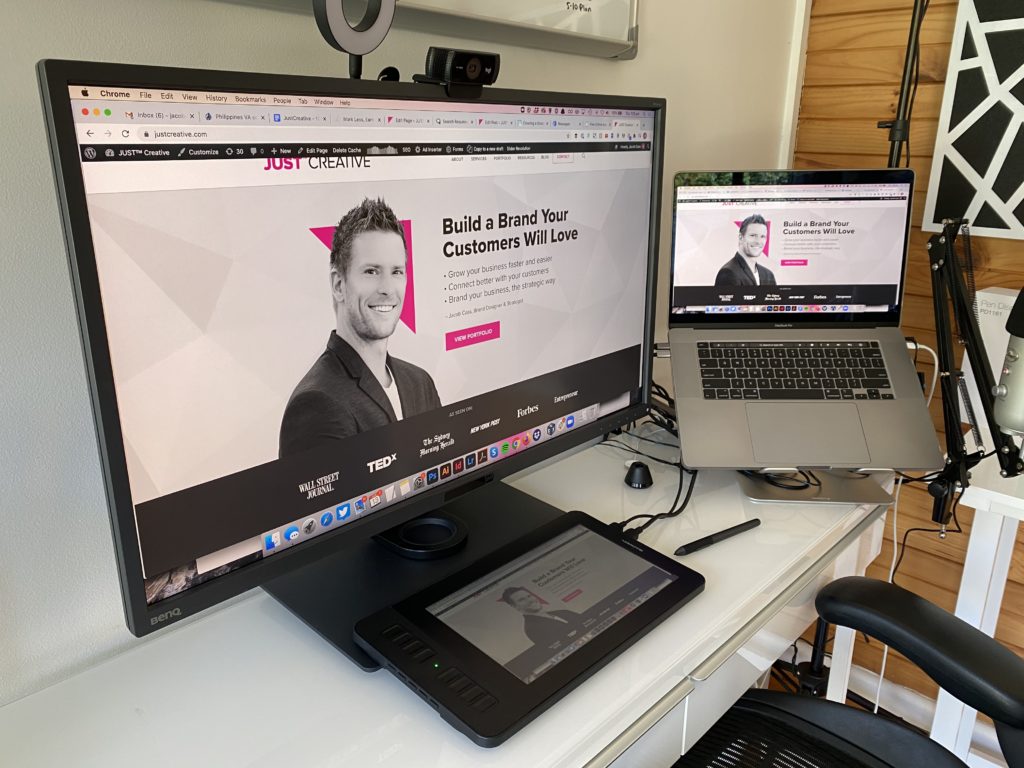





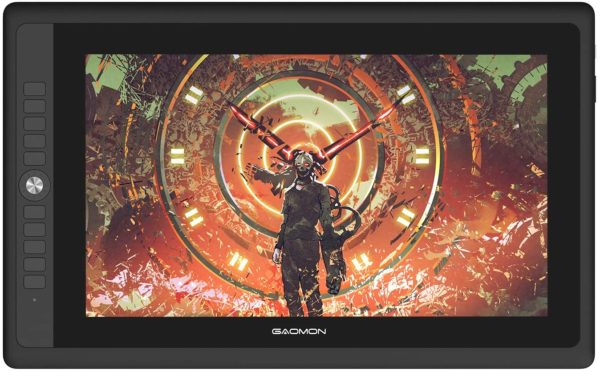

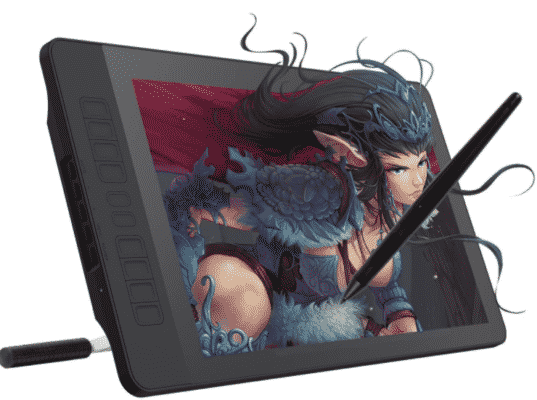







No comments:
Post a Comment