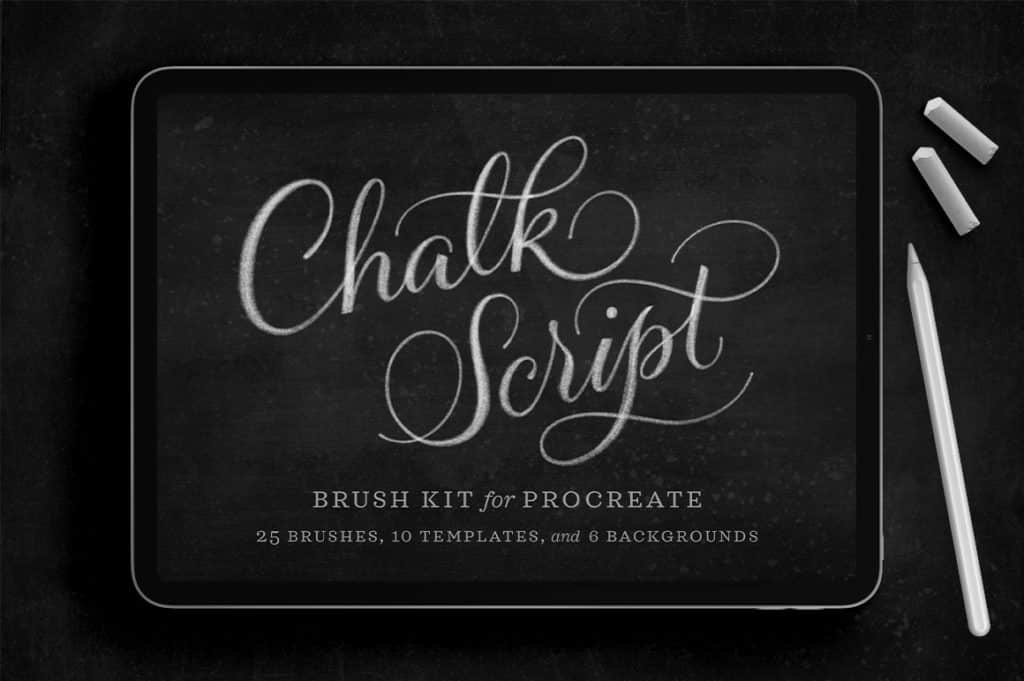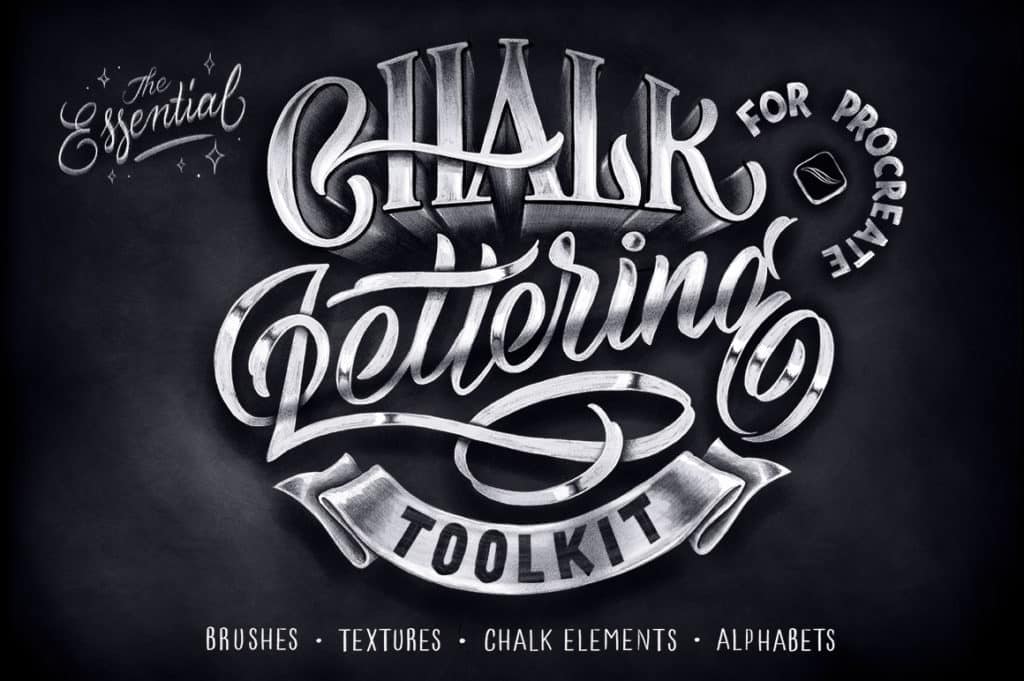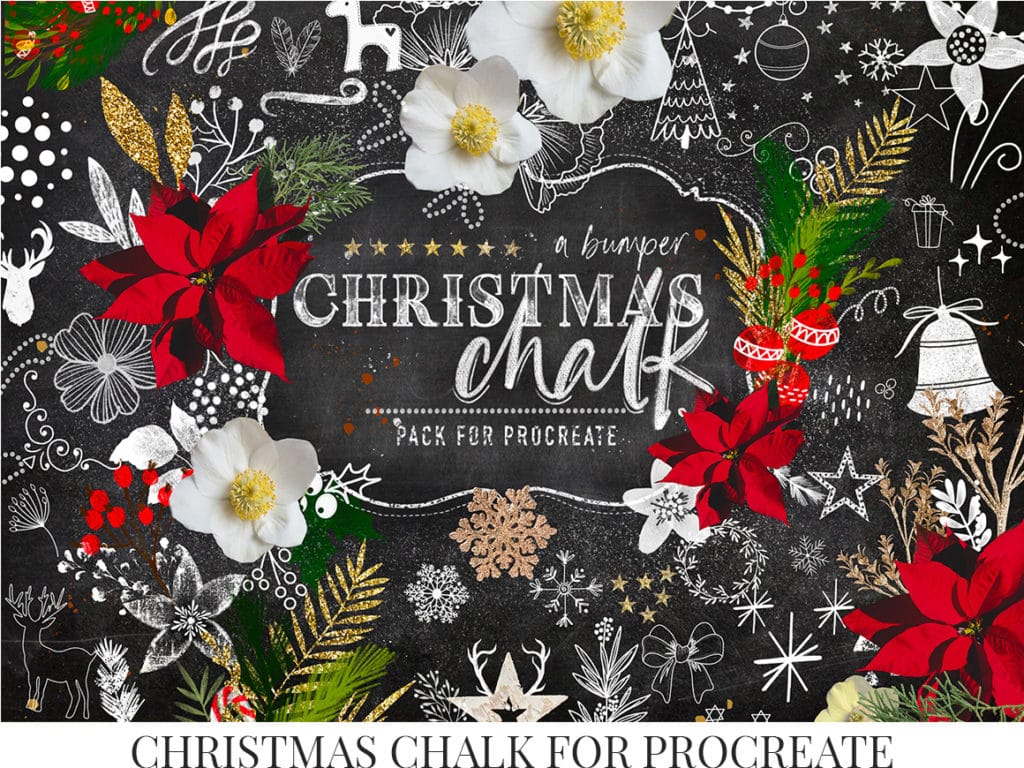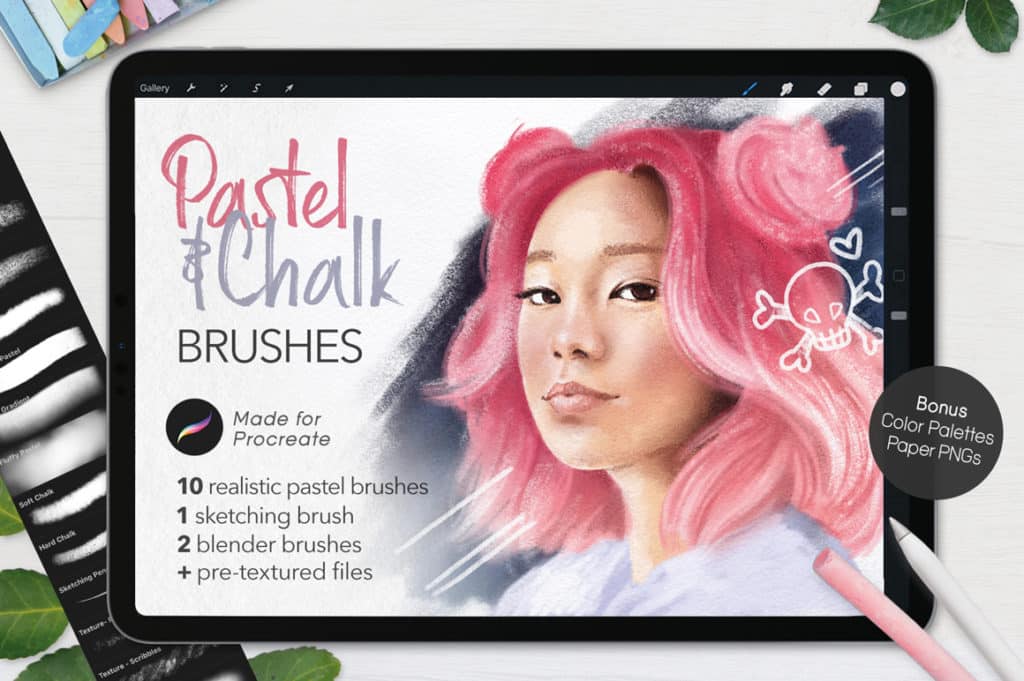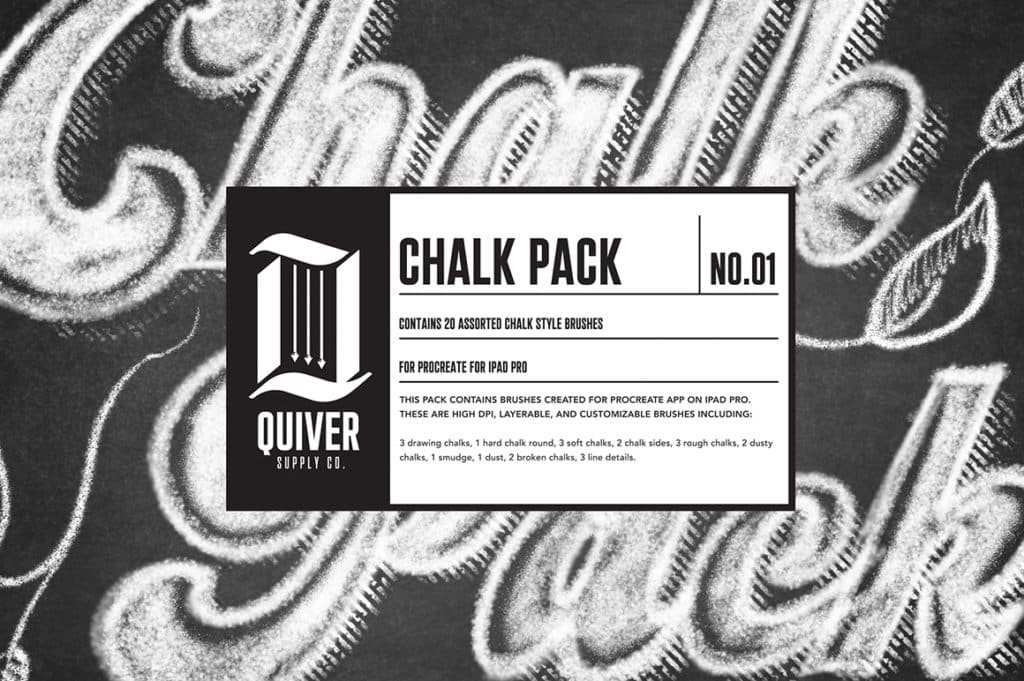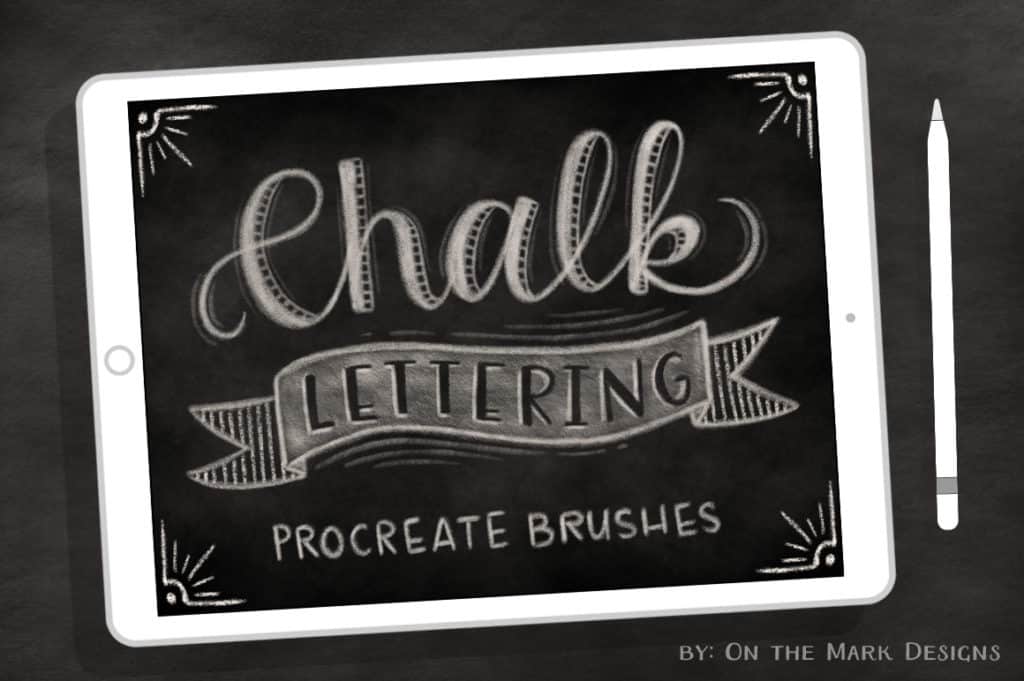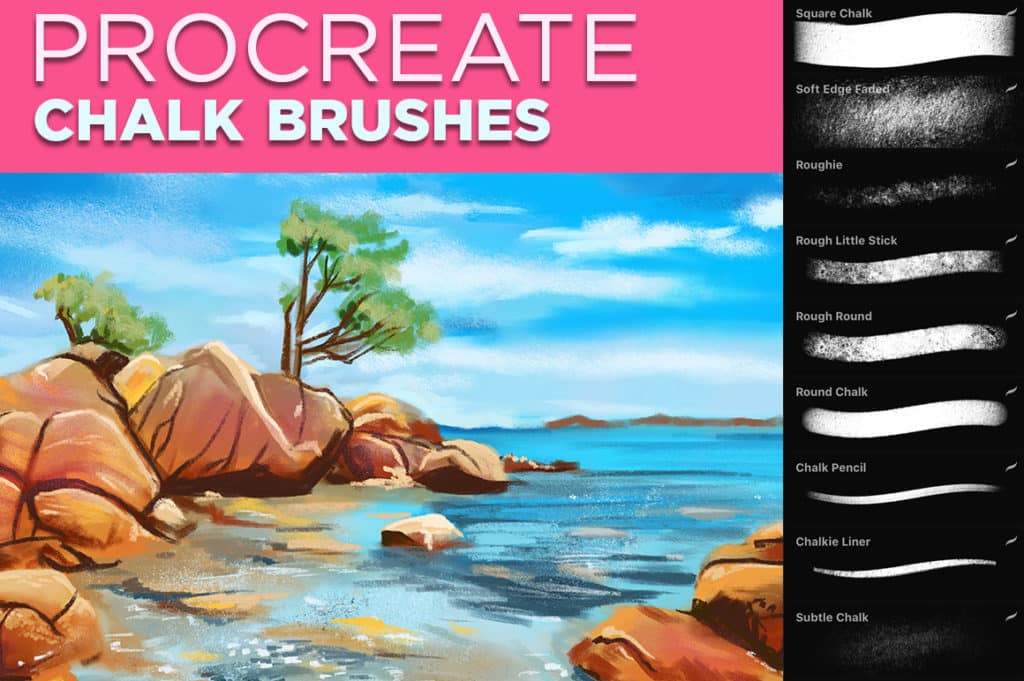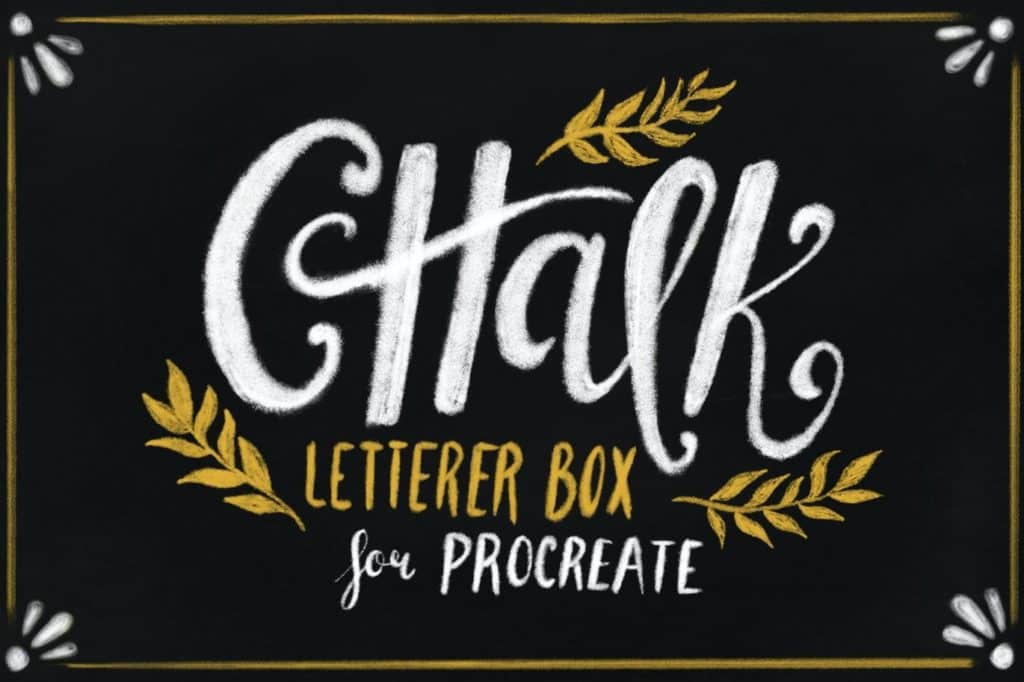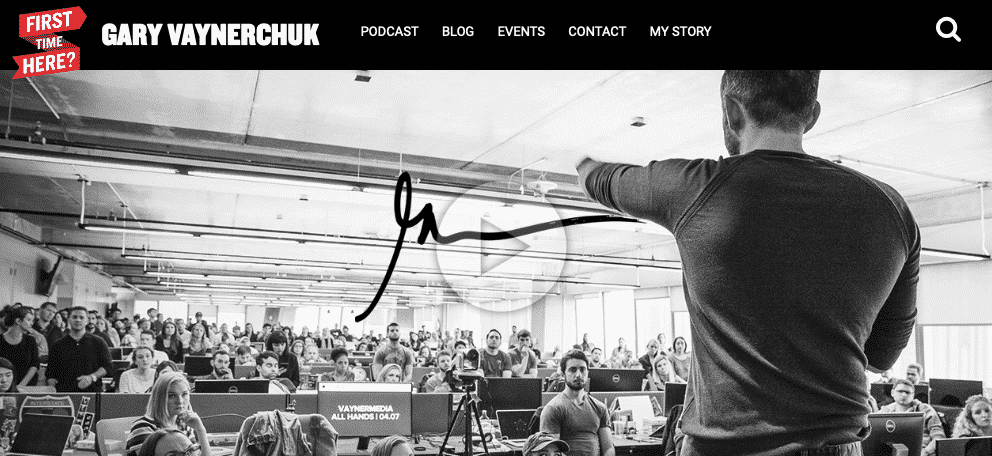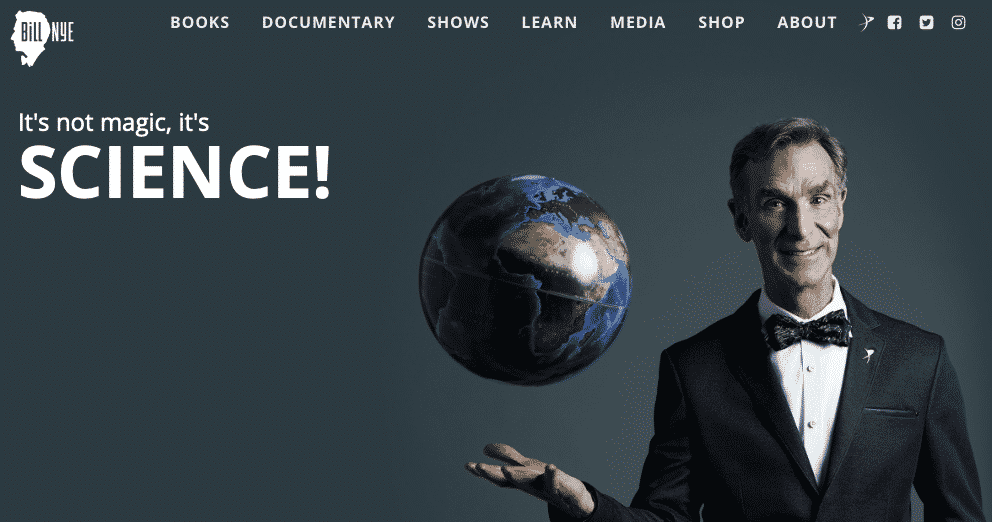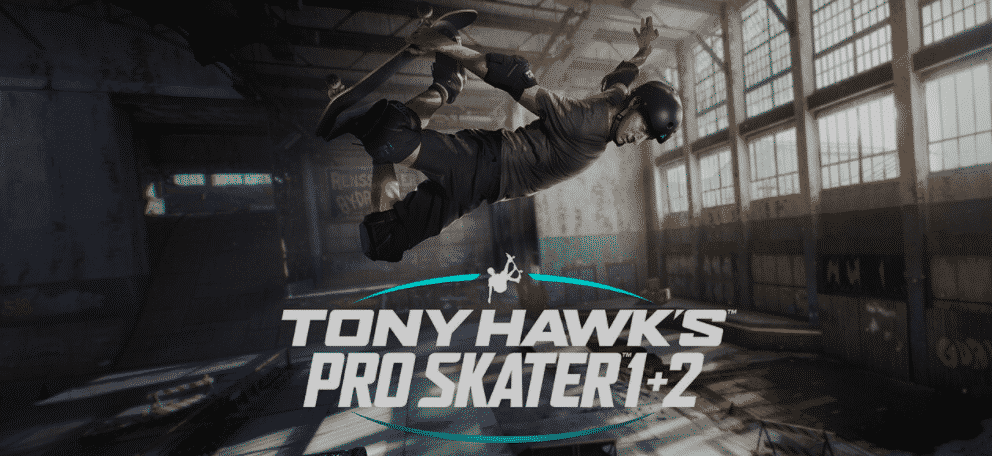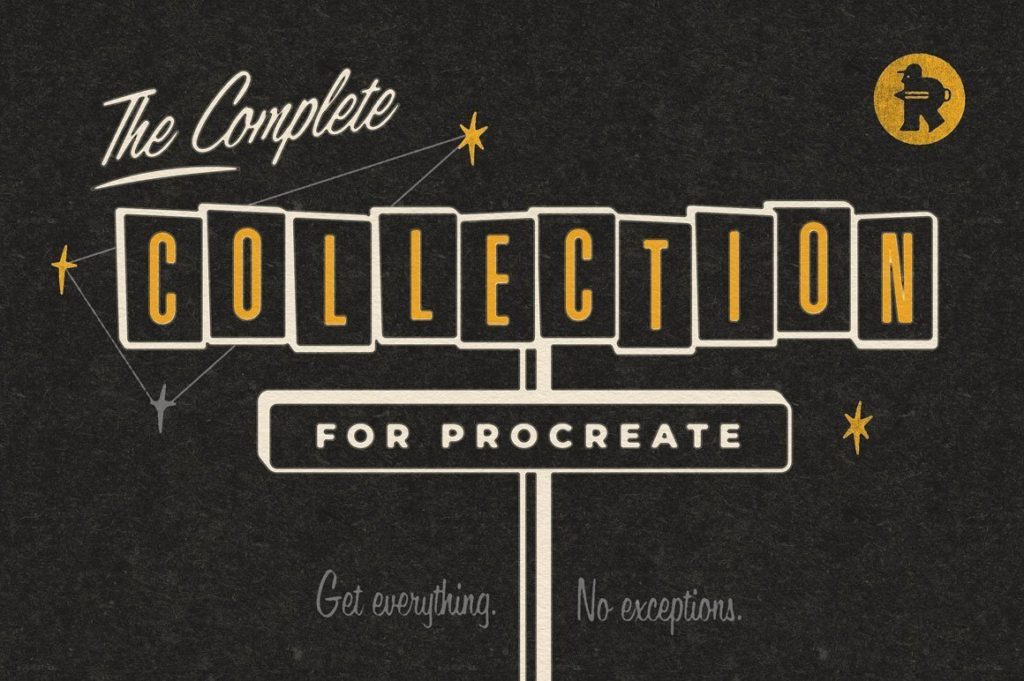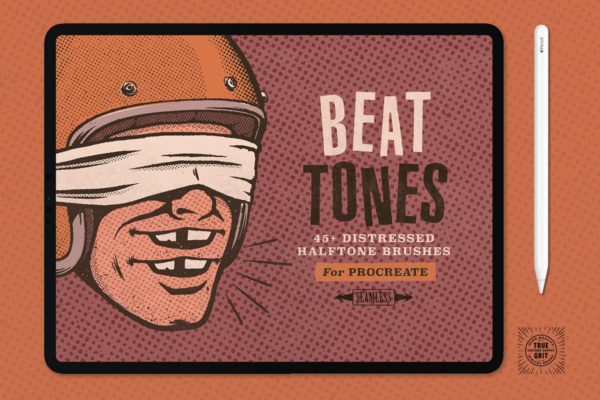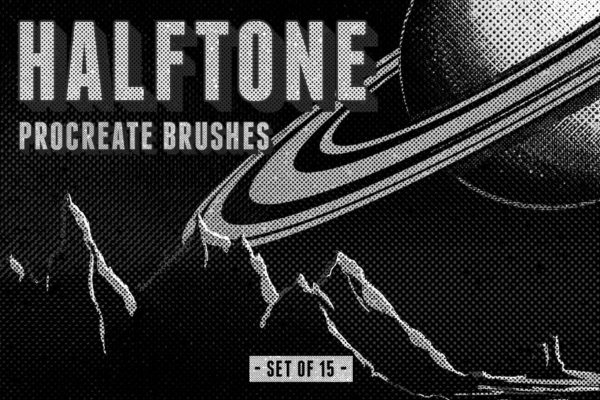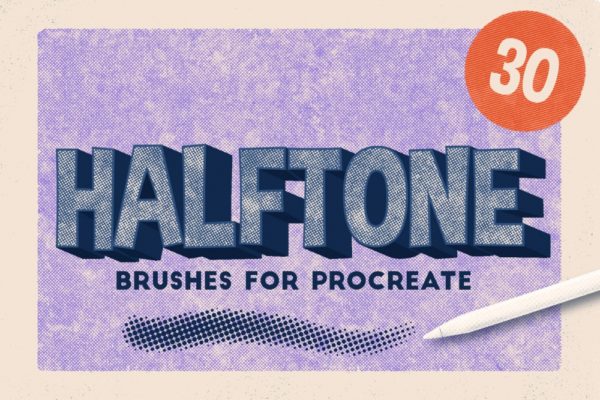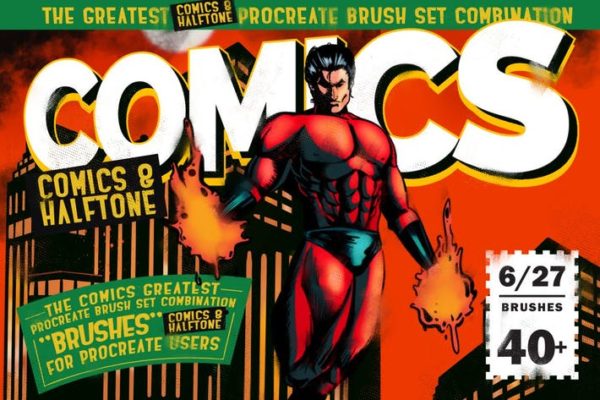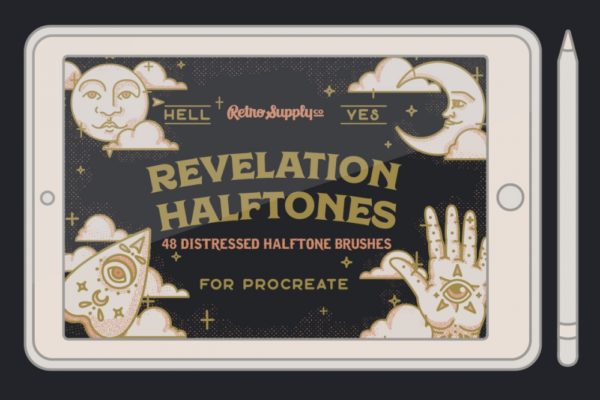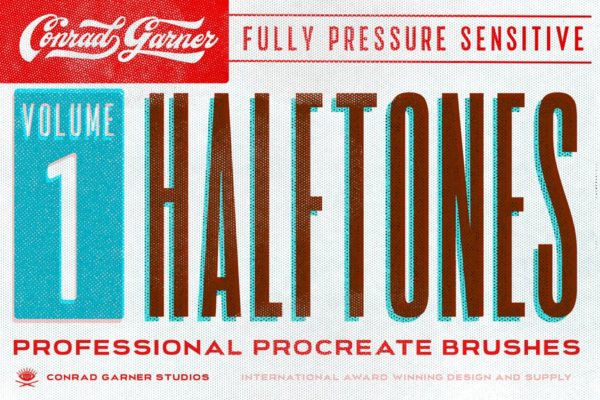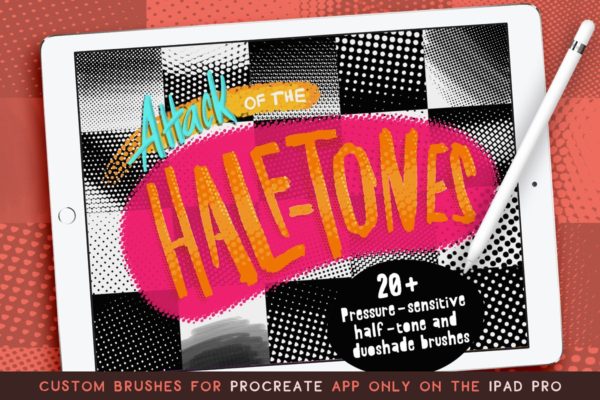As we all know, chalk-art is one of the oldest forms of drawing that uses a dark surface as its base to draw on it with a powdery white or off-white material in crayon form. Chalk is an inorganic material composed of calcium carbonate which can be creatively used for art!
In real life, drawing with chalks is an exciting pursuit as one can create a lot of varieties by trying out different patterns of shades, fillings, and smudges. At the same time, drawing with chalks can be messy with the dust that it generates. Used on a standalone basis, chalk is not a good medium for long-term sustenance. That’s why digital chalk-art becomes important. It equips the designer with all the benefits that chalk, as a medium, has to offer but, it is free of the mess that chalk-dust can create.
Here, we provide you with a list of the top ten best chalk brush packs for Procreate.
Top 10 Best Chalk Brushes for Procreate
Below is a summary of the best chalk brushes for procreate:
- The Great Procreate Chalk Brush pack
- Chalk Script Procreate Brush Kit
- Chalk Dust Brush Kit for Procreate
- Chalk Lettering Toolkit for Procreate
- Christmas Chalk Procreate Brushes
- Ultimate Pastel and Chalk Brushes for Procreate
- Chalk Brush Pack for Procreate
- Five Chalk-Lettering Procreate Brushes
- Chalk-Textured Brushes for Procreate
- Chalk Letterer Box for Procreate
More Top Procreate Brush Compilations
- 35 Procreate Brushes for Illustration
- 15 Best Halftone Brushes
- 10 Best Crayon Procreate Brushes
- 15 Best Ink Brushes for Procreate
- 15 Best Calligraphy Brushes for Procreate
- Top 15 Best Texture Brushes for Procreate
- Top 10 Blackletter Calligraphy Brushes
- Top 15 Best Oil Brushes for Procreate
- Top 15 Best Gouche Brushes for Procreate
- 15 Best Procreate Lettering Brushes
- 15 Procreate Watercolor Brushes
- Top Hair & Fur Brushes for Procreate
- The 15 Best Brushes for Procreate
Top 10 Best Chalk Brushes for Procreate
The Great Procreate Chalk Brush pack
This great ensemble of Procreate chalk brushes comes with eight different brushes and six different backgrounds. The chalk brushes have been derived out of real chalk strokes. They are appropriately sensitive to pressure and finely adjustable to different occupancies. Resultantly, you get to create the most realistic chalk-feeling on your iPad Pro screen.
Apart from the eight chalk brushes, the pack has also got six chalk background pictures for you to use as a backdrop to your chalkboard letterings. The file comes with a detailed installation guide and a link to download the chalkboard backgrounds.
The total size of the zipped file is 217 megabytes. It is available in the file-extension type of .brush. The pack is only compatible with the procreate app.
Download Now
Chalk Script Procreate Brush Kit
A complete kit for iPad chalk calligraphy, this brush pack comes with brushes finetuned to draw script letterings with a stunningly realistic chalk texture. It also helps to create flourishing layout templates and includes high-resolution chalkboard backgrounds. The total composition of the pack comprises 25 brushes, ten templates, and six backgrounds.
Out of 25 brushes, 12 are for chalk lettering. These chalk brushes give you the most realistic feel for chalk, which goes well with both the script style and flourished style of lettering. They equip you with a wide variety of options to explore in your strokes, textures, grains, and opacities. Especially when you are working on a flourished calligraphy style or a free-flowing brushy style, the brushes of this pack take the guess-work out and enable you confidently recreate the exact pattern you want.
Apart from twelve lettering brushes, the kit also has a gamut of 13 brushes that help to add nuance to the hand-lettered artwork. With these brushes, you can add effects similar to chalk dust, eraser marks, and more. They also help you to recreate smudges and add highly-nuanced shades. Of these 13 brushes, nine are chalk texture and smudge brushes, and four are chalk pencil and eraser brushes.
You also get ten white lettering layout templates with this pack that comes both with and without borders. Additionally, there are six high-resolution chalkboard backgrounds. It also comes with both a PDF installation guide and a video tutorial link. The file-size of the pack is nearly 169 megabytes and comes in file-types of .jpg, .png, pdf, and .brushset. The kit is compatible only with the Procreate application.
Download Now
Chalk Dust Brush Kit for Procreate
It is a pack well-equipped to provide you with the best possible options to create a stunning chalkboard piece without having to bother about covering yourself in white chalk dust. The pack comprises six lettering chalks, seven chalk-effect brushes, and two bonus script brushes. Additionally, it has six blackboard templates and well-documented instruction guides in PDF format to help you explain how to use the pack to its fullest.
The pack has been developed using real chalk textures as a base. Its Smudge and shading brushes give your design the depth you need in your drawing. To create defining shadows, the pack also consists of special eraser brushes. The line and dot brushes help to grab the eyeballs of the viewer to the design. The pack works the best with Procreate app versions 3 and 4.
Download Now
Chalk Lettering Toolkit for Procreate
It is the most defining chalk lettering toolkit for Procreate that equips you with useful brushes, exciting textures, and many other essential chalk-design elements. If you are keen to create the most realistic yet stunning chalk-art on your screen, this is the toolkit you need to opt for.
The pack comes with ready-to-use texture presets, alphabet designs for reference, and hand-drawn chalk elements that you can simply copy and paste into your design.
The pack comprises a chalk brush set with eight brushes, six textures, one chalk elements sheet, three alphabets for reference, and one instruction sheet. File-size of the pack is nearly 775 megabytes, and it comes in file-types of .jpg, .pdf, and .brushset.
The carefully curated designs of the brushes are to give you a wide range of chalk-effects. It includes a cursive chalk design, rough chalk design, sharp chalk design, and a pastel chalk design. The shader effects help create prominent highlights.
Download Now
Christmas Chalk Procreate Brushes
The pack was designed to keep the festive mood of Christmas in mind. But you can use it anytime you want. It’s an excellent collection of a total of 173 chalk brushes and stamps that covers the entire possible range of features that you might need to create exquisite chalk-inspired images and hand-lettering. The brushes help combine realism with elegance and can help you with outlines, filling, shading, and adding textures.
Since the pack has loads of features to offer, you must consult the previews to understand the ways you can leverage the pack. It is practically a one-stop-shop for all your design needs. You can use it for scrapbooking, designing social media artworks, chalk lettering, card-making, creating interesting digital journals, and more.
Including the shaders, outliners, and fillers, the pack contains 34 chalk brushes along with 21 cookie cutter shapes, eleven frame stamps and Christmas shapes, 30 embellishments, 21 leaf stamps, and many more design elements. The file-size is moderate compared to the number of elements it contains in the pack. It occupies a little more than 132 megabytes of space. The file comes in the extensions of .png, .ai, and.brushset.
Download Now
Ultimate Pastel and Chalk Brushes for Procreate
If you’re looking to create a life-like paint look with real pastel, chalk, and paper textures avoiding the mess that comes with the mix of mediums, this is the set to go for. It’s better to use the brushes with pre-textured files included in the pack to get the best possible output.
The pack comprises a wisely selected set of ten realistic pastel and chalk brushes, one sketching pencil, two blending brushes, two pre-textured files, and a set of bonus high-resolution paper textures. The chalk brushes included in the pack are of high-quality and serves a diverse range of drawing needs. It offers both soft-chalk and hard-chalk textures, texture resembling scribbles, and texture resembling rough grains. File-size is nearly 270 megabytes and comes in extensions of .brushset and jpg.
Download Now
Chalk Brush Pack for Procreate
It is an essential pack to incorporate realistic and textural touch to your illustrations and lettering styles. The brushes included in the pack are derived by scanning high-resolution chalk illustrations. You can use it to add subtle textures to your illustrations, as well as to your lettering styles.
The entire package consists of 20 high-resolution chalk-style Procreate brushes that come equipped with the facility of adding layers. It has also got five unique high-resolution chalkboard-textured backgrounds and one high-resolution chalkboard scene. The file-size of the pack is well under 100 megabytes. It comes in the file-types of .jpg or .brush and is only compatible with Procreate.
Download Now
Five Chalk-Lettering Procreate Brushes
If you are looking forward to having a lean brush pack for trying your hand at chalk lettering, then this is the perfect set for you. This intelligently designed pack of only five brushes contains three lettering brushes and two shading brushes. Out of the three lettering brushes, one you can use to create line drawings or thin rough chalk sketches. Another one, you can use for lettering. This particular brush can also be customized as a shading brush for filling. The last lettering chalk brush – you can use it for lettering and drawing.
One of the texture brushes helps recreate a subtle surface resembling a primed chalkboard, whereas the heavier texture brush is more suitable for filling in large areas or for a more aggressively primed chalkboard. The file-size of the pack is less than a megabyte. It comes in .brush file-type extension and is compatible only with Procreate app on the Apple iPad Pro.
Download Now
Chalk-Textured Brushes for Procreate
If you want to offer some uniqueness to your art by adding chalk effects and chalk textures to your drawing or painting, this is the pack you should opt for. There are sixteen brushes altogether in the pack. You can recreate effects resembling the styles of square chalk strokes, faded soft edges, round chalk strokes, and more. You can also create subtle chalk effects that resemble a faded soft-edge and bold chalk-strokes with rough rounds.
The file-size of the pack is a little above 100 megabytes, and it comes with the file-extension of .brushset.
Download Now
Chalk Letterer Box for Procreate
The chalk letterer box for Procreate comes with 26 high-quality lettering and drawing brushes, and a soft texture chalk brush. The brushes are accurately sensitive to pressure, and therefore you have total control over how wide you want your strokes to be. To run the package, you would mandatorily need an Ipad, an Apple pencil, and the Procreate application, version 4 or above.
Download Now
Summary
Procreate is undoubtedly an excellent application for creating digital art that is as close to the original as you can practically get. If you are looking for achieving excellence in chalk art, go with any of these packages, or a combination of them. But, while selecting, keep your exact requirements in mind. You must be clear in your head about the purpose your chalk art brush pack is to serve.
Some packs work the best for lettering, whereas some are perfect for textures. While some of these are for adding nuances with smudges and grains. Also, check whether the pack has tutorials that elaborate its potential. It is important to know what all you can do with a pack. Only then you would be able to use it to its fullest. It will also help you save money, as you won’t have to spend money on multiple varieties for work if it would be possible to complete with a singular pack.
The post 10 Best Chalk Brushes for Procreate first appeared on JUST™ Creative.