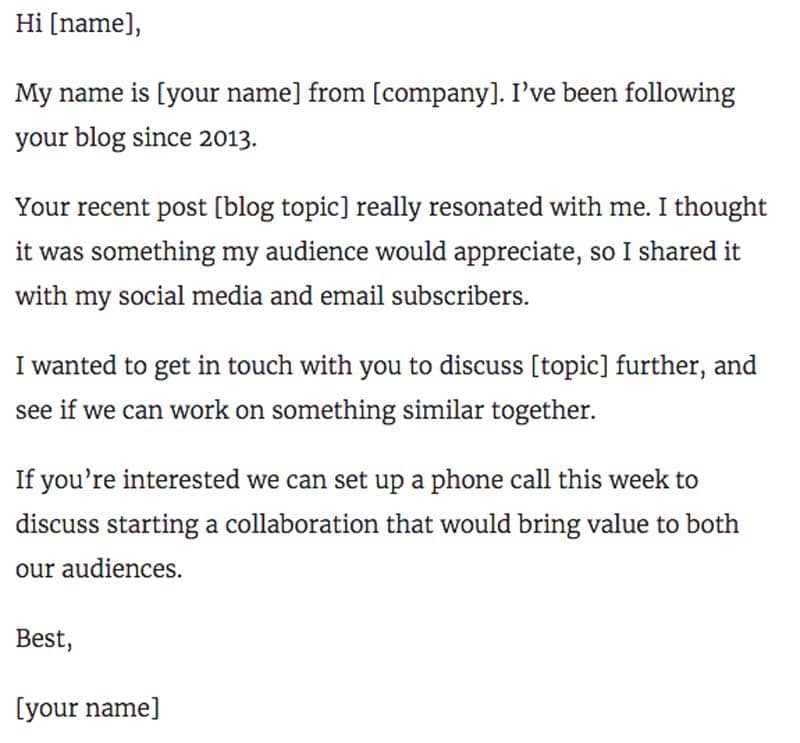Getting ignored by influencers? Here are seven pro influencer outreach tips to ensure you get a response every time. Crush your next campaign!
Digital marketing is the most dominant segment of the contemporary marketing mix, with social media influencers representing a crucial part of that mix. If you establish a strong connection with influencers, you can expect some serious benefits.
- First of all, more people will see your content / product.
- Secondly, most of them will check out your website and increase your traffic.
- And thirdly, influencers will initiate online discussions about your work, increasing your professional authority among the target audience.
For instance, the direct-to-consumer mattress company Leesa established cooperation with micro-influencer Sleepopolis to make a mattress review. It’s a great example of how an unbiased online review can boost brand awareness among highly targeted audiences.
There are probably dozens of influencers in every niche, but you can divide them all into 2 different groups:
- Content creators: These are mostly bloggers who continuously publish high-quality content to win over new followers.
- Industry leaders: The other group belongs to professionals who proved their skills and expertise in real business.
Influencers know their value, so it’s often not that easy to reach out to these individuals. But if you can handle it properly, you can count on long-term benefits.
7 reasons why influencers are ignoring you:
Reaching out to influencers can go smoothly if you use the right approach and offer them great content or a great incentive. In such circumstances, influencers will be glad to share your posts because each one of them wants to publish more and more quality content. It’s a win-win situation as you also get to earn a bunch of new followers.
However, most content creators are still facing rejections more often than not. If you feel like being part of this group, you should ask yourself – what am I doing wrong? How come they don’t pay attention to my magnificent product or content?
Let’s say you are sure that your content is great, so the problem must lie somewhere else.
Here are the most common reasons why you are getting ignored by influencers and tips on how to get a response every time.
1. You’re not personalizing your outreach
Most content creators seem to create an outreach template (eg. email or direct message) and follow the “one for all” logic. But this couldn’t be more wrong.
This system is indeed faster, but it’s not saying anything specific in relation to social influencers. This is the turning point because skilled influencers always notice when you are selling content to everyone.
QUICK FIX:
Don’t hurry and take some time to analyze each influencer individually. Here’s what Ruby Smith, a digital marketing expert at Best Essays, told us about this:
“You should explain why you admire his/her work and what makes this person stand out from the crowd of competitors. At the same time, you should offer your own piece of content that really matches the style and interests of the targeted influencer”.
Doing so, you will prove that this person really means a lot to you. You show respect and appreciation for the work of the influencer, which is the strongest foundation for mutual cooperation.
2. You’re not selling yourself properly
Social influencers receive tons of outreach messages, which is a problem for people who try to get closer to them. Besides that, influencers do a lot of their own work and it’s not hard to miss your email. You need to make an immediate impression in order to approach the influencer.
QUICK FIX:
Write a kickass outreach email and use that as your secret weapon in your influencer marketing strategy. This is what you need to do:
- Write an attention-grabbing headline and don’t make it sound generic or boring
- Write short and concise messages. Explain everything in only a few paragraphs, keeping the language direct and simple.
- Answer the 5W + H questions. Let the influencer know Who does What, Where, When, Why and How. This should take no more than a few sentences, but the receiver will figure out everything.
The key point is to explain things briefly. Write why you are the perfect match for this influencer and you won’t be ignored.
Below is one such template to consider:
3. You’re not looking for influencers in the right places
You probably know your niche very well, however, that doesn’t mean that you know all the influencers who could be appropriate for your your product or content. Depending on your budget, aiming for the big boys is not always the best way forward, start small, then go big!
When you reach out to wrong people, you are wasting both their time and your own time. For this reason, you should try to approach only those influencers who have a direct interest in your content.
QUICK FIX:
Find leaders in your industry who can really bring your product/content to the target audience. It’s not about the numbers – it’s about the quality of potential leads you receive through influencer marketing.
Do the research and look for influencers who nurture the same style and attract a similar target audience. Once you’ve done this, you can rest assured that influencers won’t ignore your outreach emails.
Smart Trike gives us a great example. The company wanted to approach mothers up to 40 years old who have around one year old babies. To do this, Smart Trike engaged with influential and well-known parents who were able to deliver this message to their peers. The result was outstanding – Smart Trike earned additional website traffic and increased conversion rates.
4. You’re asking for too much and/or making it too hard for influencers
It would be perfect if an influencer could dedicate a substantial amount of time only to read, analyze, and make comments about your product or content. Unfortunately, this is almost never the case because influencers have a lot of things on their minds with or without you.
They need to create their own content, so additional tasks have to be very attractive if you want to convince them to pay attention. If you ask for too much from influencers, chances are you’ll end up being ignored.
QUICK FIX:
Your job is to take as much burden of the influencer’s back as possible. The easiest way is to ask for reposts or re-tweets. It takes nothing more than a few clicks, so it’s not a big deal.
But if you think that the full-time content analysis is necessary, you better draft your own version to save influencer’s time. If your posts are good, influencers won’t mind a little help from your side and you’ll both benefit from your effort.
5. You’re using the wrong channels
Emails and social networks are the most frequent communication tools, but there are lots of other channels to contact an influencer. If you can’t seem to get the answer to your proposal, perhaps you are using the wrong channel of communication.
Sometimes your email will be just one among hundreds of messages in the inbox, so influencers won’t notice you. The same goes for social media – in the abundance of private and business chats, your message could end up being lost forever. That’s why you need a different approach on some occasions.
QUICK FIX:
Serious influencers have websites with contact details. This channel serves for professional communication only, so they don’t forget to check it out and read the messages. On the other hand, influencers might be particularly be interested in one or two social networks, so you should conduct a little research to learn where they hang out the most.
In each case, the goal is to find a medium of communication that you know will increase the odds of reaching out to influencers successfully.
6. You’re not acting human
Social influencers are professionals like you and they know that what you are doing is business. However, that doesn’t mean that they are willing to accept every random guy who sends them a offer.
If your content and your messages look like an average spam email, influencers will notice that you treat them only as just another brick in the wall of digital marketing. And that, my friend, is not acceptable.
QUICK FIX:
Yes, it’s all about business. But that doesn’t mean that your communication should be boring and sterile. On the contrary, you should try to establish a stronger bond with each influencer and convince them to really invest time and efforts into mutual cooperation.
Act like a real human being and reveal your personality. After all, people prefer doing business with amusing and interesting people vs an alienated digital creature.
7. You forgot to include a CTA
With all you’ve seen so far, you might be a little confused. Reaching out to social influencers is difficult and time-consuming, which is exactly why content creators forget one important detail – to include calls to action to their outreach emails.
It goes like this – you send an article or request to the targeted influencers, they like your content, but don’t know what to do with it. The reason is simple – you didn’t tell them what to do after reading.
QUICK FIX:
You absolutely must include a CTA in your messages. Be honest and straightforward, but don’t be pushy. Just ask them to share your post in case they consider it interesting. Let your CTA button or link be catchy and stand out from the rest of the text, and let the influencers do the rest for you.
What do you think is the most important tactic to avoid getting ignored by influencers? Do you have some interesting experiences to share with our readers?
—
About the author: Warren is a marketing enthusiast and a blogger at Bestessays.com, who loves music. If he doesn’t have a guitar in his hands, he’s probably embracing new technologies and marketing techniques online!