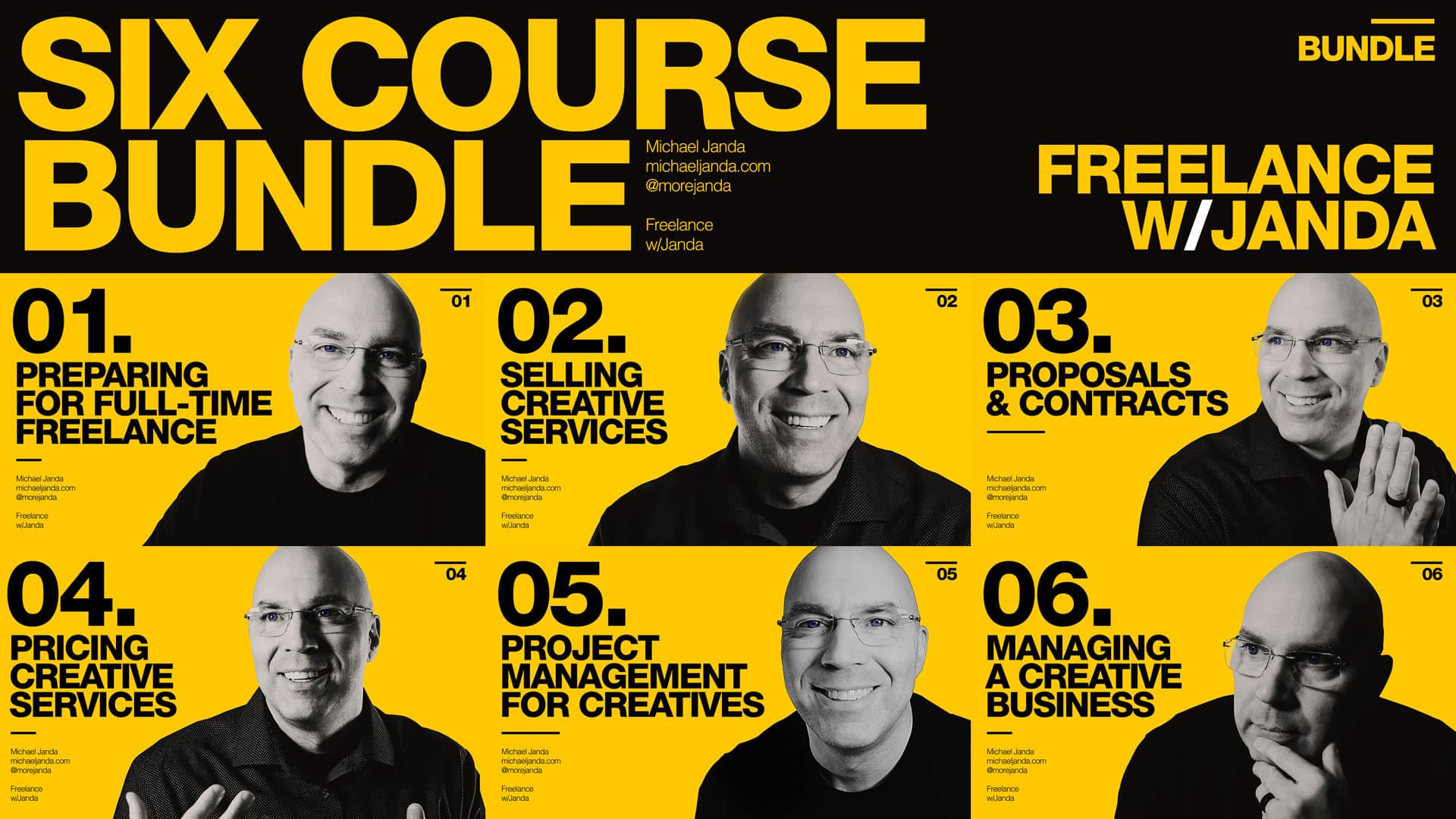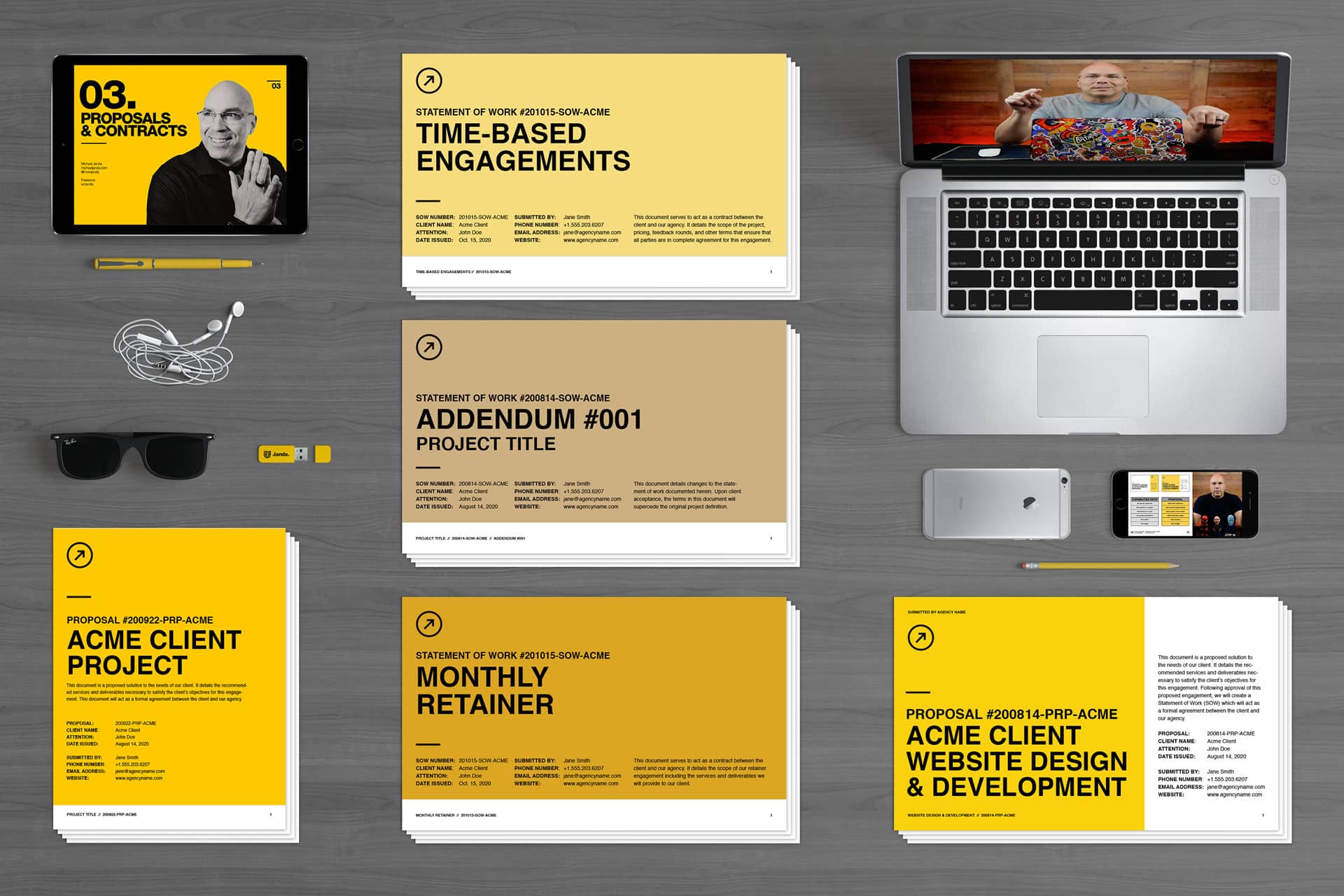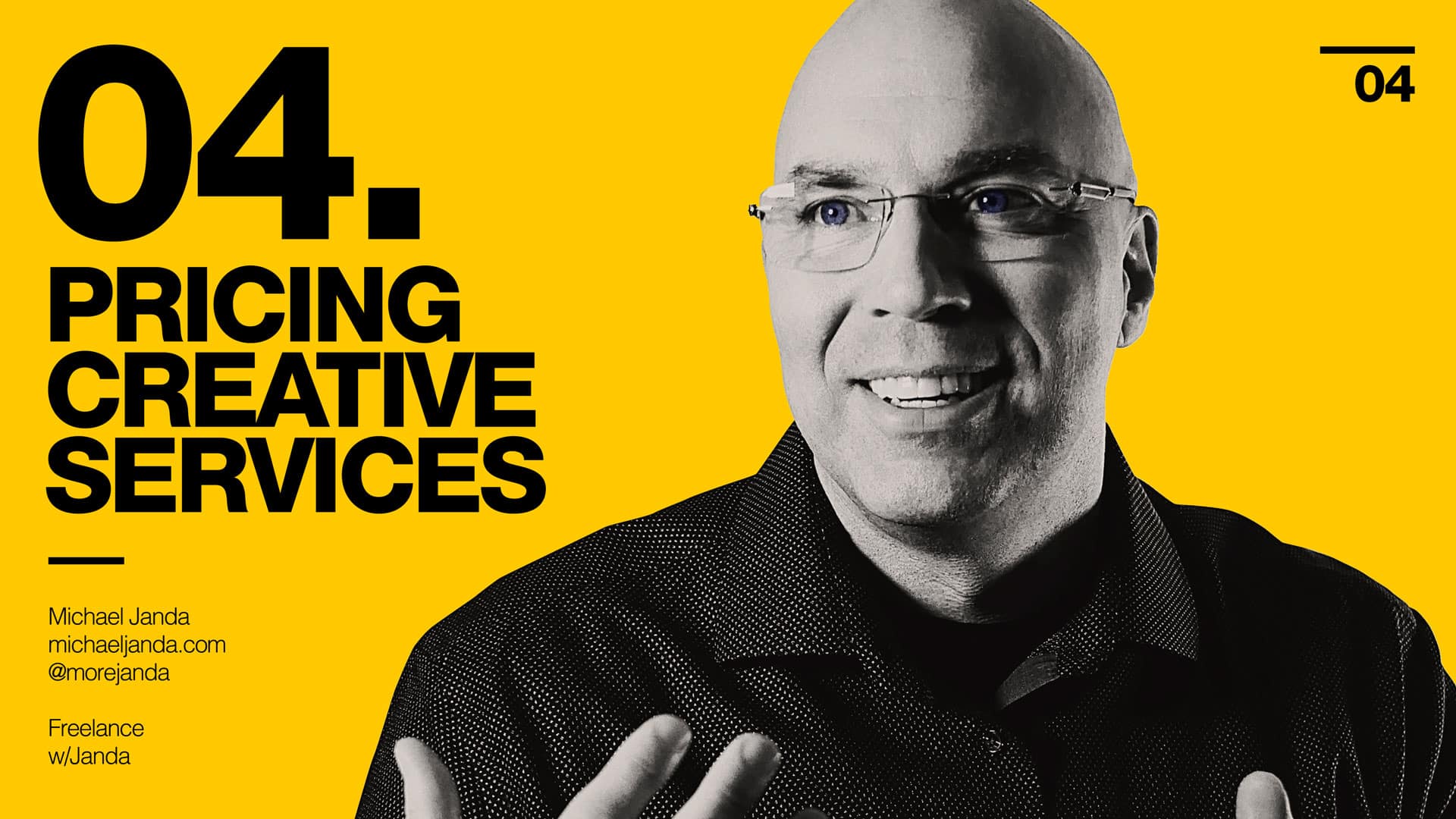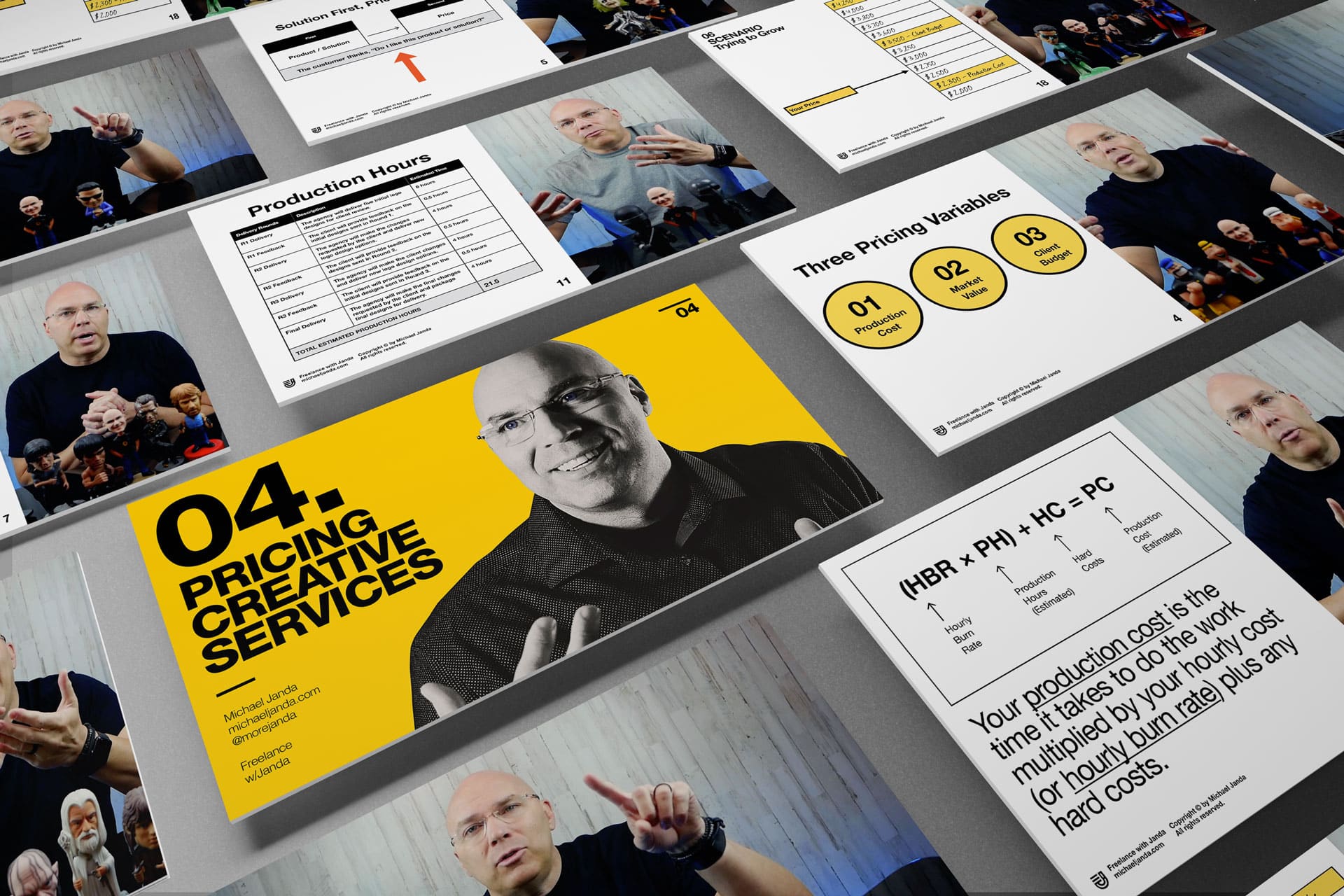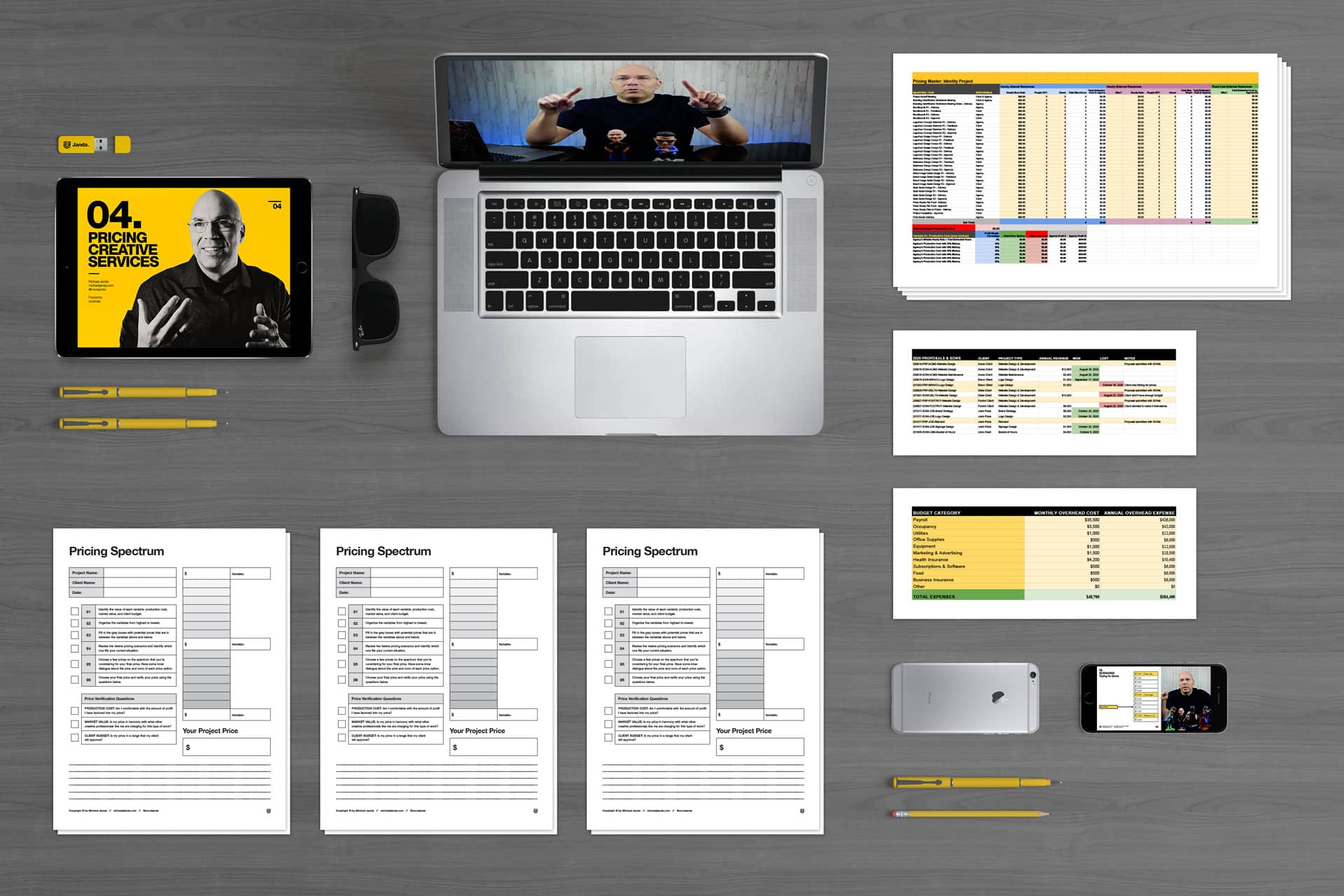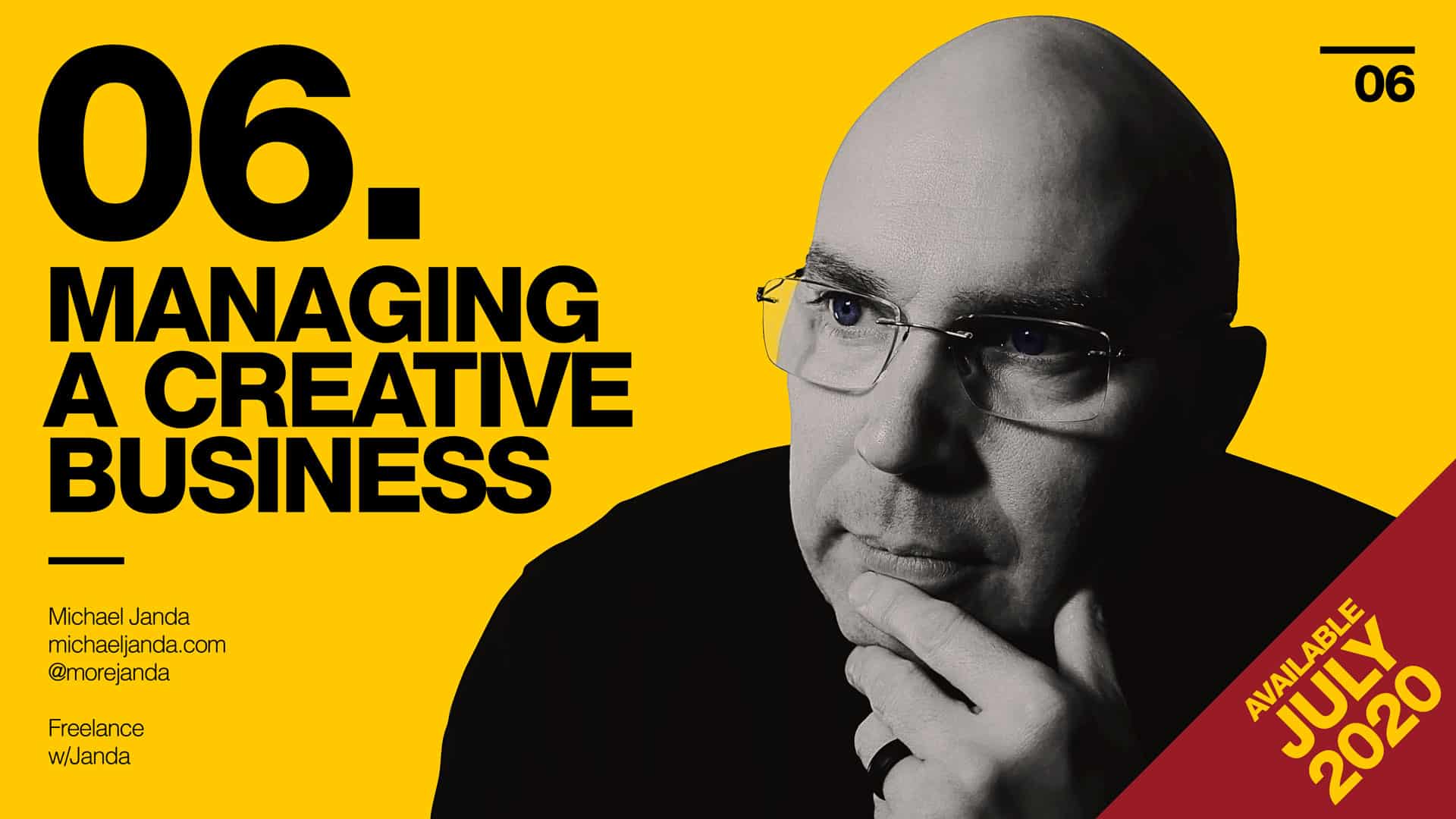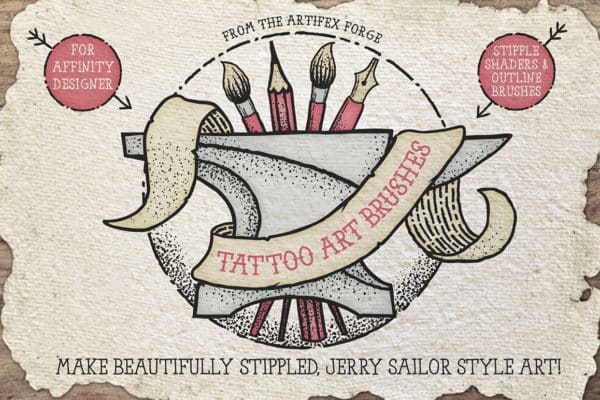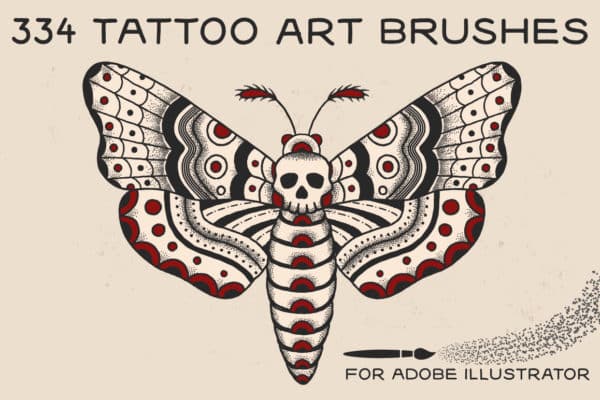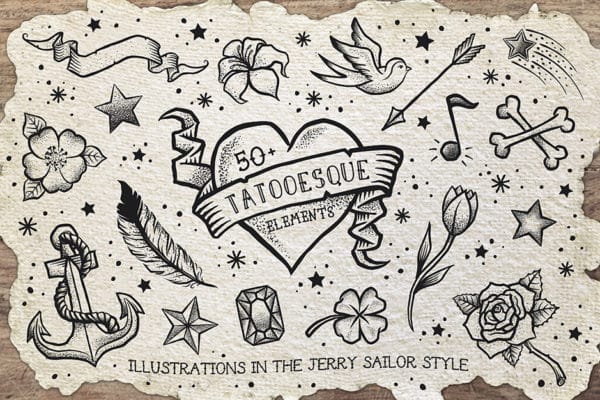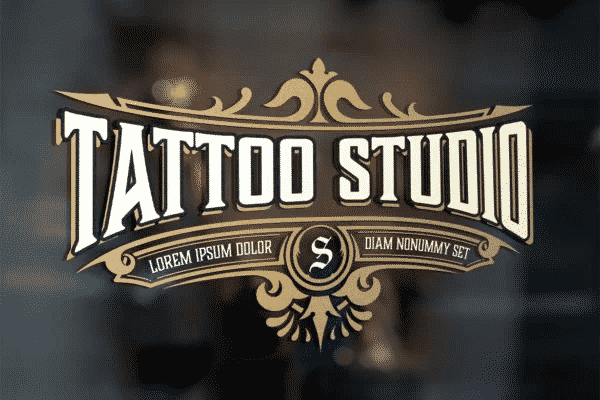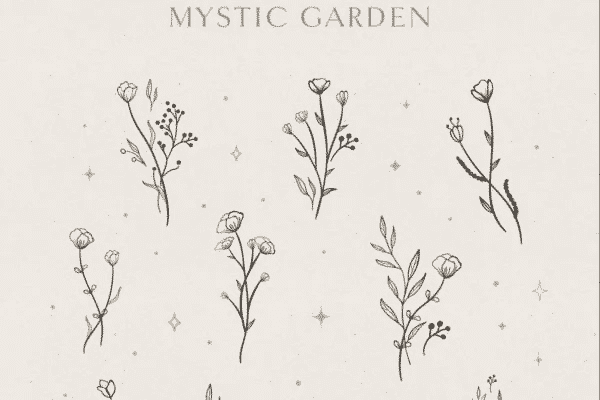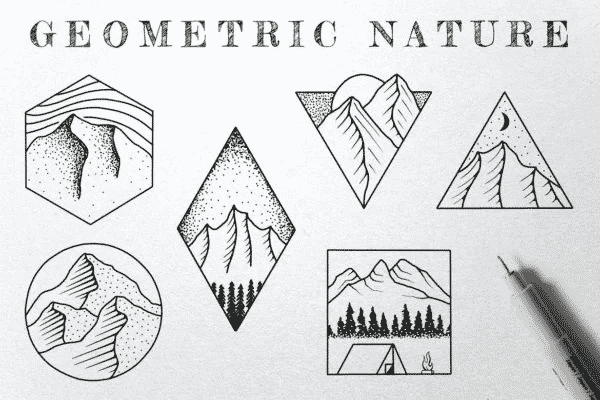Tattoos have been around for as long as we can remember. As a matter of fact, experts claim that evidence of human tattoos can be traced from around 3370 BC to 3100 BC.
That mentioned, it’s understandable why tattoos are still very much celebrated today. So much so, that, although tattoos are designed to be permanent body art, brands and designers are incorporating tattoo elements into their work.
From packaging and posters to bags and clothing accessories, creative work that employ tattoo designs and visual cues is everywhere!
If you’re a digital designer yourself, looking for tattoo design brushes, vector art & toolkits, we’ve got you covered!
These free and paid high resolution PSD & vector tattoo stock element downloads are perfect for your next tattoo design project and they are available in Photoshop, Affinity, Illustrator and Procreate.
Let’s start!
Tattoo Design Elements: Brushes, Illustrations, Vector Art & ToolKits
Tattoo Toolkit – 350+ Items

Starting the list with a bang, DesignCut’s Tattoo ToolKit packs 350 plus items any designer will fall in love with if they’re looking for traditional tattoo aesthetics. With a vast set of designs including wings, parts, basic tattoo art, and many more, you can be as flexible and creative as you want! From Photoshop and Procreate brushes to Affinity brushes and Affinity designer assets, this pick has everything you’ll need.
Tattoo Art – Affinity Brushes
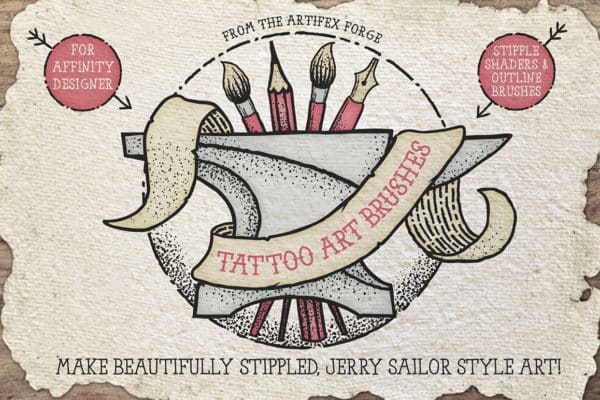
If what you’re looking for is a set of tattoo brushes only, this kit may be what you need. Containing a variety of brushes that allow you to achieve inked art on digital, these Affinity offerings let you replicate the consistency and texture of real ink. What’s more, this pack also has tattoo-inspired arrows and dots, helping you finalize your work with attention to detail.
Procreate Inks Tattoo Brushes

Another stunning gem from DesignCut’s is this kit. As the name of the bundle implies, Procreate Inks Tattoo Brushes allows you to create authentic-looking tattoos with its various custom brushes. Also packed with line, shading, and dot shading brushes, this Procreate find is perfect for any budding designer, wanting to explore this space.
Tattoo Art Brushes – Procreate

Procreate designers are growing in number. And why wouldn’t they? As one of the best design tools available today, the Apple-Exclusive app lets illustrators work on their art as authentically as possible, as if mimicking how one would draw with a pen and paper. On that note, DesignCut’s Tattoo Art Brushes is a stellar set that packs numerous brushes, empowering any creative to be as imaginative as possible. Containing stipple shaders, stipple brushes, stipple liners, and so much more, this bundle is worth every penny.
Hand Drawn Space

There’s something about hand-drawn designs that easily catch anyone’s attention. While digital art is beautiful on its own, traditional drawings allow more people to appreciate good, old talent. that mentioned, if this is the visual vibe you want to achieve, you’re going to want to look at Envato’s Hand Drawn Space. Packed with an impressive 106 elements, this kit extends you all you’ll ever need in the astrology and constellations department. Apart from being compatible with Illustrator, it works with Affinity Designer, too.
Tattoo Design Elements

Here’s a vector design element set any designer will appreciate. Packed with AI Adobe Illustrator CS+ vector files, EPS Adobe Illustrator CS+ vector files, Hi-res .JPG file (abt 5000×3000), and .PNG files, this bundle is a complete set that allows you to optimize all the familiar and inventive tattoo components you’ve come to love. With this bet, the sky is the limit.
Tattoo Art Brushes For Adobe Illustrator
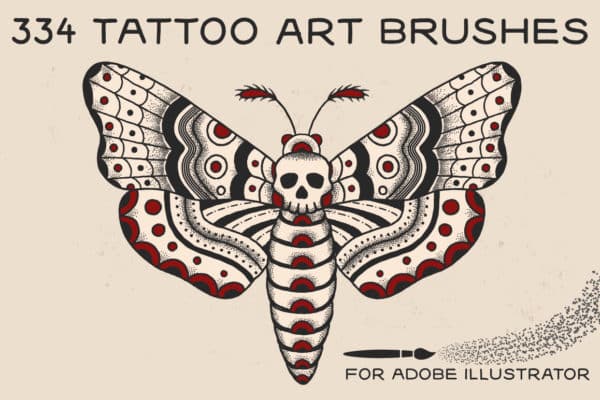
If your software of choice is Illustrator, consider DesignCut’s Tattoo Art Brushes For Adobe Illustrator. Containing a whopping 334 brushes, this pack lets you stipple, line, and shade your artwork the way you see fit. Extensive, realistic, and detailed, this pick for Illustrator is arguably the mightiest in the bunch.
Procreate Tattoo Style Roses

Another DesignCut offering for Procreate designers is this pack. Procreate Tattoo Style Roses is loaded with 15 outline templates and brushes, making this set a breeze to optimize when you’re practicing your color and shading techniques on the raster graphics editor app. Sporting high-rendered rose outlines, this set includes realistic, traditional, and neo-traditional options, made for both new and seasoned digital artists.
Mystic Illustrations Design Bundle

Perfect for branding, logo designs, tattoo inspirations, and other creative endeavors, Mystic Illustrations Design Bundle is a trendy collection of modern art design elements. Compatible with Photoshop and Illustrator, designers will find this bundle incredibly extensive and practical. Anyone needing to create artwork and designs in the astrology space will love this.
Logo Elements Collections No.1

If what you’re searching for is a minimalist theme for Photoshop, Logo Elements Collections No.1 could be what you need. Designed to function as a valuable resource for creative folks, these illustrations are completely customizable. Additionally, you will find that these illustrations work wonderfully not only as tattoo designs and inspirations, but as logos, social media graphics, invitations, and a lot more!
Esoteric Eyes – Logo Elements Vector Illustrations

Another beautifully crafted minimalist theme for Illustrator is DesignCut’s Esoteric Eyes. Arguably one of the best kits for creating striking designs, social media posts, tattoo graphics, and other creative projects, this pick packs a punch for several reasons. It consists of 16 various esoteric mystic symbols, and all illustrations were created by hand in Adobe Illustrator. They’re also100% vector + high-resolution .PNG images on transparent background + .SVG cut files, ensuring that designers have an easy time customizing what they need to.
Mehndi Henna Elements, Summer Collection

Are you a huge fan of Henna tattoos? If you are, the Mehndi Henna Elements, Summer Collection for Illustrator can come in handy. This hand-sketched highly detailed set of 40+ mehndi henna elements and 12 colorful ethnic seamless patterns would be stunning for anti-stress color books, trendy posters, t-shirt prints, temporary flash tattoos, packagings, and a lot more.
Tattooesque Elements
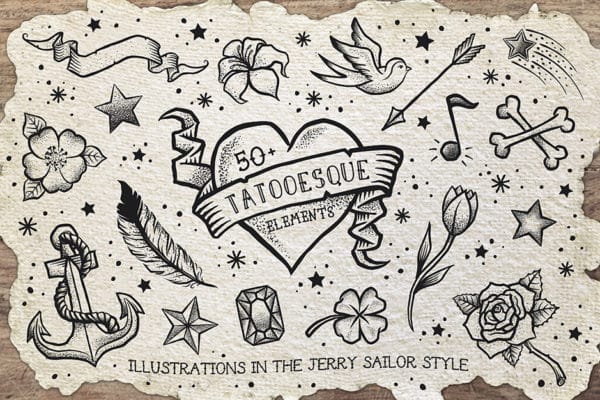
Tattooesque Elements is a well-equipped design toolkit that’s compatible with both Photoshop and Illustrator. Packed with premium and detailed tattoo illustrations, designers will be treated to fifty plus design elements they can customize to their hearts’ content. Available in .EPS, .PSDs, .PNGs, and JPGs, creatives will have a lot of freedom with these elements in this kit.
Women & Moon

Line art collections work well for branding initiatives and social media graphics, but they make for wonderful tattoo designs, as well. That said, Women & Moon is a pack any creative will enjoy making the most out of. Loaded with 143 unique hand-drawn design elements, Illustrator designers will have lots to customize with this DesignCuts offering.
50 Tattoo Studio Icons

Are you looking for an appealing icon set? Take the 50 Tattoo Studio Icons of Envato. Loaded with—you guessed it—50 tattoo icon studios, this pack is perfect for whatever projects you’ll need icons and symbols for; whether or not they’re tattoo-related, this pick is designed to communicate ideas quickly.
Procreate Tattoo Grain Shading Brushes

Grain shading brushes are terrific tools to make any design or artwork feel more realistic and less of a digital product. Perfect for those wanting to achieve tattoo aesthetics, designers can optimize this pack through Procreate. Furthermore, anyone looking to design retro looks will find this pick helpful too.
Procreate Eternal Tattoo Color Chart

This Procreate tattoo brushes set is a must-have for both professional tattoo artists and digital designers. Whereas tattoo artists can properly determine how tattoo colors will look like on one’s skin, designers can use this kit as a valuable resource to introduce color theories into their artwork. Vibrant, extensive, and color-accurate, there’s absolutely no reason Procreate designers should turn a blind eye on this pick.
Yin Yang in Lotus

There’s a lot to love about the Lotus Yin Yang symbol. Representing the concept of a perfect balance, this legendary design promotes purity and peace. If these are virtues you or your brand stand for, waste no time in incorporating Envato’s
Yin Yang in Lotus in your design projects. Suitable for Illustrator, this digital offering contains 6 Vector lotuses you can use for practically any project.
Vintage Tattoo Logo with Golden Elements
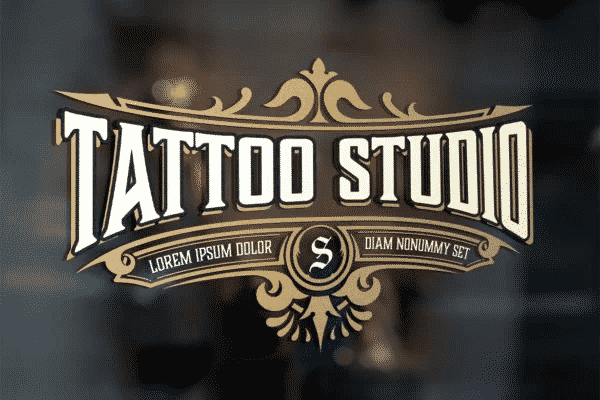
Opening a tattoo studio? Whether or not you are, you’re going to love Envato’s Vintage Tattoo Logo with Golden Elements. A familiar font that’s often seen on branding initiatives for tattoo parlors, this font offering will work well with numerous other graphics efforts and designs.
40 Tattoo Flash (Full Colors)

As the pack’s name implies, 40 Tattoo Flash (Full Colors) includes 40 Full-Color Tattoo Vector Elements and Layered Vectors. Seamlessly compatible with Illustrator, you’re sure to find visual assets you’ll find both valuable and appealing for your tattoo projects.
Floral Elements Illustrations
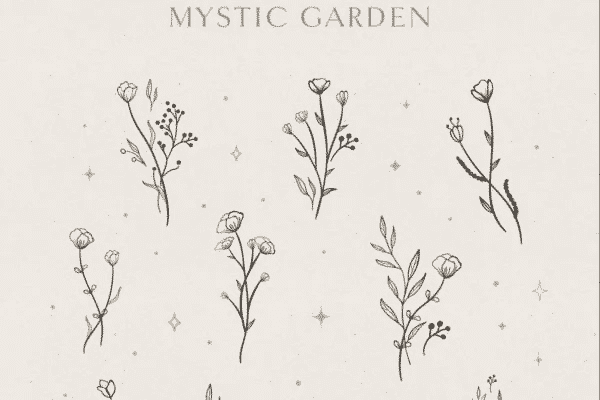
Flowers are attractive visual elements, and they make for good symbology for everything pleasant, nurturing, and progressive. As such, it makes perfect sense why so many people employ flowers for tattoo designs, social media artwork, and branding purposes. If this is the creative route you’re taking, consider Envato’s Floral Elements Illustrations. Compatible with Photoshop and Illustrator, this pack comes with 23 line illustrations.
The Day of Peace

The Day of Peace is a hand-sketched collection of meticulously drawn Vector elements in the linoleum style. Perfect for tattoo inspirations, greeting cards, mugs, social media designs, and a whole lot more, this graphic elements kit is compatible with Photoshop and Illustrator. Packed with 20 unique graphic elements, designers will have a lot to choose from and play with in this bunch.
Vintage Hand Drawn Racing Elements

You don’t have to be a racer to enjoy the Vintage Hand Drawn Racing Elements of Envato. Containing 23 Retro Racing Elements utilizable in both Photoshop and Illustrator, this pick is a superb choice for tattoo designs, t-shirt logos, branding efforts, and other graphical projects.
Geometric Nature Illustrations
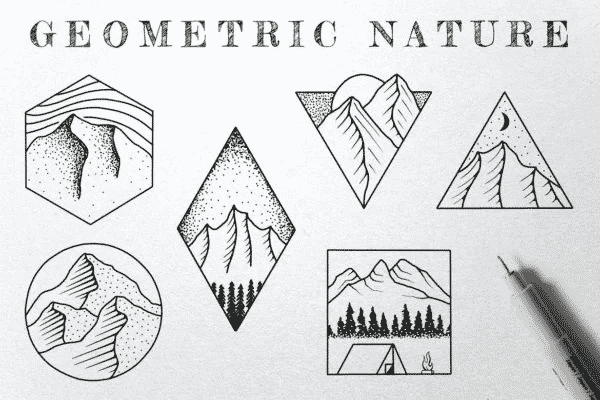
There’s something about geometric shapes and drawings inside of them that make for eye-catching tattoo aesthetics. If this visual is something you’d like to use in any of your design projects, consider Envato’s Geometric Nature Illustrations. Packed with 6 mountain design elements with a unique ink illustration style, this pick works in both Photoshop and Illustrator.
Tattoo – Illustrations

Envato’s Tattoo – Illustrations consists of five illustrations you can use for your design projects. From book covers and presentation slides to posters and mug designs, these offerings help you capture the heart of what it’s like to run a tattoo parlor or be a tattoo artist. Designed for both Photoshop and Illustrator, this pack’s offerings are available in AI, PSD, SVG, PNG, EPS, and JPEG.
25 Tattoo Design Elements: Brushes, Vector Art & ToolKits (Free & Premium)
Overall, there are lots to choose from when it comes to this selection. Tattoo designs and inspirations are an integral part of how so many branding initiatives are successful and distinguishable. Whatever your projects look like we hope you found a pack from out list that best communicates the artwork you’re going for.