This article has been contributed by Amanda Smith.
With videos dominating content on social media, live streaming is becoming an important marketing tool. Live streaming has grown so big that 47% of the global audience is streaming more live videos every year. As live streaming grows as a trending technology, it opens up a new way for brands to improve their reach and connect with the audience in real-time authentically.
Captivate your audience with live streaming
Businesses of all sizes and shapes are leveraging the lucrative opportunities presented by live streaming for more reach and better engagement with their target audiences.
Whether you have been broadcasting live for years or you are a total beginner to the game, there are plenty of ways to amplify your brand’s reach and captivate your audience with this powerful tool.
1. Embrace both spontaneity and preparation for your live stream
For businesses, creating a professional video is something that needs a great amount of preparation and effort. Even a 10-second video needs extensive planning, script preparation, casting, etc. However, with live streaming, you need to strike a different balance. Live videos are authentic and in real-time, but you want to ensure that you are prepared enough to offer your audience a quality experience at the same time.
Regarding preparation, you must ensure that you are well versed in how to set up a live streaming video, have the right equipment, and a strong internet connection. You also need to ensure the platform you are streaming from has the essential features needed.
On the spontaneity side, you must give yourself space to change the script accordingly. Live videos don’t have to be polished to be effective. You can make modifications accordingly.
2. Leverage the advantage of immediacy that live streaming creates
Live streaming creates a sense of urgency that is hard to replicate in the digital world. You get a real advantage over pre-recorded videos as they can connect with your audience in real-time. You can also connect with them on a different level and capture the attention of new viewers.
3. Live stream events
Streaming an important business event or an industry event is a great idea, especially for businesses that are new to live streaming. In this case, you don’t have to find a topic or location. With a planned event, all of those aspects are already taken care of. You just have to take care of things such as how to shoot it the right way so that your audience can watch and hear clearly.
If you are streaming a launch party for new products of a brand, walk around with your phone or camera and interact with the attendees as well. However you choose to do it, the ultimate goal is to give your viewers the sense that they are there witnessing the event. Make sure you give them a good time enjoying the event.
4. Take your audience behind the scenes with live video
The audience of today loves to learn what goes on behind the scenes of your business. If you take YouTube searches, the search volume for bloopers, making videos and behind the scenes of popular events are trending.
Leverage live streaming to show your audience how our business processes work, how your team comes up with product ideas, or how you test new products. Keep your narration simple, short, and to the point to make your viewers understand things the right way.
5. Broadcast Q&A sessions

To facilitate user engagement, consider hosting live Q&A sessions to enhance both quality and quantity when it comes to user engagement. To make it effective, pick a subject for your Q&A sessions instead of inviting random questions. Planning the topic and how to execute the live videos will help to direct the sessions and interact with your viewers the best way.
You can ask your viewers to post their queries earlier so that you can answer questions when it’s convenient for you. Try to keep answers to a few sentences so that you get time to respond to everyone. If someone asks a question that is worth a detailed explanation, consider hosting a separate live stream video to discuss the topic.
Live Q&A sessions allow your fans to enjoy a sense of personal connection with your business.
6. Interview industry leaders
To make your live streaming sessions more interesting and informative, bring in industry leaders or prominent personalities. Just like Q&A live streaming, hosting live interviews also gives the audience a sense of connectedness and intimacy with the person who is being interviewed. To make it more engaging, you can invite viewers to ask questions as well.
For example, American Music awards live streamed friendly chat with the stars who arrived at the Coca-Cola Red Carpet.

7. Host giveaways or contests
Who doesn’t like receiving free gifts and offers? That is why hosting live giveaways or online contests can attract large audiences. While you can do this easily by inviting participants to post comments on your live videos for a chance to win, you could spice up engagement by adding elements of skills and fun. This will help to engage existing viewers as well as gain new users.
8. Conduct live training
What about offering an educational or informational opportunity for your customers? Offer a live broadcast on how to complete a certain task related to your industry. Or if you are a live streaming business, you can offer a class on how to set up a live streaming video or simply ask your viewers what they would like to learn about and then offer classes accordingly. Once in a while, ask your viewers what they like to see live to ensure that they stay interested in the videos you stream.
For example, HubSpot went live with a topic on how social media has changed and what marketers should do to cope with the changing landscape, which bagged over 15,000 views.

9. Repurpose your live streams
Another major advantage of live streaming is that the life of your video doesn’t end with a live broadcast. Once your live stream ends, you can save it to your live streaming platform and share it via other social media networks like Facebook. This will not only help earn more viewers for your live videos when you are actually live, but also expand the reach even after the broadcast is ended.
More users watch videos that were recorded live that videos that weren’t. You can repurpose your live streams the same way you would do other videos. Consider integrating live streams into your blogs and newsletters, and post highlights on social media networks. The possibilities are endless.
What do you need to set up live streaming?
A decade back, both technical and skill requirements were a large barrier for brands hoping to enter the live streaming space. The basic setup costs were high, so many brands refrained from using live streaming to boost their business.
However, today, brands of any size can try live streaming even on a small budget. That said, if you want to take it to an advanced level, you will need to invest in good quality live streaming equipment. Here’s some essential equipment you need to set up a live streaming environment.

1. Computer
To begin with, you can either use a desktop computer or a laptop to start live streaming. Look for a computer that comes with at least an Intel i7 CPU and a minimum of 8 GB RAM with several USB ports. If you want more USB ports, consider using a desktop instead of a laptop.
2. Camera
Live streaming video camera equipment is an important factor that contributes to a great viewing experience. When it comes to the camera, look for easy and affordable options like a basic USB cam if you are just starting out.
When using a digital camera for your live videos or even if you are using a smartphone, it is recommended to invest in a tripod as well. You can start shooting your live videos with a great quality smartphone and then expand to a DSLR as your business expands. You can also invest in multiple cameras to film big events from various angles.
3. Microphone
Besides the camera quality, audio quality is the next most important aspect of live streaming. Without a good audio setup, your live videos will never be perfect. To deliver a great audio experience in your live videos, consider using good quality mics that filter out background noise.
4. Live streaming software
Live streaming software is where professional live streams begin. Live streaming software allows you to add multiple cameras, control audio and video settings, implement transition effects, and stream to multiple platforms simultaneously.
If you don’t have a flexible budget, invest in software that features a built-in encoder to save on a separate encoder. An encoder is essential to convert your live videos to different quality levels to suit the requirements of different devices.
5. A strong internet connection
Another important requirement of a professional streaming setup is a strong internet connection. To live stream and ensure smooth video delivery, you need a strong internet connection with the right bandwidth to support great quality live streams. Consider using a wired network connection instead of a Wi-Fi as it tends to be more stable. Before going live, test your internet speed and make sure you can maintain a speed between 3mbps and 5mbps for delay-free live streams.
6. A live streaming platform
Once you have everything in place, you need to choose a live streaming platform that can grow and scale with your business requirements. The platform must have the essential features that you need whilst fitting within your budget.
When choosing a live streaming platform to broadcast live, you need to look for solutions that offer authorization, customization, privacy and security features. You can start with a social media live streaming platform, but if you are looking to brand your content and embed the videos on your own website, consider investing in a white label solution to enable all of this.
How can you make money streaming?
Considering the power of live streaming, now is the right time to focus on the power of live videos. Setting up live streaming is easy and it can bring in more money. Whether you are a business looking to promote your brand or improve you marketing efforts, or you’re interested in earning a bit of extra money on the side, monetizing live videos is an excellent idea.
Let’s look into how to monetize your live stream videos so you can start earning today.
1. Run advertisements
According to the Interactive Advertising Bureau, over 67% of users across the globe would rather choose for an advertisement-based, but free, watching experience than pay a subscription fee. Ad-based live streaming monetization is one of the easy ones to set up and it is a clear winning business model.
Facebook, for one, makes it easy to incorporate ads into your in-stream video.
2. Subscriptions
If you choose not to run ads, consider subscriptions. The subscription-based live streaming model is one of the popular revenue models out there. The most straightforward way is to hide your live content behind a paywall. That means your audience pays a regular (e.g. monthly) fee to be able to view your live streams. Once they pay, they get an entire month of unlimited viewing and access to your content library.
Another option is to offer most of your live streaming content for free, as a taster, and monetize just your premium content.
3. Ask for donations
Donations are another way you can make money streaming your videos. Once you have built a loyal follower base, your fans would be willing to support your creative efforts through donations. That is where the concept of donations and crowdfunding becomes important. Some live streaming platforms allow followers to make donations to their favorite live streaming which is an attractive option.
4. Pay per view
Pay per view is a straightforward revenue generation method where you charge your viewers to watch your live broadcasts. It works just like traditional tickets where people pay a one-time fee to access a show once. But if you want to compel your viewers to pay for your live streaming when there are so many free options, you will need to have quality content. It won’t work if you offer your users average content that they can get elsewhere for free.
5. Get sponsorships
Sponsorships are again straightforward where a user pays to promote their products and services during their live broadcasts. To make your ads compete effectively against adBlocks, you need to include a personal touch in your ads to make them more dynamic than traditional ads. Once you establish yourself in the market, brands will come in search of you. Or else you can also sing up in online services like Youtube’s Famebit where you can connect with brands for sponsorships.
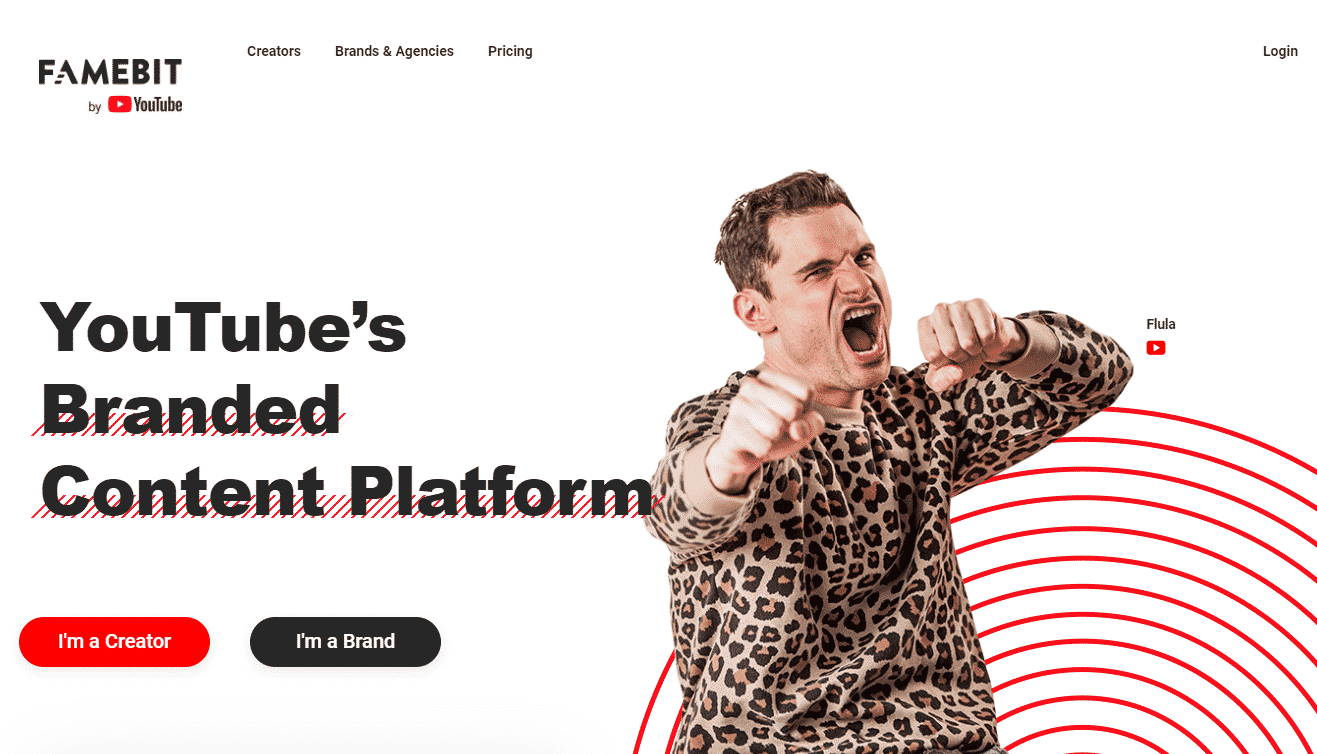
When it comes to the best monetization model, there is no best model. All the different ways to make money from streaming that we have discussed come with their own advantages and disadvantages, and some will suit your needs more than others.
Implementing multiple revenue streams is always the best choice. For example, you could combine ad-based revenue models with subscriptions and sponsorships.
Conclusion
Once a live stream is over, that doesn’t mean your work is done. Check the metrics and analytics and look at where you got the highest viewership and engagement. How could you have tweaked the set up to enhance reach and viewership? Find the results and apply them in your next live steam.
Remember that a live stream event does not need to be a huge production for it to be a professional and successful one. The only thing you need to do is to take advantage of the immediacy and intimacy that live streaming brings.
_
About the author: Amanda Smith is a marketing consultant at StreamHash, with expertise in strategies to engage customers and improve business opportunities

No comments:
Post a Comment