Every few years it seems Apple announces the release of the latest version of the Macbook Pro and people want to get the best tech they can to make their work look its best when being displayed from a laptop.
With the recent announcement in May of the updated 13-inch Macbook Pro, we thought it would be a good time to start shopping around for a new monitor and wanted to take you along with us. So join us, won’t you, for our list of the Best Monitors for Macbook Pro in 2020.
Before we start ripping open monitor boxes, let’s take a look at what features are on our wish list for a new monitor.
Top Laptops & Computers
- 17 Essential Tools for Designers
- Best chromebooks for designers
- Best computers for designers
- Best computers for video editing
- Best Macbooks for designers
- Best laptops for video editing
- Best laptops for programming & coding
- Best budget laptops for designers
- Best Dell laptops
More Top Gear for Designers
- Best printers for designers
- Best monitors for designers
- Best tablets for designers
- Best Huion tablets for designers
- Best mouse for designers
- Best earphones for music-lovers
- Best cameras for designers
- Best microphones for designers
- Best office chairs for designers
- Best external hard drives for designers
- Best monitor calibrators for designers
- Best pens for creatives
- Best phones for designers & creatives
- Best powerbanks
- Best laptop bags & backpacks
What’s on Our Wish List?
Whenever anyone goes shopping for a specific item, there are things they look for so they know they’re getting exactly what they need. For us, our next monitor needs to check these three boxes:
Design
Not everyone shopping for a new monitor takes the overall design of the monitor into account. The design encapsulates the color, ergonomics, build, and many other things. This also takes the size of the monitor and how much space it will take up on your desk. While there are so many options out there from tilting screens to even curved screens, the one you choose will come down to personal preference.
Picture Quality
When it comes to picture quality, the standard theses days is 1920 x 1080. If you’re looking for something that can offer a better viewing experience, you might want to look at a monitor that comes with 4K Ultra HD resolution (3,840 x 2,160). An important factor for designers would be color accuracy. In the space of color reproduction, sRGB is the standard and the best monitors have a coverage higher than 99%
Screen size
For most people, the decision to add a monitor to your Macbook Pro is typically fostered by the need for a larger screen. Many manufacturers offer monitors in a variety of sizes from 23 inches to 34 inches and higher. Like the design, the size of the monitor you choose will come down to personal preference.
Top 10 Best Monitors for Macbook Pro
We know that many of you want to skip ahead and see what we said about our choices for the best monitors for MacBook pro but we wanted to give you a quick pit stop and show which choices made the cut. We encourage you to keep reading and see which is the best of them all.
- LG 27MD5KA‑B – $1699
- Dell Ultrasharp U2720Q – $554
- Eizo ColorEdge CG319X – $5739
- ViewSonic VP2458 – $199
- BenQ PD3200U – $1099
- Dell S2719DC – $449
- BenQ EX3501R – $544
- Acer H277HU – $517
- Dell U3818DW UltraSharp – $1079
Best Macbook Pro Monitors in 2020 Compared












Best Macbook Pro Monitors in 2020
LG 27MD5KA‑B – $1699
The Best 5K Monitor for Macbook Pro
Size: 27 inches | Resolution: 5K UHD 5120 x 2880 | Connections: USB, Usb_c, Thunderbolt
The 27MD5KA‑B from LG is an amazing monitor and is specifically built for use with your MacBook Pro, meaning that you can plug your laptop in and get to work. Not only will it display your laptop in incredible 5K resolution but it will also charge your laptop at the same time. The resolution of the monitor is made even more impressive by the size of the monitor. At 27 inches, the monitor features a USB-C upstream and three downstream ports, and while it may have some issues, the resolution for the price can’t be beaten.
Learn More
Latest Price on Amazon:
- 5K UHD 5120 x 2880 resolution with 16:9 aspect ratio
- 12ms response time
- 27" anti-glare widescreen flat-panel IPS LED monitor
- Thunderbolt 3 input , 178° horizontal and vertical viewing angles
- The LG Screen Manager has been optimized for the macOS to provide a variety of multiscreen options. For example, it can automatically divide your screen into two to four frames according to your...
Dell Ultrasharp U2720Q – $554
The Best Monitor for HDR Support
Size: 27 inches | Resolution: 4K UHD 3840 x 2160 | Connections: Usb, Hdmi, Displayport, USB-C
With its 27-inch monitor, the U2720Q from Dell is an incredible piece of hardware with a 4K resolution that gives you an amazingly sharp picture. A contrast ratio of 1,300:1 gives you deep blacks while the IPS technology provides you with great viewing angles and color reproduction, which hits 99% of the sRGB color gamut and 95% of the wide color gamut that Apple already uses. The monitor has all the ports you need including two USB-C ports, three USB-A ports, a DisplayPort, and an HDMI port.
Learn More
Latest Price on Amazon:
- Create an efficient workspace with the Dell UltraSharp U2720Q 27 Inch 4K UHD (3840 x 2160) LED Backlit LCD IPS USB-C Monitor (7GZ651)
- Sleek design - 27 inch diagonal 4K UHD IPS screen with vibrant 3840 x 2160 resolution and thin profile that supports virtually seamless multi-display setups
- Exceptional visuals - see consistent, vibrant colors across a wide viewing angle enabled by In-Plane Switching (IPS) technology
- Experience simple, convenient connectivity - work with your most frequently-used devices with DisplayPort, HDMI, USB ports, and Audio Line out
- Display Features: Tilt, Swivel, Pivot, Vesa Mount Compatible, Anti-glare, USB Hub, LED Backlights, In Plane Switching, Security Lock Slot, Energy Star Certified
Eizo ColorEdge CG319X – $5739
The best monitor for accuracy and reproduction
Size: 31.1 inches | Resolution: 4096 x 2160 | Connections: DisplayPort x2, HDMI x2, USB-A x3, USB-B
When it comes to getting the absolute best gear for creatives, it never seems to be cheap and the ColorEdge CG319X from Eizo certainly is expensive. The screen is self-calibrating, which is a huge draw for creatives. The monitor also comes with Eizo’s specialist software to help you choose a color profile and it also comes with HLG and HDR support. If you have room in your budget for a monitor like this, then it is completely worth the asking price.
Learn More
Latest Price on Amazon:
- 31.1in Wide-Gamut LED IPS monitor
- 4096x2160 native resolution
- 17:9 aspect ratio
ViewSonic VP2458 – $199

The best budget monitor for your MacBook Pro
Size: 23.8 inches | Resolution: 1920×1080 | Connections: DisplayPort, HDMI, VGA, USB-A x2, USB-B
Not everyone can afford the highest prices monitors that appear on our list and elsewhere and that’s why the monitor from ViewSonic is such a great option. The 24-inch display delivers 100% coverage of the sRGB color gamut and has a resolution of 1920 x 1080 to give you an incredible view for the price. The monitor also comes with great ergonomic features that allow you to adjust the height, tilt, pivot, and swivel the monitor to put it in the perfect position for all of your creations.
Learn More
Latest Price on Amazon:
- PROFESSIONAL MONITOR: Full HD (1920x1080p) 60Hz SuperClear IPS monitor deliver lifelike colors perfect for graphic designers, photographers and more
- ULTIMATE COLOR ACCURACY: Screen wide 100% sRGB color coverage and Delta E<2 color accuracy deliver precise, lifelike images
- FRAMELESS DIGITAL CANVAS: A four-sided ultra-thin bezel shows off more of your masterpiece, and less of the monitor
- PRODUCTIVITY & COMFORT: Advanced ergonomics, and flicker-free technology with blue light filter help boost productivity for all-day comfort
- FLEXIBLE CONNECTIVITY: The VP2458 supports laptops, PCs, and Apple/Mac operating systems with HDMI 1.4, USB 3.1, DisplayPort and VGA inputs
BenQ PD2720U – $1099
One of the best accessories for MacBook Pro
Size: 27 inches | Resolution: 3840 x 2160 | Connections: Thunderbolt, USB, Displayport, HDMI, USB-C
Seen as one of the best accessories out there for a MacBook Pro, we had to include it here on our list. The 4K resolution fills every inch of the 27-inch display. While working on a large display might take some getting used to, once you do, you’ll appreciate how amazing it looks. The color accuracy is impressive thanks to the IPS panel and eye strain is reduced due to BenQ’s Eye-Care technology which reduces the blue light and flickering to protect your eyes.
Learn More
Latest Price on Amazon:
- 27 inch, 4K, 3840x2160 resolution IPS monitor with wide viewing angle and stunning images
- AQCOLOR TECHNOLOGY: 96% DCI-P3 and Display P3, 100% sRGB color space, 10-bit color shows one billion hues
- LIGHTNING FAST THUNDERBOLT 3 CONNECTIVITY: Daisy-chain two 4K monitors for fast data/audio/video transfer, HDMI, DisplayPort, USB-C, USB
- PROFESSIONAL DESIGNER MONITOR CAPABILITIES: View files side-by-side with DualView. Easily compare/edit photos and videos in specialized CAD/CAM, Darkroom, or Animation display modes next to each other...
- PRODUCTIVITY BOOSTS: Keyboard Video Mouse (KVM) Switch to display files, photos or videos from two computers on one screen. Hotkey Puck G2 enables you to switch modes quickly and easily with preset...
Dell S2719DC – $449
The best professional monitor
Size: 27 inches | Resolution: 2560 x 1440 | Connections: USB 3.0
The S2719DC monitor from Dell is a beautiful piece of technology starting with its slimline bezels and aluminum casing and while it’s beautiful on the outside, its more than just looks. With a 1440p resolution and 418 nits of brightness makes it perfect for HDR content. A lightweight and portable monitor, the monitor can also be used to charge your laptop though certain models will work better than others. With the combination of tech and style, the monitor from Dell can be the perfect answer to your laptop needs.
Learn More
Latest Price on Amazon:
- Add brilliance to any space with the World's brightest ultra-thin USB-C monitor in its class with revolutionary glass LGP technology.
- With Dell’s InfinityEdge display, you’ll enjoy an expansive entertainment experience without borders
- This TUV Certified monitor has a flicker-free screen with ComfortView, a feature that filters out harmful blue light emissions
- 60 hertz
BenQ EX3501R – $544
The best MacBook Pro monitor with an unbeatable space
Size: 35 inches | Resolution: 3440×1440 | Connections: USB-C, HDMI x2, DisplayPort, USB-A x2
Using an ultrawide monitor can be great for productivity as you’re essentially replacing two monitors with one and taking up less space on your desk. The EX3501R from BenQ is 35-inches of productivity. A resolution of 3440 x 1400 provides you with more room to create your best work without having to jump from window to window. Colors can be seen how you need them to be with 100% sRGB color gamut and the monitor includes HDR support. If you need minimal lag, the 100Hz refresh rate will keep you happy.
Learn More
Latest Price on Amazon:
- Panoramic Entertainment: Immerse you in 35" screen and 3440x1440 resolution with 1800R curvature,
- High Dynamic Range:HDR technology offers greater brightness and contrast level and brings detailed image performance.Height Adjustment (mm): 60mm
- USB-C One-Cable Connectivity: USB-C enables SuperSpeed USB data transfer and 2K video delivery over a single cable
- Ergonomic Viewing Comfort: Height, tilt adjustments and Brightness Intelligence Plus Technology provide supreme viewing comfort
- AMD Free Sync: AMD Free Sync empowers intensely smooth gameplay with eliminating choppy tearing and broken frames
Acer H277HU – $517
A great monitor at an affordable price
Size: 27 inches | Resolution: WQHD 2560 x 1440 | Connections: HDMI (v2.0), Display Port, USB 3.1 Type-C
Even though 4K resolution is quickly becoming the standard option for monitors although you can still find a great monitor like the H277HU from Acer which has a great resolution and a lower price. The 27-inch display features a response time of 4ms and with its IPS panel, the monitor is surprisingly active. The design has a slimline bezel that makes it a perfect fit for your home or office. The panel comes with two USB-A port, a USB-C, HDMI, and DisplayPort to connect your peripherals.
Learn More
Latest Price on Amazon:
- 27" IPS WQHD Widescreen with 2560 x 1440 resolution; Refresh Rate : 60 Hz
- Response Time: 4ms
- Pixel Pitch: 0.2331mm
- Signal Inputs: 1 x HDMI (v2.0) & 1 x Display Port
- 1 x USB 3.1 Type-C port. Brightness 350 nit
Dell U3818DW UltraSharp – $1079
The best widescreen monitor for MacBook Pro
Size: 38 inches | Resolution: 3840 x 1600 | Connections: USB-C, HDMI, DisplayPort
When you look at Dell’s monitor, the 38 inches of curved screen is a beautiful sight to behold. With such a wide display, you can easily work with multiple windows at once which is great for graphic design or other creative professions. A wide sRGB color gamut helps ensure the colors you see are accurate and vibrant. While the monitor can offer you more workspace, its just as versatile playing the latest computer game after a long day.
Learn More
Latest Price on Amazon:
- Get an immersive experience and enjoy incredible visuals on this 38 inches WQHD+ curved screen with infinity edge
- Complete your work projects and enjoy home entertainment with vivid visuals, accurate color and sharp details. Connect up to six compatible RF devices or Bluetooth 4.0
- Compatibility - All operating system. With features like Dell easy arrange, you can arrange your projects to best suit your screen space
- You can display and edit content from two different PCs with a single KVM feature (keyboard, video and mouse). Power consumption (operational) - 56W (typical) / 250W (maximum). Power consumption stand...
- A single cable solution with a USB type C connectivity transmits power, audio and video signals between a laptop and monitor. Change the video resolution to the correct aspect ratio
9 Best Macbook Pro Monitors in 2020
The MacBook Pro from Apple is an amazing piece of technology that can help you create incredible things no matter what your medium is. While the screen the MacBook Pro offers is impressive, sometimes you just need more room and with our list of the 9 Best Macbook Pro Monitors in 2020, we hope we’ve provided you with some high-end and affordable options to help you decide.
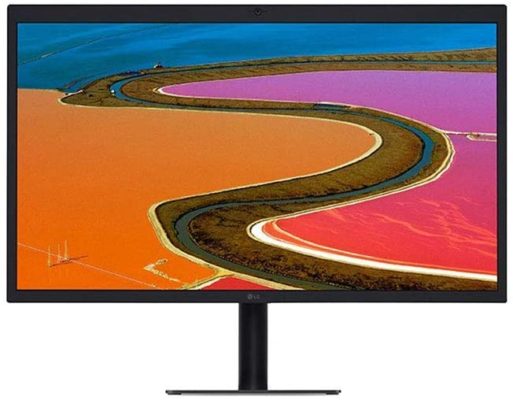






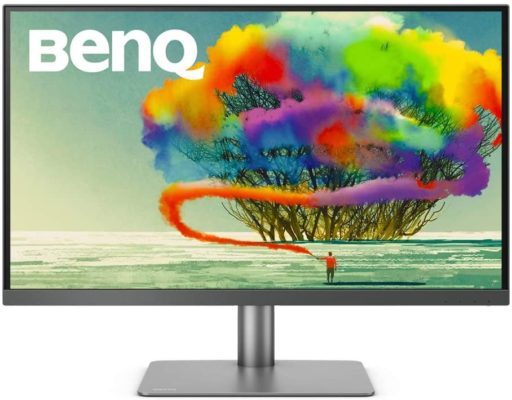









No comments:
Post a Comment