When you buy a brand new laptop, one of the first things you might notice is the complete lack of USB ports that it comes with. Many only come with two ports, and if you’re like us and have a lot of peripherals to plug in, swapping cords in and out is only going to work for so long.
Thankfully, some manufacturers create USB Hubs to help in such a situation and we wanted to help save you from the same dilemma and share our picks for the Best USB Hubs of 2020. Before we start though, let’s take a look at how you choose the right USB Hub.
More Top Gear for Designers
- Best printers for designers
- Best monitors for designers
- Best tablets for designers
- Best earphones for music-lovers
- Best cameras for designers
- Best microphones for designers
- Best office chairs for designers
- Best external hard drives for designers
- Best monitor calibrators for designers
- Best pens for creatives
- Best phones for designers & creatives
- Best powerbanks
- Best laptop bags & backpacks
How to Choose a USB Hub
When it comes time for you to buy a USB hub, it might not be as easy as grabbing the first one you see. While USB hubs may be similar in a lot of ways, they can have their differences and without knowing what to look for, you could end up making a costly mistake. Let’s take a look at what should be looking for before you buy a USB hub.
Don’t Be A Cheapskate
It can be very tempting to spend as little as possible on a USB Hub. After all, they’re just a hub, not that important. Right? Wrong. When you spend an affordable amount of money, you’re also buying the product’s safety. Now, don’t get us wrong, some cheaper options are perfectly safe to use at home. But going online and getting an adapter or hub for $10 might mean you might run into a load of trouble once you start to use it.
Stay Current
Each new USB generation introduces new features, most notably the increase in transfer speeds. While you’re pretty unlikely to find a USB 1.0 Hub when you go shopping, you’re more than likely to still see USB 2.0 hubs floating around as the newest generation, 3.0 is becoming the standard. Even if you feel as though the 2.0 will be good enough, always go for the newest version. That way you save money and time for when you have to buy the newer version anyway to stay current.
Power Source
When it comes to the source of a USB Hub’s power, there are generally two variations. They can either plug into the bus/port on your laptop or they come with a power cord that you can plug into the wall. If you travel a lot for work, picking a USB hub that plugs into your computer may be the best option for you because you might not always be able to find an outlet depending on where you are and their overall design keeps them smaller, lightweight and easier to travel with.
If you find yourself sitting in an office or at your desk at home mostly, a powered USB hub will be a better option for you. Unlike a USB hub that plugs into your computer, you won’t experience any dips in power or disconnecting issues. With powered USB hubs, you are also likely to have more ports that you can plug your peripherals into.
Any Port in the Storm
Unless you do a lot of traveling for work, when it comes to the number of ports on the USB hub you use, bigger is always better. Even if you think you only need 4 ports for your workstation, you will want to buy one with more ports because you never know when you’ll have to plug something new in whether it’s a peripheral to get work done or a flash drive with a very important project on it. Also, pay attention to how the ports are aligned. If they are aligned poorly, it could make it difficult to use and become more of a burden than a blessing.
Power-up Convenience
While not a necessity, some powered USB hubs will come with charging ports that can be pretty convenient when you’re working and your iPhone or iPad needs to be recharged. A data port limits the power transfer to 500 mA, while a charging port can provide either 1A or 2.1A power to charge your devices. Not only does this add a lot of conveniences but it can also provide a free electrical outlet or two as your not going to be plugging your devices into them.
Top 10 Best USB Hubs of 2020
- Anker 10-Port USB Data Hub – $52
- Hhusali 10-Port Hub – $39
- Aukey USB Hub – $17
- Sabrent 10-Port USB Hub – $49
- HooToo 6 in 1 USB C Hub – $19
- Dell DA300 6-in-1 USB-C Hub – $91
- Kingston Nucleum USB-C Hub – $49
- Elgato Thunderbolt 3 Mini Dock – $147
- SmartDelux 13 Port USB Hub – $69
- Dell WD15 USB-C hub dock – $198
The Best USB Hubs of 2020 Compared
![Anker [Upgraded Version] USB 3.0 SuperSpeed 10-Port Hub Including a BC 1.2 Charging Port with 60W...](https://justcreative.com/wp-content/plugins/aawp/public/assets/img/thumb-spacer.png)

![[Upgrade] HooToo USB C Hub 8-in-1 4K HDMI Adapter, 100W Power Delivery, USB 3.0 Ports, 1Gbps...](https://justcreative.com/wp-content/plugins/aawp/public/assets/img/thumb-spacer.png)



![Anker [Upgraded Version] USB 3.0 SuperSpeed 10-Port Hub Including a BC 1.2 Charging Port with 60W...](https://justcreative.com/wp-content/plugins/aawp/public/assets/img/thumb-spacer.png)

![[Upgrade] HooToo USB C Hub 8-in-1 4K HDMI Adapter, 100W Power Delivery, USB 3.0 Ports, 1Gbps...](https://justcreative.com/wp-content/plugins/aawp/public/assets/img/thumb-spacer.png)


Best USB Hubs of 2020
Anker 10-Port USB Data Hub – $52
Best Overall
With its glossy black design, the 10-port USB Hub from Anker certainly wins the style award but that’s not why it’s on our list. With nine ports able to support USB 3.0 as well as 2.0 devices, there is certainly enough room for all of your stuff. The tenth port can be used to charge external devices. This combination of space and versatility makes it the best choice on our list.
Learn More
Latest Price on Amazon:
- Easily add 10 USB 3.0 SuperSpeed ports to your PC and enjoy data transfer rates of up to 5Gbps for faster sync times.
- 10th data port also delivers BC 1.2 charging speeds of up to 2 amps, while the other 9 ports charge at speeds of up to 0.9 amps each, with 10 amps overall among 10 ports.
- High-power 60W adapter ensures stable data transfer. Blue LED indicates normal operation.
- Designed with a built-in surge protector to keep your devices safe. Supports hot swapping. No installation of drivers required for Windows XP / Vista / 7 / 8 / 10 or Mac OS X 10.2 and above.
- Package contents: Anker USB 3.0 10-Port Hub, 12V / 5A power adapter, 2.6ft USB 3.0 cable, welcome guide, 18-month hassle-free warranty.
Hhusali 10-Port Hub – $39
USB Hub with the Best Durability
Doubling as a surge protector makes sure that your devices don’t fall victim to a sudden power outage, the 10-Port Hub from Hhusali comes with a hardened cable that will last many trips around the sun. The ports support USB 3.0 devices and come with LED indicators and switches to help you choose which ports you want to use. If you have a home office that gets a lot of traffic, this may be a great device for you.
Learn More
Latest Price on Amazon:
- MULTIPLE USB CONNECTIONS TO ONE LAPTOP IS A REALITY NOW - with USB hub you'll easily connect and keep organized different types of the devices
- SMART CHARGING PORTS (up to 2.4A) - 3.0 USB powered hub enables fast charging of up to 3 devices simultaneously even when all ports of the USB HUB are in use
- FAST DATA TRANSFER - 10 high-speed USB 3.0 ports of the USB hub allow you to connect a bunch of devices and to transfer data at an incredible speed up to 5 Gbps
- WIDE COMPATIBILITY - 3.0 USB hub powered comes with 2 USB cables that adapting to devices equipped with USB Type C and USB Type A ports; PLUG-AND-PLAY - ease to use
- STURDY CONSTRUCTION - the aluminum exterior of USB hub gives high protection; ventilation holes - to save USB 3 hub from heating; slip-resistant elements - for your convenience
Aukey USB Hub – $19
Best Budget USB Hub
Sometimes, you just need a few more ports to plug your gear into. The USB Hub from Aukey is a great option at a great price. Whether you’re taking it with you on a flight or need an extension for your current USB hub, the four ports support USB 3.0 devices and have transfer speeds up to 5Gbps. Plus, with its sleek silver design, it won’t stand out on your desk and can easily fit into any laptop bag.
Learn More
Latest Price on Amazon:
- Easy Expansion:Connect peripherals like mice, keyboards, flash drives, card readers, or an external hard drive to your laptop or desktop computer
- SuperSpeed Data Transfer: Blue USB 3.1 Gen 1 (USB 3.0) ports transfer photos, videos, and music at up to 5Gbps; 10x faster than USB 2.0
- Fast Setup: No software or drivers; no bulky power brick—just plug and play
- Slim & Sleek: Modern design with silver brushed aluminum body perfectly matches current computers and enhances any setup
- Package Contents: AUKEY CB-H5 4-Port USB 3.1 Gen 1 Hub, USB 3.1 Gen 1 A to A Cable, User Manual
Sabrent 10-Port USB Hub – $49
Best Ease of Use Hub
The 10-Port USB Hub from Sabrent is so easy to use that it feels like they should be charging more for it. A fast and efficient hub, the ports support USB 3.0 devices and have transfer speeds of up to 5Gbps and it also reverses compatible. Each port has its own individual power switch and LED indicator making it easy to individually control each post. With a durable ABS protective casing, no installation is required and you can just plug it in and go.
Learn More
Latest Price on Amazon:
- 10-USB 3.0 ports allow data transfer speeds up to 5Gbps
- Sync Card Readers, Phones, Hard Drives and other USB peripherals
- Power switches with Blue LED to indicate power status for each port
- Fashionable mirrored surface with a compact design
- Plug & Play: No driver installation required
HooToo 6 in 1 USB C Hub – $19
Best USB Hub for Apple fans
If you’re a die-hard Mac fan, every piece of equipment you use with your compute fits a certain design theme, and the 6 in 1 USB C Gub from HooToo certainly checks all the boxes with the aluminum alloy exterior. This doesn’t mean that the hub doesn’t have the guts to provide the ports you need. The hub comes with three USB 3.0 ports, a USB-C hub and charging port, an HDMI port, and an SD memory card slot. With all these ports, you would think that they couldn’t add anything else but they did as the hub also acts as a 4K video adapter, letting you directly stream 4K UHD video.
Learn More
Latest Price on Amazon:
- 8 in 1 Massive Expansion: HooToo dongle transforms your Macbook Pro's USB-C port into 4K HDMI port, RJ45 Ethernet port, power delivery port, SD/TF 3. 0 card readers, 2 USB 3. 0 and 1 USB 2. 0 port.
- 4K HDMI Output: You can use the usb c dock HDMI port to extend or mirror your device's screen on HDTV, PC monitors or projectors when meeting or presentation, to enjoy crystal-clear 4K@30hz or full HD...
- Reliable Wired Internet: RJ45 Ethernet wired connection is more stable and speedy for you to download when working or gaming. You can access instant Ethernet at up to 1000Mbps.
- 5Gbps Data Transfer Speed: With this multiport adapter, to swap and sync simutanouesly nearly all SD card formats with the SD and TF card slots. 2 USB 3. 0 ports can provide access up to 5Gbps data...
- Fast PD Recharging: Fuel your Type-C laptop with a power delivery even while connecting multiple peripherals for a worry-free data transfer. Max supports 100W input.
Dell DA300 6-in-1 USB-C Hub – $91
The Smallest USB-C Hub Available
One of the smallest USB-C hubs available, the DA300 from Dell comes with a retractable cable and circular shape, it still packs a lot into a small shape. Featuring an HDMI port, DisplayPort, VGA port, an RJ45 Ethernet port, one USB Type-C, and one USB 3.1 port. While the overall number of ports isn’t the highest on our list, the variety of ports and unique design easily makes up for that.
Learn More
Latest Price on Amazon:
- Best USB-C Mobile Adapter for travelers connect to 4K displays at 60Hz via DP or HDMI port and enjoy a crisp and clear view without compromising on performance. Its USB-A and USB-C downstream Ports...
- USB-C to HDMI/VGA/Ethernet/USB 4K The only USB-C adapter with in-built cable management and a Round, coaxial cable that offers a reliable connection with enhanced signal integrity.
- Easy to use, Plug and play, - No Installation of external drivers is necessary. Pair your adapter with Dell systems to enjoy business Class Features.
- Does not support pass through power, extra USB-C Port is for Data only. Does not work with HP Lenovo Asus or any other brand of Laptop. Made only for Dell
Kingston Nucleum USB-C Hub – $49
The best USB Hub for Travelers
With its slim and sleek design, the Nucleum USB-C hub from Kingston comes with two USB 3.0 ports, an SD and microSD card slot, a USB-C charging port, and regular port plus an HDMI port. Unlike a lot of other slim design products, the Nucleum doesn’t feel too light or poorly made and is a great option for travelers, even if the price is a little high.
Learn More
Latest Price on Amazon:
- Creation station – shoot, ingest, and edit your footage wherever you are using the SD and Micro SD slots. Compatible with SDHC and SDXC SD and Micro SD cards making it the perfect adapter for high...
- Fill it up – want to use all your connected devices at once? No problem, plug everything in and get creating! 7 ports of potential from one USB-C connection, including USB 3.1 Type-C power pass...
- More pixels – need to work on something larger? We've added 4K HDMI Output to your new notebook, so you can plug in on a larger monitor. The nucleum Type-C Hub adapter also features the same look...
- Charge – Get a little more juice while you're backing up your iPhone with the Type-C power pass through and USB3.0/3.1 port.
- Portable – the convenient size and ultra-light, rugged aluminum casing means you can bring the USB-C nucleum hub wherever you need it. The nucleum is also designed to eliminate magnetic Interference...
Elgato Thunderbolt 3 Mini Dock – $147
The best Hub for high-resolution displays
Equipped with four ports: a USB 3.0, HDML, DisplayPort, and RJ45 Ethernet, the Thunderbolt 3 Mini Dock from Elgato gives you the convenience of Thunderbolt speeds as well as the grandeur of connecting two 4K extended displays. The slim design and tuck-away wire also mean it won’t get in the way. The downside is that the dock isn’t compatible with USB Type-C and only connects via a Thunderbolt 3 port. While this is a turn off for some, those who can take advantage will find a solid device that is great if your need to connect high-resolution displays.
Learn More
Latest Price on Amazon:
- Thunderbolt 3: Enjoy 40 Gb/s throughput for maximum performance across all ports
- HDMI and Displayport: drive dual displays upto 4K resolution at 60 Hz each
- USB 3. 1 Gen 1: Benefit from high-performance support for SSDs, Super Drive and more
- Gigabit Ethernet: Capitalize on increased network performance
- Built-in Thunderbolt 3 cable: Connect everything to your MacBook Pro or Windows notebook at once
SmartDelux 13 Port USB Hub – $69

Best High Capacity Hub
Depending on your needs, sometimes you just need more room to plug your things into. The SmartDelux 13 Port USB Hub is just the solution to that. With 10 USB ports that can give you up to 5Gbps transfer speed so you can move your data or have your gear up and running in seconds. The remaining three hubs act as fast charging ports that will give them a boost with a current of 2.4 amps. With a durable aluminum alloy casing, laser engraving, and LEDs lighting up each port, the hub from SmartDelux not only performs great, but it also looks amazing as well.
Learn More
Latest Price on Amazon:
- EASY WAY TO IMPROVE YOUR LAPTOP'S FUNCTIONALITY - with the black USB Hub task to charge mobile devices and at the same time to keep a lot of external equipment connected became reality
- 10 HIGH-SPEED USB 3.0 PORTS of the USB 3 Hub give you the opportunity to simultaneously connect a lot of USB peripherals or devices and allow to transfer data with speed up to 5 Gbps
- 3 USB FAST CHARGING PORTS of the powered USB charging Hub provide up to 2.4A each and offer you to charge multiple devices at once even when all USB ports are in use
- WIDE COMPATIBILITY - powered USB Hubs is compatible with the most operating systems: Windows XP/Vista/7/8/10; MacOS-8/9/X, UNIX, Linux and offers fast PLUG-AND-PLAY installation
- PROFESSIONAL PROTECTION - heavy duty USB Hub is made of study, scratch-resistant aluminum alloy; USB data Hub has a build-in surge protection to keep devices safe from voltage spikes damage
Dell WD15 USB-C hub dock – $198
An office favorite
All around the world, offices use Dell laptops in their daily business activities so it makes perfect sense that using the WD15 USB-C hub dock from Dell hub would be the choice to make if you want to charge peripherals, connect external displays and have extra USB ports in one package. While the price may turn some people off, for those offices who tend to stick with one brand, this hub is a good choice to keep everything in the same family.
Learn More
Latest Price on Amazon:
- 3x SuperSpeed USB 3.0; 2x USB 2.0.
- Display/ video: 1x HDMI; 1x VGA; 1x Mini DisplayPort.
- 1x RJ-45 Ethernet port; 1x Headphone/Mic 3.5mm port; 1x audio out 3.5 mm port.
- 180W AC power adapter with 7.4mm barrel.
- Display port over USB Type-C cable, see compatible systems in the description.
Best USB Hubs of 2020
Choosing the right USB hub shouldn’t be the hardest thing that you have to decide as part of your busy day. With our list of the best USB hubs of 2020, you can pick a hub that fits your needs so you can get your work done and continue to improve your skills and succeed.

![Anker [Upgraded Version] USB 3.0 SuperSpeed 10-Port Hub Including a BC 1.2 Charging Port with 60W...](https://m.media-amazon.com/images/I/31c2DJKenAL._SL160_.jpg)







![[Upgrade] HooToo USB C Hub 8-in-1 4K HDMI Adapter, 100W Power Delivery, USB 3.0 Ports, 1Gbps...](https://m.media-amazon.com/images/I/319dBjP4PvL._SL160_.jpg)




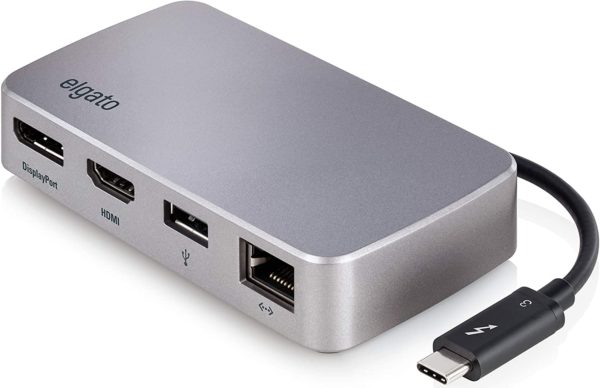




No comments:
Post a Comment