This article has been contributed by Tegan Tedd.
Whether you’re a seasoned or aspiring web developer, a business owner or are just someone’s nephew who’s been dumped with doing the website designing; there’s a web design builder software option out there that will cater to your needs and abilities so you’ll be able to create the perfect website.
It’s never been easier to set up an appealing, professional-looking website. Most tools offer a user-friendly interface with drag and drop functionality, making it incredibly easy to build your website.
You probably don’t have to be told, but creating an aesthetically pleasing, elegant and appealing website is absolutely vital because you only get one first impression. Your website will determine how a customer perceives your brand, which leads them to their next move; to stay, or to go.
With 94% of first impressions being design related, it definitely pays to use the best website design software. This is key to customer retention and from keeping your leads from leaving.
Should I be using web design builder software?
Think of a website builder as buying boxed cake mix. It provides the elements such as flour (HTML) and icing sugar (hosting) that you need to make a cake (website). There are a few limitations, however, it saves a lot of time and effort over buying ingredients from scratch.
Website builders provide convenience, speed, easy maintenance and can be used by newbies or seasoned web designers in designing and developing websites. If you have the budget for the monthly fees and value convenience of use, then a web design software tool is a great option.
Picking the best web design builder software – where to start?
There are so many different web design software options out there to choose from. Picking the best one comes down to finding the right combination of features (ideally at the right price, too) for how you want to structure your website design.
If you’re a professional web designer, you’re going to want special software and frameworks to build upon. If you’re just starting out at having a crack at designing your own website, the basic tools provided by design software should be more than enough to create an appealing website.
The first thing to do is list down what you want to do with your website and your goals for it.
Have a think of the different features and design elements you require, and if you don’t know – that’s fine too!
A good way to decide on what features you want for your website is to take a look at what your competitors are doing on their websites – have a look at what you think looks good. From here, start forming ideas on formats to make creative and innovative designs for your website.
Website builders have ready-to-use templates to pick from and many have drag and drop interfaces to allow you to edit and include aspects you want on your website. These may include photo galleries, specialized forms and social media share buttons. So have a play around with formats, templates, fonts and colours to discover what looks appealing and eye-catching.
As your business grows and adapts, your needs grow and adapt with it. The last thing you want is to create a website, then once you’ve grown and tried to add updates, your web design software is suddenly not compatible with your needs. We don’t expect you to predict the future in picking a web design software, but make sure you pick a website builder that is capable of handling your needs as your business grows.
Best Website Builders in 2020
Let’s explore these website builders below…
Webflow
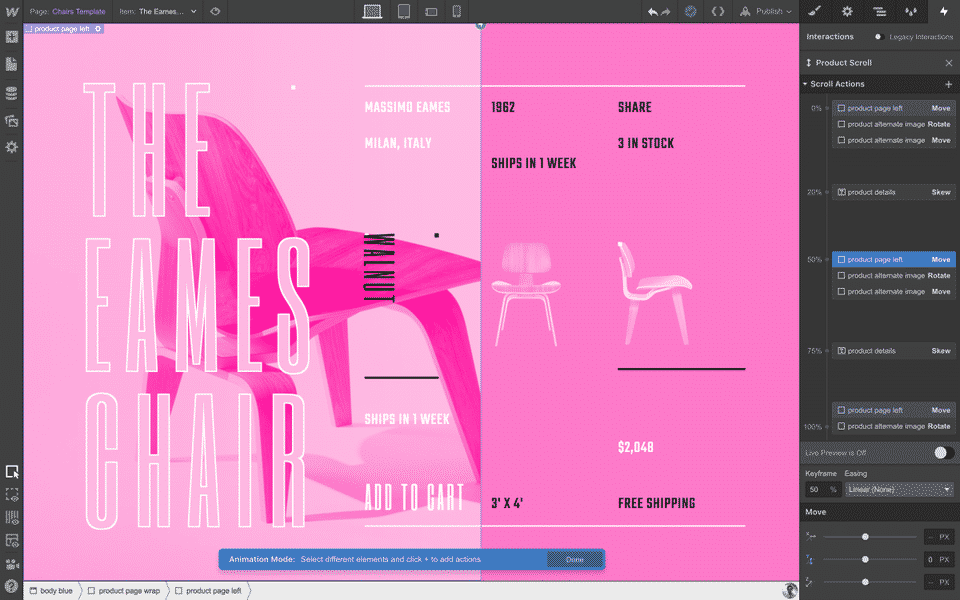
Image source: forbes.com
Overview
A comprehensive website builder with a mass of features. Webflow markets itself as a better alternative to WordPress. Webflow is the first to provide front-end coding, without actually having to code.
In terms of simplicity of use, it is a little bit more complicated to use and can take some time to wrap your head around its features. This is because to use Webflow, you need to have some idea and understanding of web design (perhaps this calls for a quick YouTube tutorial). If you know about box models, style hierarchy and absolute and relative positions, you won’t have a problem navigating this tool. Web developers might also notice that the style panel closely resembles CSS rules.
Webflow differs from competitors in the web design software market because they don’t start you out with a template. This gives you more freedom and fewer constraints. However, it also means you need to have your head around the fundamentals of web design.
Price
Free + Paid (paid version starts at $12 per month)
Pros
- Webflow has a powerful visual designer that lets you create beautiful sites without having to write any code yourself
- Hundreds of responsive, customizable templates suitable for any industry
- Advanced interactions with Javascript
- Fully featured content management system for website building without templates
- Good SEO features for ranking and keyword optimization
- Much more freedom in design than other website builders
- Includes an editor interface, proving very useful for teams or clients as they can browse the site and change elements, say adding videos
Cons
- It can be a daunting platform for beginners even though there is no technical coding knowledge required
- Having said that, you do need to have a fundamental understanding of web design to effectively use Webflow
- The pricing structure is a little complicated to understand and a fully functioning website on Webflow can be quite expensive. This article by Satori Studio has a good explanation of the Webflow pricing
- Poor technical support – no live chat or phone support
WordPress

Image source: wpengine.com
Overview
WordPress is the most popular and well-supported platform in the world. With an astounding 36% of all websites being built using WordPress, it’s hard to deny its popularity in creating beautiful designs while having a simple and streamlined interface.
Unlike most other web design software tools, WordPress does not feature a drag and drop interface. It does, however, offer a range of themes including themes from third party sites such as Themeforest.
Its huge range of third-party integrations, plugins and templates make it suitable for any type of website you have in mind.
Price
Free + Paid (paid version starts at $8 per month)
Pros
- Thousands of free and premium templates and plugins to choose from.
- Comprehensive third-party integrations for e-commerce, SEO and marketing tools.
- Full control of all aspects of your site
- Cost-effective
Cons
- The scale of WordPress can be a bit daunting for beginners.
- Unless you used a WordPress managed to host package, you are responsible for every aspect of your website’s hosting, security, updates and backups
Wix
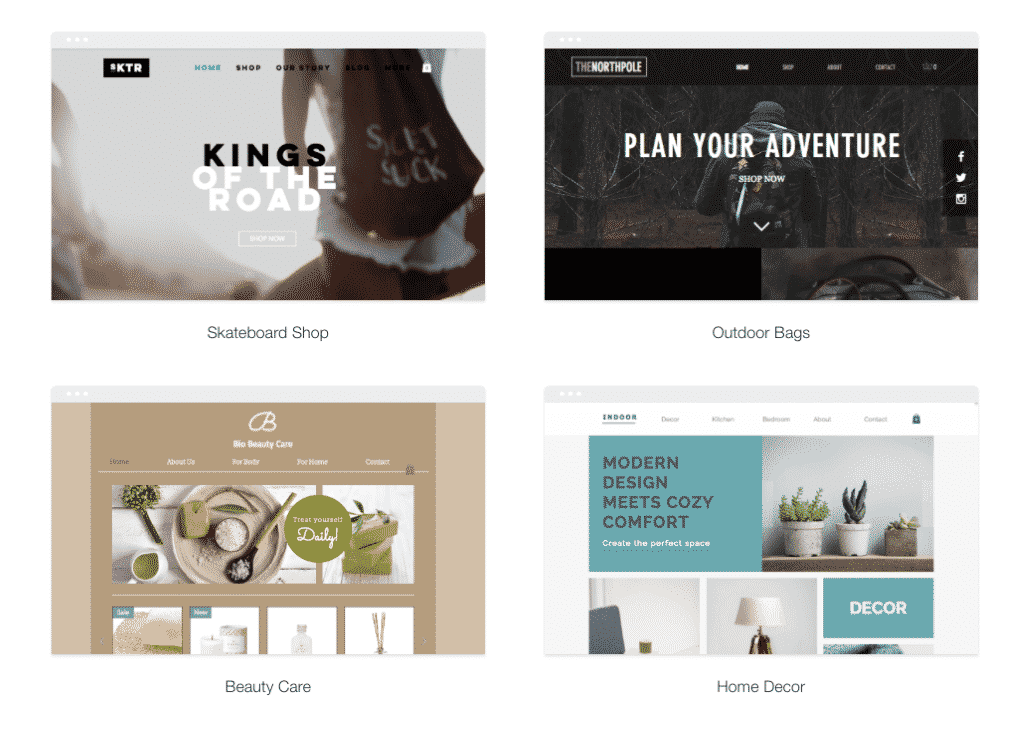
Image source: wix.com
Overview
Wix is one of the most used web design tools in the world, boasting over 150 million users. It is perfect for those users who have very little web design experience but still want a slick looking site. Its template editor is one of the most intuitive out there and has a range of ready-to-use layouts for many different industries.
Wix has a unique feature called repeaters which is not included with other website design software options. It is a list of items that have different content, but the same design and layout. You are able to customize the content of each individual item including modifying the background, text and images. This could be useful for displaying things like different product categories, stores or staff members.
Price
Free + Paid (paid plans from $11 per month)
Pros
- AI guided design assistant helps you to build a range of web pages and features
- Simple user interface
- Good selection of pre-made, professional-looking templates
- Ability to add animations and effects — something which few builders allow
- Has automatic site backup meaning your website can be restored at any time, meaning you will never lose important information
- Includes an unstructured editor so you can drag and drop anything anywhere on the page, whereas most website builders allow you to move things only into rows and columns
- It has scroll effects, where you can add dimension to your site with parallax, reveal, zoom-in or fade-in scrolling
Cons
- Wix is more expensive than other comparable products
- Once you have chosen your preferred template, you cannot switch to a new one. If you want a new look you’ll have to build the site from the ground up again
- The number of plugins and additional functionality is limited compared to other platforms
- If you need specialist support with your site, many professional web designers do not like working with Wix
Weebly
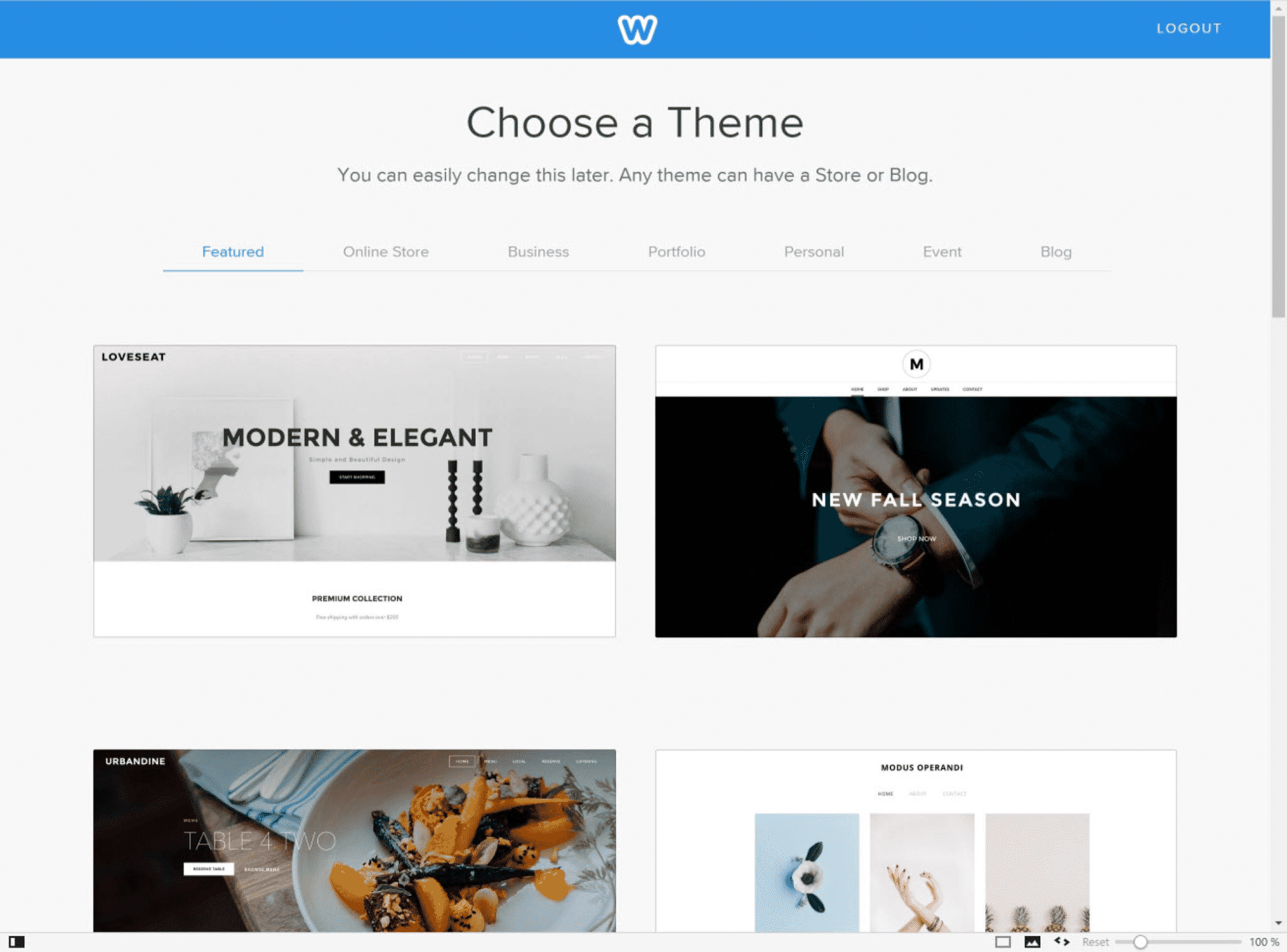
Image source: pcmag.com
Overview
Weebly is a hosted platform, meaning that you can build your website, host it and manage your domain directly. It is super easy to use and for that reason is popular among people who aren’t quite so tech savvy. However, although it is easy to use, it remains a sophisticated builder with an excellent variety of features.
It is popular among people with skills in HTML as you can make changes to the code directly.
There are over 50 million sites using Weebly. It is popular with online shopping sites and other online businesses as it has one of the best e-commerce systems when compared against other builders.
Price
Free + Paid (paid plans from $12 per month)
Pros
- Customizable, responsive templates which can be switched if you decide to change the look of your site
- SEO friendly – tracks your email marketing metrics
- Good range of e-commerce plugins and features
- Help center hosts a lot of great content to help you build and optimize your site
Cons
- No AI design interface features – you will need to create your website manually
- No manual backup and restore option. If something goes wrong with your website and you need to restore it, there’s no way to do this yourself. However, customer support can help you with this
- The interface is not as user friendly for beginners with no HTML or CSS experience
- Limited theme customization
Paperform

Image source: paperform.co
Overview
Paperform is much more than just a form builder. Paperform allows anyone to easily create stunning forms, payment or product pages that truly represent your brand. It is incredibly user-friendly and makes creating a form as easy as writing a doc. You can create beautiful landing forms, with a wide range of question types that include conditional and logic calculation fields, perfect for any business.
Paperform enables you to collect online payments through several integrations such as Braintree and PayPal Business, allowing you to easily and safely accept payments and recurring subscriptions in multiple currencies. Once a customer completes a transaction, you can automate the processes to generate custom PDF invoices. You can embed forms on your website or share directly with a custom URL and then analyse results on Paperform.
Price
Prices range from $12.50-$82.50 per month
Pros
- Over 1,000 app integrations
- Ability to embed forms anywhere – your site or even WordPress or Squarespace
- As a gesture, during the COVID-19 Pandemic, direct integrations are free across all plans
- Live chat support
- Can receive payments through forms
Cons
- No free plan (however there is a 14-day free trial period)
- Can be overwhelming because of the many extensive options to navigate
Squarespace
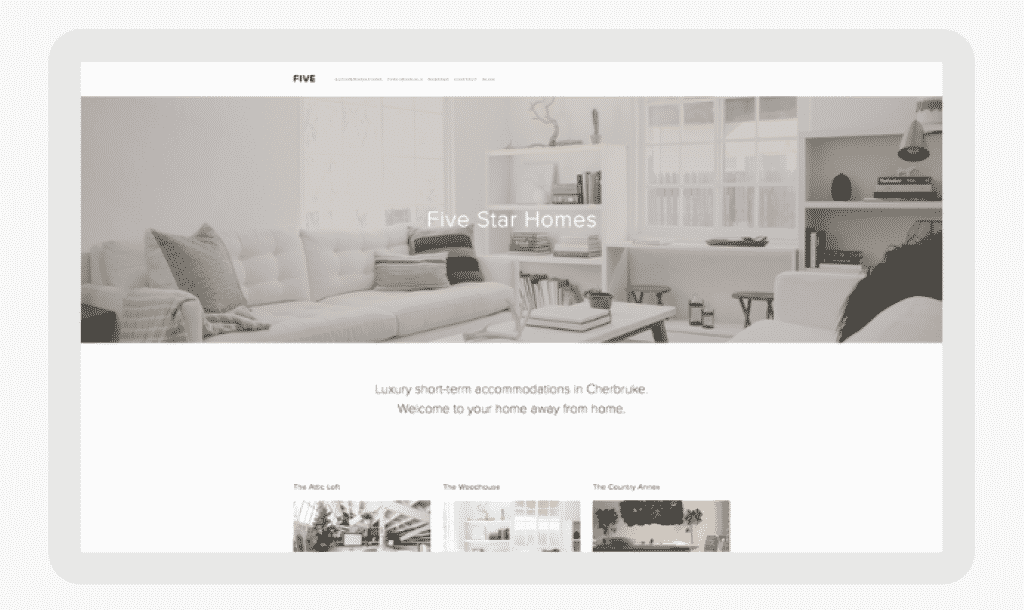
Image source: mashable.com
Overview
Squarespace has been around for over 15 years now. It fills a gap in the market for slick, modern, professional-looking websites, without any coding knowledge or overly complicated systems.
Taking on a minimalist design, the interface is quite simple and their templates and themes have a common sophisticated, clean look; large pictures, bold typography and features plenty of white space. At times, this could be a downfall, for example, some of the icons can feel hidden. However, it is a nice change from other web design software tools which are too busy and can leave you overwhelmed.
Price
Prices range from $12 to $40 per month (annual billing)
Pros
- Squarespace has a great WYSIWYG editor that allows you to see the changes you are making directly on the website, as you’re making them
- Mobile editing is enabled to make changes or post blogs on the move. You can also make changes offline and sync them to your live site when you have a connection again
- There is a long list of features for example, categories, RSS, markdown and customizable URLs
- It has Google docs and Mailchimp integrations
- You can syndicate a podcast, a feature that only Squarespace offers out of all web design software options on the market
- You can automate your email campaigns for example, shipping confirmation
Cons
- A limited number of templates and no access to third party plugins
- No AI or drag and drop builders
- No free version
- To change font sizes in styles, you have to click the gear button which can be hard to find
- You can’t swap between templates once you have selected one
- By default, it does not store submissions
Conclusion
So which one is the best web design software of 2020? Well, bring out that list we told you to create at the beginning – which web design software best suits what you want to do with your website?
You can’t really go wrong with choosing any one of these website builders but it comes down to which features you value over others. Do you have your sight set on a large selection of templates, or SEO features, maybe an editor interface or do you want a live chat available for support?
If you don’t know, don’t stress! Thankfully, most of these options have a free trial period, so test out each one and discover what features and which interface you prefer. From this list of web design builders, all of them will help you create an aesthetically pleasing, professional-looking website that you can customize until the cows come home. Your website leaves an impression on visitors, make it a good one — these professional tools will help you create the perfect design.
_
About the author: Tegan is a Digital Marketer at Paperform, an online form builder. She undertakes SEO strategies to drive demand and growth and has a passion for content writing for Paperform’s blog as well as guest blogs.
No comments:
Post a Comment