This article has been contributed by Julio Perez.
Creating content might seem like a difficult task at first. You need to what to create content about, how to create it, where to post your content, when to time your posts and more.
But unless you’ve been living under a rock, you know you have to do it. Content is the first step of the sales funnel, even if you aren’t directly selling anything.
Why Content Is Crucial For Your Website
So you’ve built a website, cool. It may be an eCommerce site, a site for a restaurant or a family business, or even a charity organization.
Whatever it is, it will need content!
Even if you are in a niche where evergreen content is an option, you need to create content for your readers. Maybe not all of your blog posts are relevant to every single one of your readers. But high-quality, relevant content helps you to stay present in the mind of your readers. If you don’t provide it, your competition will.
Plus, not only is new content important for your target audience. The almighty Google is ultimately the one who decides if your content is worthy of being read, by determining whether your website ranks in search results.

Image source: Kelly Caminero/The Daily Beast
Google’s algorithm is constantly changing, sure. But one thing that doesn’t change is the need for content.
You might think that you can write a couple of blog posts, forget about your site for a while, and come back like nothing happened.
Sadly, this isn’t true. If you aren’t constantly creating content for your site, Google will rank more ‘relevant’ sites above you in search results.
But, what do I mean by ‘relevant’?
Let’s say that Google sees you published a blog post, “How To Ace Logo Design”, where you are trying to rank for the keyword logo design. And then you forget about your site for a couple of months.
Meanwhile, your competition is also trying to rank for logo design but also for related keywords like logo maker, company logos and business logos.
While your “How To Ace Logo Design” article might be phenomenal, Google will reward other sites that can provide additional value to readers. Fro example>
- The reader finds the competitor’s logo design article, which includes internal links to related pages on their website
- The reader follows a link to the competitor’s company logos post
- …resulting in the reader staying on the competitors’ website for longer.
This sends a signal to Google that says that the website is relevant to both keywords (or more) and related content, making it a ‘relevant website’.
So now your website isn’t getting traffic from that one forgotten post that you wrote a while back, and you aren’t creating new content. Google sees this and takes note.
No content = no clients. Simple really.
How Often To Publish Content
Whether you are an owner of a small landscaping business, the marketing manager of a large company, or a freelancer, you need to understand that constant content creation is necessary.
But, how frequently?
In short, as much and as frequently as possible.
In long, take a look at what your competition is doing. Are they posting once a month? Once a week? Daily? If you are going to do it yourself, see how much you are capable of doing.
In reality, unless you are in a highly competitive market, posting an article once a week will suffice.
What matters the most is that you are consistent.
How To Create New Content
When deciding what to write about, you first need to set up a content plan. You may choose to use a content planning tool to do this. Content planning tools help you maintain an organized e-workspace and a zen life.
Now, you’ve tested a couple of the tools and found one that works for you. What’s next?
1. Research Keywords
Whether you are getting traffic or not, you need to keep SEO in mind.
If you are inexperienced in that aspect, read up on SEO and look into free tools like Google’s Keyword Planner. While it’s often useful to trust your instinct around what to create content about, there are certain factors you’ll need data for, like Keyword Difficulty. Tools will help you with this. Another tool I suggest is TextOptimizer, which helps you optimize the text on your webpages for SEO.
It’s also worth taking a look at your competition and what they’re writing about. This includes looking at their social media accounts and seeing what they get the most engagement around.
2. Research For Content
Now that you have your keyword research, plan how you are going to talk to your readers about it.
Google the keyword you are trying to rank for, take a look at the first page of results, and study the blog posts.
- How do they structure their content?
- Are the majority of them How-Tos?
- Do they use infographics?
Use your research to inspire and create your content. Never plagiarise.
If you are new to writing, a great tip for beginner writers is to write your H2s before writing a title or any other type of content. This will help you plan ahead and visualize the finished piece.
What About Updating Existing Content?
Great idea! In fact, we couldn’t recommend this more. Updating content is an excellent way to save time, and sometimes money, while still keeping readers engaged and Google indexing your site.
When To Update Content
Maybe you’ve just been hired for that new cool marketing job. Maybe you are downsizing and going to start doing content yourself.
Fortunately (or not) for you, there is old content that can be reused. Now, the question is: When can you update old content?
Maturity Cycle
If the site that you are managing is getting some stable traffic, you’ll be able to recognize a traffic pattern on your posts.
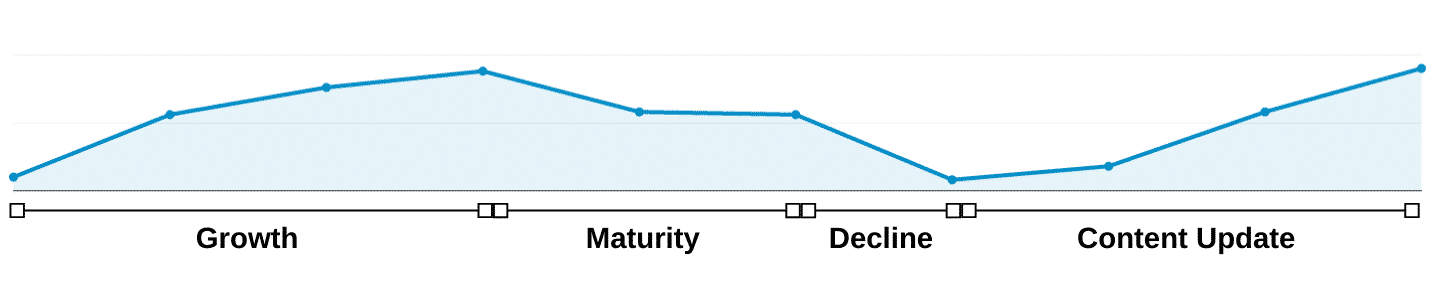
When you first publish on your website, you’ll see a pattern similar to what’s displayed above. This is called the maturity cycle.
Aside from outdated content, it’s the best marker to check when deciding if you are going to update content.
Trending Content
In some markets, there is the shortlived aspect that you have to keep in mind. Let’s take a look at Christmas for example:
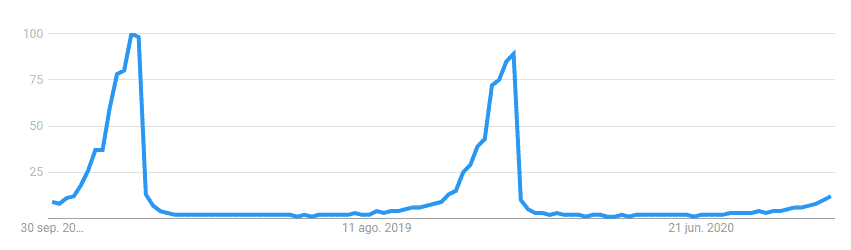
If your content piece is made around a seasonal topic that doesn’t change a whole lot, like Christmas, then a slight update is recommended.
But how ‘slight’ is a slight update?
- Refresh your writing style. With time, you’ll hopefully be progressing in your writing. Give your content a read, identify any mistakes that you find, and correct them.
- Ride a trend. There may be content based on a topic that’s about to trend, like Christmas or a local festival. You can use Google Trends to find these times if you’re not sure. Update relevant content about 2 or 3 months before it’s set to trend to give Google time to index your changes.
- Add length. Time and again we’ve seen that Google prefers long-form content. Adding a couple of paragraphs is a great way to update your article.
- Update facts. There may be new data available that will be of use to readers of your article. Make sure the information you’re providing isn’t obsolete or misleading by updating essential info.
How to Update Content
There are several ways to update an article. Some of the most common ones are outlined below.
Manual
This is somewhat self-explanatory but manually rewriting content looks a bit like this:
- Read the content that you want to rewrite, keeping in mind why you’re updating it.
- Do some research on the topic.
- Plan how you want it to look like after rewriting it.
- Rewrite it.
When rewriting, some people like to use online writing tools. One example is Grammarly, which can help you out with typos and punctuation. Its main advantage is that you can select a tone, the audience, formality, and the intent of your content. It’s a great tool if you are either a beginner writer or a non-native English speaker.
Other tools like the Hemingway Editor will help make your content easier to read but it often falls short when it comes to more technical content.
Whether or not you use writing tools, manually rewriting is a very effective way to update content. If you are an experienced writer, most likely this will be the best way to update/rewrite content.

Automatic
Automatically updating content can be done by using an article rewriter tool. This can be a very touchy subject, however, so we’ll expand on it more in the Article Rewriter Tool section below.
In a nutshell, article rewriting is a technique used primarily in digital marketing for content creation where a software program is used to change words, sentences and paragraphs to make a “new” version of existing content.
Article rewriter tools can be both a godsend and a nightmare as they can make or break your content.
They won’t give you high-quality outputs, but they’re the most time-efficient way to update content if you don’t have high standards. They’ll usually leave you with mistakes and a lot of lost context.
Automatic rewriting is great for getting over writer’s block but in general, it is not recommended.
Assisted
Unless you’re an experienced write, the best way to successfully update content can be to combine the manual and automatic approaches. It’s recommended you do the appropriate research beforehand then use an AI-based article rewriter to produce the refreshed content.
Assisted rewriting works by using a tool to help you rewrite your content. You rewrite paragraph by paragraph, using the suggestions that the software gives you as inspiration, and using the research that you have done.
What Are Article Rewriter Tools?
As described above, an article rewriter tool is a piece of software that helps you rewrite content using its inbuilt capabilities.
Article rewriter tools are often employed by freelancers around the globe to:
- revitalize old content,
- create content en-masse,
- make complicated content simpler, and
- make evergreen content for social media.
Most article rewriters work by:
- recognizing the words in the original text,
- checking their built-in thesaurus,
- then changing every word possible with a synonym.
In some cases, these tools can help you rewrite content with SEO in mind thanks to keyword protecting tools.
They sounds like the holy grail or content creation, don’t they?
Sadly, like most things, they have their limitations. Let’s take a look at some of the pros and cons of using an article rewriter tool..
Pros of Article Rewriter Tools
In the beginning, you’ll probably leave everything to the tool and then get flustered when you realize that it won’t do everything for you. But after a while, you’ll understand the power of using it as what it is: a tool to help you write. They excel at assisted rewriting.
Some of the functionalities of most paid tools include:
- Photo and video scraping. Write your text and the software will look through thousands of articles, “learn” the type of images being used, and give you the best royalty-free photo or video for your post.
- Favorite spin. Bookmark your favorite words and when rewriting, the software will automatically add them to imprint your writing style.
- Natural language processing (NLP). The best paid tools integrate NLP into their software. In short, NLP is the software in charge of understanding the human language in computers to avoid mistakes like the one mentioned above. This is what makes it worth it to use a paid tool.
- Native integration with WordPress tools. So you’ve finished your piece, now it’s time for you to publish it. You can do so with a couple of clicks. Some tools have native integration with:
- WP Robot
- RankWyz
- Ultimate Demon
- SEO Content Machine
- GSA
- Offline functionality. Some paid tools work offline so you don’t need to rely on the internet 24/7.
Cons of Article Rewriter Tools
Rewriter tools might seem like a must-have tool, but most of them have a massive flaw.
They lack the ‘understanding’ of a human mind. Changing words that have a different context – like “Great Britain” for “Good Britain” – leaving you with a mess of an article.
There are free article rewriter tools, but all they do is waste your time and farm AdSense. Paid tools have a whole lot more development, but nothing compares to the human mind. They’ll still ruin your text if you leave the whole job to them.
Free tools are usually used by people who aren’t fluid in the English language so they’ll miss typos, delivering a low-quality product.
All in all, there is nothing like doing your own research and writing your content. That, or paying someone to do it for you.
The Dark Side of Article Rewriter Tools
I think we all know we must never plagiarize. If you don’t know that, you should – there’s no excuse.
Article rewriting tools are something that can be abused. Low-quality freelancers all around the globe use them to scam people.
These authors promise that they’ll write a great and original piece of content. Meanwhile, they look for their favorite blog, grab an article, auto-rewrite it with a tool, and deliver a low-quality post with broken English and sentences that don’t make any sense at all.

We can only hope that editors and website owners will consistently reject such articles and this practice will stop.
Using an Article Rewriter Tool vs Hiring a Writer
So you’ve come this far. Now the question falls between assisted rewriting with a tool yourself, or hiring someone to update content for you.
The task of hiring someone is time-consuming and often expensive. You have to deal with multiple prospects and hope that they do a great job.
Most cheap writers will already be using a rewriter tool.
If you want to settle once and for all, you need to ask yourself some key questions.
- How much are you willing to spend?
- Are you willing to learn article rewriting and do it yourself?
- How much time do you have to deliver?
- Is the cost of a rewriter tool higher than hiring someone to do it?
Conclusion
Creating, updating and rewriting content is something many people skip doing. They don’t understand that content is king regardless of the niche, and that a content marketing strategy is essential.
If you understand the necessity of content, but you’re simply stretched too thin, it’s important to learn how to delegate responsibilities, so you can free up your time for higher ROI tasks. But make sure you recognize high-quality content so you can properly vet writers before you hire them.
If you are a freelancer that is looking to delve into writing, know that practice makes perfect. Find blogs to guest post on. If they are a small blog, most likely they’ll have the time to give you some feedback on your writing.
In the end, nothing beats doing your research, rewriting your content with time, and keeping up with the analytics.
Remember, grabbing a random article and using a tool to rewrite it automatically is theft. Doing so will not only hurt your wallet in the long run, but it will also hinder your progress as a writer.
_
About the author: Julio Perez is the SEO Manager at Chimp Rewriter.
The post How To Update Content - Should You Use An Article Rewriter Tool? first appeared on JUST™ Creative.
No comments:
Post a Comment