This article has been contributed by Owen Jones.
Selling can be difficult at the best of times. In the current climate, as live events are still being canceled because of the COVID-19 pandemic, it’s harder than ever. Therefore, freelancers who used to use networking events to generate leads need to explore different ways to expand their business.
Fortunately, there is good news. COVID-19 has led to an increase in internet usage. Take a look at this comparison of internet usage in the United States pre- and post-pandemic declaration.
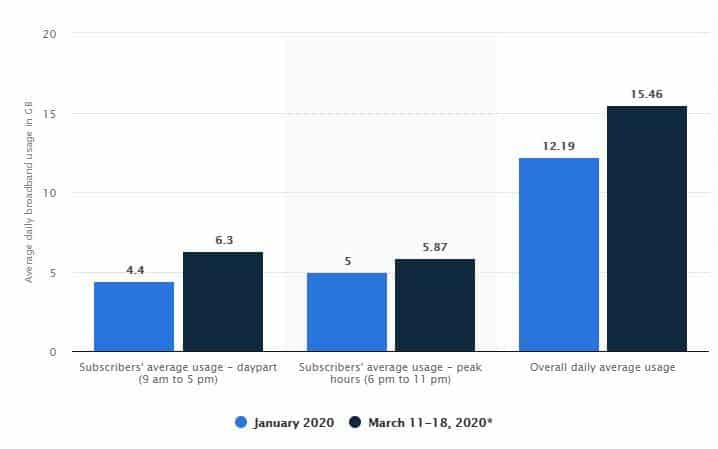
Image source: Statista
According to Forbes, COVID-19 boosted internet usage by as much as 70%!
The internet represents a huge opportunity for reaching potential clients in the current climate, and webinars are one of the best ways to capitalize on it. Read on to learn how to grow your freelance business with webinars in 2020.
Why Webinars?
A webinar (a portmanteau of “web” and “seminar”) is an online talk or lecture, often featuring a Q&A session. 89% of respondents to an ON24 survey said that webinars were the best platform for growing their businesses. The reasons they cited for this include the ability to handle pre-sales objections face-to-face, and the scalable nature of webinars.
According to 99firms, a single webinar can generate 500-1000 leads, with 20-40% of those being highly qualified leads. According to ReadyTalk, the conversion rate from webinars is also much higher than other channels, at 20-40%.
Webinars are also cost-effective to run. You don’t need to spend money to hire a venue or feed 300 participants. With all these factors in mind, it’s easy to see why webinars are more popular than ever.
Planning for a Webinar
Now that I’ve convinced you of the power of webinars, let’s discuss the steps required to organize one that will grow your freelance business.
1. Create a Customer Persona
You need to determine who you’d like to reach. Your goal is to generate leads and, hopefully, conversions. Therefore, your target audience should be your ideal clients.
Start by creating a customer persona. A persona is a profile of your ideal customer’s demographic information, job role, interests, and challenges.
Here’s an example of an ideal client persona created by a freelance writer:
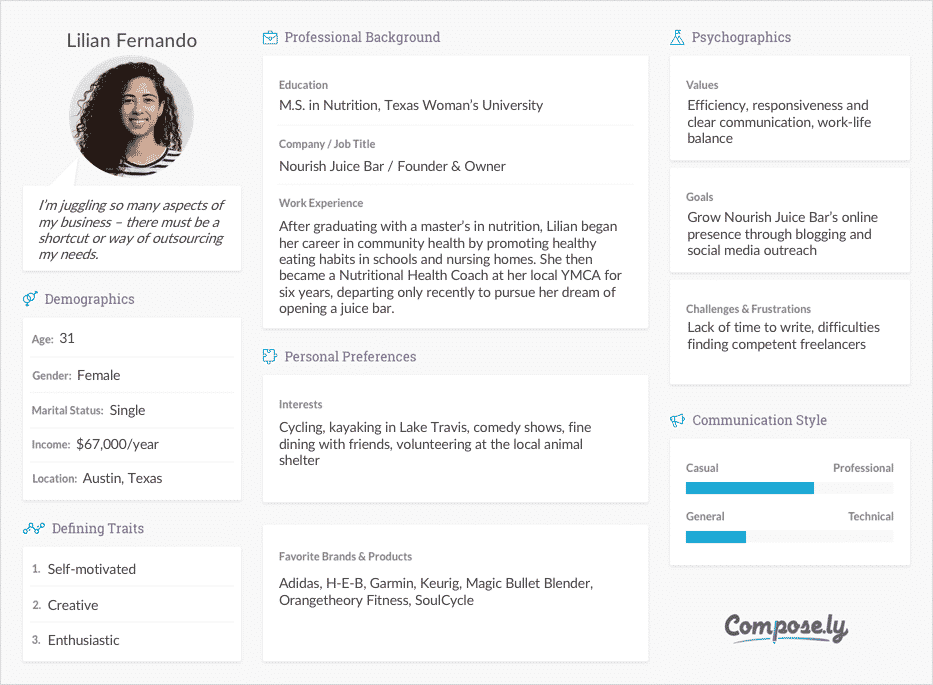
Image source: Pinterest
While your audience can include businesses looking to hire freelancers, you should specify who within the company is your target. Do you need to reach out to the Marketing Manager, Website Editor, or Head of IT?
All the decisions you make about your webinar should be based on your customer persona.
2. Come Up With a Great Topic
What are you going to talk about? Since your goal is to attract new business, your webinar topic should be aligned with the services you offer.
You need to come up with a topic that will compel the right people to sign up and provide them with value in the form of relevant information and actionable advice. Refer back to your customer persona. What “pain points” are your potential clients facing, and how can you help them address those problems?
Let’s return to the example customer persona above. If you were a writer trying to entice potential clients like Lilian to attend your webinar, you might offer top tips on writing a great blog post or growing a small business through social media.
Here’s a trick to choose a popular topic. Do a Google search for “[your niche] + workshop + Eventbrite + [big city].” You’ll see exactly what subjects related to your niche have drawn large audiences.

Choose one that you feel confident talking about, and put your own spin on it.
Another option is to ask your target audience directly. If you have a large social media following or email list, ask your followers or subscribers to suggest topics they’d like to hear about in a webinar.
3. Choose Your Webinar Setup
Your webinar can take any one of several formats. A lecture followed by a Q&A is the most common, but not your only option. It could also be purely Q&A based, or feature a panel discussion or multiple speakers. What you choose will depend on your goals.
Since your goal is to sell your services, you will probably be the sole presenter for your webinar. Apart from that, you must choose the setup that will enable you to deliver the value you promised to your attendees.
Alex Tooby is an Instagram marketer who ran a webinar on the best Instagram marketing strategy for 2020. Her hybrid slide presentation and direct-to-camera lecture worked well:


Whatever format you choose, make sure your webinar looks polished and professional. If you’re presenting a slideshow, prepare your slide deck in plenty of time. If you’re going to appear on camera, choose an uncluttered space with good lighting and a reliable internet connection. Ensure you dress professionally, too!
4. Schedule Your Webinar
Refer back to your customer persona and choose a day and time that will suit your desired audience.
If you are targeting busy professionals, don’t schedule a webinar on a Friday or Monday, which tend to be the busiest days of the week. Similarly, don’t schedule it on the weekend, when most people want to unplug from work and enjoy time with their families. If your target audience includes people living in different regions or countries, remember to consider time zones.
Brafton ran a study to determine the best days to hold a webinar. Here’s what they found:

Image source: Brafton
Therefore, spare a slot in your timesheet on a Tuesday, Wednesday, or Thursday to run a successful webinar.
Timing is also crucial. Gotomeeting found that 11 am to 2 pm is the best window in which to hold a webinar. In other words, not too close to the beginning or end of the working day.
5. Create Your Materials
Now that you’ve planned and scheduled your webinar, it’s time to start promoting it. Before you start inviting people, you need two things: a registration page, and a copy for your email outreach.
Let’s look at each of these elements.
Registration Page
The registration page is where people sign up to attend your webinar. In other words, it’s the entry point to your sales funnel. It should be clean, professional, and convey the benefit an attendee will get from joining your webinar.
Your registration page should include the following:
- A snappy and enticing headline.
- A supporting paragraph or list of bullet points highlighting the value of the webinar.
- A clear call-to-action with a “Sign Up Now” button that takes them straight to the registration form.
You can include a bonus offer, a bio of the speaker (that’s you!), and client testimonials if you wish. Images, audio, and video content also help to drive conversions.
Check out this example from Sam Ovens of Consulting.com:
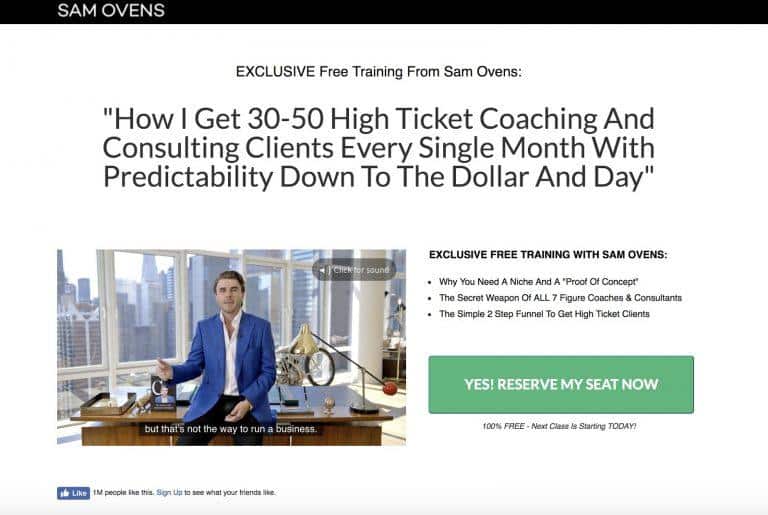
Notice how the headline clearly describes what the session is about, the bullet points go into more detail about the benefits to the audience, and the CTA button is prominent. He also creates a sense of urgency with the statement, “Next Class is Starting TODAY!”
Many webinar platforms have registration page templates you can use. If your platform doesn’t, you can use a landing page builder instead.
Sandy Sidhu uses Google Hangouts on Air to broadcast her webinars. Since this platform does not come with registration templates, she uses Leadpages to create her registration page. Here’s an example:

Image source: Convince and Convert
Whichever method you choose, the rules of a great landing page are the same.
Email Outreach
Email is still one of the most effective marketing channels. Therefore, you should conduct email outreach to generate sign-ups for your webinar.
If you already have an email list, you can start there. If you do not have an existing list or it is limited, you’ll need to target the appropriate people who fall within your target demographics.
Refer to your customer persona again and make a list of all the people you would like to invite. If you want to invite a representative for a particular company, search for the company name and job title on LinkedIn. Once you have your list, use an email finder to search for the contact information you need.
Once you’ve got your invite list, it’s time to compose your outreach email. Your email should be concise and to-the-point but include all the critical information. Make sure it contains the following:
- A brief introduction to you and your expertise.
- The webinar’s title and a summary of the content.
- The date and time.
- A description of the benefits and value they will receive if they attend.
- A CTA with a link to your registration page.
If you wish, you can also include a time-limited bonus offer to drive a sense of urgency and encourage registrations. And don’t forget to compose an enticing subject line that will make your recipients want to open your email.
Here’s an example of a great outreach email for a webinar:
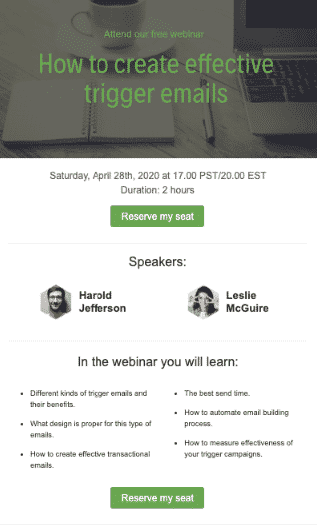
Image source: Stripo
Notice that it includes all the elements we discussed above, and makes use of eye-catching images and colorful CTA buttons that stand out.
Here’s another example of a very different webinar outreach email. This example is from Laura Roeder of Copyhackers:
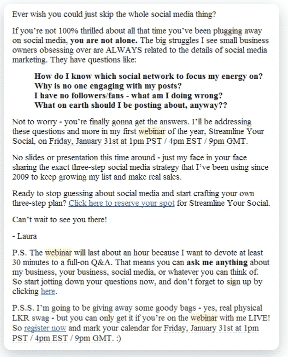
Though it’s a little wordier, it contains all the essential information and the inset section in bold highlights exactly what attendees can expect to learn. There are three instances of the CTA dispersed throughout the copy. Notice how the tone is informal and speaks directly to the recipient as though they were a friend.
Finally, make sure you’re sending your emails at the best time before you press that button! According to Coschedule, the most optimal time to send a marketing email is 10 am:

Image source: Coschedule
7. Promote Your Webinar Through Your Social Media Channels
Email outreach is essential, but your marketing efforts should not stop there. Social media is a great way to promote events. According to Emarsys, there are 3.2 billion social media users as of 2019. That’s roughly 42% of the entire population. Your ideal customers are sure to have a presence on social media!
Therefore, use all your channels – Facebook, Twitter, Instagram, LinkedIn, and others – to promote your webinar. Here’s an example of a Facebook webinar invite from Katy Kvalvik, a health consultant:

Notice the upbeat and informal tone (“I am excited,”) the clear communication of value, and the use of an image to draw the eye.
On social media posts, always make sure your CTA (in this case, the link to your webinar registration page and invitation to sign up) is above the fold. Most people will not pause their scrolling long enough to click “read more.”
Also spread the word via relevant social media groups. Sharing on social media groups can land you more traffic, and more leads.
Paid Social Ads
If you can afford to, spending some money on paid social media advertising can be a great investment. Choose the platform where your target audience is most likely to be. If you want to attract senior decision-makers at companies, LinkedIn is best. If your audience is young people and college students, you’ll want to focus on Instagram.
You can reach a lot of people with a relatively small investment through targeted paid social advertising. Just make sure you set your target demographic parameters carefully so that the right people see it.
Hosting the Webinar
Congratulations, you’re done planning! It’s time to host your webinar.
The most important thing to remember for your webinar is to deliver the value you promised. If you advertised a tutorial, your audience will not stick around as you talk about yourself and your services for an hour. A webinar is not a bait-and-switch or a sales pitch in disguise.
Come prepared. You might be an expert in the field, but that doesn’t mean winging it is a good idea. Prepare your slides in plenty of time, make sure your tech is properly configured and working correctly, and log in 20 minutes before the event is due to start in case you have any problems. I don’t recommend scripting your entire webinar word-for-word, but an outline that breaks down your essential talking points is a good idea.
Here are a few more of my top webinar presentation tips:
- Don’t be too serious. You need to sound like you know what you’re talking about, but humor will hold your attendees’ attention.
- Give people a reason to stay until the end of the presentation. One trick I find works well is to offer a door prize, with the winner to be drawn at the end of the session.
- Leave plenty of time for questions and ask your attendees to think of questions in advance.
The Sales Pitch
The purpose of your webinar is to promote your services and bring new prospective clients into your sales funnel. But you must deliver your pitch at the right time and in the right way.
The best time to make your pitch is towards the end. You’ve reeled your audience in with the value you promised and proven your credibility and skills by giving them some great information. End your presentation with a CTA and include a link to your sales page or a way to contact you to find out more.
If possible, offer an exclusive bonus or discount to webinar attendees to encourage conversions. Can you offer a free consultation, a 10% discount on your service packages, or a free eBook? Whatever your bonus offer, make it time-limited to encourage your attendees to convert as soon after the webinar as possible.
Following Up
All marketers know that follow-up is one of the most critical phases of the sales process. Therefore, don’t think your work is done when your webinar is over.
Send an email to all your attendees, thanking them for attending and reiterating your special offer and CTA. Not only is this the polite and professional thing to do, but it also keeps you at the front of their minds and reminds them to take action.
The majority of webinar attendees will never become clients. This is to be expected. However, that doesn’t mean you’ve wasted your time. They might know someone who is in the market for exactly what you’re offering.
You can also use the follow-up phase to ask for feedback on your webinar. This will show you what went well and what you could improve on for next time.
Finally, don’t ignore those who signed up for your webinar but did not attend. The average webinar attendance rate is just under 50% of all registrants. But if someone was interested enough to sign up, it’s worth cultivating the relationship. Email them with a link to your presentation slides and a recording of the webinar. You can also include a time-limited bonus offer for these people if you wish.
Growing Your Freelance Business with Webinars
The COVID-19 pandemic has changed the way we do business, and freelancers are facing a uniquely challenging time. Fortunately, the power of the internet is at your fingertips. Leverage it to reach out to potential clients.
Webinars are an excellent platform to build and nurture those relationships for conversions. They are inexpensive, not limited by geography, and they work. Follow the tips I’ve outlined for you and give it a go.
I know you can achieve your business goals if you use all the tools at your disposal. Good luck!
_
About the author: Owen Jones is the Senior Content Marketer at Zoomshift, an online schedule maker app. He is an experienced SaaS marketer, specializing in content marketing, CRO and Facebook advertising.
The post How Freelancers Can Use Webinars to Grow Their Businesses first appeared on JUST™ Creative.
No comments:
Post a Comment