When someone starts the process of buying tech to fill their office and help their business grow, the most likely piece that is forgotten about is the keyboard. Honestly, when you buy a desktop computer, are you really buying it for the keyboard or for the specs in the computer tower?
Along with the mouse, the keyboard is easily the most important piece of tech you can own as you use it the most, so why not get the best one that you can?
With that in mind, we wanted to help you get the best keyboard to make that PC hum and that’s just what we’re going to do with our Best Keyboards for Designers in 2019 post.
What should you look for in an awesome keyboard? There is surprisingly more than you might think, so let’s start there.
Related Posts:
- 17 Essential Tools for Designers
- Essential Gear for Designers sorted by Career Level & Price
- Best laptops for designers
- Best computers for designers
- Best printers for designers
- Best monitors for designers
- Best tablets for designers
- Best mouse for designers
- Best earphones for music-lovers
- Best cameras for designers
- Best microphones for designers
- Best office chairs for designers
- Best external hard drives for designers
- Best monitor calibrators for designers
- Best pens for creatives
- Best notebooks for creatives
- Best smart phones for creatives
What to Consider When Choosing A Keyboard
If we asked you what you look for in a keyboard, many people would more than likely say that they didn’t know. It’s a keyboard after all.
If it were 1996, those people would be right.
But in 2019, keyboards, like many other pieces of technology, these days multitask and are used for more than just using it to type on a screen. This means making sure you consider certain things first will help you find the best keyboard for your work. Remember a good craftsman never blames his tools, so here is what you should consider before buying a keyboard.
Type of Work Being Done
Keyboards designed today are much different than the ones that came with computers years ago. Keyboards, like many other pieces of tech, are tailored to fit into a specific niche. Many of these specialized keyboards have special keys that can be programmed to accomplish things that might be part of your work. Picking a keyboard that is designed to help you with the work you are doing is very important.
Keystrokes
When you buy a keyboard, making sure that the keystrokes feel comfortable and not too much like tapping away on a typewriter, which was notoriously tough to type on. If you can, try the keys out beforehand to see how it feels to type on it. Does it have a soft touch that is responsive or does it require you to use a little more force to press the key down. Everyone has a different preference. The type of switch that the keyboard uses, which is the mechanism that responds when you press down on a key can make all the difference when it comes to the comforts, sensitivity and amount of noise created when you type.
Compatibility
When PC’s first starting appearing in homes, keyboards plugged in using a PS/2 connector and are thankfully obsolete. These days, many keyboards connect in one of two ways. Most, especially those that come prepackaged with a computer connect through USB ports and these can be the chosen connection method for many keyboard manufacturers today. However, many consumers have grown tired of all of the wires that get in the way and manufacturers listened created wireless keyboards that typically via Bluetooth and can make using the keyboard a much easier experience depending on the situation.
Design
Long gone are the days of the bleach white block-style keyboards that would change to a yellow hue the longer you used it. With the needs of users being so different these days, keyboard manufacturers have had to get creative to meet those needs. Whether it is an ergonomic keyboard, a foldable one for easy transport or one that you can use with a tablet. The old days are long gone and the options range far and wide.
Extra Functions
As previously mentioned, any keyboard makers design their products to fit certain niches in order to serve them better. One of these changes in design includes adding extra function keys that can help you connect to the internet, change the volume easier, and if the keyboard works well with a program, you can program hotkeys for repetitive tasks.
Price
If you’ve read any of our other guides, you know that it always comes down to the price as the thing to consider when buying the best piece of tech. This is no different from a keyboard. While we think spending crazy amounts of money on a keyboard may be ok with some, for many, the best keyboard won’t necessarily break the bank.
The Best Keyboards for Designers in 2019
Choosing the best keyboard for the work that you do is a lot like finding the best pair of sneakers. When you have them on, you want to feel comfortable and supported every time you put them on. The wrong keyboard can affect how you do your work or even keep you from wanting to use it, which in the long run will hurt your work.
- Logitech Craft – $169
- Kinesis Advantage2 LF – $339
- Anker Universal Bluetooth Wireless Keyboard – $21
- Logitech k480 Multi-Device Bluetooth Keyboard – $29
- Microsoft Universal Foldable Keyboard – $94
- Apple Magic Keyboard – $99
Here is our list of the Best Keyboards for Creatives in 2019. If you see a favorite below, click the link to learn more about it or keep reading to see our entire list.
The Best Keyboards Compared
Logitech Craft
The best overall keyboard for creatives and designers
Weight – 2 lbs | Range – Wireless to 30 feet | Power – Rechargeable USB-C
While it is on the pricier side than many may be comfortable spending on a keyboard, Logitech has designed a piece of tech, Logitech Craft, targeted specifically for those doing work in creative fields and the options it provides you with can easily boost the performance and creativity that you put out there.
With its multi-function dial, nicknamed the Crown, settings in your go-to Adobe Creative Cloud programs such as Photoshop, Illustrator, InDesign, and Premiere Pro are easily controlled and this can also extend to the Microsoft Office Suite as well. With the Crown, you can easily zoom in and out as well as fine-tune parameters for you tools including scale, the opacity of objects, even tracking of text.
With all of the options it provides you with, it is the best keyboard on our list.
Learn More
- Touch the Crown to instantly access context-specific functions
- Type with confidence on a keyboard crafted for efficiency, stability, and precision
- Backlit keys let you type in any condition
- Type on up to three devices with the touch of a button. Connect via Logitech Unifying USB dongle or Bluetooth Low Energy
- Compatible with Windows 7 and above and mac OS 10.11 and above. Rechargeable with USB type C
Kinesis Advantage2 LF
The best ergonomically designed keyboard
Weight – 2.2 lbs | Switches – Cherry MX Switches | Power – USB
For those who sit at a computer for long periods of time using a keyboard, the risk of repetitive strain injuries or carpal tunnel syndrome can be a very real thing. With the ergonomic design of the Kinesis Advantage2 LF, the concave keyboard can minimize the strain put on your arms and fingers while you type.
This keyboard also carries “Genuine Cherry mechanical switches” for a premium typing feel and performance with less noise. The keys require a low activation force, have a linear feel and are rated for 50M key presses for unmatched durability.
Many creatives and designers like to use shortcuts on their keyboard to help make their work easier and the Kenisis doesn’t skimp on giving you options that you can program to your liking with a whopping 448 programmable macros. The only real downside is the learning curve and the cost, but if RSI is a real concern for you, then it may be worth the money.
Learn More
- Contoured ergonomic shape proven to increase comfort and productivity: patented design features split key wells with concave shape, thumb keys, orthogonal layout, 20 degrees of tenting, and integrated...
- Genuine Cherry mechanical switches for premium typing feel and performance with less noise: Cherry MX "Silent" Red mechanical switches feature a low activation force, linear feel and are rated for 50M...
- Full onboard programmability with the Driverless Smart Set engine: custom layouts in QWERTY or Dvorak, on-the-fly macro recording, one-touch key remapping, Windows, Mac, and PC modes, settings saved...
- Plug-and-play with all major operating systems: Windows 7-10, Mac OS X, Linux, Chrome.
- 3 year manufacturer's : buy with confidence knowing that KINESIS engineers all our products in the USA to the highest standards and stands behind them 100 percent since 1992.
Anker Universal Bluetooth Wireless Keyboard
The Best Budget Keyboard
Weight – less than 1 lb | Range – Wireless to 30 feet
When you first start out, you may have drive and passion to take on the world, but for many, the one thing they don’t have is a lot of money. Thankfully, the Universal Bluetooth Wireless Keyboard from Anker is an affordable, ultra-compact keyboard that with it’s low-profile, matte finish keys, provide a very satisfying typing experience.
While the overall design does have a look and feel of an Apple keyboard, the keyboard connects through Bluetooth to any Android, iOS, Window, or MacOS device you want to use it with making a very versatile piece of tech at a very affordable price. This keyboard deserves your attention not only because of the price, but also the versatility which can be hard to find.
Learn More
- Ultra Compact: Takes up only two thirds the space of a traditional keyboard (11.3 × 5.0 × 0.5in).
- 6-Month Battery Life: Rechargeable lithium battery with an industry-high capacity of 800mAh lasts for 6 months between charges (based on 2 hours non-stop use per day).
- Comfortable & Intuitive: Low-profile, matte finish keys enhance your typing experience. Automatically connects to your last-connected device.
- Broad Compatibility: Use with all four major operating systems (iOS, Android, Mac OS and Windows).
- Package contents: Anker Ultra Compact Bluetooth Keyboard, 2.3ft Micro USB charging cable, welcome guide, our fan-favorite 18-month warranty.
Logitech k480 Multi-Device Bluetooth Keyboard
Weight – 1.81 lbs | Range – up to 33 ft | Power – 1 Battery – included
The Best Value Multipurpose Keyboard
The biggest draw of the k480 keyboard from Logitech is the versatility that comes with it. Usable with just about every device you could own from a PC to a Mac, and even to an Android or iOS device with ease. Switching between them is also very easy, keeping downtime to a minimum especially if it is your keyboard for your PC, as well as your iPad.
While some may argue that it’s not small enough to truly be a mobile keyboard, the level of comfort when it comes to the keyboard might make a believer out of just about anyone. A really affordable keyboard, the k480 could easily be a great backup keyboard or a mobile keyboard for those on the go. With a strong wireless connection using Bluetooth, you will rarely lose a signal which can be very important if you’re working on something important. It also comes in white, but at a premium price.
Learn More
- Type-on-anything universal keyboard
- Switch easily between devices
- Type in comfort ; Multi-platform and cross-platform
- Please refer to compatbility information present below
- keyboard for your computer - that also works with your smartphone or tablet.Bluetooth range: up to 10 m (33 ft)
Microsoft Universal Foldable Keyboard
The Best Keyboard for Travel
Weight – under 1 lb | Range – Wireless/Bluetooth 4.0 | Power – Lithium Ion Battery
Being mobile is so much more important these days than it has ever been. Busy people will rent office spaces for an hour to get work done and many will choose to work in the park or at a coffee shop and for those people, lugging around a bulky keyboard isn’t very mobile friendly.
Thankfully, the Microsoft Universal Foldable Keyboard is a compact option for creatives and designers not looking to carry a lot of gear. Foldable to roughly the size of a pack of cards, which is perfect for traveling and fitting into already packed bags. Compatible with bot Android and iOS over Bluetooth, the keyboard can charge through USE port. The only real downside is that you need a flat stable surface to use the keyboard. Placing the keyboard in your lap won’t be very comfortable.
Learn More
- Works across devices: The Universal Foldable Keyboard was designed to work with iPad, iPhone, Android, Windows tablets, and Windows Phone.
- Ultra-thin and lightweight: Only 5mm thin, the innovative, foldable design easily fits into a purse, bag, or pocket.
- Bluetooth Smart: Clutter-free and reliable experience utilizing the latest in Bluetooth 4.0 technology, consuming less power.
- Easy on/Easy off: Open the keyboard to connect to your tablet or smartphone. Simply close the keyboard to shut it down.
- Full-size keyset: The full-size keyset provides fast, accurate typing.
Apple Magic Keyboard
The Best Keyboard for a Mac
Weight – ½ lbs | Range – up to 30 feet | Power – Rechargeable Battery
The very same keyboard used by Jacob Cass, the Magic Keyboard is the best option when using a Mac. While there are many options out there for you to choose to pair with your Mac, only the magic keyboard connects automatically right out of the box. The battery within the keyboard can provide you with up to a month of use with one charge. The minimal design will appeal to the most loyal Apple fans and the compact nature will leave you with more desk space.
While the overall Apple design is high-quality as always, make sure that your Mac or iOS device supports Bluetooth. The only detraction that some have had it that the keyboard can feel a bit cramped compared to others out there but it is still one of the best keyboards out there today.
Learn More
- Magic Keyboard combines a sleek design with a built-in rechargeable battery and enhanced key features.
- With a stable scissor mechanism beneath each key, as well as optimized key travel and a low profile, Magic Keyboard provides a remarkably comfortable and precise typing experience.
- It pairs automatically with your Mac, so you can get to work right away.
Choosing the Best Keyboard for Your Needs
Finding the right keyboard can help you be more productive and in turn, help you put you on a path to success. While many people will just look past the keyboard as a forgettable piece of technology, with our list of the Best Keyboards for Designers in 2019 we hope that we’ve given you some guidance on why it’s such an important part of your work life.
Do you have a keyboard that is an important part of your business? Let us know in the comments below.

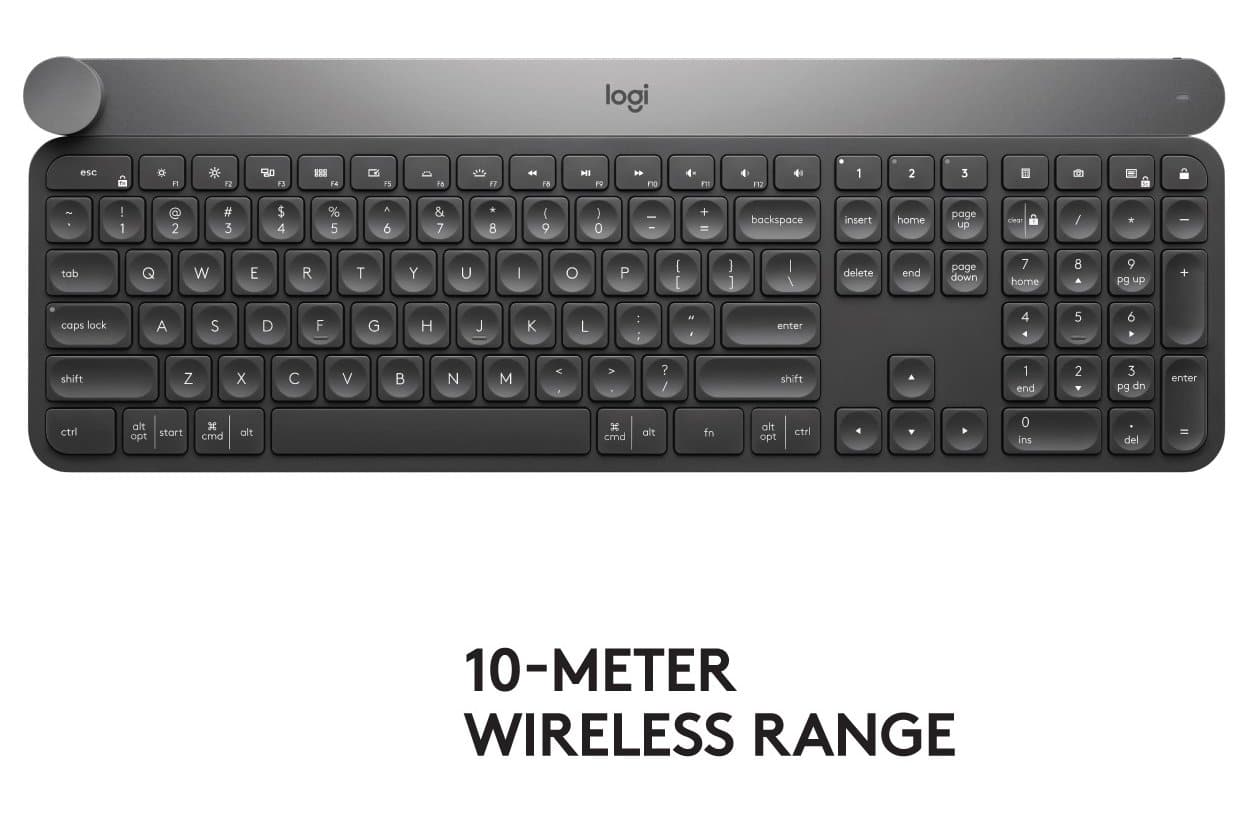











No comments:
Post a Comment