Macs have created a class of its own when it comes to laptops and computers. But does having a Mac alone is enough? We believe that with the right Mac accessories, you will have a lot better experience. The right Mac accessories will supercharge the performance of your computer – Either by charging your Mac faster or by keeping it safe from scratches while it is in your bag.
The great thing is that with Apple’s computers, you don’t have to worry about a lack of selection when it comes to accessories. Apple boasts of a long list of accessories, both original and third-party. You will find accessories that will meet your requirements and budget.
In this article, we present you with the best MacBook accessories for MacBook Pro, MacBook Air, and MacBook. These accessories will ensure that you get the most out of your computer.
How to choose the best Mac Accessories?
Before you start your research for a particular kind of MacBook accessories, we suggest that you think about the features that you need in accessories that you wish to buy. There are some other factors that you must consider before buying a Mac accessory.
Read Specs Carefully
We found many customer complaints on Amazon and many other similar e-commerce platforms that Mac accessories don’t work for them as advertised. But during our research, we found that many of these customers are actually not reading the specs in detail. It is one of the most important things that you should do before you purchase an accessory for your Mac.
In some instances, we found that a customer bought a smaller size keyboard protector for their 15.4 MacBook Pro. But the specs clearly show that the keyboard protector is meant for a 13″ MacBook Pro. To prevent yourself from making similar mistakes, we strongly recommend that you read the specs shown on the product description page.
Familiarize Yourself With Specs of Your MacBook
We cannot stress the importance of knowing your Mac in and out. You won’t be able to purchase the best accessories for your MacBook if you don’t know the specs of the MacBook that you own.
It’s about time that you know about your Mac in detail. What’s the model of your Mac? Is it MacBook Air, or any other model? What kind of Thunderbolt ports does your Mac have – Is it Thunderbolt Ports or Thunderbolt 2 or 3? Familiarize yourself with every spec of your Mac.
Top Accessories for Mac
Below is a summary of the recommended Mac accessories:
- Native Union Stow Laptop Sleeve
- Logitech MX Master 3 Wireless Mouse
- Lacie 2TB Mobile External Hard Drive
- Twelve South Curved Stand For MacBooks
- Belkin Thunderbolt 3 Dock Pro
- Apple Airpods
- AUKEY Omnia USB C Charger
- Samsung T7 Touch Portable SSD
Best MacBook Accessories in 2020
Native Union Stow Laptop Sleeve

This sleekly designed and classy MacBook Pro sleeve is made of heat-resistant material. It also consists of genuine leather accents. Your MacBook will stay protected from scratches when inside the Native Union Stow Laptop Sleeve as the sleeve has a very soft interior lining.
You are also provided with pockets in this Laptop Sleeve, and you can keep your essential cables and accessories there. The sleeve is available in indigo and slate colors, which makes the sleeve look even better. You can order this sleeve regardless of what size of MacBook you have as it is available in all screen sizes of MacBooks.
Logitech MX Master 3 Wireless Mouse

When it comes to the best wireless mouse for your Mac, nothing comes close to the Logitech MX Master 3 Wireless Mouse. It has got everything you need from a wireless mouse. Ultrafast Scrolling? Checked – Ergonomic Design? Checked – Insanely Precise? Checked. Yes, it’s that good!
You can pair this wireless mouse and seamlessly switch between three computers. Use it on any surface, and it will still work smoothly. It also has a pretty good battery that lasts for months after charging. The most interesting thing in Logitech MX Master 3 Wireless Mouse is that it also has a USB-C connector for charging.
LaCie 2TB Mobile External Hard Drive
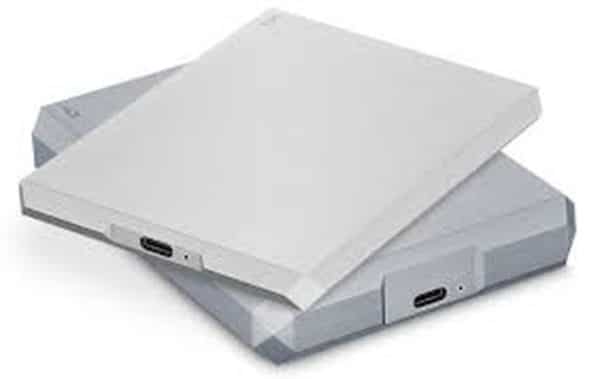
Macs are hugely popular for creating videos and music as they are powerful and can easily support heavy usage, such as creating media content. But video and music files can be large and thus, it needs a huge amount of storage.
Lacie 2TB Mobile External Hard Drive will solve this problem for you. It won’t let large media files affect your Mac. With this hard drive by your side, you will be able to add a massive amount of storage capacity to your Mac.
The great thing about this hard drive is that it comes in a portable package. You don’t have to spend a lot of money to get your hands on this wonderful portable hard drive for your Mac. It is pocket-friendly as Lacie 2TB Mobile External Hard Drive is available at a price below $100. Unbelievable, isn’t it?
Twelve South Curved Stand for Macbook

You shouldn’t work on your laptop while looking down at the screen. It is one of the most common reasons for which the complaints about neck and shoulder strain are rising today. We have brought this best MacBook accessory for you so that you won’t have to look down at the screen while working on your MacBook.
Twelve South Curved Stand is the best laptop stand that is exclusively created for MacBooks. It sports a sleek-looking and low profile design and takes minimum space. This laptop stand has a modern aluminum design that makes it look great. At the same time, it will improve the airflow for your MacBook. Twelve South Curved Stand is the best laptop stand for MacBooks, and we highly recommend it.

The modern Macs lack many ports as Apple’s focus has been on making Macs thinner and lighter. When it comes to MacBooks, it only has Thunderbolt 3 Ports. Hence, you need a dock if updating all the accessories isn’t your plan now.
With Belkin Thunderbolt 3 Dock Pro, you will get 12 different ports, and these are:
#1. Two Thunderbolt 3 Ports
#2. Four USB 3.0 Ports
#3. One USB 3.1
#4. One USB-C 3.1
#5. One Gigabit Ethernet
#6. Ons DisplayPort
#7. One SD Card Slot
#8. 3.5mm Audio Input
The previous Apple Macs used to have all these ports, but then they started taking them away over time. You can call Belkin Thunderbolt 3 Dock Pro as the Swiss Army Knife-equivalent of Docks for Macs.

Apple Airpods have become a kind of iconic now. The combination of Macs and Airpods is like a match made in heaven and this is because of the H1 wireless chip. You are guaranteed a stable connection and effortless pairing between the Airpods and your MacBook through the H1 wireless chip. Not only Macs, but you can also even pair the Apple Airpods with other Apple devices if they use the same iCloud account. You will also fall in love with its sound as Airpods sounds really great.
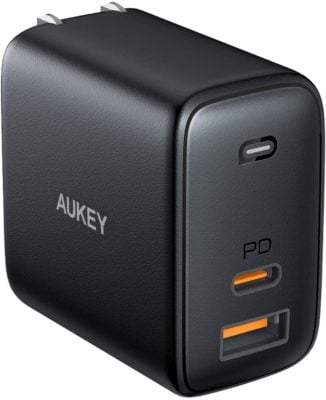
Some time ago, it wasn’t possible to get an third-party additional charger for your Macs. Therefore, the Mac users had no other alternatives but to opt for the official Apple-branded charger. Have you bought any additional chargers in the last four years for any Thunderbolt 3 port models? If you have, then you will find that Aukey Omnia USB C Charger is far better than the official Apple chargers.
When it comes to additional charges for Macs, the 100W Omnia USB-C Charger takes the cake. It is our recommended additional charger for MacBook owners. The great thing about 100W Omnia USB-C Charger is that it is 50% smaller than the official Apple charger. It also charges your laptop faster than Apple’s official one.
You can also use 100W Omnia USB-C Charger to charge your iPhone and iPad Pro and trust us, it does a phenomenal job. All your devices will charge quickly and won’t even feel warm after charging – A common complaint among fast charger users. It will fit in your pocket quite easily and is incredibly convenient. But you must also buy an additional USB-C cable along with it.

Cloud storage has made it very convenient for everyone to store their data. But there’s a significant drawback about cloud storage as you have to depend fully on the internet for it. Imagine that your internet connection is slow and you want to access the large files that you stored in the cloud yesterday. Would you be able to access it at the time of the need? Absolutely not, if your internet connection is slow.
There’s a way to avoid a situation where you would be unable to access your most important files. Start storing your important, or shall I say the most important files on an external solid state drive, also known as SSD. When it comes to the best external SSD MacBooks, nothing comes close to Samsung’s T7 Touch. It is a small and light external SSD, and the Samsung T7 Touch SSD also has a fingerprint reader. You can unlock your encrypted backup through its fingerprint reader.
We strongly recommend that you still set a password that is extremely complicated to guess as it will act as a fail-safe even if the fingerprint reader fails. But the fingerprint reader will make it extremely convenient for you to use Samsung’s T7 Touch SSD. It also has a USB-C to USB-A cable and USB-C to USB-C, and hence, it can be used with absolutely any Mac computers.
The post Best MAC Accessories first appeared on JUST™ Creative.
No comments:
Post a Comment