Having the right scanner can help make your workday easier and certainly more productive. Working in graphic design, you may need to scan hand-drawn sketches or doodles and make them digital so you can edit them to fit your needs.
Choosing the right one though can be a difficult process with all of the options that are out there. That’s why we’re here. With our list of the best scanners for graphic designers, all of your sketches and doodles will be digitized in no time.
Best Scanners for Graphic Designers, Artists & Illustrators in 2021
While we know what we need to look out for when it comes to your next scanner including the price, making sure it can handle to work you need to do, the overall size, and the connectivity options which can make setting it up easy, let’s take a look at our choices of the best scanners for graphic designers.
-
- Epson Perfection V600 — Best value scanner overall (Editor’s Choice)
- Canon CanoScan LiDE400 Slim — Best budget scanner
- Epson WorkForce DS-30 — Best portable wireless scanner
- Epson Perfection V850 Pro — The best professional quality scanner
- CZUR ET16 Plus — Best overhead scanner
- Canon CanoScan 9000F MKII — Best photo scanner
- Doxie Go Wi-Fi — A great lightweight portable scanner
- Epson Perfection V370 — A great scanner for sending documents to the cloud
- Epson DS-50000 — A great scanner for larger projects
- Canon imageFORMULA P-150 — An environment-conscious scanner
- Epson Perfection V39 — A great space-saving option
- NeatReceipts — The best “work from anywhere” scanner
- Canon CanoScan Lide 300 — The most affordable scanner
- Canon CanoScan LiDE220 — The best-looking scanner
- Plustek 1180 — A great scanner for wide-format documents
Like these? Be sure to check out… Best printers for designers, Best mouse for designers, Best office chairs for designers, Best monitors for designers, Best cameras for designers
Best Scanners for Graphic Designers Compared












How to choose and buy scanner
A good scanner can be a wonderful piece of tech that gets tons of use whether at work or in your home office. However, not all scanners are created equal and there are some things you should consider first.
Image quality
The best possible image quality ensures that the images scanned look amazing. If you are looking to share your artwork, then you do want it to look its best. To do this, you need to pay attention to the image resolution as well as pixel density. The higher the pixel density, the higher-quality and more detail your images will have.
Another factor to pay attention to is optical density. Also known as dynamic range, it refers to how the scanner sees and replicates all the color tones that appear on your artwork. A higher optical density means that the scanner can accurately reproduce the full range of colors.
Size
The downside of many scanners is that they can be limited to A4 size or smaller which can be a problem if you have larger artwork that you need to digitize. Working on a larger scale, you need to make sure the scanner you choose is large enough.
This might also mean that you need to spend more money. Some scanners are equipped to handle larger dimensions. Just be sure to double-check before you purchase one.
Connectivity
Most modern scanners will connect through either a USB-A or USB-C connection. While many will connect through wi-fi, connecting via USB is the easiest and best way to ensure your artwork is digitized.
Some older models may use outdated methods to connect to your computer, so be sure to check the connections on your computer and the scanner to make sure you don’t need to buy an adapter.
Price
Price is also a factor whenever you buy a new piece of tech. Buying a scanner is no different. If your budget is larger, you can spend more and get more features with your scanner.
Do you need all the extra features that it may come with? Even if you have a large enough budget, you may not need all the features one comes with. Taking a long look at exactly what you need to use a scanner for is a great place to start.
Best Scanners for Graphic Designers in 2021
1. Epson Perfection V600 (Editor’s Choice)

The best value scanner for graphic design
Optical scan resolution: 4800 dpi | Scanning speed: variable | Interface: USB
Designed to precisely capture every detail of your artwork, the Perfection V600 from Epson can capture every brush or pencil stroke from all types of artwork including watercolors, pencil drawings, or grayscale sketches.
The V600 is a high-quality scanner that comes with a unique feature, the scanning speed can be manipulated at will. The scan time depends on the resolution.
For higher resolutions, the scan time can be much longer. The overall size of the scanner can be quite large and needs as much real estate as you can provide.
| Pros | Cons |
 Can scan negatives and slides Can scan negatives and slides |
 Quite large Quite large |
 Great quality scans that capture minute details Great quality scans that capture minute details |
|
 Can scan to searchable pdf Can scan to searchable pdf |
Latest Price on Amazon:
- Create extraordinary enlargements from film: 6400 x 9600 dpi for enlargements up to 17 Inches x 22 Inches. Maximum Scan Area 8.5 x 11.7 inches. TPU 2.7 x 9.5 inches
- Remove the appearance of dust and scratches from film: Digital ICE for Film
- Remove the appearance of tears and creases from photos: Digital ICE for prints
- Restore faded color photos with one touch: Epson easy photo fix included
- Scan slides, negatives and medium format panoramic film: Built in transparency unit
2. Canon CanoScan LiDE400 Slim Scanner

The best budget scanner for graphic design & art
Optical scan resolution: 4600 dpi | Scanning speed: 8 seconds | Interface: USB-C
Canon is a well-known manufacturer of high-quality products, especially scanners such as the CanoScan LiDE400 Slim. With its 4600 dpi image resolution, the scanner can produce scans with vivid colors and intricate detail. At a very affordable price, the LiDE400 is a great option for design students or even amateurs.
Connecting to your computer through a USB-C, making set up easy by connecting just one cable. Unlike many scanners, the LiDE400 can be stood upright, even when in use, this feature not only makes the scanner useful but also practical as we all know that desk space can be limited.
| Pros | Cons |
 Can operate upright, increasing usable desk space Can operate upright, increasing usable desk space |
 Some users reported issues with the drivers Some users reported issues with the drivers |
 Good scan resolution Good scan resolution |
|
 Easy to use Easy to use |
Latest Price on Amazon:
- Enjoy high speed scanning in as fast as 8 seconds, with the included USB Type-C cable. With USB Type-C the Cano scan lied 400 has one cable for data and power.
- Preserve detailed photos and images thanks to 4800 x 4800 dpi resolution, and with image enhancements, such as color restore and dust removal, Your photos will continue to look great.
- Enjoy ease of use with 'EZ' Buttons. With auto scan mode, the Scanner automatically detects what you are scanning; built-in PDF buttons, scan and save multi-page pdf's that are editable and searchable
- Paper size: 8.27 x 11.69, 8.50 x 11.69
3. Epson WorkForce DS-30 Portable Wireless Scanner

The best portable scanner with amazing flexibility
Optical scan resolution: up to 9600 x 9600 dpi| Scanning speed: 4.6 ppm | Interface: USB 2.0
Engineered for business, the WorkForce DS-30 from Epson is a personal scanner that is a sleek device that you can use to scan, save, and send all of your important documents regardless of where you are working from. Not everything a graphic designer needs to scan is drawings.
The DS-30 is extremely flexible, scanning anything from receipts, documents, ID cards, and more – all of which can be sent by email or saved as a PDF. For you tech-savvy people out there, the documents your scan can even be sent right to your favorite cloud service, such as Dropbox.
What makes this scanner stand out from the rest is how easy it is to take with you when traveling, and despite its portability, produces high-quality scans. Considering its compact size and high-quality imaging, the WorkForce DS-30 Scanner is surprisingly affordable, making it the best scanner on the list by far.
| Pros | Cons |
 Affordable Affordable |
 Scanning takes a bit of time Scanning takes a bit of time |
 Extremely compact and portable Extremely compact and portable |
|
 Outstanding scan quality Outstanding scan quality |
Latest Price on Amazon:
4. Epson Perfection V850 Pro Scanner

The scanner with the best quality
Optical scan resolution: 4800 dpi | Scanning speed: 10 seconds | Interface: USB
The Perfection V850 Pro from Epson is the best scanner available for graphic designers. With a dual-lens system along with 4800 and 6400 dpi scanning resolution along with a Dmax rating of 4.0, the V850 Pro allows you to capture a lot more detail from a film than other scanners.
Unfortunately, all of these features mean a higher price although, for the kinds of work you would use this for, it would more than make up for it. Although a scan can take more than 30 seconds to process, the 2400 dpi resolution is excellent making the wait worth it. The only real downside is a lack of Wifi or Bluetooth support. Considering the price point, this is disappointing.
| Pros | Cons |
 Outstanding scan quality Outstanding scan quality |
 Does not have WiFi or Bluetooth support Does not have WiFi or Bluetooth support |
 Ability to scan negatives and colors accurately makes it perfect for photographers Ability to scan negatives and colors accurately makes it perfect for photographers |
|
 Dual lenses ensure clarity Dual lenses ensure clarity |
Latest Price on Amazon:
- Pro quality color & detail - get unparalleled scans W/ 6400 dpi resolution & Adv
- Remarkable tonal range - 4.0 Dmax for smooth gradations & fine Shadow detail
- Exclusive dual lens system - selects from 2 lenses for optimum results
- Operating systems: Windows 8.1, Windows 8, Windows 7, Windows Vista, Windows XP, Windows XP professional x64 Edition and Mac OS X 10.6.X, 10.7.X, 10.8.X, 10.10.X
5. CZUR ET16 Plus Scanner

The best overhead scanner
Optical scan resolution: 250 dpi | Scanning speed: 40 ppm | Interface: USB-C
Using an overhead scanner such as the ET16 Plus from CZUR can have advantages over traditional scanners. The biggest one is the size of the media that they can scan. Capable of producing impressive scans as well as easily scanning books, the ET16 Plus is a great choice for graphic designers who hate warped pages.
The device uses a 16 Megapixel camera to capture data from a scanning area measuring 11.5 x 16.5 inches makes it great for a designer to work with large documents. At 40 ppm, the device scans very quickly as some overhead scanners tend to scan much slower.
| Pros | Cons |
 Reasonable price Reasonable price |
 The software is a bit difficult to use at first The software is a bit difficult to use at first |
 Quick scanning Quick scanning |
|
 Can correct misaligned pages through software Can correct misaligned pages through software |
Latest Price on Amazon:
- Patented Flattening Curved Book Page Technology: ET16 Plus applies CZUR’s latest technology to flatten the 3D curved surface after pixel transformation to complete flattening of the book page.
- 16MP Sony Camera, Easy and Fast: Embedded 16MP Sony Camera and with the 1.5 S/P scanning speed, ET16 Plus can easily finish scanning a 300 page book within 10 min, which is 10 times faster than...
- Capable of scanning multiple items: Books & Binder Documents, Business Cards and Vouchers and even Physical Objects.
- 10 LED Lights +2 Supplemental Lights: sufficient light exposure, making scanning document shadowless, for best scanning results.
- Life Free OCR Software + 1 Year Warranty: Life-time FREE SOFTERWARE, able to read 186 languages, allowing you to edit your scanned materials right after scan (crop, adjust sharpness, contrast,...
6. Canon CanoScan 9000F MKII Scanner
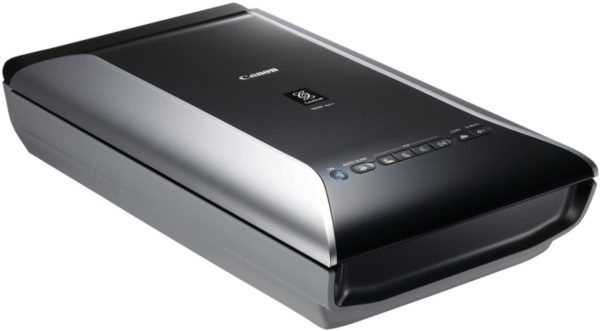
The best photo scanner with incredible color depth
Optical scan resolution: 300dpi | Scanning speed: 7 seconds | Interface: USB 2.0
Even those semi-familiar with scanners have heard of the ‘Mark’ series from Canon and the 9000F MKII is their latest addition to their scanner family. With an incredible 48-bit color depth, every piece of artwork you scan will look incredibly vibrant plus any image you scan is protected by Canon’s FARE Level 3 tech which ensures that your scan won’t get scratched or affected by dust.
The overall scan time of the 9000F is impressive. In just 7 seconds, you can scan your artwork and be on with your day. Whether it’s drawings, watercolor paintings, or sketchbooks, the 9000F gets it done.
| Pros | Cons |
 Good color and image resolution Good color and image resolution |
 Documents need to be fed manually Documents need to be fed manually |
 Reasonable price Reasonable price |
|
 Easy to use Easy to use |
Latest Price on Amazon:
- My Image Garden Software handles photo and document scanning and organizes your files in a simple and friendly way so you can get the most out of them
- FARE (Film Automatic Retouching and Enhancement) Level 3: This built-in retouching technology delivers automatic correction to photos and film, removing much of the dust and scratches while restoring...
- Zero warm-up time and offers lower power consumption with super-efficient white LEDs
- Auto Scan Mode automatically adjusts settings by detecting what you're scanning
- OS Compatibility : Windows 8, Windows RT, Windows 7, Windows Vista, Windows XP and Mac OS X v10.6.8 to 10.7
7. Doxie Go Wi-Fi Scanner

A great lightweight portable scanner
Optical scan resolution: 600dpi | Scanning speed: 8 seconds | Interface: USB 2.0, Wi-Fi
The Doxie Go WI-Fi is an affordable personal scanner that is very easy to use and still comes with all the features that you need so you can scan your documents on the go. With the Doxie app, you can sync scans, create searchable PDFs, plus create multi-page documents, and send the scan right to your favorite applications and storage services.
At 600 dpi, the scanner provides clean and crisp copies in full color. With its built-in auto contrast, rotation and cropping, even scan you do will look amazing. Small enough to fit inside your laptop bag, the Doxie Go Wi-Fi is so lightweight, you’ll forget you even have it with you.
| Pros | Cons |
 Lightweight and compact Lightweight and compact |
 Documents need to be fed manually Documents need to be fed manually |
 Scans quite quickly Scans quite quickly |
|
 Can be used anywhere as it comes with a rechargeable battery Can be used anywhere as it comes with a rechargeable battery |
|
 In-built features ensure high-quality scans In-built features ensure high-quality scans |
Latest Price on Amazon:
8. Epson Perfection V370 Scanner

A great option for sending documents to the cloud
Optical scan resolution: 4800dpi | Scanning speed: up to 31 seconds | Interface: USB 2.0
One of the more pocket-friendly scanners available, the Perfection V370 from Epson can scan artwork in various shapes and sizes thanks to its unique design. While its resolution isn’t its strongest feature, it is a good option if you’re looking to build a portfolio of your work. A great value for its price, the V370 features a scan-to-cloud button.
With the simple press of a button, you can have access to your artwork instantly and accessible everywhere, including the option to display and share your work with your smart devices. The most intriguing feature that the V370 comes with is how its lid can lay completely flat, which is unique when compared to scanners with a conventional 90-degree angle.
| Pros | Cons |
 Good Price Good Price |
 Has USB 2.0 but no wireless connectivity Has USB 2.0 but no wireless connectivity |
 Scans quite quickly Scans quite quickly |
|
 Easy to use Easy to use |
|
 Able to convert scanned documents to text Able to convert scanned documents to text |
Latest Price on Amazon:
- Manufacturer: Epson
9. Epson DS-50000 Scanner

A great scanner for larger projects
Optical scan resolution: 600 dpi | Scanning speed: 40 ppm | Interface: USB-C
Speaking of scanning larger projects, the DS-50000 from Epson can handle documents up to 11.7 x 17 inches or A3 size documents. Designed to hold your document securely between two sheets of glass, which helps prevent your document from creasing or curling.
Each of your scans can be uploaded directly to your cloud storage of choice to help save time. Compatible with both Windows and Mac computers, the scanner uses ISIS and TWAIN drivers, meaning that it’s compatible with any software.
To make things easier, the scanner comes with a 3-year warranty that will allow you to get it fixed or replaced if something happens to it.
| Pros | Cons |
 Scans quite quickly Scans quite quickly |
 The software is a bit difficult to use at first The software is a bit difficult to use at first |
 Compatible with both Windows and Mac OS Compatible with both Windows and Mac OS |
|
 Can handle bigger documents and artwork (up to A3) Can handle bigger documents and artwork (up to A3) |
|
 Comes with a 3-year warranty Comes with a 3-year warranty |
Latest Price on Amazon:
- Large-format scanning: scan documents up to 11.7" x 17".
- Minimize Downtime: 3-year limited warranty includes Advance Exchange with free Next-Business-Day Replacement.
- Achieve remarkable results: 4-line CCD sensor (RGB and black) provides vivid color and crisp, sharp text.
- Integration: Compatible with your software - comes with both TWAIN and ISIS drivers.
- Network Capable: Turn the DS-50000 into a secure networked workgroup scanner using the optional Epson Network Scan module.
10. Canon imageFORMULA P-150 Scanner

A great scanner that is environment-conscious
Optical scan resolution: 600 dpi | Scanning speed: up to 15 ppm | Interface: USB-C
By combining productivity, practicality, and value into its sleek and mobile design, the P-150 from Canon manages to be a highly-efficient scanner. Lovingly referred to as the Scan-tini, the scanner was designed specifically for professionals looking to boost their productivity and personal efficiency.
Canon’s first foray into the personal scanner market, overall it checks all the boxes. For those energy-conscious, the P-150 is also ENERGY STAR efficient as well and can be suitable in any office, at home, or work.
| Pros | Cons |
 Comes with an automatic document feeder Comes with an automatic document feeder |
 Slightly difficult to set up Slightly difficult to set up |
 Able to do double-sided scans Able to do double-sided scans |
|
 Can complete 15 black and white prints per minute Can complete 15 black and white prints per minute |
|
 Energy efficient Energy efficient |
Latest Price on Amazon:
- USB Cable Powered
- 15 ppm B&W/10ppm Color
- 20 Sheet ADF
- ISIS and Twain compatible
- Lightweight (2.1 lbs) and Extremely Portable
11. Epson Perfection V39 Scanner

A perfect space-saving option
Optical scan resolution: 4800 dpi | Scanning speed: 10 seconds | Interface: USB-C
Like many of us, desk real estate can come at a premium which makes the Perfection V39 from Epson such a great scanner. Thanks to its slim and lightweight design, it can fit just about anywhere, and if that’s still not enough room for you.
The V39 comes with a built-in kickstand enabling the scanner to stand vertically, saving room on your workspace. To help you scan large canvases, the V39 has a removable lid while the resolution is impeccable at 4800 dpi, meaning your artwork will look beautiful down to the tiniest detail.
| Pros | Cons |
 Slim fit and lightweight design takes up minimal space Slim fit and lightweight design takes up minimal space |
 Software features and applications could be better Software features and applications could be better |
 Easy to use Easy to use |
|
 Scans can be converted to editable text and PDF formats Scans can be converted to editable text and PDF formats |
|
 Great scan quality Great scan quality |
Latest Price on Amazon:
- High quality scanning for photos and documents : 4800 dpi optical resolution (1) for amazing clarity and detail
- Preserve priceless memories: Restore, archive and share family photos for generations to come
- Scan to Google Drive and other cloud services (2): Epson Document Capture Pro and Easy Photo Scan software included
- Convenient: Easy to use buttons for scan jobs, plus a space saving built in kickstand for vertical placement
- Scan over sized prints, documents and artwork : ArcSoft Scan n Stitch Deluxe 2 included (3)
12. NeatReceipts Scanner

The best “work anywhere” scanner
Optical scan resolution: 4800 dpi | Scanning speed: 10 seconds | Interface: USB
With a ton of features that help it stand out, the NeatReceipts personal document scanner was designed to be used no matter where you’re working. Weighing less than a pound, the USB-powered scanner can easily store, secure, organize and activate your data.
You can also export your data, make use of Smart Sorting and scan your documents as a PDF so you can easily access and organize your files. Easily able to fit into your bag, like many other accessories, it just makes sense to take this with you to work.
| Pros | Cons |
 Quite lightweight Quite lightweight |
 Software could be improved Software could be improved |
 Helps store and manage your data Helps store and manage your data |
|
 Easily portable Easily portable |
Latest Price on Amazon:
- Slim and lightweight, can run on USB from your computer
- Neat reads and extracts the information from whatever you scan - creating digital content
- Create tax or expense reports with receipt data, or export to Excel, Quicken, or TurboTax and sync contacts with Outlook or Address Book
- Includes a free 30-day trial of NeatCloud, to sync and back up Neat files, and access them anywhere from browser or mobile device
- Includes NeatCare- premium support and accidental damage protection for your NeatDesk - for as long as you are a NeatCloud customer
13. Canon CanoScan Lide 300 Scanner
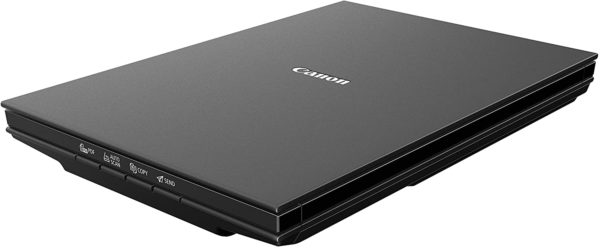
The best ultra-budget scanner
Optical scan resolution: 4800 dpi | Scanning speed: 10 seconds | Interface: USB
A great scanner for those on a budget, the CanoScan Lide 300 from Canon may not come with the advanced features that others on our list may have. With a scan taking no more than 10 seconds, you can scan all of your artwork and document quickly and efficiently.
While it can’t compare with other premium scanners, the 2400 x 2400 resolution will still help your images look great without any blurring or unwanted effects. Sleek and simple to operate, the scanner connects via USB to make operation even easier. Able to auto scam copy, and send your artwork right from the scanner, it is easily a set it and forget its scanner.
| Pros | Cons |
 Good price Good price |
 Needs to be fed manually Needs to be fed manually |
 Can auto-scan and send artwork directly Can auto-scan and send artwork directly |
|
 Very easy to use Very easy to use |
Latest Price on Amazon:
- Scan documents quickly and easily with fast scanning up to 10 seconds
- Digitize documents and images thanks to 2400 x 2400 dpi resolution, and with image enhancements, such as fade correction and dust reduction, your photos will continue to look great
- Enjoy ease of use with 4 'EZ' buttons. With auto scan mode, the Scanner automatically detects what you're scanning; Built in PDF button, easily scans and saves pdf's that are editable and searchable
14. Canon CanoScan LiDE220 Scanner

The best-looking scanner for your office
Optical scan resolution: 4800 dpi | Scanning speed: 10 seconds | Interface: USB
Every scanner does essentially the same thing. If you’re more concerned with a scanner’s aesthetic appeal, you should take a look at the CanoScan LiDE220 from Canon. A compact design, the most attractive feature is the LiDE220’s portability. Powered by USB, the LiDE220 is perfect for small or even home offices.
Unfortunately, the portability the scanner comes with means that the resolution takes a hit. With 4800 x 4800 dpi, the LiDE220 is lacking compared to others and while it’s not recommended for professional use it is still a great option for scanning and uploading your artwork.
| Pros | Cons |
 Quite compact Quite compact |
 The resolution could be better The resolution could be better |
 Good quality scans Good quality scans |
|
 Can scan to searchable pdf and editable text Can scan to searchable pdf and editable text |
Latest Price on Amazon:
- With Send to Cloud you can easily upload your images to Cloud Services like Evernote and Dropbox
- Auto Scan Mode automatically adjusts settings by detecting what you are scanning
- Scan a letter sized document in approx. 10 seconds
- Auto Document Fix automatically employs area by area correction for beautiful, easy to view scans
- OS Compatibility Windows:5,6 Windows 8, Windows 8.1, Windows 7, Windows 7 SP1, Windows Vista SP1, Vista SP2, Windows XP SP3 32 bit.5,6. Mac:5,6Mac OS X v10.6.8 10.95,6
15. Plustek 1180 Scanner

A great scanner for wide-format documents
Optical scan resolution: 300 dpi | Scanning speed: 9 seconds| Interface: USB
The Plustek 1180 scanner is a great choice for any designer who needs to make scans of wide-format documents. The Plustek 1180 is great for documents like blueprints or large designs that would limit graphic designers on other scanners.
With a scanning speed of about 9 seconds, which is impressive considering the document size the scanner can handle. If you regularly work with larger documents, the Plustek 1180 is a perfect choice.
| Pros | Cons |
 Quick scanning speed Quick scanning speed |
 Could have better resolution Could have better resolution |
 Great for scanning large documents Great for scanning large documents |
Latest Price on Amazon:
- ✔WE SCAN SIZES - A3 11.69""x 17" Large Format Scanning
- ✔NO MORE WAITING - LED Light Source, Save Energy, No Warm Up
- ✔HASSLE-FREE OPERATION - Pre Set Function One-Touch Button for Your Quick Use.
- ✔POWERFUL SOFTWARE BUNDLE - Enhanced OCR Accuracy with ABBYY FineReader 12, and DocAction for File Sharing
- ✔SCAN MODE - 48 bit Color /16 bit Gray-Scale for Scan Art, Documents and Other Items
Frequently Asked Questions
• What is the best scanner for graphic design?
The Epson WorkForce DS-30 scanner is one of the best scanners for graphic design.
• What are the best scanner for your artwork?
The Epson WorkForce DS-30 Scanner and the Epson Perfection V370 Scanner are some of the best scanners for artwork.
• Is 4800 DPI good for artwork?
Yes! When it comes to artwork, regardless of whether you're an artist or graphic designer, you'll find that 4800 DPI works out just fine.
• What is the best A3 scanner for artwork?
When it comes to larger artwork and documents that are a3, the Epson DS-50000 Scanner is the best.
• What scanners work for high-resolution images?
The Epson WorkForce DS-30 is great for high-resolution images and is one of the best scanners for clarity.
• What is a good DPI range for artwork?
If you want great quality for your artwork, it would be smart to pick one that is at least 4800 DPI.
• How do I pick a good scanner?
If you're a graphic designer, be sure to look at DPI when picking out your scanner. However, if the work you do is more centered around documents, lower DPI options are fine.
• What is the best budget scanner?
The Canon CanoScan LiDE400 Slim Scanner is the best budget scanner.
Best Scanners for Graphic Designers in 2021
A scanner can add a new level of production to your workflow. With the right scanner, all of the sketches you’ve jotted into your notebook can be digitized and downloaded instead of redrawing it again on your computer. With our list of the best scanners for graphic designers in 2021, you can start scanning and creating today!









No comments:
Post a Comment