Adobe Illustrator is one of the most well-known and prominent vector graphics programs developed by Adobe Corporation but it can difficult to understand how to actually download Adobe Illustrator free.
Adobe Illustrator comes as a part of Adobe Creative Cloud (see the full Adobe software list here) but you can also download its standalone program from the Adobe website. It is compatible with Windows and Mac operating systems.
The range of subscription options that Adobe offers can make it a little more difficult than you may think to download Adobe Illustrator especially if you want it for free.
To help you out, we have prepared this guide to educate you about the specific things you should know. Here’s an overview:
Also see our Adobe Creative Cloud Discounts resource.
How to Download Adobe Illustrator Free or Subscribe with Creative Cloud
Here’s an overview of what you will find in this article:
- How to download Adobe Illustrator for free
- How to buy Illustrator CC
- Price of Illustrator CC
- Adobe Illustrator student discounts
- How to get started with Illustrator
- What you need to know about Illustrator
- Illustrator iOS & Android apps
- Illustrator alternatives
Can I Download Adobe Illustrator for Free?
You will be amazed to know that you can download Adobe Illustrator for free.
The free version offered by Adobe is the official and full version of the app, and it includes all the features of the latest version of Illustrator. It is one of the legal ways you can download the Adobe Illustrator app for free.
However, there are many pirated versions of the app available online, and installing any of them would mean putting your system at risk from malware and virus attacks.
The free trial version offered by Adobe lasts only for seven days, and the trial will automatically get converted to a paid Creative Cloud membership upon completion of the trial period unless you cancel before the validity of the trial period.
How to download Adobe Illustrator for free
To download the free version of Adobe Illustrator, you need to visit the official website of Adobe Corporation and click on the “Try for free” button available on the Adobe Illustrator page.
Next, you have to set up your Adobe ID and then enter your payment (credit card) details.
You can then download the free trial version and start creating.
Kindly note that if you cancel your account before the free trial period expires, Adobe won’t charge you anything.
But, in case you decide to continue with the subscription, money will be deducted automatically from your card each month.
You can also see our guide to on how to Download Adobe Illustrator.
How Do I Buy Illustrator CC?
If you want to have access to the Adobe Illustrator CC program even after the free trial period of seven days, then you will have to buy a monthly or annual subscription to the program.
Adobe offers two options for the subscription of its Illustrator program. If you are looking for an economical version of the program, you can subscribe to the “AI Illustrator” option. With this, you can create beautiful vector art and illustrations easily. It comes with step-by-step tutorials, 100GB of cloud storage, Adobe Portfolio, Adobe Fonts, and more.
The second option is an expensive one as you can get access to all the Creative Cloud apps of Adobe. The “Creative Cloud All Apps” option comes with a wide range of features and includes 20+ creative apps including Photoshop, Illustrator, InDesign, Premiere Pro, and Acrobat Pro. So, based on your requirement, you can choose the option you want to subscribe to.
How Much Does Illustrator CC Cost?
If you are looking to purchase the low-priced version of Adobe Illustrator, you have to buy an individual subscription plan.
A subscrition to Adobe Illustrator costs about $22.00 per month and comes with a subscription to Adobe Illustrator for desktop and iPad, 100GB of cloud storage, Adobe Portfolio, Adobe Fonts, and Adobe Spark.
Alternatively, the expensive version of the app known as Creative Cloud All Apps is a complete package of the Illustrator program. It comes with a collection of creative apps of Adobe and costs about $55.00/month on an annual plan.
Make sure you check out Adobe Discounts.
Adobe Illustrator Discounts for Students & Teachers
Are you wondering how to get an Adobe Illustrator student discount?
Adobe offers discounts over 65% for teachers and students on all the Creative Cloud suite of apps, which comes with 100GB of cloud storage, Adobe Portfolio, Adobe Fonts, and Adobe Spark.
Eligible students (13 years and above) and teachers can buy an annual subscription membership plan of the Adobe Creative Cloud option for a discounted price for the first year.
Following the completion of the first year, the contract automatically gets renewed for another year at the then-current standard monthly subscription price unless you opt for cancellation.
If you are you a current student or teacher you are eligible for up to 65% off Adobe Creative Cloud on their Students & Teachers plan.
Who qualifies for an Adobe student discount? To qualify as a student for Adobe you must provide some proof of your education, whether it be part-time or full-time.
If you’re not a student or teacher, you can easily become a student and then save up to 65% off on Adobe’s most popular annual plan, CC All Apps. See the instructions below.
Sign up to the Adobe Certified LogoCore logo design course (just $80) to qualify you as a legitimate student.
You can then get Creative Cloud for 65% off for one year, saving you ~$385.
Once you’re a student, click here to go to Adobe’s student discount page.
How To Get Started With Adobe Illustrator?
After you download Adobe Illustrator, you can use the guide published by Adobe to learn how to create beautiful vector art and illustrations. It will also help you gain an understanding of the features of Illustrator on desktop and iPad.
The menu and toolbox layout of Illustrator is consistent and intuitive, and for easy understanding, they can be easily broken down into smaller categories. The key components of the Illustrator include a toolbox, color palette, transparency palette, stroke palette, gradient palette, and layers palette.
About Adobe Illustrator CC
Adobe Illustrator was first published in 1987 and is one of the most popular drawing apps based on vector graphics.
It is widely used by professional illustrators, designers, artists, among others, allowing them to create everything from single design elements to entire compositions.
You can use it as a part of a larger workflow for creating amazing artworks including, backgrounds, social media graphics, infographics, posters, logos, patterns, icons, and much more.
Download Adobe Illustrator for Android and iOS

The updated version of Adobe Illustrator is available for iPad and you can download it from the App Store.
There is no Android version of the Illustrator app available in the market, nor has the company made any announcements of its introduction shortly.
Adobe Illustrator Alternatives
If you are looking for the best alternative to Illustrator, then you should check out Affinity Designer, a vector graphics editor developed by Serif for Windows, Mac, and iPad operating systems.
In case you’re looking for a digital designing app, our preferred alternative is Sketch. It is a vector graphics editor for Mac first published in 2010 by Sketch B.V. It is primarily used for user interface and user experience design of websites and mobile apps.
Adobe Illustrator Resources
Download Adobe Illustrator CC Free
Ready to get those creative juices flowing? Make sure you check out our Adobe discounts page or simply download Illustrator free.


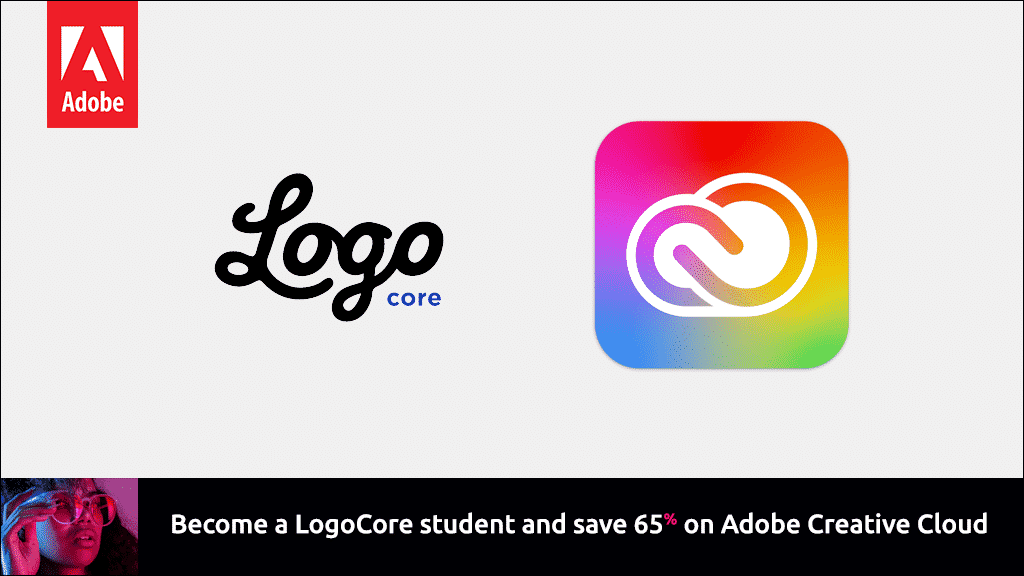
No comments:
Post a Comment