As a graphic designer, there are many times when the project you’re working on may require you to flex your artistic muscles and pulling out sheets of paper and pencils is unlikely to satisfy the clients’ needs and unless you get it right the first time, is not going to make editing easy.
These days, many artists, illustrators, and graphic designers have started to turn towards using tablets to complete their art projects. A good tablet offers an artist a light, handy, responsive, and electronic option to get projects done, even when they aren’t at the office.
Check out our post below to see the best tablets for graphic design, drawing & art in 2021.
Top 10 Best Drawing Tablets for Graphic Designers in 2021
Although everyone will have different requirements, these are the top drawing tablets for designers in 2021.
- Wacom Cintiq 22 – $1182
- Wacom Intuos Pro (Small) – $232
- Apple iPad Pro 12.9 (2020) – $949
- Samsung Galaxy Tab S4 – $550
- Wacom Intuos Pro (Medium) – $289
- Microsoft Surface Book 3 (13.5 inches) – $1364
- XP-Pen Artist 15.6 pen display – $299
- Huion H430P – $29
- Wacom Intuos Pro (Large) – $399
- Huion H610 Pro V2 – $49
- Wacom Cintiq 16 – $649
- Wacom MobileStudio Pro 13 – $2299
- XP-Pen Deco 03 – $99
- Huion Kamvas Pro 24 – $899
- Wacom One (2020) – $399
Prices are approximate only.
Top 6 Graphic Design Tablets in 2021 Compared










Best Graphic Design Tablets in 2021
Wacom Cintiq 22
The best tablet overall
Active drawing area: 19.5 x 11.5in | Resolution: 1,920 x 1,080 | Pen pressure sensitivity: 8,192 levels | Connections: HDMI, USB 2.0
With its combination of a huge drawing area, a highly sensitive stylus, and a comfortable drawing experience, the Cintiq 22 from Wacom is the best option on the market today. Bundles with the Pen Pro 2, the stylus has a pressure sensitivity of 8,192 levels plus the screen comes with an anti-glare surface that will provide anyone with a level of drag when drawing that any artist will be satisfied with. While not exactly budget-friendly, the Cintiq 22 is a tablet that provides a level of quality that is simply outmatched.
Learn More
Latest Price on Amazon:
- A more affordable pen Display with Wacom Pro Pen 2 technology, 8, 192 pressure levels, low activation force and tilt recognition. Its amazing precision and reduced Parallax provide the most natural...
- Cintiq’s 21.5” 1920x1080 HD Display provides you with clarity to see every detail of your work. The scratch-resistant Anti-Glare surface prevents distracting reflections as you create.
- See your creations in vibrant color on the cinq's HD display (16.7 million colors, 72% NTSC/Cue 1931 typical). Work as long as you'd like with the battery free pen that charges off the screen while...
- Connect to your computer with the convenient HDMI and USB cables and get into the perfect position with the included adjustable stand that lets you adjust how you want to work.
- Water-repellent front valuables pocket to keep your stuff safe
Wacom Intuos Pro (Small)
The best tablet for beginners
Active drawing area: 6.2 x 3.8in | Pen pressure sensitivity: 8,192 levels | Connections: USB, Bluetooth | OS: Windows or macOS
Don’t let the ‘Pro’ moniker on the Intuos Pro (Small) tablet from Wacom fool you. While you can get it for a great price, the tablet is also the perfect jumping-on point for beginners or novices looking to improve their skills. Durable, the Intuos Pro Small is light enough to take with you and built strong enough to handle a few knocks here and there. Like its bigger brothers, the tablet comes with all of the commands and functionality and the Pro Pen 2 with 8,192 levels of pressure sensitivity give you the tools needed to create amazing artwork wherever you go.
Learn More
Latest Price on Amazon:
- Wacom trusted Professional Pro pen 2 technology in a precision graphics tablet, optimized for hours of image editing, illustration or design work
- Slim tablet design with the most compact footprint in the Intuos Pro line (10.6 inch x 6.7 inch) and an active area of (6.3 inch x 3.9 inch) for anyone with a serious creative passion but lacking in...
- Pro pen 2 features 8, 192 levels of pressure sensitivity, tilt response and virtually lag free tracking for ultimate precision and control; Latex free silicone rubber grip
- Speed your workflow with the multi touch surface, programmable express keys, radial menus and pen side switches; Customize your experience with pro pen slim or pro pen 3D (sold separately)
- System requirements: USB port, Windows 7 or later (64bit), Mac OS 10.12 or later, Bluetooth classic for included wireless connection to PC or Mac
Apple iPad Pro 12.9 (2020)
The best graphics tablet for iOS
Active drawing area: 10.32 x 7.74in | Resolution: 2,732 x 2,048 | Pen pressure sensitivity: Not specified (requires optional Apple Pencil) | Connections: Lightning, Bluetooth, Wi-Fi | OS: iPadOS 13.4
With its new A12Z Bionic chip and 8-core graphics engine, the iPad Pro from Apple performs better than ever. Using the Apple Pencil (sold separately, of course) is a dream and the iPad comes with some neat features to make it worth getting one. Features such as automatically charging the pencil when it’s attached magnetically at the top of the tablet make it stand out and the Pencil feels good in your hand and is incredibly accurate along with a perfect sensitivity curve. Of course, any high-end Apple product isn’t going to be cheap but if you can afford it, the iPad Pro is like no other tablet out there.
Learn More
Latest Price on Amazon:
- 12.9-inch edge-to-edge Liquid Retina display with ProMotion, True Tone, and P3 wide color
- A12Z Bionic chip with Neural Engine
- 12MP Wide camera, 10MP Ultra Wide camera, and LiDAR Scanner
- 7MP TrueDepth front camera
- Face ID for secure authentication and Apple Pay
Samsung Galaxy Tab S4
A great all-round Android tablet that includes a stylus
Active drawing area: 7.65 x 5.04in | Resolution: 2,560 x 1,600 | Pen pressure sensitivity: 4,096 levels | Connections: USB-C, Bluetooth, Wi-Fi | OS: Android 8.0
Having to buy an accessory when you buy something can be super annoying. Thankfully, the Galaxy Tab S4 from Samsung includes a stylus in the box. It’s a small touch but extremely welcome. A smooth and satisfying drawing experience awaits anyone who tries the Tab S4 and although iOS has an advantage, the Android marketplace has a decent number of drawing apps that you can use. Samsung’s Dex software, designed to emulate a computer desktop means that you can use the Galaxy Tab for general work as well. While it is a tad expensive, the Galaxy Tab S4 is a great all-purpose option.
Learn More
Latest Price on Amazon:
- DeX: Transform your tablet into a PC
- S Pen included. Imagination unlocked
- With far field mics, your tablet listens and responds to your voice when your tablet is out of reach
- Super AMOLED Display, Crisp, Clear, Captivating
- Cinematic Dolby Atmos Surround for truly cinematic surround sound.Bluetooth v5.0 (LE up to 2 Megabits Per Second)
Wacom Intuos Pro (Medium)
The best tablet for designers
Active drawing area: 8.7 x 5.8in | Pen pressure sensitivity: 8,192 levels | Connections: USB, Bluetooth | OS: Windows or macOS
While on the surface, there is a lot of commonality between what designers and illustrators do. However, graphic designers don’t always need the kind of room that an illustrator may need. This is what makes the Intuos Pro Medium from Wacom such a great piece of technology. By giving you all of the tools you need including eight shortcut keys and a Touch Ring which provide you with access to the tools and commands you use most often. This can certainly help your productivity and keep you from going back and forth between your tablet and keyboard. The Pro also supports multi-touch gestures from your fingertips, making it easy to pan and zoom any part of your work.
Learn More
Latest Price on Amazon:
- Wacom’s trusted professional Pro Pen 2 technology in a precision graphics tablet, optimized for hours of image editing, illustration or design work
- Slim tablet design in our most popular size (13.2” x 8.5”) with an active area of (8.7” x 5.8”) for anyone with a serious creative passion
- The Pro Pen 2 features 8,192 levels of pressure sensitivity, tilt-response and virtually lag-free tracking for ultimate precision and control – and because it’s battery free it never needs...
- Speed your workflow with the multi-touch surface, programmable express keys, radial menus and pen side-switches; Customize your experience with pro pen slim or pro pen 3D (sold separately)
- System requirements: USB port, Windows 7 or later (64bit), Mac OS 10.12 or later, Bluetooth Classic for included wireless connection to PC or Mac
Microsoft Surface Book 3 (13.5 inches)
The best Windows tablet and a price to match
Active drawing area: 11.25 x 7.5in | Resolution: 3000 x 2000 | Pen pressure sensitivity: 4,096 levels (with Surface Pen) | Connections: Wi-Fi, Bluetooth, USB, USB-C | OS: Windows 10 Pro
An impressive hybrid, the Surface Book 3 from Microsoft feels like a premium product from the moment you open the box. With an exceptional display and impressive build quality, the Surface is already a great laptop and tablet machine. Add in the Surface Pen (for an additional cost) and the Surface turns into a great graphic design tablet with a fantastic stylus. Along with its 15-inch display, there isn’t much that any designer can find at fault with the Surface Book 3, except the price that is as it is on the higher end of the pricing spectrum.
Learn More
Latest Price on Amazon:
- Most powerful Surface laptop yet, with quad-core powered, 10th Gen Intel Core processors. More than 50% faster than Surface Book 2 13.5”.
- Power when you need it. Up to 15.5 hours battery life [1] — plus improved standby that extends battery life when you’re away.
- The connections you need, including USB-A, USB-C, and full-size SD card slot.
- High-resolution PixelSense touchscreen display. Also available in 15”.
XP-Pen Artist 15.6 pen display
A pen display with a great combination of size and price
Active drawing area: 13.54 x 7.62in | Resolution: 1,920 x 1,080 | Pen pressure sensitivity: 8,192 levels | Connections: USB-C | OS: Windows or macOS
With a reasonable size to its drawing area, the Artist 15.6 pen display from XP-Pen comes with a comfortable stylus with a quality level of pressure sensitivity, plus a good screen. While it may not have the attention to detail of some other tablets, it is still a pen display that can help take your digital creativity to new heights, all without breaking your budget. Without a doubt, the pen display from XP-Pen is one of the best budget-friendly options out there that doesn’t sacrifice quality for the price you’re paying.
Learn More
Latest Price on Amazon:
- [Warm Reminder: Artist15.6 drawing pen display must be used with a computer] Functions allow users to sketch, paint, design and edit directly from the tablet screen. Your work function will flow...
- The latest Passive Pen design! Our Passive stylus technology provides 8192 levels of instant pen pressure sensitivity―Providing you with groundbreaking control and fluidity to expand your creative...
- 15.6” 1920x1080 IPS 16:9 Display with 178° degree of visual angle delivers life-like colors, greater contrast, sharper, and vivid images..The Artist 15.6 driver can support 4k displays. Now you can...
- Features USB Type-C input design, easy to plug in and out. Features come with a 11mm thin design, 3 in 1 cable, and a new brightness adjustment button. 6 fully customizable express keys create a...
- We’ve adopted the newest F900 High Tech IC, to make lines flow smoother and perform better. Compatible with Windows system 10/8/7(32/64bit), Mac OS X version 10.10 or later, and compatible with...
Huion H430P
The best budget-friendly tablet for designers
Active drawing area: 4.8 x 3in | Pen pressure sensitivity: 4,096 levels | Connections: USB | OS: Windows or macOS
Normally, if you saw a graphics tablet at such an affordable price, you might think there was something wrong with it and avoid it completely. In the case of the H430P from Huion, you’d be wrong. The incredibly affordable tablet gives you all of the basics that you need without having to make a huge investment. While the drawing area is small, the pen has enough sensitivity to provide a true sense of the benefits that a graphic design tablet can offer. While you will probably outgrow the tablet pretty quickly, it is a great tablet for beginners or even as a backup on the road.
Learn More
Latest Price on Amazon:
- Support Mac/Windows/Android - Not only compatible with Mac and Windows, Huion H430P also supports Android 6.0 or later via an included OTG adapter to turn your phones or tablets into a digital drawing...
- Battery-free Pen - H430P graphics talet is upgraded with battery-free stulys PW201.No need for charging anymore.The pressure-sensitive pen enables you to draw more natural lines with untimate...
- Wide Usage - No need to install driver, H430P drawing pad also can be used to play OSU game. Moreover, you will find it easier to take notes, do math problem,annotate with a pen in Zoom,...
- Enhance Workflow - There are 4 customizable express keys on the H430p drawing pad and 2 buttons on the digital pen. You can set up the press keys and buttons to your favorite shortcuts in Huion...
- Compact and Portable: H430P art tablet is designed with slim and compact sized with an active area of 4.8x3 inch offering perfect creative space for limited desktop areas.It is easy to carry out and...
Wacom Intuos Pro (Large)
The best graphic design tablet for artists and illustrators
Active drawing area: 12.1 x 8.4in | Pen pressure sensitivity: 8,192 levels | Connections: USB, Bluetooth | OS: Windows or macOS
Having enough room to create your artwork is generally number one on many designers’ wishlists and thankfully the large Intuos Pro from Wacom provides more than enough room and one of the best experiences drawing on a tablet anywhere. With over 8,000 levels of pressure sensitivity, the pen feels natural in your hand and the active area, while it’s not the largest, gives you more than enough room to draw comfortably. With a wide array of alternative pens and texture sheets from Wacom to support your brand new drawing surface and give you a distinctive feel in every project, you work on.
Learn More
Latest Price on Amazon:
- Quickly and professionally edit photos and create digital artwork using natural pen control
- Wireless accessory kit included
- 2048 levels of pen pressure sensitivity in both pen tip and eraser
- Zoom, scroll, navigate your artwork with multi-touch surface and gestures
- 8 customizable application specific Express Keys and multi-function touch ring with 4 customizable buttons
Huion H610 Pro V2
One of the best budget-friendly tablets you can get
Active drawing area: 10 x 6.25in | Resolution: n/a | Pen pressure sensitivity: 8,192 levels | Connections: Micro USB (USB-C adapter included) | OS: Windows, macOS or Android
A much more affordable tablet than most of our list, the H610 Pro V2 from Huion is anything but a piece of cheap, flimsy technology. Huion, a maker of great, quality products does so again with the Pro V2. While it doesn’t have a screen, meaning that to see your work, you’ll need to hook it up to a monitor via USB to your PC, Mac, or Android device. While it can take some getting used to, it becomes much easier thanks to the wonderful drawing experience that the H610 gives you. A battery-free stylus and highly sensitive surface help make every movement rendered with incredible accuracy and along with the affordable price, make this one tablet to consider.
Learn More
Latest Price on Amazon:
- OS Android 6.0 Supported -You can easily connect your phone to the tablet with the OTG connector after firmware UPDATED; ONLY mobile phone and tablet powered by Android 6.0 or above are supported,...
- Innovative Tilt Control System - Provide you better pressure detection and accurate cursor positioning with different angles, restore the true feeling of painting.
- 8192 Levels of Pressure Sensitivity - Outfitted with Huion's latest battery-free stylus PW100 of 10mm reading heights; 5080LPI in resolution and 233RPS in reading rates, which offers more accurate and...
- Customizable Shortcut Keys - 8 Customized Press Keys + 16 Customized Soft Keys, all customizable and easy to set up; With the two pen buttons, you can set it to the function like eraser as you...
- Online Teaching and Working - Meet all your needs for every subject with online tutoring softwars: Power Point, Wrod, OneNote, PDF... Let's work more efficiently. Use Huion for for online conference...
Wacom Cintiq 16
A great entry-level tablet
Active drawing area: 16.6 x 11.2in | Pen pressure sensitivity: 8,192 levels | Connections: Micro USB, Bluetooth | OS: Windows or macOS
The Cintiq 16 from Wacom is an incredible entry-level tablet that is attractively priced than other similar tablets. Being entry-level may get some designers to dismiss it, the Cintiq 16 has a trick up its sleeve – the Wacom Pro Pen 2. Topping out at 8,192 levels of sensitivity, the pen beats out many tablets that are similarly priced. The gorgeous display accentuates the quality that Wacom brings to the tablet marketplace. The Cintiq 16 from Wacom is a perfect example that a high-quality doesn’t need to cost a small fortune. For any designer just beginning their career, this is a great tablet to start with.
Learn More
Latest Price on Amazon:
- A more affordable pen Display with Wacom Pro Pen 2 technology, 8,192 pressure levels and tilt recognition; It's amazing precision and reduced Parallax provide the most natural drawing experience
- Cintiq’s 15.6 inch 1920x1080 HD displays provide you with the clarity to see every detail of your work; The scratch resistant, anti-glare surface prevents distracting reflections as you create
- See your creations in vibrant color on the Cintiq’s HD display (16.7 million color bits, 72% NTSC/Cie1931 typical); Work as long as you'd like with the battery free pen that charges off the screen...
- Connect to your computer with the convenient 3 in 1 (HDMI) connection cable and get into the perfect position with foldable legs that let you adjust how you want to work; Brightness 250 CD/m2
- Warning: Manufacturer's warranty is only valid when purchased from an authorized reseller or amazon.com
Wacom MobileStudio Pro 13

A great tablet complete with Windows inside
Active drawing area: 11.6 x 6.5in | Resolution: 2,560 x 1,440 | Pen pressure sensitivity: 8,192 levels | Connections: 3 x USB-C, Bluetooth, Wi-Fi | OS: Windows 10 | Requires: Windows or macOS (with optional Wacom Link)
The first thing that you’ll notice is the price of the MobileStudio Pro 13 from Wacom and with good reason. While it is quite an expensive tablet, the MobileStudio Pro 13 brings designers a choice of an Intel Core processor and solid-state drive capabilities, effectively giving you a complete Windows computer. The tablet also benefits from the technology Wacom brings to their Cintiq line, making the MobileStudio an absolute joy to use. You can even tether it to your PC or Mac with the optional Wacom Link.
Learn More
Latest Price on Amazon:
- Our most powerful compact device yet with enhanced computing power fast data processing & quick data transfer powered by Intel i7-8559U processor 16GB system memory 512GB SSD & Thunderbolt 3...
- See your graphics & artwork in great detail and clarity with high-resolution 13 3” WQHD (2560 x 1440) screen with up to 82% Adobe RGB coverage (CIE1931) and included 3-angle adjustable Wacom Stand
- Enjoy fast-processing and performance in 2D illustration and photo-editing with graphics options including Intel Iris Plus Graphics card
- Extraordinary precision with the Wacom Pro Pen 2 and 8 192 levels of pressure sensitivity tilt response & lag free tracking – drawing tablet computer includes customizable ExpressKeys & multi-touch...
- Comes with 16GB system memory and 512 GD SSD With upgradable memory and hard drive this all-in-one studio provides a future-proof creative workspace
XP-Pen Deco 03
A large working area in an ultra-slim design
Active drawing area: 10 x 5.62in | Pen pressure sensitivity: 8,192 levels | Connections: USB-C, wireless (with USB dongle) | OS: Windows or macOS
Blending style with functionality, the Deco 03 from XP-Pen follows the trend that the company sets with every tablet they create. The overall design with its matte black color and ultra-sleek build not only looks good on your workstation but is also a joy to use. This is in large part to the generous active area and pen that is very well-made and comfortable to use. A multi-functional dial and customizable express keys help your overall productivity so you can spend less time fiddling around and more time working. While for some, the overall thickness of 8 mm may be a cause of concern, those who don’t feel that way will find a great tablet at a good price.
Learn More
Latest Price on Amazon:
- DECO 03 Unique designed drawing tablet with 10*5.62 large drawing area and full screen scratch free protective layer offers grand creation space for natural and smooth digital art creation without...
- Creative multi-function Red Dial built-in for faster operation, utilized the functional dial by rotating for creative design, 6 programmable short cut keys increase the productivity and performance...
- Wireless drawing tablet release you from limitation of connection cable, enjoy the freedom of movement for digital art creation, the built in rechargeable battery offers hours of working time and...
- 8192 level pressure sensitivity pen stylus enables you to draw lines and sketch with brush tool with the pressure you apply to the pen in more precise and accurate way, newly design Pen holder with 8...
- Ultra thin 8mm body with light weight design, makes it easy to hold and carry in hand, compatible with Windows 10/8/7 Mac OS operating system, suits for creative software such as Photoshop, SAI,...
Huion Kamvas Pro 24
The top of Huion’s Kamvas range of tablets
Active drawing area: 20.7 x 11.6in | Resolution: 2.5K 2560 x 1440 QHD | Pen pressure sensitivity: 8,192 levels | Connections: HDMI/DP/VGA
In 2020, Huion refreshed the tablets that they offer and the Kamvas Pro 24 is the best that the newest line from the manufacturer has to offer. While it’s more affordable than some higher-end tablets on this list, the specs aren’t lacking in any way with a 1440p QHD display that looks beautiful. A delightful drawing experience awaits any designer with a stylus included that touts pressure sensitivity of 8,192 levels. With a big drawing surface to work on, you have more than enough space for all of your designs and with the tablet covering 120% of the sRGB color gamut and its ability to display 16.7 million colors, the Kamvas Pro 24 ensures that your image is rendered with perfect accuracy.
Learn More
Latest Price on Amazon:
- [Note: It must be worked with the computer]As the largest drawing monitor of Huion, Kamvas Pro 24 equip the 23.8 inch screen that boasts 2.5K(2560X1440) QHD resolution enables every detail of your...
- The etched anti-glare glass, which makes the screen can virtually eliminate reflections and reduce eye strain. The etched surface can also provide a matte finish and paper-like texture. Besides, it...
- 120%sRGB color gamut combined with 16.7 million display colors enables your work to be presented in a more vivid way, which can be further enhanced with the help of 5080 LPI pen resolution. Such high...
- Multiple video interfaces including VGA, HDMI and DP, which helps to support the connection to other devices, also maxmize your creativity and productivity. Adjustable desk stand ST100 allows you to...
- Battery-free stylus support ±60° tilt function on tablet screen, you don't need to adjust the brush direction in the software again and again, drawing with smooth and delicate line presentation....
Wacom One (2020)
A great tablet at an incredibly affordable price
Active drawing area: 11.6 x 6.5in | Resolution: 1,920 x 1,080 | Pen pressure sensitivity: 4,096 levels | Connections: USB-C, HDMI | OS: Windows, macOS or Android (some devices)
The newest tablet from Wacom, the One, is a separate release from the manufacturer’s previous releases under the same moniker. The 13-inch tablet has an affordable price tag, which may turn some who were considering the tablets from their competitor, XP-Pen to look elsewhere. A Full HD display comes with 72% NTSC color as well as an anti-glare treated film. The tablet itself comes with legs that help it stand up to work at a comfortable angle. Not too large, the tablet slips easily into your day bag and gives you a great experience without an astronomical cost.
Learn More
Latest Price on Amazon:
- See your imagination come to life in full color on a 13.3” display with a natural surface friction that makes for intuitive drawing on screen. When working from home use the Wacom One as an extended...
- Feels like a real pen – No need for batteries, the pen feels and looks right. Plus, this one pen uses software to act as multiple pens and brushes in a full range of colors, with superb accuracy
- Digital freedom – Sketch or paint directly on screen, draw diagrams, annotate documents, enhance photos and videos, plus you can delete, edit and share your creations with ease
- Includes creative software: Purchase and register your Wacom One and receive Bamboo Paper Pro, Clip Studio Paint Pro (3-month license), Adobe Photoshop & Lightroom (2-month license), and Adobe Fresco...
- Software offerings only available for customers located in the Americas
Related Posts:
Best Tablets
- Best tablets for photo & video editing
- Best Windows tablets
- Best Huion tablets for designers
- Best tablet keyboards
- Best Apple Pencil alternatives
Best Gear Compilations
- Top Tools & Tech for 2021
- Top Upcoming Tech for 2021
- 17 essential tools for designers
- Best gear for designers (sorted by career level & price)
- Best smart devices
More Top Gear for Designers
- Best printers for designers
- Best monitors for designers
- Best mouse for designers
- Best cameras for designers
- Best microphones for designers
- Best office chairs for designers
- Best external hard drives for designers
- Best monitor calibrators for designers
How to choose the right tablet for graphic design
While tablets have been around on the marketplace for more than a decade, for professional graphic designers, many of the tablets that would be considered professional grade won’t be available at your local electronics store.
With all of the tablet choices available, today we’re going to narrow it down and take a look at the best graphics tablet for graphic designers. If you’re ready, we’d like to get started by letting you know what you should be on the lookout for when you start shopping so you can make sure that you’re choosing the tablet that’s right for you.
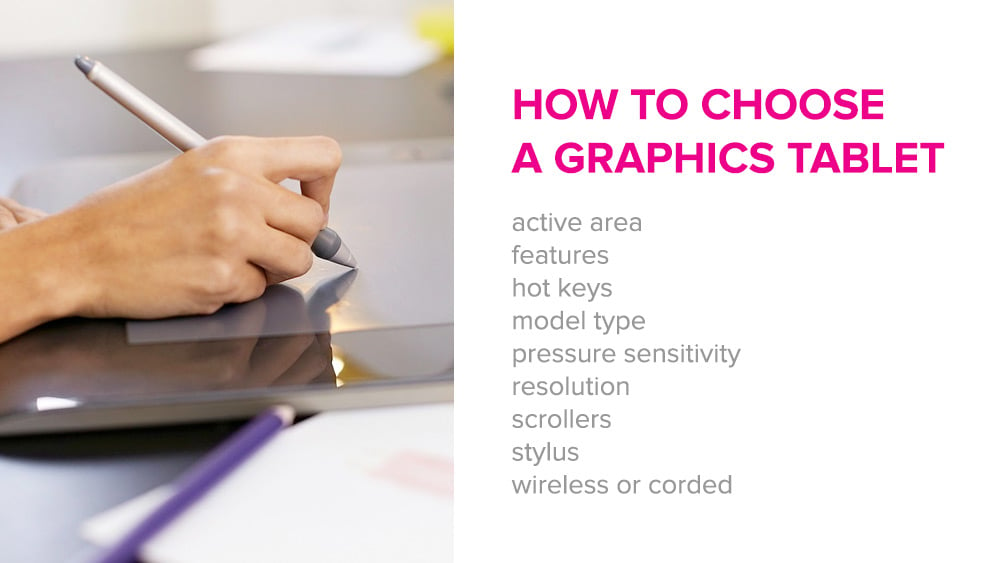
Graphics tablets vs Pen displays vs Tablet computers
For many artists, the choice of tablet typically resulted in either a graphics tablet or pen display. With the advancements in tablets like the Apple iPad and the Samsung Galaxy Tab, they have provided artists another avenue to create amazing work. Let’s take a closer look at each option.
Graphics Tablet
A graphics tablet features a flat, plain surface that you use a stylus to draw on, with the image being displayed on your computer monitor. While these remain the best budget-friendly option, their downside is that they can give a user a feeling of disconnection between the tablet and the monitor although many will become accustomed to this quite easily.
Pen Display
A pen display is a flat-screen monitor that has a pressure-sensitive surface you draw on using a stylus. Unlike graphics tablets, users don’t experience the disconnect that can happen. They are also better at portability and do relatively cost more. There do tend to be a lot more cables between the display and monitor than with a graphics tablet, and for some, a pen display doesn’t provide the same feeling that a graphics tablet does.
Tablet Computers
A tablet computer such as the Apple iPad Pro or Samsung Galaxy Tab does things that the other two options don’t. With a tablet computer, you don’t need to connect to an external monitor or use another computer. Simply download the art app you want to you and start creating. While the price can range from affordable to super expensive, they are portable and a great combination of the features of both other options.
What are you using your tablet for?
Like any other purchase, buying a graphics tablet can be quite an investment. Making sure that you know what you’re looking for before buying can help you narrow down your choices so you get exactly what you need. To help narrow down your choices, you should ask yourself questions such as the following:
- Are you a student in college with a limited budget but still need a good quality tablet?
- Are you a professional graphic designer looking to take the next step in your career and upgrade your tech?
- Are you looking for a standalone option or maybe a tablet computer so you can save space without extra cables and equipment?
The answers to these questions will help you pick the right option that meets your needs and your budget.
What’s your budget look like?
No matter what you’re buying, at some point, it always comes down to what you’re able to spend. Graphics tablets can vary greatly in price from $20 up to $3000. This doesn’t mean that if you can’t afford to spend $3000 on a graphics tablet, then all you’ll be able to get is bargain-basement products. There are quite a few tablets that are of excellent quality for less than $100.
If you do spend less, you will have to compromise on the active area the tablet has. Generally, the more expensive a tablet is, the larger area it comes with.
Does it work with your OS/software?
While you could find the perfect tablet that checks off all of your boxes from features to price and everything in between, if it only runs on macOS and you own a Windows PC, there’s nothing that will get them to work together.
While the majority will work with both, some will only work with one or the other. Compatability with the software you use is important to check as well. Again, most of the major design software names such as Photoshop, Corel, and others will be supported but it doesn’t hurt to double-check.
Do you have enough real estate?
No, we’re not talking about the land in your backyard. When it comes to tablets, there will generally be two important measurements:
- The size of the overall tablet
- The size of the active area, i.e. the area you’ll be drawing on
Considering both when choosing a tablet is important. There are small, portable tablets that come with a large amount of drawing surface and the larger the drawing area the graphics tablet comes with, the more comfortable you will be using it.
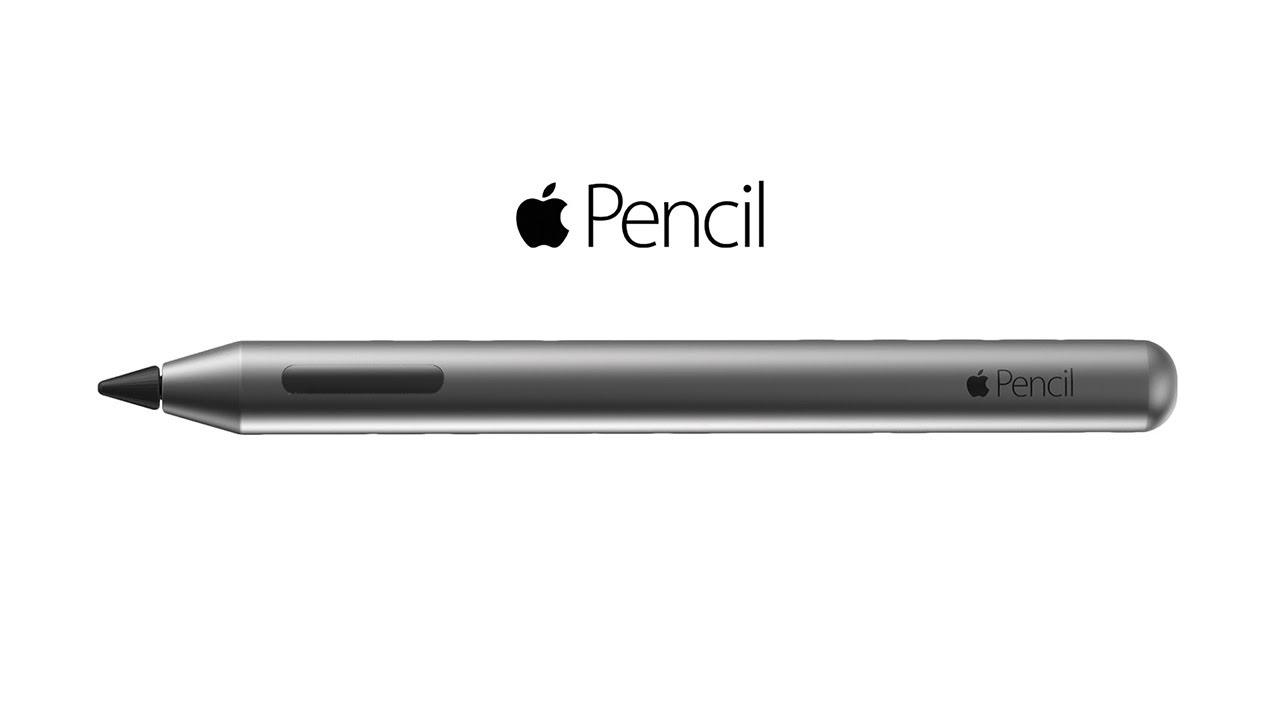
EMR Styluses
EMR styluses use low energy levels that are generated by the pen’s circuits which react with the active area on the tablet. They tend to be thinner than battery-operated styluses and have a thicker point. On the other hand, a battery-operated stylus is designed with a finer point and made to be used for pen-to-tablet drawing.
On-screen Monitor or Flat Models
When you’re looking to buy a tablet to use for your projects, you’re going to run into one of two basic tablet designs. Flat and on-screen monitor models. Now, obviously there can be a price difference between the two of them, but which one is better for you generally comes down to personal preference. The LPI (lines per inch) for an on-screen table will generally be the same the LPI for a flat model tablet.
For some though, using a flat model can take some getting used to. Drawing on a tablet while looking at your monitor or laptop screen can be discombobulating at first, while those who prefer drawing on an on-screen tablet are comfortable drawing right on the screen as they do not have any other option.
Pressure Sensitivity
A drawing tablet typically isn’t something that someone would buy unless they need it for a specific purpose such as drawing, illustrating, or graphic design work. The one that is ultimately chosen has many things considered, but one of the most important is the table sensitivity. Everyone has a different drawing or illustration style. Depending on yours, you may want to choose a tablet with an ultra-sensitive and responsive surface.
Another major factor is the pressure sensitivity, although this is a hardware issue for the tablet. Pressure levels on tables start at about 300 levels of pressure and go up to around 3000. In this case, the higher the number, the more responsive the tablet will be for you. For illustrations and design work, the optimal pressure level to look for on a tablet is in the 1024 range.
Resolution
If you work in a field where you need to make very high-resolution images that also have very sharp graphics, picking a tablet with a high LPI would be best suited for you. Think of LPI the same way that people think of 4K resolution found on televisions and computer monitors. with 4K resolution, the image on the screen is as bright and sharp as it can be, a higher LPI can provide the same effect on a tablet.
Scrollers
Moving around the screen on your tablet using the stylus to get around or even your finger could cause mistakes to be made on your project, meaning you’d have to spend more time fixing errors and not meeting your deadline. Thankfully, many tablets have a scroller built into the tablet already. This will help you move around the project quickly without unforeseen errors occurring.
Wireless or Wired
Like the tablet you choose, whether you decide to use a tablet that is wireless or wired is a personal choice. While a wired tablet keeps you at your desk and doesn’t give you the freedom of movement that a wireless tablet may, it will give you a direct connection to your workspace or monitor.
Wireless tablets have become a default choice for a lot of graphic designers. The freedom that it gives you to move around without accidentally pulling on the cord and possibly damaging the tablet is beneficial. However, with a wireless tablet, you’re reliant on having a good connection to your monitor or workspace, which may not be as secure.
Best Graphic Design Tablets in 2021
Like any artist, having the right tools is key. The right tools can take a piece of art that might otherwise end up on your parent’s refrigerator and instead place it in the Metropolitan Museum of Art. With the choices we’ve highlighted on our list of the best graphic design tablets, you can grab the best tools for your work and take your career to new heights!
The post 10 Best Tablets for Graphic Design, Drawing & Art 2021 first appeared on JUST™ Creative.


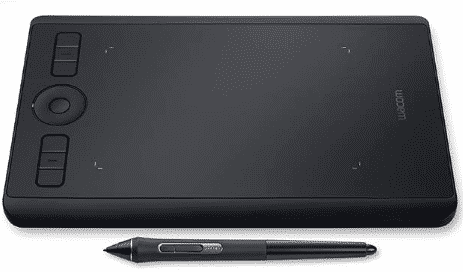

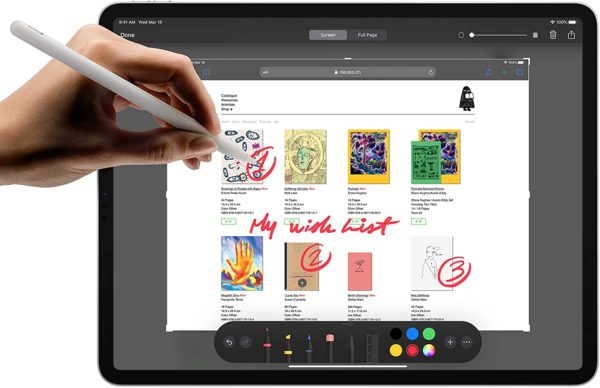

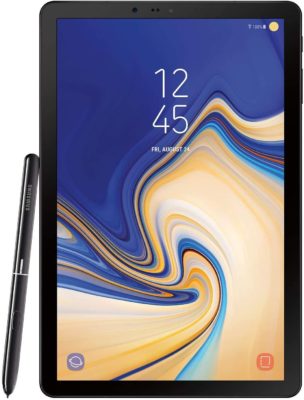







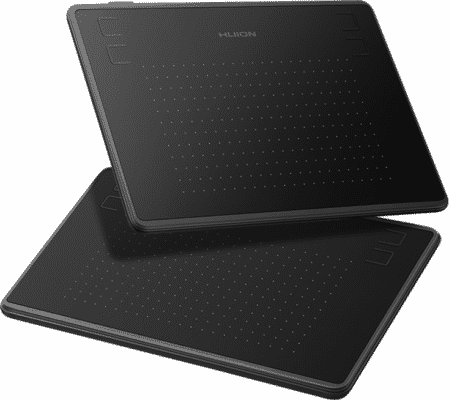














No comments:
Post a Comment