Developed by Serif, the Affinity Designer program is a vector graphics editor that is one of the strongest competitors to the crown held by the industry-preferred Adobe Illustrator.
One of the features that have brought numerous designers to the platform is the ability to either create custom brush packs or modify Illustrator brushes to work with the Affinity software. This has brought the Affinity software to the forefront of the tools designers use.
With the excitement surrounding the software, we built a list of the 15 best Affinity Designer brushes available so you can start using Affinity with the ground running and become an expert in no time.
Drawing Brushes for Affinity – $14
Drawing with charcoal, ink, and graphite can provide you with fine lines and deep blacks. Unless you’re creating physical art, getting those results can be difficult online. With the Drawing Brushes for Affinity kit, each brush is created to resemble a real-world drawing tool.
You’re sure to be able to find what you’re looking for in this kit from Copic markers to number 2 pencils, this kit has it all. When you’re applying charcoal, ink, or the graphite brush to any stroke can give your illustrations unique lines and characteristics. The set can be imported into Affinity Designer and Photo and also works on both the desktop and mobile versions.
Learn More
Spray Paint Brushes – $18
Spray paint can have a lot of uses. While most of them are legal, there are those out there who are extremely talented enough to create amazing images with spray paint. If you don’t want to risk jail time, the Spray Paint Brushes kit from Artifex Forge provides you with a unique brush for your artwork.
By spending hours collecting numerous spray paint marks to build this pack, you can rest assured that the brushes are taken from actual, on-the-street, painted material that pinpoints the way that spray paint splatters and pools that cant be recreated digitally.
Learn More
68 Dust Brushes & Overlays – $17
Sometimes no matter how hard you work to make your illustration look as good as possible, it still feels like it’s missing something. It doesn’t have that real-life feeling to it. Maybe adding a little texture to it will give it that look you’re looking for.
Thanks to the 68 dust brushes and 57 overlays in this kit, you can add some dust particles to the background or if you want to make an object look older or have a retro look. The kit includes 44 Dust Stamp Brushes, 24 Dust Stroke/Scatter Brushes as well as a bonus 57 High Resolution.JPG Overlays to help every image look amazing.
Learn More
The Affinity Inkwell Brushes – $19
Creating art using an ink brush can provide a look that can’t be matched by other tools. With this in mind, The Affinity Inkwell Brushes provides artists with ink outline and wash brushes that will work in harmony for the digital art you create to look as close to the real thing as possible.
These different brush options include zigzags, wash shaders, splats, blob outlines, and dry ink to make sure that you have absolutely everything you need to create your ink masterpiece as soon as possible.
Learn More
Outstanding Oil Paint Brushes – Affinity – $18
The result of hours of experimentation, the Outstand Oil Paint Brushes provide any artist the closest thing to they’ll get to real oil paint without going out to buy it. The biggest benefit of this kit is the diverse textures and the anti-stretch brushes to make all of your artwork look amazing.
Designed with mixing in mind, the Oil Paint Brushes provide you with an authentic look for your artwork and with the included canvas background pattern, your artwork can look like you’re creating it in real life instead of on a tablet.
Learn More
The Affinity Airbrush – $16
Adding texture shading to your illustrations can be a hard process but the Affinity Airbrush kit provides versatile shading brushes that contain a wide variety of textures that you can use. These brushes are designed to add a scattered texture to your work. From dense to light or from thick to thin, the options you have are seemingly endless.
Along with the 27 bitmap brushes, which come in a wide range of thickness and density, the kit also has a quick-reference guide that you can use to find the right brush quickly. The kit is set up to make things easy with dense textures included so you don’t spend unnecessary time layering brush stroke after brush stroke.
Learn More
Watercolor & Gouache Brushes for Affinity Photo & Designer – $12
Crafted to mirror the painting techniques used when painting with watercolor so that your work looks just like a real watercolor painting. The set works on both the desktop and mobile versions of Affinity Photo and Designer.
Included in the set are small round and dry brushes to help with detail work while large washes help you create beautiful translucent color fields and erasers that will lift the color from the canvas and leave the same impressions as real watercolor. Every brush in the kit has been a specific pressure profile assigned to it to provide a unique feel when using it.
Learn More
Fine Liner – Affinity Brushes – $19
Developed after a trip down memory lane through old school and art college books, Artifex Forge has made their popular Fine Liner Brushes and Textures kit available for Affinity and it couldn’t be a better fit.
The versatile tool kit comes with an amazing number of different pen marks including straight and rough outlines, stippling, hatching, zigzags, as well as dots and dashes. The kit contains everything you would need to create amazing looking art from start to finish.
Learn More
The Master Engraver – $20
Many times, creating the best art means drawing line after line to get your work just right. That can be frustrating and extremely time-consuming especially if you’re on a deadline. The Master Engraver kit helps move things along with speedier drawing meaning that the brushes draw multiple lines with one stroke and are also anti-stretch so you won’t have to switch brushes as often.
With purpose-built shading brushes, multiple weight brushes and even outline brushes, making vintage vector artwork that will not only wow you but might also wow your clients makes this more than worth the price.
Learn More
Finest Vintage – Affinity Brushes – $19
Vintage artwork has a unique look to it that is reminiscent of a bygone era. Creating this type of artwork has been the envy of artists for a long time and the Finest Vintage Brush kit helps Affinity users creating amazing looking artwork.
The best part of this kit is that the brushes are sourced directly from real vintage artwork, giving your look an authentic look every time. Anti-stretch pattern brushes help tile repeat seamlessly in one stroke instead of using the brush multiple times. This means you can spend more time perfecting your designs and artwork and with a huge range of brushes included, you’ll always have the right tool for the job.
Learn More
Tattoo Art – Affinity Brushes – $18
People love the look of tattoo art but not everyone wants to sit and get poked by needle hundreds of times to have a personal piece of their very own. For those who want to create tattoo art without the pain, the Tattoo Art kit from Artifex Forge is packed with brushes that work beautifully to create incredible looking artwork.
Outline brushes work with the same inconsistency that real ink uses while scatter brushes help to build up the stippled texture and shading that is normally part of any tattoo. The kit even comes with tattoo-Esque dots and arrows that you can use to add final details to your project.
Learn More
Gouache Shader Brushes for Affinity – $17
Gouache is a method of painting that uses opaque pigments that have been ground in water and then thickened. Being able to do this digitally and to add texture is an amazing concept and can keep you from searching all over creation for a texture that you’ll just have to adjust further for your needs.
The Gouache Shader Brushes add seamless textures with a single stroke and the kit comes with edge brushes that have a textured side as well as a smooth edge. The included 10 liner brushes are the perfect tool when you are looking to create beautiful art full of small details and lines.
Learn More
Hand-Drawn Brushes for Affinity – $17
Already available for both Photoshop and Procreate, the Hand-Drawn Brushes from Pixel Buddha contains 20 pixel and vector brushes which are essential to the Affinity format. You can create amazing artwork using a wide variety of brushes including pastel, sponge, marker or noise brush to help your social media posts, advertisement projects and inspirational posters and make each one the best it can be every single time.
Learn More
Grave Etcher for Affinity – $29
With what has to be one of the coolest kit names, the Grave Etcher kit comes with 118 engraving brushes that you can use in pretty much every illustration situation you can come up with. These brushes work with all kinds of vintage artwork styles on the Affinity application.
The Grave Etcher kit is a great option for adding lines of shading to your work quickly and easily which ultimately saves you time on your project by being able to create multiple lines with one stroke and easily achieve a look of engraving in your illustrations.
Learn More
Stained Glass Creator – Affinity – $25
Stained glass can be beautiful and if you’ve even been inside an old church you would agree. The Stained Glass creator kit makes it easy for you to create stained glass artwork with ease.
Over 120 One-click layer styles allow you to apply the texture of the glass as well as lighting effects to your designs easily and the lighting effects can be adjusted as needed. A quick reference guide shows everything that’s included and how you can pick the best option for your needs.
Learn More
15 Best Affinity Designer Brushes
The Affinity program is an exciting option for any artist or designer looking to branch out into new programs to create the best art possible. With the 15 Best Affinity Designer Brushes that we have featured here, you can the tools you need to create your best work ever.
Do you use Affinity? Have a brush kit that you have to recommend? Let us know in the comments below!
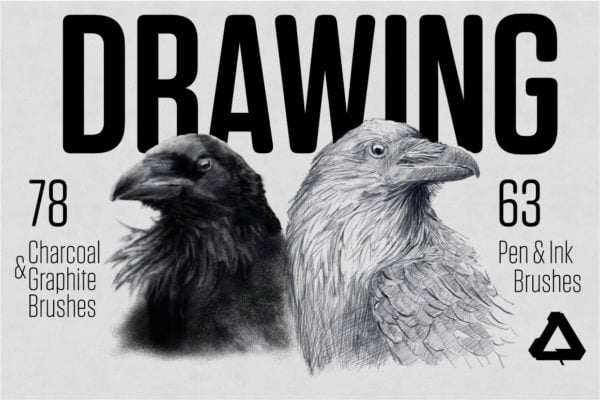

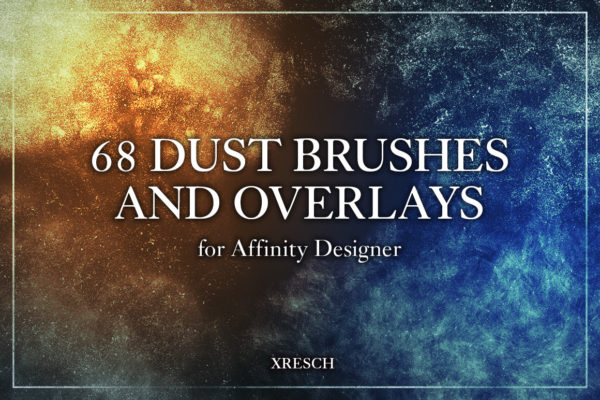
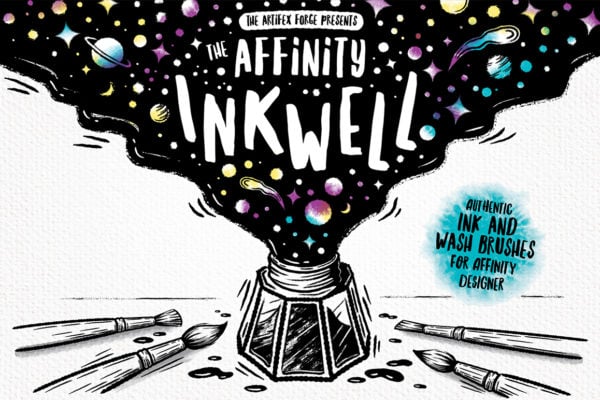
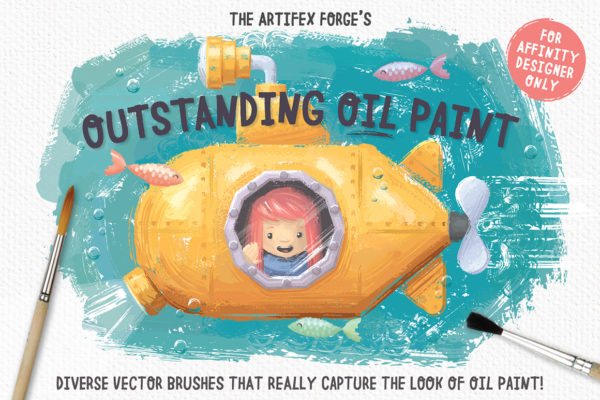
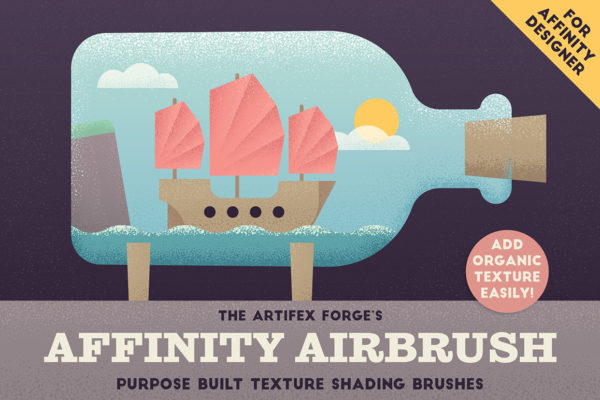




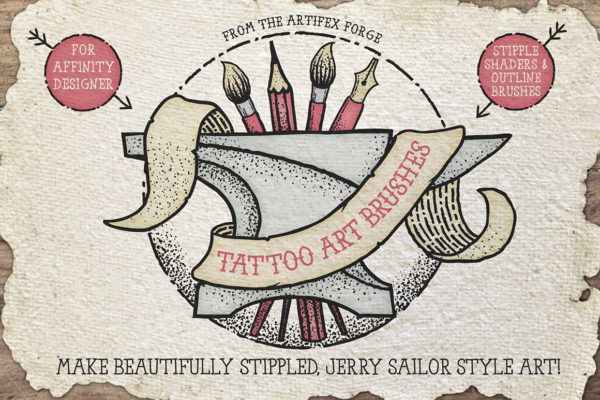

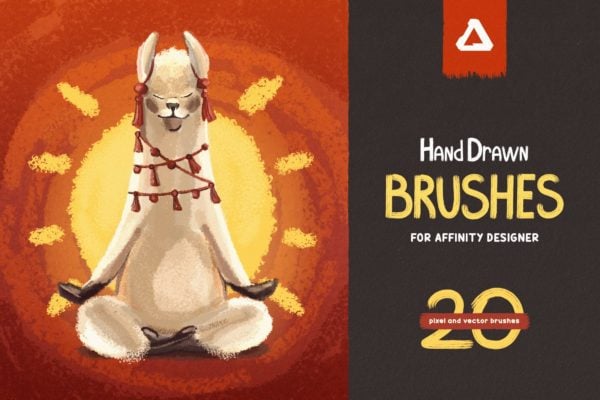
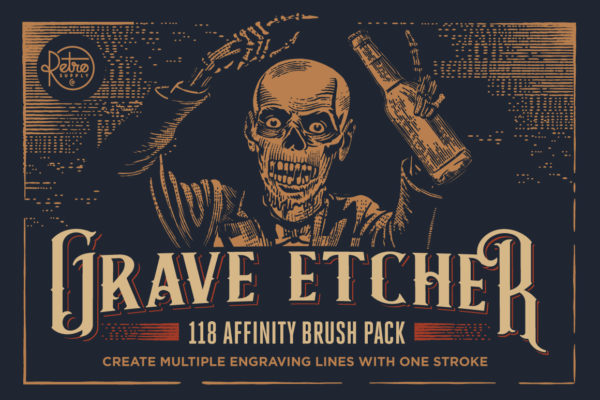
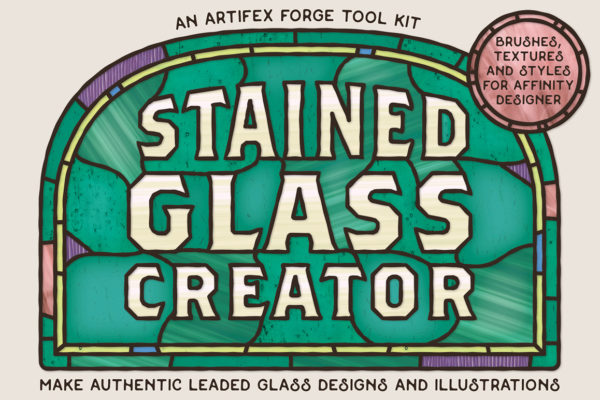
No comments:
Post a Comment