If you run your own business, one of the most important things that you can have is a website. It is your digital billboard. Good website design can make running your business easier, bringing customers to your site and if you own a brick and mortar shop, into your store.
It is pretty unlikely that you are going to have the time to set up a website from scratch, designing a theme, post content and code everything line by line.
Don’t worry, there’s help out there.
Owning a website is more important than ever, there are many different options out there that you can use to start a website right away. One of these is Webflow.
With so many out there, we thought we’d shine a spotlight on the platform and more specifically the features that you should be looking for when you choose a website builder.
Let’s start there then!
How To Choose The Best Website Builder for Your Business
Choosing the best website builder for your business isn’t as simple as doing a quick 5-minute Google search and picking the first one that comes up. Sure, that one is probably a good option, but is it a good option for you?
Here’s what you should look at before you choose a website builder.
Pricing
When you start considering building a website for your business, one of the first things you need to consider is your budget. You want to make sure you account for the other costs that can be associated with a website including the cost for domain registration as well as hosting. Depending on your site, you may need to invest in copy and images as well.
While many website builders will have a free plan to get you started, fees can range from $5 to $40 a month for plans that might feature options that may be crucial for your website.
Templates
When you start using a website builder, the design process will start with the selection of a template provided by the builder. You get to select one of the available themes and use it as a template that you can customize and turn into your very own website.
Investing in a website builder that gives you limited customizable options can seriously limit the options you may have for your website and out of those they do have, you may not like any of the ones they offer. Make sure that the website builder you choose has enough template design options for all of those times you change your mind
Ease of Use
Any website builder can make website design an easy process especially without having to user code and programming to set up your website. This doesn’t mean that they’ll be easy to figure out but some offer drag-and-drop functionality which can make things much, much easier. Finding one that has an intuitive editor is ideal because it makes changes easy to do
Features
Finding a website builder that has the feature you are looking for is important. Maybe you’re looking for a website builder that uses drag and drop or lets you edit the code itself. While many website builders may look the same, their features can set them apart. Taking time to discover and compare the features offered can make deciding much easier
Resources and Support
If this is going to be your first website, all of the tools and options that you can choose from can get quite confusing and a good website builder should recognize that not everyone is an expert. Choosing one with helpful guides and tutorials can make learning how to create your first website a much easier and less confusing process.
Reviews
Even the best website builder can falter of their users are unhappy with the support that they receive when they run into an issue. Do your research, read customer reviews and pay attention to any negative comments, especially if they have been responded to by the company or resolved. This can give you a real insight into how the company operates.
A Look at How Webflow Stacks Up
Now that we’ve gone over how to choose the best website builder for your business, let’s hold up our chosen website builder, Webflow against our criteria and see how it fares. Let’s also take a look at its competitors to see how it matches up in each category.
Pricing
Webflow can get pretty pricey, and that may turn some people away for using it. Webflow touts itself through its marketing as a more sophisticated web builder compared to others out there and offers more control to users. The prices reflect that but an average user may not know, need or even want to use things that they are paying for.
Pricing is broken down into two main groups which both include three prices options.
The first of these is for websites such as blogs and other content-driven sites. While you can build a website for free, to launch your site is $12 a month on Webflow’s Basic Plan. This can range up to $36 per month for sites that may have higher amounts of traffic going to it and need the additional features it offers.
Plans for eCommerce sites run from those sites that may only sell a few products (Standard Plan), to being an effective seller of bulk items (Plus Plan), or maybe you sell all over the world and need to manage and market your products accordingly (Advanced Plan), These plans run from $29 a month up to $212 a month. All prices are billed annually.
If you have a really large business, there is also Webflow for Enterprise, which is billed on a quote-by-quote basis. With this option, Webflow helps build your site for you and offers support throughout the entire process.
Competitor Comparison – Wix
Wix is one of the best-known website builders out there and their pricing structure is straightforward for any user. It is broken down into 4 categories and each is priced accordingly:
|
Plans |
Monthly | Yearly | Key Feature |
|
Free |
$0 | $0 |
It’s free |
|
Combo |
$17/month | $13/month |
No ads and use your domain |
|
Unlimited |
$22/month | $17/month |
No storage or bandwidth limits |
| Business Basic | $28/mont | $23/month |
Sell online and use exclusive apps |
Templates
The Webflow platform has over 100 templates that you can choose from. 40 of these are free to use. You can filter results by industry, eCommerce, or free/premium. Finding a template to use is easy and the platform allows you to preview the pages before you choose, even letting you know which support dynamic content.
Premium templates can be between $19 and $149 with the majority costing between $49 and $79. While some might shudder at that, think of it an investment instead of a purchase. The templates that Webflow offers are clean, responsive and fully customizable.
Competitor comparison – Squarespace
Squarespace receives a lot of praise for its visually-stunning templates, considered by some the be the best among the industry. With over 105 options, for standard websites and more than a dozen for online stores, you have options.
While Webfow offers many more choices, it doesn’t allow you to switch templates on the fly if you don’t like it. Squarespace allows you to do this so you’re not locked into your selection.
Ease of Use
Webflow does a good job of getting you started right away once you sign up. The Webflow editor that pops up once you’ve selected a template looks eerily similar to Photoshop. This might intimidate some beginners but designers might feel right at home.
It isn’t clear at first on how to do things but its best to think of your site as a series of boxes and with Webflow’s “The Box Model” you will design your website by creating a box for every element of your site and overlaying them on top of one another. This all adds up to build the layout of your site.
While this can make it easier to visualize, editing like this can be tricky, especially if you’re new to this.
Competitor comparison – Wix
Wix prides itself on being incredibly user-friendly. The system is super simple and intuitive for any user. The editor consists of two easily understandable options: Dashboard and the Editor. The editor is a “what you see is what you get” model letting users see changes in real-time through its drag-and-drop which is quick and easy to use.
With the available options found within the editor, it is not hard to see why it’s such a favorite for beginners and professionals alike.
Features
With all of the benefits that those looking for a good web building experience, the features that come with using Webflow is where it can come up a bit short. Many of their competitors have extensive features while Webflow can be frustrating at times. While you can link out to Twitter or Facebook easily, embedding or linking to Instagram can be tough. There are some core features that Webflow offers for both their standard sites and eCommerce plans:
|
Core Features |
Ecommerce Features |
|
Advanced SEO Control |
Multiple Payment Options |
|
Parallax Scrolling, Animations, and Interactions |
Automatic Tax Calculations |
|
Backups and Security |
Facebook and Instagram Integration |
Competitor Comparison – Shopify
Shopify is a platform used by many to sell products online and Shopify has crafted a platform with features that those running an online business would want to have at their disposal including customer profiles, email templates, refund, analytics, a mobile app, and many more.
Shopify is a great platform for starting an online business and can be hard to top.
Resources and Support
Webflow does a good job of providing user’s with a help center, titled Webflow University where users can find online guides on how to use the platform or how certain integrations work. With its easy to use design, you should go there first if you get stuck. You can also check out the forum for some advice from other users to see if they may have had the same issue and know a fix but don’t try to contact Webflow directly.
You can’t.
They currently do not have a phone or chat service to help with issues. You need to submit your issue via email and can receive a response in 24-48 hours.
Competitor comparison – Shopify
When you’re running an online business and run into a snag, you want help as soon as possible right? Shopify offers users live support over the phone or through chat. You can also submit issues through email or open a support ticket. The only downside is they don’t offer training but there are many other resources that you can use to learn the platform.
Reviews
Webflow tends to receive good reviews from its critics, Most praise the design that Webflow offers, allowing you to customize many parts of your site without having to know code. This can make it feel advanced without feeling inaccessible.
Many see the platform’s pricing and ease of use are common concerns and would typically not recommend it to beginners but to web designers or those who may have used Wix before but want more control over how their site looks and feels.
Overview
Webflow is a good platform for anyone looking to start a website for their business. While the pricing could turn some people off, those who move forward with Webflow will get a great platform that offers many customizable options so you can give your site a unique look and stand out.
If you’re a beginner and need a site up quickly, Webflow may not be the best choice for your needs. However, if you have some experience in web design or have time to learn, we couldn’t recommend Webflow more!
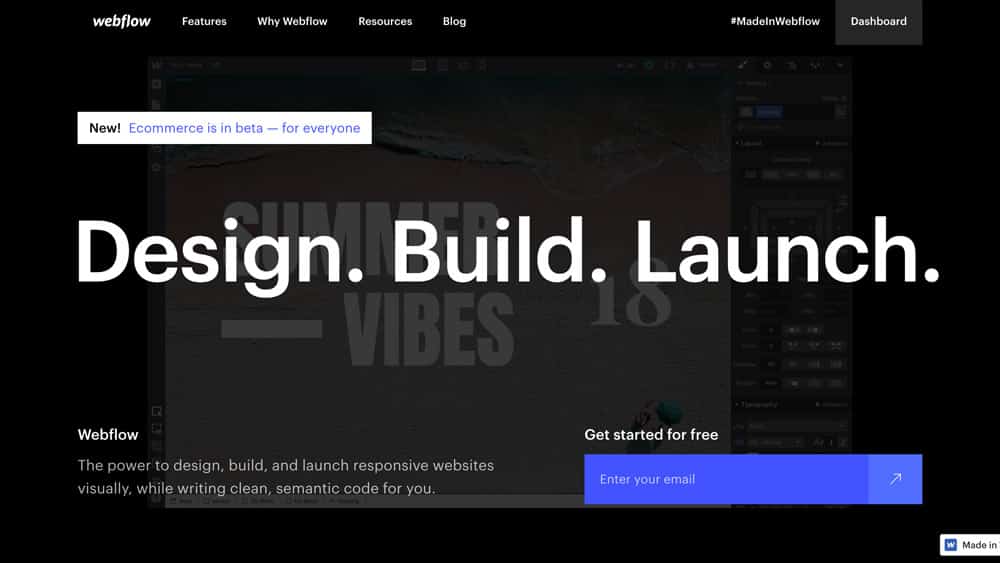
No comments:
Post a Comment