Looking for the best computer for video editing? Look no further.
Today, we look at the best video editing computers, for all budget ranges and skill levels, that will make your motion graphics shine.
Although not all computers are created equal and because of this, we wanted to help you choose the best option out there with our list of the Best Computer for Video Editing in 2019, for any budget. If you prefer something more portable, see our list of the best laptops for video editing.
Like any piece of tech that you will buy to help your business grow, knowing what you should look for first can put you ahead of the curve.
So to help, let’s start there.
Related posts:
- 17 Essential Tools for Designers
- Best computers for designers
- Best laptops for video editing
- Best laptops for programming & coding
- Best budget laptops for designers
- Best printers for designers
- Best monitors for designers
- Best tablets for designers
- Best mouse for designers
- Best earphones for music-lovers
- Best cameras for designers
- Best microphones for designers
- Best office chairs for designers
- Best external hard drives for designers
- Best monitor calibrators for designers
- Best pens for creatives
What to consider when buying a Computer for Video Editing
When you look at the product description for a regular desktop computer, the terms that are being used can get a bit overwhelming, to say the least. Now, if you’re looking for a computer for video editing, that overwhelming feeling can increase.
Don’t worry though, we have your back and let’s look at what you should consider when buying a computer or video editing.
Resolution
While not every computer for video editing will be available packaged with a monitor (see our best monitors post), but for those that come with a monitor, having the right one can make everything look amazing.
The most widely available resolution at the moment is 4K, which is also known as Ultra-High Definition. These monitors have a resolution of 3,840 by 2,160 pixels which is double the number of pixels that are found in a 1080p display. Choosing a monitor of this type can really help the image quality of your videos while editing and could make all the difference between two similar computers.
Graphics Card
Depending on the type of video editing you are doing, the need for a good graphics card can help any graphics or animation explode from the screen. Before you decide on a computer, you want to make sure that you make sure you pay attention to the recommended system setting for whatever editing software you’re using so that you know you’ll get the best results from it.
Storage
Every video editor has clips and snippets of video that may not have fit in the project they’re currently working on but might be perfect for something later on. These little clips can add up very quickly and take up a lot of memory in your computer. Finding one that starts with at least 1TB of memory is a good place to start.
SSD/HDD
Speaking of storage, there are primarily two types of storage drives out there for you to choose from SSD or Solid State Drives and HDD which stands for Hard Disk Drive. An SSD will provide you with a better overall performance when compared to HDD. Typically you should only use SSD’s in your computer. The best configuration would be to have multiple Solid state drives within your computer, each being delegated specific tasks.
RAM
Most video editing software that is available today uses a lot of RAM. A good rule of thumb is that the higher the resolution of the footage, the more RAM will be useful. With the onset of 4K displays and footage being taken in 4K, consider finding a PC with at least 32GB. Higher than that is obviously better, but only if you can afford it.
Processor (CPU)
Also knowns as the CPU or the “brain” of your computer, having a good processor is crucial in having a video editing computer that allows you to complete tasks without annoying lag time. For example, if you’re using Adobe Premier, the CPU that you have will determine how fast you can get the editing done on your footage.
The computing power from a CPU is generally used in two ways when it comes to video editing. During the editing process, it will help generate video previews and also comes into play when you are encoding and exporting a video.
Having a good CPU is one part of your computer you should not cut corners on. It is that important.
Price
No matter what other aspects of the specification you should consider are, it always comes down to price. In all honesty, many of the best computers for video editing do not come cheap. That doesn’t mean that there aren’t affordable options out there, but you want to make sure that the money you end up spending is worth it in the long run and that you make sure you get your money’s worth.
The Best Computers for Video Editing in 2019
While many people may prefer a laptop for editing video because of the portability that they allow, that portability can lessen the components that are in the computer overall. That’s not the case with a desktop computer for video editing.
More often than not, the components are top of the line and if they aren’t, can be swapped out for those that are, making them completely upgradable. The choices on our list of is built on the idea that their power and capabilities put them far above video editing laptops.
Check out our list below, and if there is a computer you like, click the link for more info. Otherwise, keep reading below.
- Apple iMac – $1334
- Dell XPS 27 AIO – $2499
- Lenovo ThinkStation P320 Slim Workstation – $1049
- Apple iMac Pro – $6699
- HP Pavilion Desktop PC Tower – $815
- Lenovo IdeaCentre 520-AAST – $591
- Dell i5680 Inspiron – $984
- Asus ROG Strix GL12 – $2699
- ElukTronics Ultrawide All-in-one – $3999
- HP Omen – $1119
- CYBERPOWERPC Supreme Liquid Cool SLC10200CPG – $1619
Compare the Best Computers for Video Editing












Our list runs the gamut from affordable to high-priced as well as some extreme designs. What each of these choices has though are the specs and components that you need to do the best possible job editing whatever type of video you shoot.
Regardless of which one on our list speaks to you or holds your interest, each of these is an excellent machine that anyone would be lucky to have in their office.
Apple iMac
The Cheapest Apple Mac for Video Editing
Screen: 21.5-inch Retina 4K (4,096 x 2,304) | CPU: 3.0 GHz Intel Core i5 – 3.6 GHz Core i7 | Graphics: Radeon Pro 555 | RAM: 8GB – 16GB | Storage: 1TB HDD – 1TB Fusion Drive; 256GB – 512GB SSD
Owners of Mac desktops are very dedicated to the brand and they aren’t shy about telling others their love for them either. Once you start editing on a Mac, it’s a completely different world and can be very difficult to change back. While not as impressive a powerhouse as it’s big brother, the iMac Pro, the iMac is impressive in itself.
With a 21.5-inch Retina 4K screen, images look more lifelike with the use of a DCI P3 color space, making colors look more vibrant. While the standard offering comes with a 256GB Fusion Drive, we would recommend upgrading to the 512GB SSD so you can do everything quicker and make the most out of either the Intel Core i5 or i7 which are both excellent options for the iMac.
Learn More
- Apple_iMac 21.5 Inch, 3.0GHz Intel Core i5, 8GB RAM, 1TB HDD, Silver | SanDisk 32GB Cruzer Glide USB Flash Drive | Belkin 12-Outlet Home/Office Surge Protector BE112230-08 | 2 Year Extended Warranty |...
- 3.0 GHz Intel Core i5 Quad-Core - 8GB of DDR4 RAM | 1TB Hard Drive
- 21.5" 4096 x 2304 IPS Retina 4K Display - AMD Radeon Pro 555 Graphics Card (2GB)
- UHS-II SDXC Card Reader - Thunderbolt 3 | USB 3.0 Type-A
- 802.11ac Wi-Fi | Bluetooth 4.2 - 1 x Gigabit Ethernet Port - Magic-Keyboard 2 & Magic-Mouse 2 Included
Dell XPS 27 AIO
The Best Video Editing All-in-One
Display: 27-inch 4K (3,840 x 2,160) display | CPU: Intel Core i5-7400 – Core i7-7700 | Graphics: Intel HD Graphics 630; AMD Radeon RX 570 | RAM: 8GB – 32GB | Storage: 1TB HDD – 2TB SSHD; 512GB SSD
While there are some budget options out there if you are looking or a more affordable PC for video editing, allowing your budget to stretch a bit in order to choose the XPS 27 All-in-One might be worth it. The 27-inch, 4K Ultra HD screen displays your videos crystal clear with amazing resolution.
With an Intel Core i5 processor and up to 32GB of RAM contained within the casing, this computer can easily handle multiple tasks or quickly render edited video for your review. Hard drive storage up to 2TB gives you more than enough room to save years of clips for future projects.
Learn More
- This Certified Refurbished product is tested and certified to look and work like new. The refurbishing process includes functionality testing, basic cleaning, inspection, and repackaging. The product...
- 6th Generation Intel Core i7-6700 Processor (8M Cache, up to 4.0 GHz)
- 16GB 2133MHz DDR4 up to 64GB (Additional memory sold separately)
- 2TB HDD , No Optical Drive
- 27-inch 4K UHD Display with Touch and Articulating Stand
Lenovo ThinkStation P320 Slim Workstation

The Best Compact Desktop Video Editing PC
CPU: IIntel Core i7-7700T | Graphics: NVIDIA Quadro P600 | RAM: 32GB | Storage: 512GB PCIe SSD
There’s an old saying that you should never judge a book by its cover. That is certainly the case with the ThinkStation P320 from Lenovo. Although its casing may be smaller, the components inside of it are definitely not. Powered by an Intel Core i7 7700T Quad Core processor is ensured to be stable by the manufacturer even at the highest processing capacity, all with no issues related to overheating.
An Nvidia Quadro P600 graphics card is paired with up to 32GB of RAM and a 512GB SSD for storage make it an ideal PC for video editing. And while the compact size may not allow for upgrading down the road, the P320 is the best in the series offered by Lenovo.
Learn More
- Intel Core i7-7700T Quad-Core 2.90GHz Processor (Up to 3.80GHz)
- 16GB RAM, 512GB PCIe SSD
- NVIDIA Quadro P600 2GB Dedicated Graphics
- Intel Dual Band Wireless ac 8265, Bluetooth 4.1, Windows 10 Pro
- Front: 2x USB 3.0, Microphone/audio jack; Rear: 4x mini DisplayPorts, Security lock slot, Ethernet, 2x DisplayPorts, 3x USB 3.0
Apple iMac Pro
The Best Mac for Video Editing
Display: 27-inch 5K Retina | CPU: 8-, 10- or 18-Core | Graphics: Vega GPU | RAM: 32GB | Storage: 1 – 4 TB
If you’ve read any of our other articles about desktop computers, you’re pretty familiar with this beast of a desktop computer and we cannot keep from recommending it in almost every product article we publish. Yes, we know that it is ridiculously expensive, but the specs on the iMac Pro make it more than worth the money if you can afford it.
What does all that money get you? How about a gorgeous 27-inch 5K monitor that you have to see to believe as it can easily deliver up to one billion colors making every single image it’s absolute best. The highest end option comes with an 18-core processor along with storage options of either 1 or 4TB, giving you all the room you could ever need. With four Thunderbolt 3.0 ports and a 10GB ethernet port, it has more than enough ways for you to plug in your peripherals.
Learn More
- 27-inch (diagonal) Retina 5K display
- 10-core Xeon W processor
- Radeon Pro Vega 64 graphics
- 64GB of memory, 1TB SSD
HP Pavilion Desktop PC Tower
The Best PC for Video Editing Made Easy
CPU: 3.6 GHz Intel Core i7 | Graphics: Intel Integrated Graphics | RAM: 16 GB ddr4_sdram | Storage: 2TB
HP is a well-known manufacturer of computers that are easy for people to turn on and use and that hasn’t changed with the Pavilion Desktop PC Tower which makes editing video easy with powerful hardware components inside the case as well as connectivity ports to help you connect all of your devices.
While the only major downside is that the graphics card is integrated, not dedicated. However, an Intel Core i7 processor, 16 GB of RAM and 2TB of storage are more than enough power under the hood to perform really well when editing video.
Learn More
- 7th Gen Intel Core I7-7700 processor Powerful quad-core processing performance.
- 16GB system memory for advanced multitasking Substantial high-bandwidth RAM to smoothly run your games and photo- and video-editing applications, as well as multiple programs and browser tabs all at...
- 2TB hard drive for ample file storage space Holds a significant collection of digital photos, music, HD videos and DVD-quality movies. 7200 rpm spindle speed enables rapid read/write times for...
- Built-in media reader for simple photo transfer Supports SD, SDHC and SDXC memory card formats.
- Windows 10 Operating systems,2 USB 3.0 ports maximize the latest high-speed devices Also includes 4 USB 2.0 ports to connect more accessories and peripherals.Next-generation wireless connectivity...
Lenovo IdeaCentre 520-24AST + Monitor + Keyboard
The Best Budget PC for Video Editing
Screen: 23.8-inch Full HD (1920×1080) | CPU: Intel Pentium 4415U – Core i7 | Graphics: Intel HD Graphics 530 | RAM: 4GB – 8GB | Storage: 1TB – 2TB HDD
As you can see from some of the other selections on our list, finding a good video editing computer complete with a monitor, mouse, and keyboard for an affordable price can be tough, which is what makes the IdeaCentre from Lenovo such a smart buy for anyone on a budget.
A 23-inch FullHD screen covers an impressive array of tech including a 7th-generation processor and 2TB of storage for all of your work. Now, while this computer may not be best suited to someone looking for a high-end computer to do professional video editing all day, the IdeaCentre is a great option for those starting out or even hobbyists.
Learn More
- PROCESSOR: 7th Generation AMD A12-9720P, 2.7GHz base frequency. For users who value crisp, reliable performance out-of-the-box, with built-in Radeon R7 graphics so you don't need a discrete graphics...
- MULTITASK EFFORTLESSLY: 8GB system memory for advanced multitasking. High-bandwidth RAM to smoothly run your games and photo- and video-editing applications, as well as multiple programs and browser...
- STORAGE: The Lenovo is equipped with a respectable 1 TB HDD @ 7200 RPM. Should you need more space, you can connect additional storage solutions using its multiple USB ports as well as its SD media...
- DISPLAY: Full HD (1920 x 1080) near-edgeless display. And with a 10-point multitouch display, it's even easier to scroll through footage, pause, and zoom in on the best clips. Best of all, no messy...
- HIDEAWAY CAMERA: Webcam fright. The IdeaCentre AIO 520 alleviates that fear - with a convenient pop-up webcam. Press to release it when you need it, and simply push it back in place when you're done,...
Dell i5680 Inspiron PC
The best budget high performance video editing computer
CPU: Intel Core i7 8700 | Graphics: NVIDIA GTX 1060 | RAM: 16GB | Storage: 128GB + 2 TB HDD
When you see that the CPU of a desktop computer is made by Intel, you should know that the company is known for offering the maximum number of cores on their processors and that remains true with the Inspiron 5680 from Dell which is powered by the Intel Core i7 8700.
This PC is ideal for editing videos and handling multiple demands with 16 GB of RAM, along with a 128 GB SSD and 2 TB of hard drive space for all of your stuff. A dedicated NVIDIA GTX 1060 graphics card can help the tower present all of your videos in the best resolution that they can be in.
Learn More
- Intel Core i7 8700 (6-Core/12-Thread, 12MB Cache,4.6GHz with Intel Turbo Boost Technology)
- 16GB 2400MHz DDR4,
- 128 GB M.2 [SATA] (SSD) Boot + 2 TB 7200R PM SATA HDD 6Gb/s Storage, No Optical Drive
- NVIDIA GTX 1060 Graphics Card
- Be more productive. Windows 10 is the best for bringing ideas forward and getting things done
Asus ROG Strix GL12
The Best PC for Video Editing and Game Playing
CPU: Intel Core i7-9700K | Graphics: NVIDIA GeForce RTX 2080 | RAM: 16GB 2666Mhz DDR4 | Storage: 1256GB NVMe SSD + 2TB HDD
While it can easily be marketed to the PC gaming crowd, the ROG Strix GL 12 supports processors up to the 8-core Intel Core i9 as well as housing an Nvidia GeForce RTX 2080 Ti. Built for expansion, the ROG can be equipped with up to 64 GB of RAM and comes with a 256GB NVMe SSD + 2TB HDD, which is more than enough room for any of your video files or any PC games you play in your downtime.
Learn More
- New NVIDIA GeForce RTX 2080 8GB GDDR6 graphics powered by the Turing GPU architecture brings the power of real-time ray tracing and AI to games
- Factory Overclocked 9th Generation Intel Core i7-9700K @ 5.0GHz, full eight-core OC
- 256GB NVMe SSD + 2TB HDD; 16GB 2666Mhz DDR4 RAM; Windows 10 Home
- eSports and LAN-party ready with hot-swap SSD bay and USB 3.1 Gen 1 front panel connections
- Game your way with ASUS Aura Sync RGB chassis lighting, AURA-compatible ROG STRIX Flare Mechanical Keyboard, and ROG Gladius II mouse
ElukTronics Ultrawide All-in-one
The Best PC For Those Looking for a Wide-view screen
Display 3440 x 1440 Ultrawide | CPU: i7-7700K (4.2 – 4.5ghz) | RAM 32GB DDR4 | Graphics GTX 1080 | Storage 1TB SSD (PCIe) + 2TB HDD
What’s the first thing you notice when you look at this PC? The keyboard right? Seriously though, the display that comes with the Ultrawide All-in-One has a resolution of 3440 x 1440 which is massive and the hardware behind the screen doesn’t disappoint either.
With a super-fast i7-7700K processor as well as 32GB of RAM and a GTX 1080 graphics card, there isn’t much this desktop computer can’t handle. While the monitor is nice, its only downside is that it can’t display in 4K. If you typically shoot video in 1080P, this monitor could be your new best friend and the hardware can make editing that video easy.
Learn More
- Liquid Cooled 7th Gen Intel i7-7700K Quad Core Desktop Processor, Z270 Gaming Motherboard, Windows 10 Pro
- 8GB GDDR5X NVIDIA GeForce GTX 1080 SC VR Ready & 32GB DDR4 2400MHz Memory
- 34" Curved Widescreen WQHD LED-backlit (3440 x 1440); HD Webcam (Removable for visual and security purposes); Use the 34" as a monitor for another device with HDMI-in or if 34" isn't enough, you can...
- 1TB Eluktro Pro-X Performance PCIe SSD to handle your operating system and applications plus a 1TB hard drive for extra storage.
- Full Size Red Wired LED Backlit Keyboard and Mouse; Built-in 2 x 5-watt speakers or 7.1 Ch external audio ports, 450 Watts Gold Power Supply, 1 Year USA Based Warranty
HP Omen
The Best Windows PC For Video Editing
Processor: 3.2 GHz Intel Core i7 | RAM 16GB DDR4 | Graphics NVIDIA GeForce GTX 1060 | Storage: 1256 GB Hybrid
If you look at other reviews of the HP Omen, you’ll notice that many describe it as an absolute beast. Hardware-wise, it’s HP’s answer to the iMac Pro and its not at all hard to see why it gets such high recommendations.
Powered by a powerful Intel Core i7 processor along with 16 GB of DDR4 RAM and a 1.25 TB hard drive that can you tons of room for all of your video projects. With the large RAM capacity, multitasking and editing 4K video are made even easier, this is one desktop that is recommended for someone who wants a powerful computer at a good price and we think the Omen is exactly what they’re looking for.
Learn More
- 8th Gen Intel Core i7-8700 3.2GHz 6-Core Processor Turbo Up To 4.6GHz 12MB Cache
- 16GB DDR4 RAM, 256GB PCIe SSD Boot + 1TB 7200 RPM HDD, NVIDIA GeForce GTX 1060 3GB GDDR5
- 6 x USB 3.1 Gen 1 Type A, 1 x USB Type-A 3.1 Gen 2, 1 x USB Type-C 3.1 Gen 2, 1 x HDMI, 1 x Headphone/Microphone Combo Port, 1 x RJ45
- 802.11 a/b/g/n/ac (2x2), 10/100/1000 Gigabit Ethernet, Bluetooth 4.2, 5.1 Channel Surround
- Windows 10, Include Mouse and Keyboard, 14.06" x 6.5" x 17.05", Black, 20.28 lbs
CYBERPOWERPC Supreme Liquid Cool SLC10200CPG
The best power for your buck
Processor: Intel Core i9-9900K 3.6GHz 8 Core | RAM 16GB DDR4 | Graphics NVIDIA GeForce RTX 2070 | Storage: 1 TB SSD
A high-end, affordable machine from the folks at CyberPowerPC. This beast boasts some powerful specs including an Intel Core i9, 16 GB of RAM and a NVIDIA GeForce RTX 2070 8GB Video Card which will make your video editing process a breeze. The RGB tempered glass side panel also is a unique feature that will be sure to turn heads. You won’t be disappointed with this highly rated machine.
Learn More
- System: Intel Core i9-9900K 3.6GHz 8 Core | Intel Z370 Chipset | 16GB DDR4 | 1TB SSD | Genuine Windows 10 Home 64-bit
- Graphics: NVIDIA GeForce RTX 2070 8GB Video Card | 1x HDMI | 2x DisplayPort
- Connectivity: 6 x USB 3.1 | 2 x USB 2.0 | 1x RJ-45 Network Ethernet 10/100/1000 | Audio: 7.1 Channel | Gaming Keyboard and Mouse
- Special feature: Liquid Cool | Tempered Glass Side Case Panel | 802.11AC Wi-Fi | RGB Case Lighting | RGB Keyboard & Mouse
Choosing the Best Computer for Your Needs
We hope our list of The Best Computers for Video Editing gave you some idea of the options that are available to you when you start shopping around. Making sure that whichever one you choose meets the needs you have is what matters most.
Do you have a computer for video editing that you love but it’s not on your list? Let us know more in the comments below.

















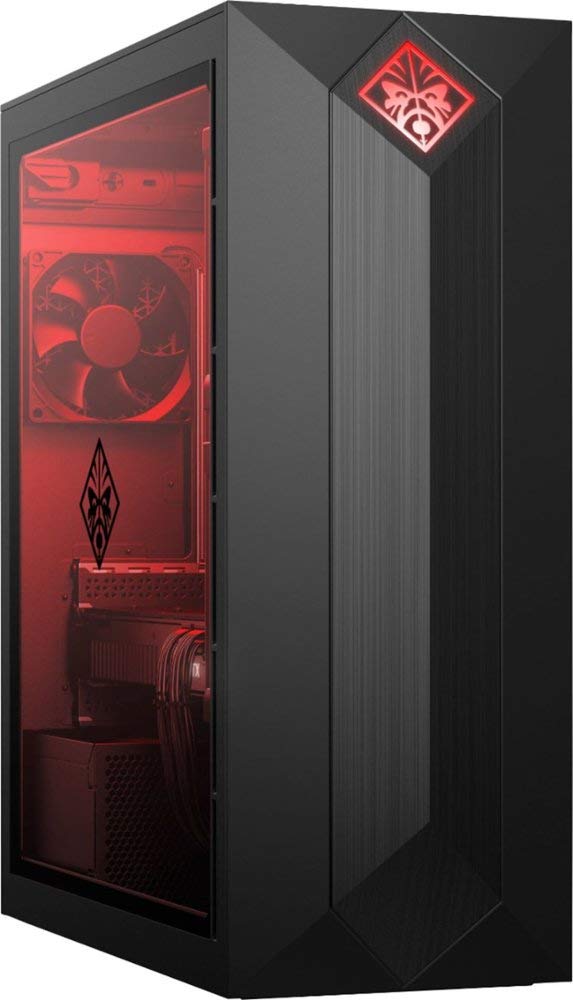



No comments:
Post a Comment