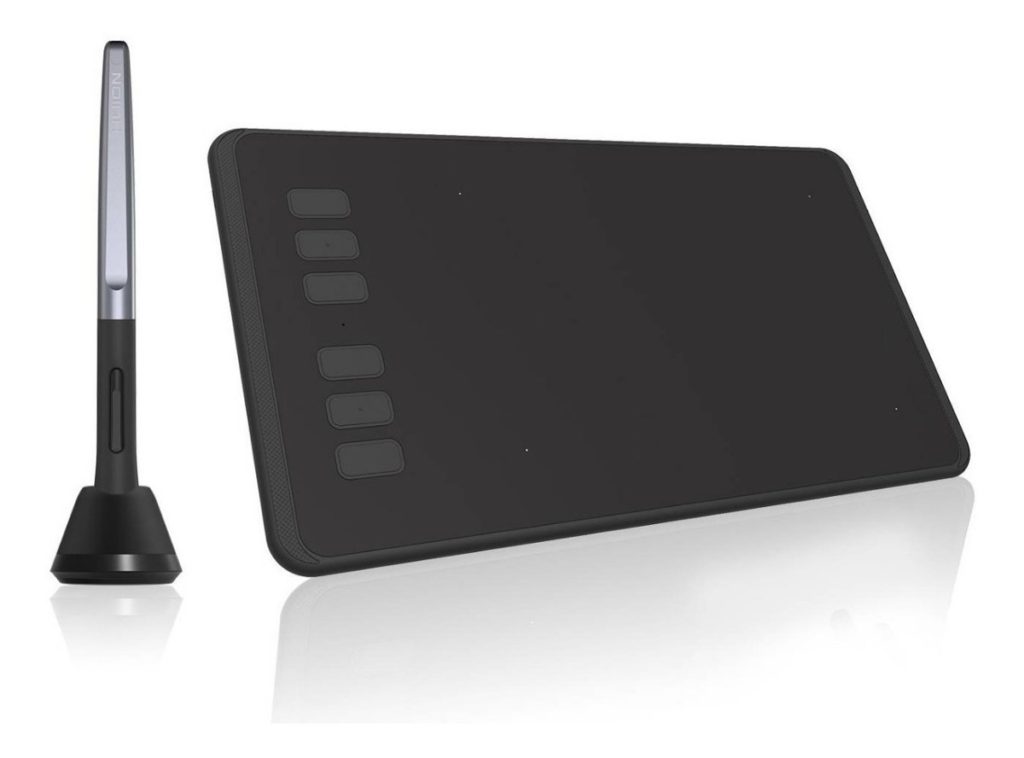Looking for the best Huion tablets for drawing, design & art? Look no further!
When you’re a graphic designer or artist, choosing the right tablet for your artwork is important because the wrong tablet can hold your work back and keep you from getting those desired clients.
There are many different options out there for you to choose from but many feel that the graphic design tablets from Huion are some of the best around, especially for their value for money!
Here are the Best Huion Tablets for Graphic Designers & Artists in 2019!
Rather than point out what to look for when buying a tablet (which we have already did in our best tablets post), we wanted to look at what consumers thought about these tablets and share their insights with you.
So, if you’re ready, let’s dive in!
Related posts:
The Pros and Cons of Huion Drawing Tablets
While our articles can give you an overview of what the features of these tablets are, knowing how other shoppers feel can give you a different perspective and provide you with information you might not have had before.
What did people like and dislike about these tablets?
Let’s take a deeper look!
Pros of Huion Drawing Tablets
Many consumers’ reviews fall in line with what you should normally look or in a graphic design tablet. These points help reinforce that a tablet from Huion is a good choice for you to consider.
One of the most attractive features of tablets from Huion is the price. Compared to similar models, you can find a very good drawing tablet for under $200. This can be very attractive especially if you are just starting your career or looking for a tablet to travel with. See here for our post on the best gear for designers (at any level).
With up to 8192 levels of pressure sensitivity in some models, Huion tablets can pick up any little stroke, wave or line that you can make with your pen and provide you with more effective drawing experience. A very responsive tablet, the strength you put behind your stroke will determine the intensity of the boldness of the line.
One major benefit that comes with a tablet from Huion is that there is no lack of drawing space. Many of their tablets have a matte finish which when you put the pen to it, will give it a slight amount of texture because of the friction that is created between the pen and tablet surface.
Huion tablets come with several buttons which are pre-programmed with keyboard shortcuts, which helps you keep everything on one peripheral instead of going back and forth. These shortcuts can include an eraser, zoom in/out, undo and many others. There are also soft keys on many models that you can program to make things even easier.
A feature that helps make tablets from Huion stand out is the adjustability that you can apply to specific areas such as the pressure sensitivity, the pen setting and the settings for the tablet screen. While the majority of people are right-handed, Huion realizes that artists can be left-handed too and has designed their tablets to be left-handed friendly with the simple check of a box. This alone makes these tablets more comfortable for everyone to use.
Designed to be thin and portable, these tablets have a matte color and you don’t have to worry about breaking it if you hold it tightly while using it. The design comes across a very artistic and the number of digital artists who have these tablets seems to agree.
Having a heavy drawing pen can make it feel like you’re drawing with a brick and it could affect your work. The digital pen that comes with Huion tablets is very light while providing you with a firm grip. The tip is replaceable, very smooth to use and has the same matte color as the tablet.
While this is starting to become a standard feature on most tablets, having a rechargeable pen is definitely helpful and with the pen including with some Huion tablets, it can last up to several weeks and still work in a power outage. Using a USB port to charge, you can save the money you would normally spend on batteries.
Cons of Huion Drawing Tablets
On the other side of the coin are the negatives. While these may not be a problem for everyone, they are good to know so you can make an informed decision before you buy.
These include:
Unlike some of its competitors, tablets from Huion may not be compatible with many of the programs you currently use. Before purchasing one, make sure that it will work with the program you’re using.
From some of the reviews we’ve read, the USB port on some Huion tablets can be weak compared to other tablets out there. Having a weak or wobbly USB port could mean that the device will not charge correctly or that it’s at risk of breaking. Be sure to check the port to ensure yours operates correctly.
While Huion can have issues with the drivers on their tablets, there is no reason to go running back to the store to return it. This can be fixed easily by downloading the drivers from Huion’s website in the event of driver failure.
The Best Huion Tablets for Graphic Designers & Artists
Finding a great tablet for your needs as a graphic designer or artist can be an adventure. Finding great drawing tablets from one manufacturer can be tricky. Luckily, Huion produces some of the most affordable and some of the best quality tablets available.
We built our guide to help you choose the best ones for your needs. If you want more information, please keep reading. These are the Huion tablets that we selected:
The Best Huion Tablets Compared
Title
HUION New 1060 Plus Graphic Drawing Tablet with 8192 Pen Pressure 12 Express Keys and Built-in 8GB...
Huion H610 Pro Graphic Drawing Tablet 8192 Pen Pressure Sensitivity with Carrying Bag and Glove
Huion INSPIROY H640P Digital Graphics Drawing Pen Tablet with Battery-Free Pen 8192 Pressure...
Huion GT-191 KAMVAS Drawing Tablet with HD Screen 8192 Pressure Sensitivity - 19.5 Inch
Huion Inspiroy Q11K Wireless Graphic Drawing Tablet with 8192 Pressure Sensitivity
Huion KAMVAS Pro 13 GT-133 Graphics Drawing Monitor Pen Display Tilt Function Battery-Free Stylus...
Best Value
Title
HUION New 1060 Plus Graphic Drawing Tablet with 8192 Pen Pressure 12 Express Keys and Built-in 8GB...
Title
Huion H610 Pro Graphic Drawing Tablet 8192 Pen Pressure Sensitivity with Carrying Bag and Glove
Best Budget
Title
Huion INSPIROY H640P Digital Graphics Drawing Pen Tablet with Battery-Free Pen 8192 Pressure...
Best Monitor Tablet
Title
Huion GT-191 KAMVAS Drawing Tablet with HD Screen 8192 Pressure Sensitivity - 19.5 Inch
Best Wireless Tablet
Title
Huion Inspiroy Q11K Wireless Graphic Drawing Tablet with 8192 Pressure Sensitivity
Title
Huion KAMVAS Pro 13 GT-133 Graphics Drawing Monitor Pen Display Tilt Function Battery-Free Stylus...
The Best Huion Tablets for Graphic Designers in 2019

The best value tablet from Huion
Active drawing area: 10 x 6.25in | Resolution: 5080 LPI | Pen pressure sensitivity: 8,192 levels | Connections: Micro USB | OS: Windows or macOS
If you’ve just started your graphic design career and you’re looking to get serious about your career, the 1060 Plus from Huion is a great choice. With a great balance of responsiveness as well as features and keeps the price low. While it’s not as high-tech as some other options available, it is an excellent choice in an affordable tablet.
Learn More

HUION New 1060 Plus Graphic Drawing Tablet with 8192 Pen Pressure 12 Express Keys and Built-in 8GB...
- 8192 Levels of Pen Pressure Sensitivity - You can enjoy smooth and accurate lines when using the drawing tablet. Resolution - 5080 Report Rate: 233 RPS.
- 12 Express Keys and 16 Soft Keys - The 12 physical express-keys on the left and 16 soft keys on the top of the drawing surface are all customizable, which provides you a plethora of ways to tailor...
- Difference with the original 1060PLUS digital tablet in Appearance - Full-Area Surface Cover, Pen Carrier, and Thinner Border, which makes the drawing surface bigger. Quieter Express Keys, Better...
- Free Gifts - 1 Carrying Case that guards your Huion Graphics Tablet from scratches and scrapes, 1 Glove that reduces the friction between your hand and the tablet surface.
- Huion art tablet is compatible with Windows 7 or later, mac OS 10.11 or later and can work for the mainstream digital art software including Adobe Photoshop, Illustrator, Corel Painter, Manga Studio,...

Huion’s best all-around tablet
Active drawing area: 10 x 6.25in | Resolution: 5080 LPI | Pen pressure sensitivity: 2,048 levels | Connections: Micro USB | OS: Windows or macOS
Decreed by many to be the best graphics tablet that Huion produces, the H610 Pro is a versatile tablet that has many features that designers look for in a tablet. While it doesn’t have all of the functionality that many higher-priced options might, the H610 Pro is a great choice for beginners looking for a high-quality tablet at a quality price, although it does have less pen sensitivity than others.
Learn More
Huion H610 Pro Graphic Drawing Tablet 8192 Pen Pressure Sensitivity with Carrying Bag and Glove
- 8192 Pen Pressure Sensitivity - Every stroke you drawn is accurate and efficient.
- 8 User-defined Shortcuts - The drawing tablet is convenient to set up your favorite shortcuts according to your own needs.
- Sufficient Compact Working Area - The large working surface of 10×6.25 inches provides users with larger space to draw, bringing users a more enjoyable working experience of the digital tablet.
- Smooth Paper-like Texture - The paper-like surface of the graphic tablet provides users with a more natural and realistic experience, just like drawing on the real paper.
- Compatibility - The art tablet is compatible with Windows 7 or later, Mac OS 10.11 or later and mainstream digital art software.
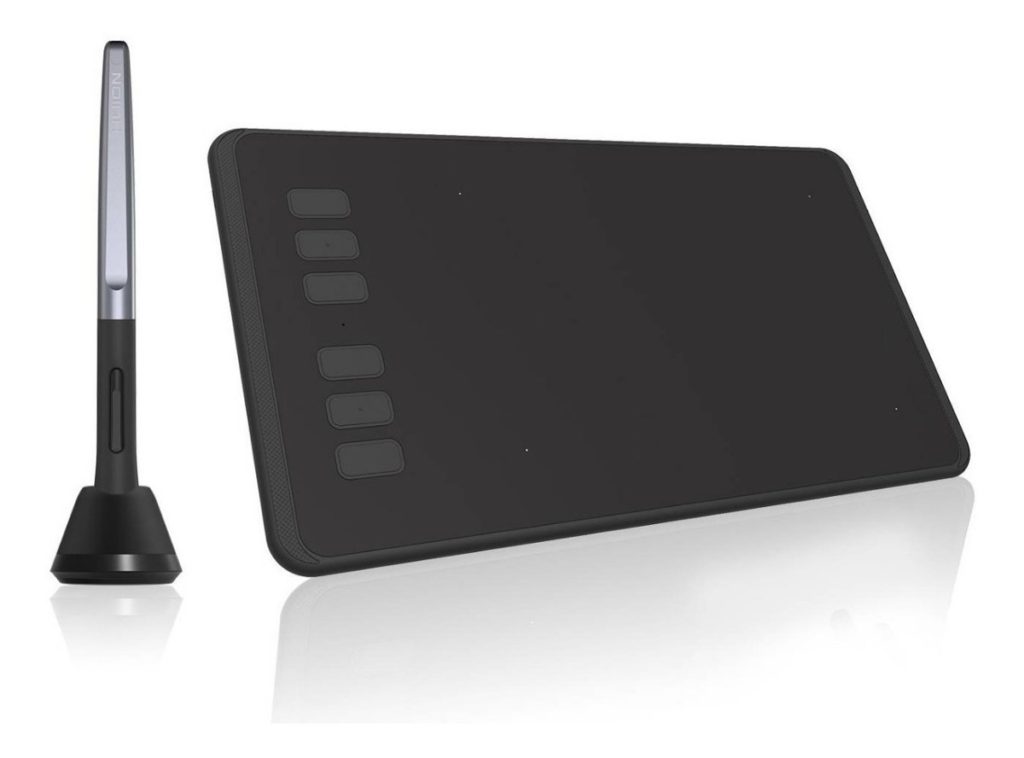
The best cheap Huion tablet
Active drawing area: 6.3 x 3.9in | Resolution: 5080 LPI | Pen pressure sensitivity: 8,192 levels | Connections: Micro USB | OS: Windows or macOS
An incredible and affordable tablet, the H640P from Huion offers graphic designers a great drawing experience with a good set of shortkeys in a small and compact package. This makes it a great choice if you’re on the move a lot. With overall dimensions of 11.2 by 5.8 inches, the H640P is no thicker than a smartphone.
Learn More

Huion INSPIROY H640P Digital Graphics Drawing Pen Tablet with Battery-Free Pen 8192 Pressure...
- [How to Upgrade H640P to Connect with Android Phone/Tablet]: Buy Additional OTG Connector USB-C/Micro USB and Contact Huion customer service to get the FREE upgrade firmware. After updated, H640P is...
- Battery-FREE Stylus PW100: H640P is the first Huion pen tablet come with battery-free stylus. No more charging and no more batteries. Work and draw won't be interrupted and make the operation more...
- 8192 Levels of Pressure Sensitivity gives precise and smooth performance in drawing lines. Line's width can be controlled by how hard the pen against the tablet surface. 233PPS report rate and 5080LPI...
- 6 Customizable Shortcut Keys allow to set the keys according to your preference. It helps to speed up work efficiency. A press-lock key design to avoid misoperation, if you don't want to use the...
- Sleek and Portable Design: 6.3 x 3.9 inches in working area, 8MM in thickness and 277g in weight which is easy to carry wherever you want. Ideal for beginners and students in digital drawing,...

The Best High-End Huion Tablet
Active drawing area: 17 x 9in | Resolution: 5080 LPI | Pen pressure sensitivity: 8,192 levels | Connections: Micro USB | OS: Windows or macOS
With a gorgeous 19.5-inch screen with a FullHD resolution, the Kamvas GT-191 is more expensive than many of the tablets that Huion produces, but the features offered by the tablet make it one to consider. The only major downside is that this isn’t a wireless tablet and must be connected to your computer to use it.
Learn More
Huion GT-191 KAMVAS Drawing Tablet with HD Screen 8192 Pressure Sensitivity - 19.5 Inch
- IPS screen: GT-191 is an interactive display with 19.5 inch IPS LCD widescreen in perfect 16:9 ratio and 1920 x 1080 full HD resolution. Adjustable stand included. NOTE: This drawing monitor MUST be...
- Amazing Color: 72% NTSC color gamut plus 1000:1 contrast ratio which allows the display to present 16.7 million colors vividly.
- Better Display Effect: 233 PPS report rate and 5081 LPI resolution give faster recognition and better display effect during your work.
- Two New Pens: Two digital pens that come with the GT-191 have 8192 levels of pressure sensitivity and a comfortable ergonomic design. It is light-weight and can provide long battery life.
- Latest Pen Stand: The pen stand has a built-in nib extractor and 8 spare nibs inside. Compatibility: Works on Windows 7/8/8.1/10, Mac OS X10.12.0 or above, and is compatible with all major programs...

The best wireless Huion tablet
Active drawing area: 11 x 6.9in | Resolution: 5080 LPI | Pen pressure sensitivity: 8,192 levels | Connections: Wireless, Micro USB | OS: Windows or macOS
A lot of tablets that Huion produces can be on the small side. However, the Q11K tablet boasts a huge 13-inch diagonal surface, which can be perfect for anyone looking for a larger screen. With the addition of being a wireless tablet, you have the freedom to work anywhere and not be tethered to your computer. While the build quality can be a little cheap, the size and performance make this tablet worth taking a look.
Learn More

Huion Inspiroy Q11K Wireless Graphic Drawing Tablet with 8192 Pressure Sensitivity
- 8192 Pen Pressure Levels - A revolutionary upgrade delivering the ultimate accuracy and advanced performance; Wispy hairlines or thick strokes, precise as you intended.
- New Pen - The new rechargeable PF150 pen is elegantly designed with the perfect size and weight, providing a better grip and a more natural drawing experience. You can also simply unscrew the pen...
- Wireless connectivity gives you an amazing cable-free work experience making for a tidier desktop environment at work. 8 Customizable Shortcut Keys: New easy to use press keys to keep your favorite...
- Huge Active Area -11 inch of drawing area made with high end materials giving you a large working space as well as a paper-like finish. High Capacity Battery: A 2500mAh built-in battery provides over...
- Ergonomic Design - Curvy edges, round corners and smooth surface, Q11K's ergonomic design aims to provide extra comfort to our customers. You can comfortably rest your arm on the edge, reducing all...

The best budget Huion tablet
Active drawing area: 4.8 x 3in | Resolution: 5080 LPI | Pen pressure sensitivity: 4,096 levels | Connections: Micro USB | OS: Windows or macOS
Maybe you aren’t a professional graphic designer yet but still on your journey to becoming one. Finding a drawing table that is not only responsive but affordable is important when you’re first starting out and the H430P from Huion is a great option. The tablet provides you with all of the basic specifications that you need but at an affordable price. While it is a little on the small side, if you’re just starting out and money is a concern, you can’t go wrong with the H430P.
Learn More

Huion Inspiroy H430P OSU Graphic Drawing Tablet with Battery-Free Stylus 4096 Levels and 4 Press...
- OS Android 6.0 Supported - You can easily connect your phone to the tablet with the OTG connector after firmware UPDATED (Purchase OTG connector separately); ONLY mobile phone and tablet powered by...
- Battery-free Pen - H430P Drawing Pen Tablet set you free from charging trouble.The game and drawing will never be interrupted by the battery problem.
- 4096 Levels of Pressure Sensitivity - Two times upgrades than the previous digital tablet, delivering more accuracy and advanced performance.Resolution 5080LPI,report rate 233PPS.
- 4 Customizable Express Keys - Efficient to set your favorite shortcuts of your needs. Light and Convenient - The graphics drawing tablet with a 121.9 x 76.2mm working area, it is easy to carry because...
- Let' s play osu! Designed for osu! a great gameplay tablet. Don't need to install the driver before playing osu! It is also designed for gameplay, drawing, painting, sketching, E-signatures etc.

The best Huion monitor tablet for professionals
Active drawing area: 11.56 x 6.5in | Resolution: 5080 LPI | Pen pressure sensitivity: 8,192 levels | Connections: Micro USB | OS: Windows or macOS
While many of the tablets on our list are tailored for the budget-conscious, Huion doesn’t forget that there are professionals out there looking for a high-quality tablet. With the Kamvas Pro 13, Huion gives pros what they’re looking for with 8,192 levels of pen sensitivity as well as a screen with a 120% sRGB color gamut to provide greater and richer color depths. If you’re looking for a top-end tablet with specs to match, look no further.
Learn More

Huion KAMVAS Pro 13 GT-133 Graphics Drawing Monitor Pen Display Tilt Function Battery-Free Stylus...
- Tilt Function Battery-free Stylus - Comes with 8192 levels of pen pressure, PW507 battery-free pen provides a more accurate and natural drawing experience; Plus with ±60 degrees of natural tilt...
- 4 Press Keys and 1 Touch Bar - With 13.3 Inches IPS screen, not only save your time but also enhance your productivity; The weight of Kamvas Pro 13 is about 1KG and 11mm of thickness, only a little...
- 120% sRGB Color Gamut - Comes with 266 PPS Report Rate, you can have better performance and quicker response when working on the pen display; The drawing monitor cannot only provide users with a wider...
- Full-laminated Anti-glare Glass - Thanks to the full-laminated screen technology, the stroke you drew is accurate and natural, and almost without offset; Besides, the screen surface is covered with...
- Compatibility - Kamvas Pro 13 is compatible with Windows 7 or later and Mac OS 10.12 or later; It is also compatible with mainstream software like Adobe Photoshop, Clip Studio, Paint Tool Sai and...
The Best Huion Tablets for Graphic Designers in 2019
There can be many different choices on the marketplace for a drawing tablet. Whether you’re just starting out or have been a professional for quite some time, Huion has a tablet or you.
We hope that if you’ve never considered giving Huion a chance, maybe our list of the 7 Best Huion Tablets for Graphic Designer in 2019 changes your mind just a bit.
Do you currently use a Huion tablet? Is there one you think should be on our list? Let us know in the comments below!!