Used in some of the most famous paintings in the world, watercolor is one of the oldest mediums, dating back to paleolithic Europe. These days, some incredible artwork can be created with the right watercolor tools such as Photoshop from Adobe
With our list of the best high-resolution Watercolour Brushes, Brush Sets & Actions for Photoshop, you can start creating beautiful works of watercolor art in no time.
15 Free & Premium High-Res Watercolor Brushes, Brush Sets & Actions for Photoshop
- Ultimate Brush Toolbox – Watercolor – $15
- 51 Handcrafted Watercolor Brushes – free with subscription
- Watercolor + Pencil Photoshop Action– free with subscription
- Total Watercolor Creator – $15
- Watercolor Photoshop Action– free with subscription
- Watercolor Action– free with subscription
- The Ultimate Watercolor Collection – $22
- Watercolor Photoshop Action– free with subscription
- 113 Hi-Res Watercolour Brushes – $5
- Watercolor Photoshop Action– free with subscription
- Watercolor Photoshop Brush Set – $23
- The Ultimate Watercolor Toolbox – $30
- Watercolor Photoshop Effect – free with subscription
- Watercolor Photoshop Action – free with subscription
- Artistic Watercolor Photoshop Action – $9
How to Install & Use Your New Photoshop Brushes
So while we know that you’re more than ready to start downloading Photoshop brushes so you can create all kinds of amazing artwork, we didn’t want to leave you in a lurch if you downloaded our top picks and didn’t know what to do next. So to help, here’s a quick rundown of how to install & use your new Photoshop brushes.
- Download the Photoshop brush and unzip the file
- Go to the Photoshop folder on your computer and find the Presets → Brushes folder
- From there, move your brand new brush file to the above folder
- Open up Photoshop, click Edit → Presets → Preset Manager
- Click Load and then locate your new brushes and click Open. (Hint: You can also use the import presets function to install an entire folder of presets at one time.)
- Once you’ve done all that, congrats! You can now use your brand new brush!
- To use your new brush, go to Window → Brushes
- Choose your brush and then paint your heart out. (The size and shape of your brush can be adjusted in the Brush Settings panel)
15 Best High-Res Watercolor Brushes for Photoshop
Ultimate Brush Toolbox – Watercolor Brushes for Photoshop, Illustrator, Affinity & Procreate
Created by Design Cuts and Trailhead Design Co., the Ultimate Brush Toolbox – Watercolor is a massive brush set that not only contains 34 brushes for you to use with Photoshop but can also be used with 4 other programs, making its versatility unheard of. With this toolbox, searching for the right brush becomes a thing of the past. These brushes will provide you with the confidence you need to create beautiful art every time.
51 Handcrafted Watercolor Brushes
Handcrafted from scratch, the brush set from Layerform provides you with more than 50 individual Photoshop brushes that have a resolution of 300DPI and can be used in any version of Photoshop. With flexible shapes and sizes included in the brush set, you can create incredible watercolor artwork in no time.
Watercolor + Pencil Photoshop Action
Anyone looking for a unique watercolor effect for their photos should look no further than the Watercolor + Pencil Photoshop Action by Krafted. A concern that many photo editors and graphic designers have is to amount of time it can take to create simulated effects on your images. While there are a lot of options out there, few have the same accuracy and authenticity of the Watercolor + Pencil Photoshop Action. With a simple click of the Watercolor and Pencil action, you can change your image into a beautiful watercolor image
Total Watercolor Creator + Creative Control
Creating a beautiful piece of watercolor art shouldn’t be an extensive process if you’re doing it digitally. With the Total Watercolor Creator from Vintage Voyage Design Co., you can take control of your artwork from the start. As easy as loading the brush pack into Photoshop, selecting your image, and painting over the layer masks with stamp brushes. 55 high-quality brushes await you to use them on everything from postcards, fabrics, and mugs to movie posters, book covers, and more.
Watercolor Photoshop Action
Designed by sevenstyles, you can take any photo and turn it into stunning artwork with a few clicks of your mouse. Simply brush onto the areas of the photo you are looking to turn into watercolor art and hit play on the action. The Watercolor Photoshop Action also gives you the option to animate your results with its Watercolor Motion Kit, the download link for this comes with the Photoshop action. Also included in the action is a video tutorial that covers how to set up the Photoshop file plus in-depth later customization techniques.
Watercolor Action
Turning your photos into watercolor pictures can be time-consuming and frustrating in a lot of ways. Thankfully, this isn’t the case with the Watercolor Action from FreezeronMedia. With his easy-to-use action for Photoshop, you can add some magic to your photos and get a professional watercolor look in no time at all. The action is compatible with versions of Photoshop CS3+ and above comes with 5 color options and also includes a README file for assistance if you get stuck.
The Ultimate Watercolor Collection
When a designer calls their creation the ‘Ultimate’, you know that to earn that title, it needs to bring the goods. The team over at Trailhead Design Co certainly knows how to do that and that’s evident with their Ultimate Watercolor Collection. Featuring more than 130 watercolor elements, each of which was handmade by using cold press paper and professional-grade watercolor paints to ensure that each one has an authentic look and feel. The customizations that you can create with these brushes are almost endless, giving you every opportunity to create incredible watercolor art.
Watercolor Photoshop Action
Created by Sko4, the Watercolor Photoshop Action gives you the tools needed to take any picture and turn it into an amazing piece of art. With 9 premade color options, you have a multitude of options that you can choose from to make your photo look that much better than a watercolor painting. You can also run the action multiple times to get different results that can add a bit of uniqueness to your work.
113 Hi-Res Watercolour Brushes
As its name suggests, the 113 Hi-Res Watercolor Brushes from Mindful Pixels is a massive pack of brushes that you can use to create wonderful watercolor artwork. Perfect for small print projects, the brushes vary in size from 600px to 2300px giving you the tools you need to create beautiful backgrounds, patterns, photo frames, and much more.
Watercolor Photoshop Action
ClauGabriel presents a Watercolor Photoshop Action that you can use to make your photos stand out and add uniqueness to them with this watercolor action. To do this, simply brush over the photo where you want to effect to take place and then play the Action. That’s it! In a matter of seconds, you can have professional results that are different every time you use the action. The action works great with any image but best with photos that have a resolution between 2000px and 5000px high/wide.
Watercolor Photoshop Brush Set
With the naturalistic brushes found in the Watercolor Photoshop Brush Set, you can create any background quickly and easily. Created by Jenteva ART, the set comes with 60 brushes in high resolution plus a. PSD file with watercolor paper effect to help you create any background you imagine easily. Ideal for stationery, invitations, conference branding, print design, and more, the Watercolor Photoshop Brush Set is worth every penny.
The Ultimate Watercolor Toolbox
The dream of any designer who uses watercolor is to have all the tools they need to create incredible art. The Ultimate Watercolor Toolbox from Genevieve’s Design Studio does just that. With more than 100 brushes at your disposal, you can create watercolor artwork with a simple click. The toolbox gives you the tools needed to create intricate artwork from scratch, plus presets that can help you add a watercolor effect to any object. The kit is very social-media friendly and can be used on your PC or even your iPad.
Watercolor Photoshop Effect
From pixelbuddha_graphic, the Watercolor Photoshop Effect provides you with a tool that you can use to see what your photos would look like in watercolor, opening up all kinds of possibilities for future projects. Easily adjustable, changing the saturation and transparency can switch the composition’s focus on details. Easy to use, you can use this effect to wow your friends, co-workers, and most importantly, your clients.
Watercolor Photoshop Action
Simple, easy and fun to use, the Watercolor Photoshop Action from UnicDesign helps tranform your photos into amazing works of watercolor art. Simply choose a color, brush over the subject, play the action and voila! The action also creates 30 color looks that you can choose from. This action can save you hours or even days of work and everytime you run the action, you’ll get unique resilts. An included video tutorial helps teach you how to use the action.
Download Now
Artistic Watercolor Photoshop Action
Designed by CreativeCreator, the Artistic Watercolor Photoshop Action gives you the tools to transform your photos into watercolor artwork with no work at all. Best for landscapes, naturescapes, still life, texts, logos and buildings, the action will leave you with a fully layered and customized result that you can modify further if you desire. The action even creates 10 color looks that you can select from. While using the action is easy, you can adjust the settings of the action and customize it any way you wish.
Download Now
15 Best High-Res Watercolor Brushes & Actions for Photoshop
Watercolor has been a beautiful art form for generations of artists and with the expansion into creating art digitally, it’s only natural for such an amazing medium to make the jump as well. We hope that our choices for the Best Watercolour Brushes for Photoshop help you take the next step in your artistic journey.




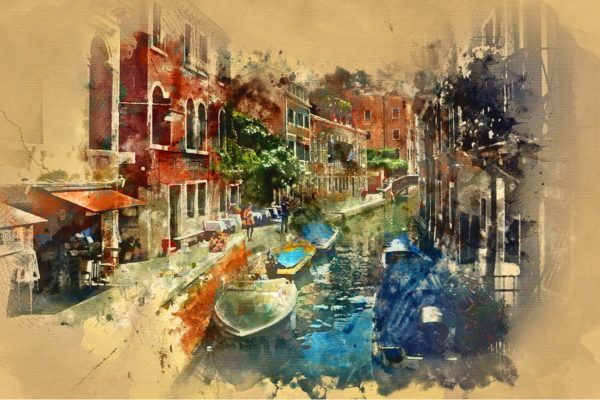



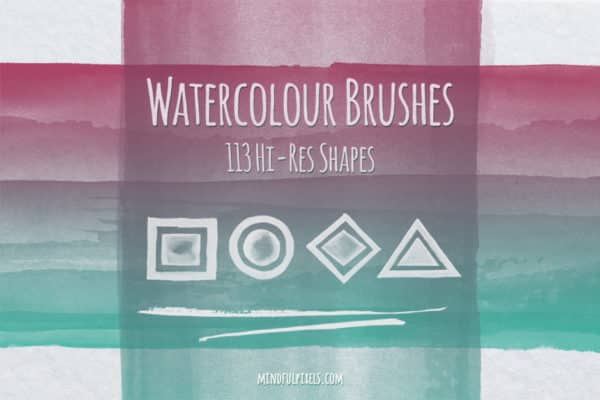

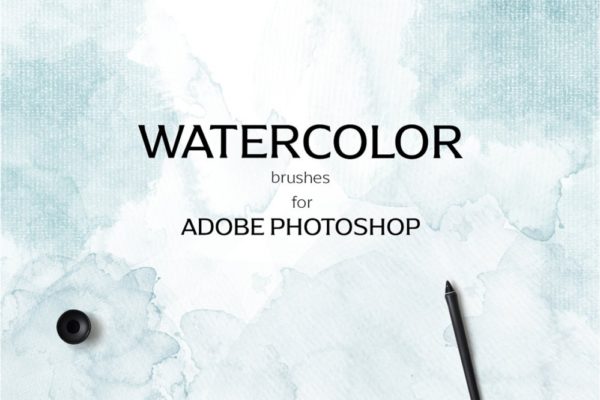




No comments:
Post a Comment