It wasn’t very long ago that when we worked at our desktop computers, we were staring at something the relative size of a microwave.
Now, with advances in display technology, the monitors we use daily may be inches thick and the resolutions have become closer to looking like real life than anything before it.
With these advances in technology come questions and sometimes, a lack of understanding which is why we’re here to help showcase the best monitors available. Not just in 5K resolution but we’ll take a look at the best monitors available in 8K as well.
Before we start though, what exactly is 5K and 8K resolution?
Top Laptops
- 17 Essential Tools for Designers
- Best Chromebooks for designers
- Best laptops for designers
- Best computers for designers
- Best Macbooks for designers
- Fastest laptops for designers
- Best laptops for programming & coding
- Best budget laptops for designers
- Best bags & backpacks for laptops
Top Gear for Video Editing
- Best monitors for editing video
- Best laptops for video editing
- Best computers for video editing
- Best external hard drives
More Top Gear for Designers
- Best printers for designers
- Best monitors for designers
- Best tablets for designers
- Best Huion tablets for designers
- Best mouse for designers
- Best earphones for music-lovers
- Best cameras for designers
- Best microphones for designers
- Best office chairs for designers
- Best external hard drives for designers
- Best monitor calibrators for designers
- Best pens for creatives
- Best phones for designers & creatives
- Best smartphone tripods
Resolution Battle: 5K vs 8K
While we know there are a lot of you just getting used to the idea of 4K, especially after getting used to 1080p took so long, this might not be something you need to think about right now. When the time comes though, and it will believe us, knowing the difference can not only save you time when you shop but also money.
What is 5K Resolution?
5K resolution is the buzzword right now when it comes to monitors and it seems like every new monitor released has 5K plastered everywhere on the box. 5K resolution is actually a display resolution measuring 5120 x 2880 pixels. What resolution does is explain how many pixels a monitor, television, or laptop screen has in length x width format. Obviously, the more pixels, the sharper the image.
What is 8K Resolution?
While 5K is a buzzword right now, 8K is still in its infancy on the market. There are a few companies that are starting to release monitors capable of 8K resolution but it’s the lack of support tech such as graphics chips that aren’t available yet. The resolution itself, however, measures 7680 x 4320 pixels and is indistinguishable to our eyes because an 8K resolution screen has 33 million pixels.
For a better idea of the differences between the two visually, check out the graphic below:

The Best 5K and 8K Monitors of 2020 – Overview
Before we even start showing you what’s on our list of the best 5K and 8K monitors, we have to give you a slight heads-up. The monitors that we are talking about aren’t the most budget-friendly options out there. While there is nothing wrong with an affordable monitor, if you are working as a designer, or in any other creative field where the quality of the image matters, you cannot buy a budget-friendly monitor and hope to get the same results. You won’t. Anyway, on with the list.
- MSI Prestige PS341WU – $952
- LG 34BK95U-W UltraFine – $1141
- Phillips 499P9H SuperWide Curved Monitor – $1391
- LG 49WL95C-W Curved Ultrawide – $1369
- Dell UltraSharp UP3218K – $4257
- LG 27MD5K-B Ultrafine – $1399
- Dell UltraSharp (U4919DW) – $1599
- Samsung CRG90 – $1399
The Best 5K and 8K Monitors of 2020 Compared











The Best 5K and 8K Monitors of 2020
MSI Prestige PS341WU – $952
The best monitor for something a little more than 4K
USB-C: Yes | Screen size: 34 inches | Resolution: 5,120 x 2,160 | Aspect ratio: 21:9 | HDMI inputs: HDMI 2.0 x 2 | Display ports: DisplayPort v1.4 x 1
With its native 5K resolution, along with an ultrawide aspect ratio of 21:9, the Prestige from MSI is most certainly a step up from 4K. A 34-inch display with Nano IPS panel technology that comes with a DCI-P3 color gamut, comprehensive connectivity, and HDR support comes beautifully wrapped in a white casing, making it stand out. The price? Compared to other options on our list, it is a budget-friendly option that will make you say wow every time you use it.
Learn More
Latest Price on Amazon:
- 34-Inch ultra-wide Professional wuhd (5120 x 2160/ 21: 9) designed for creators & multitasking
- Nano-ips panel for a truly premium quality picture
- 98% of DCI-P3 color gamut with a pre-calibrated in factory for the most excellent color accuracy
- 34” ultra-wide wuhd Display for truly expressive details
- Built-in picture-in-picture (PIP) and Picture-by-Picture (PBP) help to check the content from multiple sources simultaneously and switch between them easily
LG 34BK95U-W UltraFine – $1141
The best monitor for those late-night editing sessions
USB-C: Yes | Screen size: 34 inches | Resolution: 5,120 x 2,160 | Aspect ratio: 21:9 | HDMI inputs: HDMI 2.0 x 2 | Display ports: DisplayPort v1.4 x 1
Packed with an IPS panel that comes with an aspect ratio of 21:9, the Ultrafine monitor from LG takes the idea of minimalist design to new heights. With excellent viewing angles, the image quality doesn’t suffer no matter where you’re sitting. With two HDMI and USB ports, along with a DisplayPort and Thunderbolt 3 port, the monitor has all the connections for your goodies. With its native 5K resolution and HDR support, every project you work on will look incredible and the 34 inches will give you enough room to work on multiple projects. The only downside? The stand may be too large for your desk but then you can always mount it on the wall.
Learn More
Latest Price on Amazon:
- 5120 x 2160 Resolution, 60 Hz refresh rate, 5 ms (GtG) Response Time, Thunderbolt 3 / HDMI / DisplayPort 1.4 / USB Type C Inputs, Built-In Speakers, Ultra-thin bezel for slim and sleek design
- 1200:1 (Typ) Contrast Ratio, 450 cd/m2 Brightness, 178 degree/178 degree Viewing Angles (CR≥10), 10-Bit (8bit+A-FRC), DCI-P3 98% Color Gamut (CIE1931), 0.0518 (H) x 0.1554 (V) mm Pixel Pitch
- Windows: Plug and play for PCs with compatible graphics cards supporting 5K2K such as the 2080ti for gamers. Use DisplayPort 1.4 or Thunderbolt 3 USB-C for full 5120 x 2160 resolution
- Apple: Plug and play with thunderbolt 3 with 2016 and 2017 models. 2018 MacBooks may require an update to the recent Mac OS X 10.14.2 Beta for thunderbolt to work
- 3 Years limited Parts and Labor from LG. A DisplayPort cable, USB-B to USB-A cable, and a 2-meter-long Thunderbolt 3 / USB-C cable are included
Phillips 499P9H SuperWide Curved Monitor – $1391
Big enough you can almost see it from space
Screen size: 49-inch | Aspect ratio: 32:9 | Resolution: 5,120 x 1,440 | Brightness: 400 nits | Viewing angle: 178/178 | Contrast ratio: 3000:1 | Color support: sRGB 121% / DCI-PC: 94.62% | Weight: 33.6lbs
To call the monitor from Phillips massive is a gross understatement. The 49-inch is an ultrawide monitor that doesn’t skimp on the features at all. Sporting a VA panel that is 8-bit over the more common IPS panel that is 10-bit, the monitor supports DisplayHDR 400 meaning that while it looks great to an untrained eye, to professional photo and video editors, it may not fill all your needs. Other than that, the features make this behemoth stand out. A USB Type-C interface gives you the ability to hook up a MacBook and even includes a pop-up webcam. The best feature is the adaptive sync support. If you have a capable AMD graphics card, you can enjoy some gaming at 60fps.
Learn More
Latest Price on Amazon:
- 49-Inch Class (48. 8-Inch viewable) Super wide 32: 9 LED monitor with dual QHD (5120x1440) resolution
- 1800R curved VA screen for immersive field of view with wide-viewing angles
- Displays images with outstanding color accuracy, covering 91% of Adobe RGB and 103% of NTSC color gamut with displays 400 for bright visuals
- Hdmi 2. 0B x2, DisplayPort 1. 4, USB-C 3. 1 Gen 2 (DP Alt Mode), and audio-in/out connectivity
- Built-in USB-C docking with USB 3. 1 Ports, RJ45 Gigabit Ethernet, and USB-C PD 2. 0 quickly charging your laptop
LG 49WL95C-W Curved Ultrawide – $1369
Screen space as far as the eye can see
Screen size: 49 inches | Aspect ratio: 32:9 | Resolution: 5,120 x 1,440 | Brightness: 350 nits | Response time: 5ms | Viewing angle: 178/178 | Contrast ratio: 1000:1 | Color support: sRGB 99%
A growing trend in ultrawide monitors is those that are concocted for those who are die-hards when it comes to productivity. The Curved Ultrawide from LG lives in this space with its 49-inch screen with a gorgeous 5K resolution that can replace your multi-monitor setup. A multitude of connectivity options including two bottom-facing HDMI ports, two USB 3.0, and a USB-C port that can carry power, making it a great option for your MacBook. The monitor also includes a DisplayPort, and on the right-hand side, two more USB 3.0 ports and an audio jack. The only downside to this beauty is that while the sRGB coverage is decent, it lags behind the DCI support found on its competition.
Learn More
Latest Price on Amazon:
- 49 inches ultrawide 32: 9 dual QHD (5120 X 1440) Display
- USB type C connectivity
- SRGB 99 percent color gamut
- HDR 10 support
- 2 x 10W stereo speaker with Rich Bass
Dell UltraSharp UP3218K – $4257
World? Meet 8K resolution. 8K resolution? The world.
Screen size: 32-inch | Aspect ratio: 16:9 | Resolution: 7,680 x 4,320 | Brightness: 400 cd/m2 | Response time: 6ms | Viewing angle: N/A | Contrast ratio: 1,300:1 | Color support: sRGB 100% | Weight: 8.5kg
As the first 8K resolution monitor to hit store shelves two years ago, we can’t help but still look upon it in awe every time. While the cost alone puts it out of budget for almost anyone, the cost is justified by the pixel count the monitor has even if finding something to take advantage of it is incredibly difficult. The color reproduction is the best in the industry and the build quality is top shelf and the monitor is surprisingly heavy. If you have money to burn and a computer that has two DisplayPorts and a strong GPU and won’t settle for anything less than the absolute best, meet your new monitor.
Learn More
Latest Price on Amazon:
- Dell UltraSharp 32IN 8K 7680x4320
- UP3218K
- 8K
LG 27MD5K-B Ultrafine – $1599
The best monitor for MacBook owners
Screen size: 27-inch | Aspect ratio: 16:9 | Resolution: 5,120 x 2,880 | Brightness: 500 nits | Viewing angle: 178/178 | Contrast ratio: 1200:1 | Color support: 99% DCI | Weight: 14.11lbs
Unless you can afford the 6K Pro Display XDR from Apple, the Ultrafine from LG is the closest thing to an official and affordable Apple monitor. The 5K resolution that appears on the 27-inch IPS panel with a DCI P3 gamut coverage of 99% is a thing of beauty and something that photo and video editors will fall in love with. A single USB-C port is perfect for transferring video and data at the same time and while the port selection is limited to three Thunderbolt 3 USB-C ports, which is disappointing and means having your dongles ready to go.
Learn More
Latest Price on Amazon:
- 5K UHD 5120 x 2880 resolution with 16:9 aspect ratio
- 12ms response time
- 27" anti-glare widescreen flat-panel IPS LED monitor
- Thunderbolt 3 input , 178° horizontal and vertical viewing angles
- The LG Screen Manager has been optimized for the macOS to provide a variety of multiscreen options. For example, it can automatically divide your screen into two to four frames according to your...
Dell UltraSharp (U4919DW) – $1599
A great combination of professional and practical design
Screen size: 49-inch | Aspect ratio: 32:9 | Resolution: 5,120 x 1,440 | Brightness: 350 nits | Response time: 5ms | Viewing angle: 178/178 | Contrast ratio: 1000:1 | Color support: sRGB 99% | Weight: 25.1lbs
In regards to function and design, the UltraSharp from Dell is the most business-like ultrawide monitor on our list. With two downstream USB ports along the bottom edge of the monitor along with a USB Type-C port and two upstream regular USB ports, the UltraSharp gives you the ports you need to hook up two PCs and still be able to use a single keyboard and mouse to control them. The included Display Manager software from Dell helps make it easier to utilize the huge display by letting you manage up to six windows at one time.
Learn More
Latest Price on Amazon:
- Get multi-monitor experience without dividing bezels with Dell U4919DW curved USB-C Monitor
- UltraSharp 49 inch QHD (5120 x 1440) resolution with 32:9 aspect ratio enables a panoramic experience during gameplay
- Dell Display Manager's (DDM) Easy Arrange feature lets you conveniently tile and view multiple applications for multitasking efficiency
- Connectivity options: 2 x HDMI, 1 x DisplayPort, 1 x USB Type-C, 2 x USB 3.0 Upstream and 5 x USB 3.0 Downstream
- Display Features: Swivel, Tilt, Height Adjustable, In-Plane Switching (IPS), Vesa Mount Compatible, Anti-glare with (3H) Hard Coating, LED Edgelight, Picture by Picture (PBP), Energy Star Certified
Samsung CRG90 – $1399
Every designer is a closet gamer
Screen size: 49-inch | Aspect ratio: 32:9 | Resolution: 5,120 x 1,440 | Brightness: 1000 nits | Viewing angle: 178/178 | Contrast ratio: 3,000:1 | Color support: 125% sRGB, 95% DCI | Weight: 32.19lbs
If you like to spend a little downtime at the end of the week doing a little gaming but know come Monday morning, it’s all business, the CRG90 from Samsung may be perfect for you. With a 5K display, Quantum Dot (QLED) technology, and not to mention 1.07 billion (yes, billion) colors, the monitor is simply beautiful. For brightness that can illuminate an entire room, the monitor also features VESA DisplayHDR 1000 which is backed up by 1,000 nits of brightness. What all of that means is that the monitor is bright and crisp and the gamer in you will love the adaptive-sync tech that will smooth out frame rates up to 144Hz. All of this tech goodness will require a powerful GPU and oh yeah, a good-sized budget to afford it.
Learn More
Latest Price on Amazon:
- . The crg9’s 5120 x 1440 Dual QHD resolution provides a super ultra-wide aspect ratio that lets you view content in Superfine detail.
- HDR1000 supports a peak brightness rating of 1, 000 nits for true high Dynamic Range*. and with Samsung QLED technology delivering DCI-P3 95%, Colors are pure, bright and true to life.
- Based on the adaptive Sync technology of the original, premium features in FreeSync2 include support for HDR content Display, reduced input latency, and low framerate Compensation (LFC) for...
- The rapid 120Hz screen refresh rate minimizes image lag and motion blur for smoother gaming. The user-friendly 60Hz settings let you quickly optimize performance via the on-screen display without...
- With a super ultra-wide 32: 9 ratio, The Crg9 curves around your field of view to immerse you in all the onscreen gaming action
The Best 5K and 8K Monitors of 2020
Technology grows by leaps and bounds seemingly overnight and that growth even reaches the monitors that we use every day. With our list of the best 5K and 8K monitors of 2020, you can be sure to pick a beautiful display for whatever you’re working on. Plus, if you don’t like any of these, you can always buy what’s next.
The post The Best 5K and 8K Monitors of 2020 first appeared on JUST™ Creative.










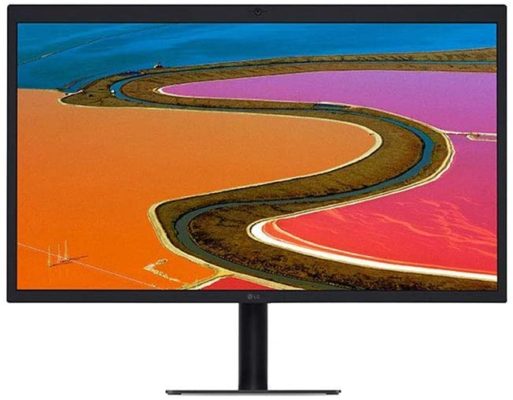





No comments:
Post a Comment