This article has been contributed by Mark Quadros.
Whether you’re new to freelancing, haven’t started, or you’ve been around the freelancing block a time or two, staying productive in a unique work environment isn’t always easy. But that doesn’t mean it’s impossible.
If you’re looking for easy ways to boost your productivity as a freelancer, you’re in the right place. Keep reading to learn about some of my favorite work-at-home productivity hacks so you can start owning the day instead of letting it own you.
Your brain, clients and bottom line will be glad you did!
1. Start Your Day With a Productive Morning
Choosing your own hours is one of the biggest advantages of working as a freelancer. While it’s important to work within your productivity window, it’s also important to start your day on the right foot.
Whether you wake up at 4 am or 10 am, a productive morning routine sets the foundation for a productive day and leaves you feeling energized and ready to roll. This is especially helpful if you find yourself dragging your feet or you feel unmotivated to get to work.
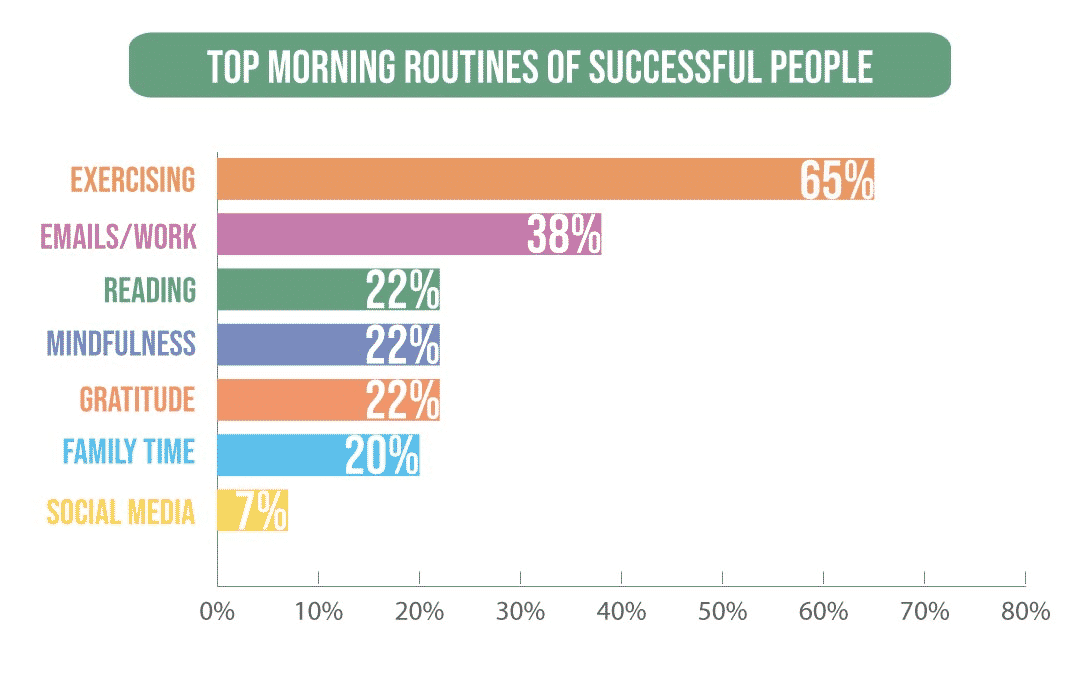
Image source: 21 Day Hero
So, stop setting that second (or third… or fourth) alarm and use that extra time to create a healthy morning routine that works for you, your schedule and your lifestyle.
Because when you know exactly what to do every morning, you save precious brainpower for what matters most.
2. Set a Daily Schedule and Stick to It
Flexibility is a common reason people leave their full-time jobs for the freelancing hustle. That said, setting a daily schedule makes it easier to:
- Cross everything off your to-do list
- Ensure you have enough time to get everything done
- Focus on one activity at a time
- Move things around if you have to
- Set priorities
Example: If you hate responding to client emails or other customer-service related tasks, prioritize these first so you don’t agonize over them. Or if you know it’s a beautiful day, you can schedule time off to take the dogs for a walk.
Ultimately, setting a schedule and sticking to it means you can schedule blocks of time to focus on similar tasks (since this is scientifically easier on your brain). Which… results in a higher level of productivity throughout the day.
3. Create a Designated Working Space
According to work from home statistics, around 80% of remote workers work from their homes (as opposed to public spots).
So, whether you’re working from home, a hotel room, or freelancing abroad, designating an area for work helps your brain kick into work mode.
It’s like grabbing the leash and watching your dog start spinning in circles and jumping for joy. Okay, maybe it isn’t that simple. But it IS a similar concept.
When you regularly work in your designated area, your brain starts to associate the space and objects in it with getting things done. Just like your dog’s brain associates his (or her) leash with going outside.
Over time, switching to work mode gets easier. So, you won’t have to spend time giving yourself a pep-talk every time you sit down. And this helps reduce the chances of someone disrupting you because they know you’re trying to work.
Both of which result in more productive use of your time.
4. Figure Out Where Your Time Is Actually Spent
When you work where you play (and live), it’s easy to get distracted. Or fall down rabbit holes. You know… the type of thing where you come back to reality three hours later wondering where the heck your day ran off to.
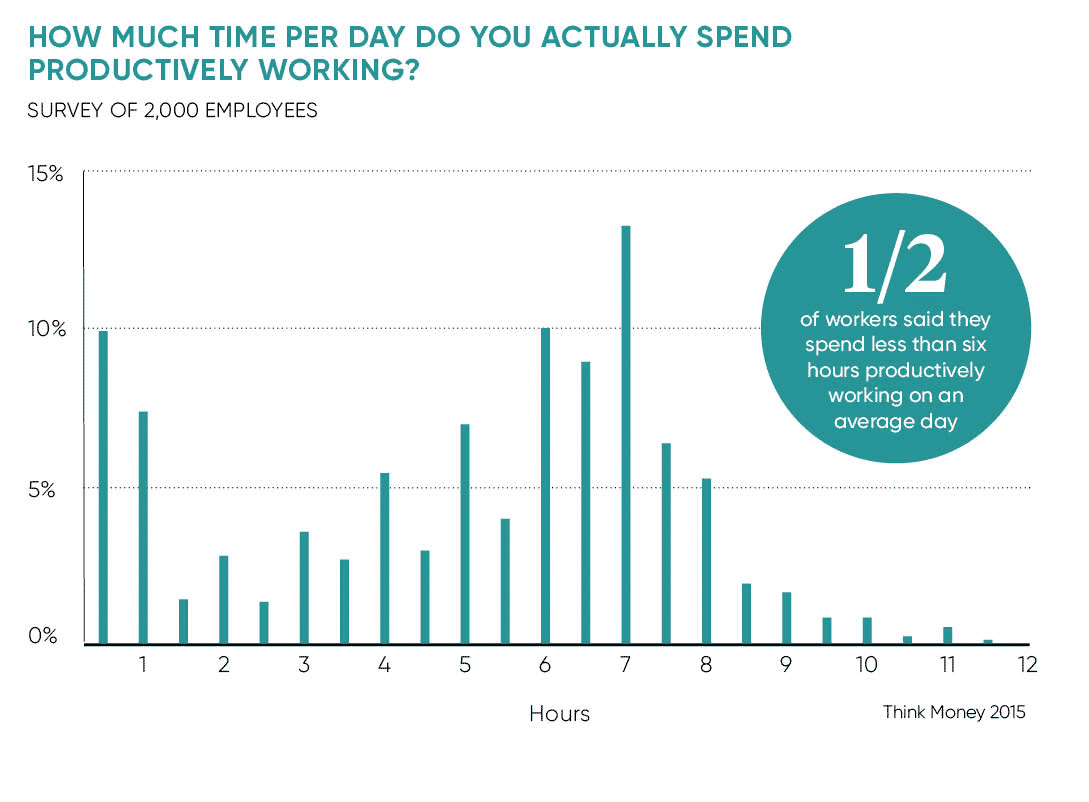
Image source: Raconteur
So, it’s important to track where you spend time, especially if you’re new to freelancing. From client projects and your own marketing efforts to wasting time in pointless meetings, it’s essential to see where most of your time goes.
From there, you can use this data to solve bottlenecks, make better use of your time, and look into automating or outsourcing time-heavy tasks.
Evaluating and removing these time-sucks help boost your productivity levels despite the countless distractions you face at home (or wherever you’re working from).
5. Take Time to Learn About Effective Time Management
If you notice any glaring problems in how you use your time, it may be beneficial to learn essential time management skills. These essential skills include several non-obvious things like:
- Turning plans and thoughts into action
- Scheduling your daily work hours
- Downloading a time management app
- Letting emails sit unread
- Task prioritization
6. Eliminate (Or Reduce) Distractions
If you’re anything like me, your home is a petri dish for distractions. Even if you’re not working at home, there are probably hundreds of things or ideas fighting for your attention.

Image source: Udemy Research
So, make things easier on yourself. Clean your workspace and get rid of any toys, clutter or trash (including that three-day old coffee cup). Switch your phone to silent (or turn it off). Silence notifications on your computer and close tabs you’re not using.
Creating a distraction-free environment helps reduce mental clutter resulting in better productivity levels while saving your brain’s capacity for actually getting things done.
7. Take Breaks — Get Active and Move Around
Regular exercise works wonders for your concentration abilities. Some studies show that aerobic (i.e. swimming, walking or other cardio) exercise can even stop or reverse memory loss.
Whether you have 10 minutes or an hour, get up from your desk (or bed) and move around. Try to do this once every hour or every two hours at the least. You don’t have to get a full-blown workout in, but just do something.
You should also try to do some form of aerobic exercise and strength training throughout the week. This helps keep you, your soul, and your brain in their best form.
8. Keep Your Freelance Business Organized
So far, we’ve talked a lot about the benefits of being a freelancer. But one of the downsides to starting your own business is staying on top of processes, legalities and overall business organization.
Use an organization tool like Trello, Asana or Basecamp to keep track of important links, documents and notes about your business. Furthermore, a project management tool can help you keep track of client projects as well as your own.

Image source: Kanbanize
If you need help managing day-to-day, weekly, or monthly tasks, a task management tool (like Monday.com) makes this a breeze. You’ll never have to worry about remembering due dates or specific tasks so you can focus on other things.
At the end of the day, keeping your business organized helps you (and your team if you have one) get more done and spend less time scouring through hundreds of folders across multiple different platforms.
9. Use Templates, Scripts and Cheat Sheets
Let’s be real. Being a freelancer doesn’t mean you have to recreate the wheel. Templates and cheat sheets save you tons of time whether you’re:
- Writing and building your own landing pages
- Designing social media graphics
- Writing an email series or sales funnel
- Working on growing your email list (or a client’s)
- Starting a blog-post editorial calendar
- Designing slides for an online course or webinar
- Creating top-notch proposals to send to new clients
- Crafting your website’s legal pages (or any pages, really)
- Creating professional invoices
- Or repeating the same process over and over again
Some of these depend on your services but several of them apply to any type of freelancer. That’s a TON of content you’re in charge of creating (or outsourcing).
But cheat sheets, scripts and templates help speed up this process giving you more time (and brainpower) for other things.
10. Explore Automation Tools and Software
Aside from templates and organization, automation is one of the easiest ways to save time in your freelancing business. This is especially true if you find yourself repeating the same tasks or processes time and time again.
So, if you’re looking to boost productivity, save time and have far fewer headaches, you may want to consider:
- Using an autoresponder in your client onboarding process
- Researching top-performing marketing automation software
- Taking advantage of countless software integrations
- Integrating your payment processor with an accounting tool
- Setting up sales funnels or email sequences in advance
- Automating blog and social media content (scheduling… on steroids)
11. Turn Down “Okay” Work to Make Room for Your BEST Work
The last hack on this list is a big one. Learn how to say no to (or let go of) clients you’re not interested in working with. Staying motivated and focused on projects you don’t enjoy is never easy.
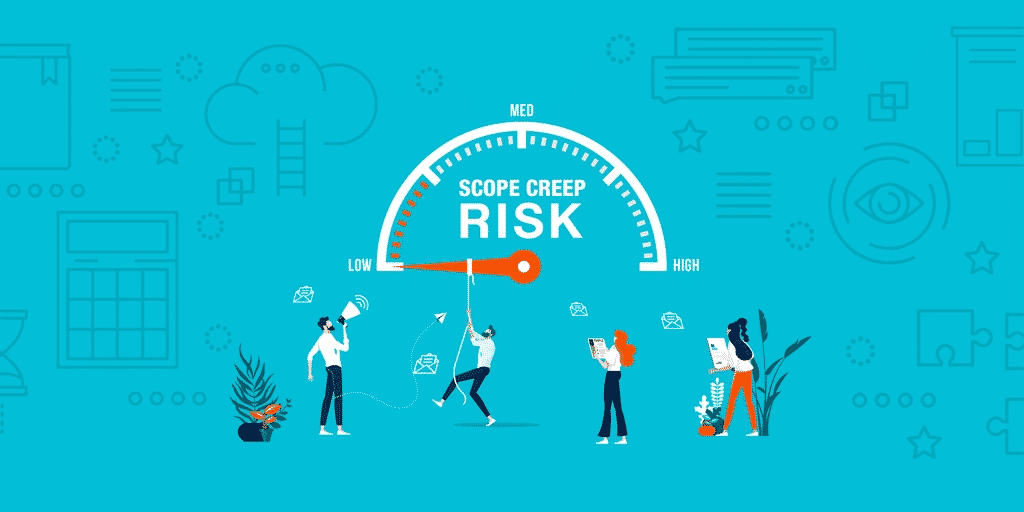
Image source: Vogsy
And you’re potentially taking that client away from someone else who can better serve them. After all, you got into this freelance business so you could control the type of work and clients you deal with.
So, it’s important to use that freedom to your advantage. If you love every project in your pipeline, you’ll find yourself more productive and able to stay on task.
Maybe you can even pursue that business idea on the side that you’ve been thinking about for years but never had the time to work on!
The Theoretical Ball’s in Your Court!
I know we covered a lot of actionable info. Now that you have the knowledge and tools you need, it’s your turn to start implementing them into your everyday life as a freelancer.
Check out our freelancing archives to learn more about selling, positioning and pricing your freelance projects so you can enjoy your newfound freedom!
_
About the author: Mark Quadros is a freelance SaaS writer who loves creating uber relevant content that drives action.
Weather conditions can impact the performance of invisible dog fences. Heavy rain, snow, or extreme temperatures Invisible fence customer testimonials
ReplyDeleteSpay or Neuter: Spaying or neutering your dog not only prevents unwanted puppies but also Improving Dog Behavior with K9Nerds.com
ReplyDelete