This article was contributed by David from CollectiveRay.
Creating a healthy email list is one of the best things you can do for your business. With a direct-line to a customer’s inbox, you have awesome power at the tips of your fingers. Only one channel is more effective than email, organic search.
But even though 72% of Americans prefer email to other forms of communication, 69% will not respond to an email from a brand they do not trust.
Buying email lists, or harvesting email addresses and spamming might have worked some years back but it won’t fly anymore, today, it will kill the reputation of your email sending domain and with it – your business.
So how do we go about building a healthy email marketing list which can be used effectively?
You have to focus your efforts on creating meaningful and valuable connections with your customers. These connections start by building an email list, based on providing value to your target audience.
Then use the email list to establish a relationship based on trust, by sending a series of emails which give additional value to your customers.
If you are just starting out, email list building might seem like a white elephant. But with the right strategies, it will just be a walk in the park. Here, we will discuss insanely simple steps to building an email list from scratch.
5 Steps to effective email list building
Now that we’ve discussed the importance of building an email list, here’s how to about achieving this.
Given that the fear of getting bombarded with promotional stuff is real, people are very stingy with their emails.
You should therefore never assume you will get emails just because you have a popup box with a plugin such as Bloom Email, Sumo or OptinMonster.
What we’re going to discuss is a strategy which can be performed repeatedly, which will generate a constant stream of new emails, daily, of users in your target niche.
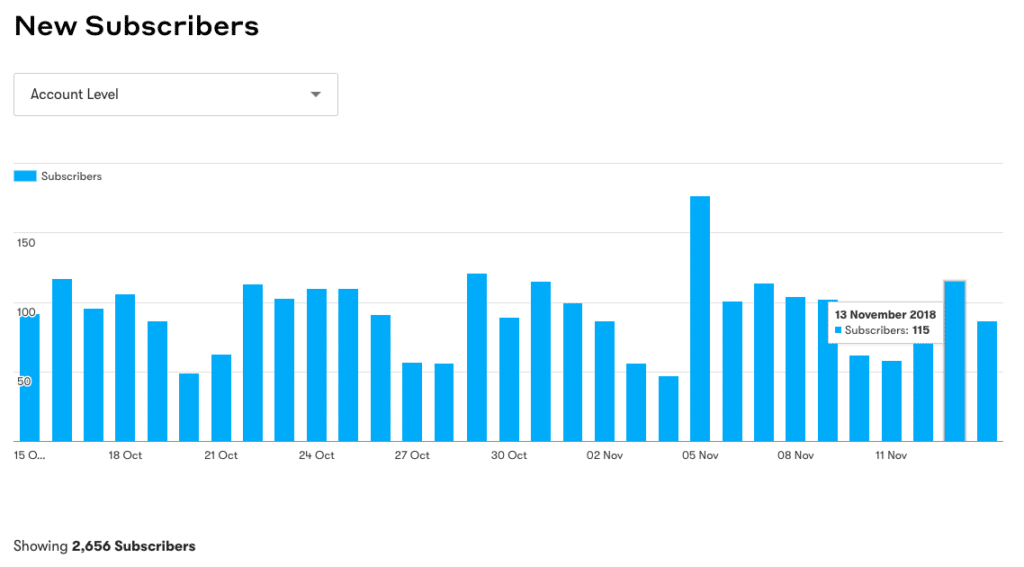
1. Locate a need in your niche
In order to be successful at collecting emails, you must find a pressing need which your target audience experiences on a regular basis.
The best way to discover what users need, is once again, organic search. Simply put, when people need something, they first refer to search engines to try and find it.
By doing a good exercise of keyword research, using keywords which are popular in your niche, you can analyse the user intent behind the keyword searches. Using the “user intent” you can understand whether the user is looking for something they need.
To zone in to specific need based users, you can add the following to your keywords:
- Checklist
- Cheatsheet
- Download
- Best practices
- Free
and other keywords which are relevant in your industry.
Once you’ve done a comprehensive keyword research exercise in your niche, take note of some keywords with a unique need, which you think you can create with good content and a great download.

Even though people loathe content that is salesy in nature, they will readily welcome good content that is actually solving their needs.
There are other simple things you can use to locate a unique need in your niche:
- One-on-one conversations – find a creative way of extracting ideas from your target audience. This could be through telephone surveys, exit interviews, feedback forms, etc. Structure your questions in a way that will make your prospects reveal their biggest pain points.
- Forums – Look for forums dedicated to your niche and browse through to see what users are asking. If you see a topic that is commonly debated, it indicates a problem that needs a solution.
- Keyword research tools – Google Trends, Google Keyword Planner, Ahrefs Keyword Explorer, MOZ and Semrush and other keyword research tools can help you identify needs in your niche. Popular and common search terms usually point to a common pain point.
As we said before, you want to find a problem that would require a checklist or something which a client needs to download. For instance, a customer may be asking, “what do I need build a great email list?” This can be a good question for creating a checklist or even a downloadable ebook.
2. Find and rank mid-tail keywords
Just because you have found a very hot topic doesn’t mean you should start creating content around it – you might not rank for that keyword at all, especially if the keyword is very competitive and there are a large number of high authority sites trying to rank it.
Do some research in order to find out which websites are ranking for that keyword. Once you find the sites that are ranking, check the content of that sites, and estimate how much effort it would take you to write content which is 2X better than what there is already. As a rule of thumb, we check the top 10 websites ranking for the keyword. If all the sites are ranking with fairly weak content, then that is is a good target.
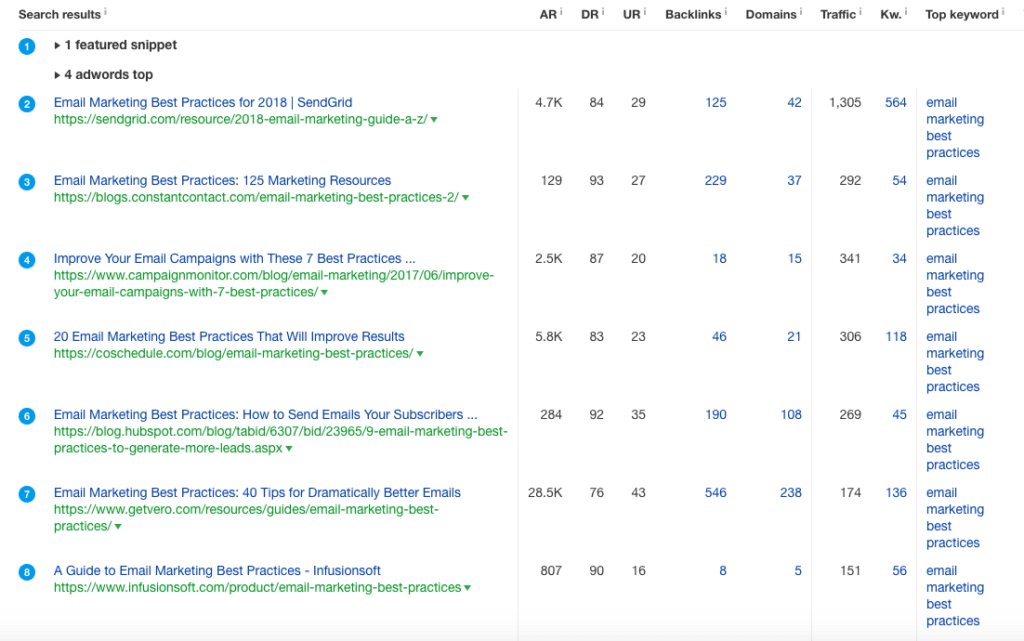
In other words, look for keywords that are weak in content. We recommend using a paid tool to do this, where you just enter your keyword phrase and the tool will tell you how many monthly searches the keyword attracts and how much competition the keyword has. Tinker around with different keywords until you have found one that has a high monthly search (500+) volume but has very little competition.
A couple of years ago, it was very easy to find a weak keyword and rank for it in a matter of days. However, Google has since changed their algorithms to favor authority sites. The silver lining is if you become an authority in the niche, you are guaranteed lots of organic traffic.
Once you locate a high volume keyword that has very little competition, start creating high quality and content around it.
The way to do this is to analyze the top 10 results and create a piece of content which incorporates the concepts of ALL the top ten results.
Keyword research is also important when writing the content. Using your tool of choice find as many variable phrases of the keyword as possible. A variable phrase refers to the different ways one can type a given keyword, which you can then use within your content.
- Email marketing best practices
- Best practices for email marketing
- B2B email marketing
- Email marketing design best practices
Variable phrases will help you get more traffic. For instance, while one of the phrases above might get 500 monthly searches, a combination of all the above might give you over 4,000 searches.
The best part is, you can create a single page and optimize it for all those keywords. As long as you rank highly with one of the phrases, Google will rank you highly with all its variants as well.
3. Offer valuable content – include some free downloads
Once you have identified some good keywords that have very little competition, you can go ahead and create content around them, as we have discussed in the previous step.
Optimizing your content for various keywords is one of the fastest ways of achieving top ranking in search engine results. When creating your content, remember to use the “need” based content (such as the checklist you came up with in step 1) because this will help to keep your readers hooked.
Your content creation process should focus on one main goal – giving readers value. If a reader is happy with your content, they will most likely want to keep coming back for more.
They will trust you as an authority in the subject and it will be easier to convert them when that time comes.

But the kicker, and the one which is going to bring home the bacon is this. Create a version of the article, or it’s content as a downloadable file.
A Word/Excel checklist, a PDF, a spreadsheet with steps to follow, or a bundle of items which can be used as templates or starting points for their need.
Supposing you had written a blog post on the advantages of “email marketing best practices”, you can offer something like “The Must-Have Checklist for Implementing Best Practices in your Email Marketing” as your free download.
It’s important that the content you’ve written is already giving them excellent value, but the download would be the cherry on the cake. The user can get what they need via your website article, but they can “take it home” or offline, by using your download.

4. Setup your list building plugins
After having created excellent content around a specific need, and building trust with your readers, you can then create a lead magnet page – the mechanism which will help you capture the emails.
Since you have built the trust already, your clients will be happy to give their emails in exchange for the download. This is because, you are not asking for their email address, but you are offer them something in return, which makes the lead magnet convert much more effectively.
The way we do this is to setup a button, which triggers an opt-in box, which is then hooked to a mechanism which sends the download via email (that gives you double opted-in and clean emails by default).

There are two main reasons why this will work like a charm.
First and foremost, the reader trusts you so they will not be afraid to share their email. Secondly, they have already seen that you offer great value so they do not mind getting even more valuable content through their email.
So for your lead magnet to work, you must have something valuable you are giving your reader for free and the only condition is you will send it to them via email.
So how do you go about creating a product that customers would really want to download? It is easier than you think.
By the time you follow the three steps outlined above, you will have lots of high-quality content. Just curate something from your content and you will be good to go. Here are some interesting ideas:
- Checklist – we have discussed how this spot on for downloads because this is something which the user will require over and over again and they can use this as their template available offline.
- Bundle of templates – give them a download which is a good number of various templates which they may need to start a piece of work.
- E-book – think of it as a whitepaper except that it addresses the topic in a more entertaining and laid-back way. You want to make the e-book authoritative but not too technical.
- Infographic – If you can convert one of your posts into an interesting infographic, most users will be happy to get it delivered in their emails.
- Quizzes – embedding a quiz on your page is another way of keeping your visitors engaged in a fun way. You can then request them to leave their email to receive a copy of the quiz results.
- Slideshow – use a slideshow to help your reader to walk through a process. You can use a slideshow as a follow-up to another email.
There are various plugins you can use to create your lead magnets. We’ve used Bloom from Elegant Themes, Sumo, OptinMonster, but there are various others which work just as well.
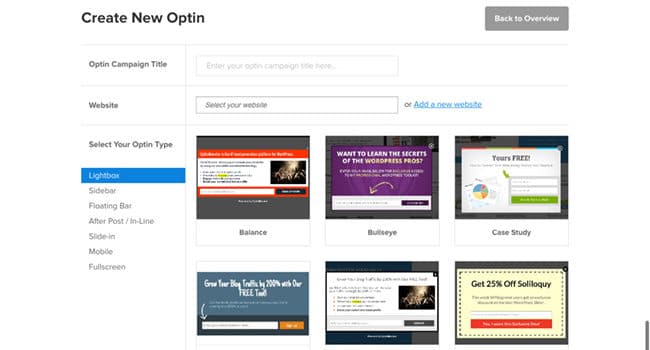
5. Promote and get links to the article so you can rank it quickly
Finally, while content alone might get you some traffic, it won’t get you great traffic, unless you get some good incoming backlinks to the piece, which will also help it to get ranked quickly.
As soon as you have finished setting up and testing everything on the page, start promoting it.
Share it on your social media platforms and mail it to the emails you had already collected.
Go through your old posts and create inbound links back to the page as well. If you are using WordPress, make sure the page has the Yoast SEO greenlight. Then start doing various types of outreach to help you get links to site article you have created.
Once the links started coming in, the page will rank for the appropriate keywords, and traffic will start trickling in first, and eventually start coming in floods. But performing this process on a few strategic pieces of content, you will start receiving a stream of emails in no time at all.
As we have seen, building an email list doesn’t have to be a marathon bender. As long as you know how to go about it, it will just be a brisk walk. Just follow the steps outlined above and you should have a fully automated email collecting emails.
OptinMonster Lead Generation Plugin
Editor’s note: I personally use OptinMonster for my lead generation and can highly recommend them!
—
Top feature image by vasabii on Shuttertock.
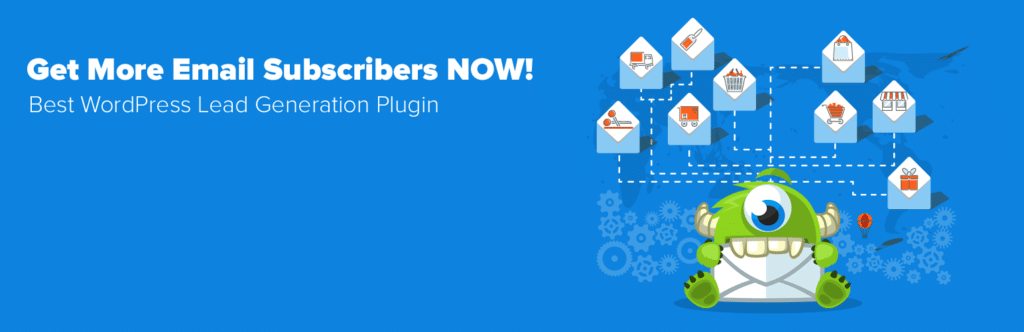
No comments:
Post a Comment