When you start your career as a graphic designer, you tend to concentrate on making a big first impression to any potential clients and delivering more than you promise. However, if the tech you’re using to create those works of art is out of date, it will affect the quality of your work. You’ll know it and your client might know it too.
While it’s always a good idea to upgrade the monitor that comes with the computer you just bought, don’t forget about the little guy most people just ignore. The mouse.
Much like the headphones that come with your new smartphone, they work just fine, but you know there is a better option out there. The mouse is more often than not, the one thing you use more than anything else related to your computer. So why would you use the generic piece of wire and plastic that comes with your computer when there are so many options out there?
Maybe you don’t know where to start or you’re worried you might pick the wrong one. It’s fine, we understand, you’re busy, which is a good thing. That’s why we’re here to show you what are the 5 Best Mice for Graphic Designers on the market today.
You should know what to look for when choosing the best mouse for your job. Let’s start there, shall we?
How to Choose the Right Mouse for Graphic Design
Before you decide to hand over your money for a new mouse for your needs as a graphic designer, there are a few details about the mouse you need to consider:
- Wired or Wireless
- Laser or Optical
- Ergonomics
- Full-size or Travel-size
- Programmable Buttons
Wired or Wireless
Whether you choose a mouse that is connected to your computer with a wire or through the computer’s USB port generally comes down to personal preference. After years of struggling and hating all the cords on their desk, some people opt to use a wireless mouse, which avoids the problem of tangled cords but you do run out at the wrong time. While there are some wireless mice out there that come with docks to charge it so you’re not hoarding AAA batteries, you’ll still need to remember to dock the mouse so it can charge. Some mice come with an on/off switch that will help extend the life of the battery you’re using, but again, that’s only useful if you remember to switch it off at the end of the day.
Wireless mice come with a receiver that lets your computer and the mouse “talk” to each other. Some mice come with what’s known as a nano receiver that can sit flush with your computer’s USB port. Some come with a larger wireless receiver that sticks out from the USB port a couple of inches. Those with nano receivers tend to be more expensive than their counterpart, but might be worth checking out, especially if you travel a lot for work. While a wired mouse doesn’t have to worry about batteries or charging because they are plugged into your USB or PS2 port, the downside is that you a tied to your computer. You have a limited length of cord to work with which can be troublesome as well as having to deal with tangled cords that may damage the wire.
Laser or Optical
When you use your mouse, it operates by tracking in dpi, otherwise known as dots per inch. Optical mice typically track between 400 and 800 dpi which is perfectly fine for your regular everyday-use mouse. However, a laser mouse will generally be about to track 2,000 or more dpi. While this number is pretty high and not really necessary for consumers using a mouse for basic functions, such precise tracking can be overkill, even becoming annoying. For those who work in graphic design or those who may be pretty big into gaming, the preciseness and sensitivity that comes with such a high dpi can be a welcome feature.
Ergonomics
As using computers and mice have become the norm in our society, so have the issues with hand and wrist pain that come from the odd angles we keep our hands in while we work. This is why the ergonomics of the mouse you choose is the most important thing to consider before you buy not only a mouse but any peripheral. For mice, in particular, correct ergonomics is important because it can help prevent repetitive stress injuries like carpal tunnel syndrome. Unfortunately, the ergonomics of a mouse isn’t something that is one-size-fits-all, no matter what the manufacturer’s marketing department might tell you.
The only way to really know if you’re going to feel comfortable using a mouse for hours on end, is the same way you know if your shoes fit at the store, is to try them on. Now with computer peripherals, a lot of times products will be boxed up so you cannot “try before you buy” or anything like that so your best option is making sure that you do your research first, like reading this article. Good Job!
When you buy the mouse, be sure that you can return it and how long you have, so you aren’t stuck with a mouse you can’t use. When you get home try it for that amount of time to see if it’s comfortable and doesn’t cause any pain in your arm or wrist. Many people will choose a mouse based on its look which is fine. For graphic designers, however, you will want to focus more on comfort than aesthetics in this case.
Full-size or Travel-size
Most manufacturers make mice in both full-size and travel-size options. Which size you choose can come down to one singular piece of criteria: comfort. Many people who may never take their mouse off their desk will feel more comfortable using a travel-sized mouse because of the comfort that it provides for them, especially if they happen to have smaller hands. Likewise, many people who primarily travel for work will choose a full-size mouse because of the comfort it provides their hand, while a travel mouse may cause them discomfort.
Programmable Buttons
Your standard mouse comes with two buttons and a scroll wheel in the middle. However, there are many mice on the market, tailored for those who may work in specialized fields like graphic design, come with additional buttons on the side of the mouse. These buttons are there so that you can program them, otherwise known as “mapping” them for certain functions. One such example is to set one of the buttons to be a back button when you’re on the internet. These additional buttons can be very handy, especially if you use the same programs over and over. Mapping these buttons to a specific function isn’t very difficult and you should be able to learn how either with the mouse’s manual or on the manufacturer’s website.
Top 10 Best Mice for Graphic Designers in 2021
Like each person’s hands, when it comes to choosing the best mouse for their needs, everyone has different requirements. However, these are what we consider to be the top mice for graphic designers in 2020 and 2021.
- Logitech MX Master 3 – $99
- Microsoft Classic IntelliMouse – $30
- Logitech MX Anywhere 2S – $59
- Anker Vertical Ergonomic Optical Mouse – $19
- Apple Magic Mouse 2 – $89
- Logitech MX Vertical – $79
- Razer DeathAdder Chroma – $68
- Logitech M330 Silent Plus – $18
- Microsoft Bluetooth Mobile Mouse 3600 – $25
The Best Computer Mice Compared











What is the best computer mouse for graphic designers?
Logitech MX Master 3 Mouse
The best mouse for productivity and comfort
DPI: 4,000 | Interface: Bluetooth and 2.4GHz wireless | Buttons: 7 | Ergonomic: Right-handed
While it’s not the most affordable mouse on our list, it is the best option out there, especially if you do any kind of creative or productivity work during your day. With customizable buttons, an ergonomic build and a thumbwheel, it is truly a creative’s best friend. All in all, it the MX Master 3 is the best mouse out there and it comes in black or grey.
And if that isn’t enough to tout its pedigree, it’s also the mouse of choice by our very own Jacob Cass himself – he’s used the same model series for over a decade. If that’s not a ringing endorsement, we don’t know what is.
Learn More – $99
Latest Price on Amazon:
- Ultra-fast magspeed scrolling - Remarkable speed, precision & quietness of electromagnetic scrolling with all new magspeed wheel - up to 90% faster, 87% more precise & ultra-quiet
- Comfort shape and intuitive controls - Work comfortably with perfectly sculpted shape and ideally placed thumb wheel and controls
- App-specific customizations - Speed up your workflow with predefined app-specific profiles and numerous customization options. Advanced 2.4 GHz wireless technology
- Flow cross-computer control - Work seamlessly on three computers. Seamlessly transfer cursor, text, and files - between windows & macOS, desktop & laptop
- Works on any surface even on glass with dark field 4000 DPI sensor. It is faster and 5x more precise than the basic mouse - so you always hit the right Pixel
Microsoft Classic IntelliMouse
A classic mouse that still holds up
DPI: 3200 | Interface: Wired | Buttons: 5 | Ergonomic: Right-handed
These days, it seems like every new mouse released either comes in some shape you’ve never seen before or adds enough lighting to be classified as a Christmas decoration. Sometimes, getting back to basics is the best option and this is never truer than with the Classic Intellimouse from Microsoft. With a classic design and non-distracting, while lighting, the mouse has a beefed-up sensor, with a DPI of up to 3,200. While being a wired mouse may keep some away if you’re looking for a regular mouse without a ton of flash that helps you get your work done then meet your new best friend.
Learn More – $30
Latest Price on Amazon:
- Ultra-slim and lightweight.
- Quickly and efficiently click to complete your most common tasks with three customizable buttons.
- The ergonomic design of the new Microsoft Classic IntelliMouse is comfortable for hours of use.
- Plug in the fast, wired USB connector without waiting for Bluetooth to pair or searching for a dongle.
- The exceptional tracking that fans loved about IntelliMouse 3.0 is even more precise with a DPI range up to 3200.
Logitech MX Anywhere 2S
A small but powerful mouse
DPI: 200 to 4000 | Interface: Bluetooth and Unifying Receiver | Buttons: 7 | Ergonomic: Right-handed
Due to its small size, it can be easy to ignore the benefits that the MX Anywhere 2S from Logitech can offer. Anywhere 2S is the best mouse for productivity on the go featuring a seamless workflow that allows you to switch between computers while not having any tracking problems. The 2S is also incredibly efficient with a full day’s charge after only three minutes of charging. If it’s size is keeping you from considering it, you should reconsider as you may just find a great travel mouse.
Learn More – $59
Latest Price on Amazon:
- Cross computer control: Game changing capacity to navigate seamlessly on three computers, and copy paste text, images, and files from one to the other using Logitech Flow
- Dual connectivity: Use with up to three Windows or Mac computers and laptops via included unifying receiver or Bluetooth Smart wireless technology
- Hyper fast scrolling: Scroll through long documents or web pages faster and easier. Or press the wheel and shift to click to click mode for precise navigation. Wireless technology: Advanced 2.4 GHz...
- Works anywhere 4000 dpi Dark field sensor tracks flawlessly virtually anywhere, even on glass. Mouse dimensions-1.3 x 2.4 x 3.9. Unifying receiver-0.2 x 0.5 x 0.5 inches
- Rechargeable battery: Up to 70 days of power on a single charge
Anker Vertical Ergonomic Optical Mouse
A weird but great ergonomic design
DPI: 1000 | Interface: USB | Buttons: 5 | Ergonomic: Vertical
Sure, the look that the mouse from Anker comes with is sure to get some looks when you put it on your desk for the first time but don’t let that keep you from seeing it for what it is – a great mouse that can help save your joints. When compared to other ergonomic mice, the build quality may feel a little cheap, you can’t beat its price point when it comes to preventing repetitive strain injuries.
Learn More – $19
Latest Price on Amazon:
- Scientific ergonomic design encourages healthy neutral "handshake" wrist and arm positions for smoother movement and less overall strain.
- 800 / 1200 / 1600 DPI Resolution Optical Tracking Technology provides more sensitivity than standard optical mice for smooth and precise tracking on a wide range of surfaces.
- Added next/previous buttons provide convenience when webpage browsing; the superior choice for internet surfers, gamers and people who work at length at the computer.
- Enters power saving mode (power is cut off completely) after 8 minutes idle, press right or left button for it to wake. Product dimensions: 120*62.8*74.8 mm; product weight: 3.4 oz.
- Package includes: 1 Anker Wireless Vertical Ergonomic Optical Mouse (2 AAA batteries not included), 1 2.4G USB receiver (in the bottom of the mouse), 1 instruction manual. 18-month hassle-free...
Apple Magic Mouse 2
The best mouse for your iMac Pro
DPI: 1300 | Interface: Bluetooth | Buttons: 0 | Ergonomic: Ambidextrous
These days, by the other products that they release, you’d think Apple only makes phones and watches but the Magic Mouse 2 shows that isn’t the case with an effective and ambidextrous mouse. With no buttons on the mouse, it may at first cause some confusion on how exactly you use it. Controlled by the gestures you make with your fingers, the mouse combines a trackpad and a mouse into a single package with the benefits of both.
Learn More – $89
Latest Price on Amazon:
- Magic Mouse 2 is completely rechargeable, so you’ll eliminate the use of traditional batteries.
- It’s lighter, has fewer moving parts thanks to its built-in battery and continuous bottom shell, and has an optimized foot design — all helping Magic Mouse 2 track easier and move with less...
- And the Multi-Touch surface allows you to perform simple gestures such as swiping between web pages and scrolling through documents.
- Multi-Touch
- Bluetooth
Logitech MX Vertical
A mouse with a great combination of comfort and navigation
DPI: 4,000 | Interface: Bluetooth (pairs with up to three devices); USB-C | Buttons: 6 | Ergonomic: Right-handed
For many people, repetitive strain injuries can be a very real thing but that shouldn’t mean that they should suffer from a standard mouse. Thankfully, the MX Vertical from Logitech with its ergonomic design that helps it feel more natural in your hand. One of the great features of the MX Vertical is a button on top of the mouse that allows you to swap between different computers seamlessly without hurting productivity.
Learn More – $79
Latest Price on Amazon:
- ADVANCED ERGONOMIC DESIGN - Places your hand in a natural handshake position using a unique 57-degree angle, preventing forearm twisting and reducing muscular strain by 10 percent* (*As compared with...
- HYPER-EFFICIENT TRACKING - 4000 DPI high-precision sensor provides precise tracking that requires 4x less hand movement compared to a traditional mouse with a 1000 DPI sensor
- CROSS-COMPUTER CONTROL - Game-changing capacity to navigate seamlessly on three computers, and copy-paste text, images, and files from one to the other using Logitech FLOW
- THREE WAYS TO CONNECT - Use with up to three Windows or Mac computers via included wireless USB unifying receiver or Bluetooth smart technology or the included USB-C charging cable
- RECHARGEABLE BATTERY - With quick charging: Stays powered for 4 months on a full charge – and get 3 hours of use from a 1-minute quick charge (Battery life may vary based on user and computing...
Razer DeathAdder Chroma
A great gaming mouse that’s even better for creatives
DPI: 10,000 | Interface: USB | Buttons: 5 | Ergonomic: Right-handed
Razer isn’t typically known as a manufacturer that markets its products to creatives, tending to have more of a gamer slant to their products. However, this doesn’t mean that they aren’t suitable for the needs of designers and creatives. While the lighting effect of the DeathAdder Chroma may not be exactly what some are looking for, the sensor is incredibly accurate at 10,000 DPI making it one of the most responsive mice on our list.
Learn More – $68
Latest Price on Amazon:
- Perfectly designed to fit snugly under your palm, the ergonomic shape of the Razer DeathAdder Chroma gives gamers the most comfortable gaming experience ever, especially during the most testing of...
- The Razer DeathAdder Chroma is equipped with a 10,000dpi optical sensor. It is capable of mouse movement speeds of up to 200 inches per second and 50g accelerationS
- Whether your playing at fast or low speeds, the Deathadder Chroma will always respond onscreen with exacting accuracy and the organic fluidity only possible with an optical sensor
- The Razer DeathAdder Chroma's sensor is also capable of tracking Z-axis to as low as 1mm on most surfaces including glass table tops. This is perfect for low-sense gamers who want to set tracking to...
- Chroma lighting with 16.8 million customizable color options Whether you're in the mood for electric blue, pastel pink, or signature Razer green, you can now illuminate your Razer DeathAdder Chroma's...
Logitech M330 Silent Plus
The best mouse for airline travelers
DPI: 1,000 | Interface: 2.4GHz wireless | Buttons: 3 | Ergonomic: Right-handed
The problem with many mice is that no matter how gently you press the buttons, the noise they make can become a distraction, especially to those around you. The M330 Silent Plus from Logitech is a great solution to those problems. With a design that provides you with not only a compact mouse but a silent one as well, it is a great choice for airplane rides or even if you’re working in a quiet library. The diminutive size makes it a great choice to toss in your laptop bag and with reported two-year battery life, you may never buy another mouse.
Learn More– $18
Latest Price on Amazon:
- ULTRA-QUIET MOUSE - 90% reduced click sound and same click feel eliminates noise and distractions for you and others around you
- QUIET MARK CERTIFICATION - Logitech is the first mouse company in the world to receive the Quiet Mark certification from the UK Noise Abatement Society that internationally recognizes technology...
- ERGONOMIC SHAPE - Designed with contoured grips made of soft rubber for total comfort
- LONG BATTERY LIFE - 2 year battery life and auto-sleep help you go longer between battery changes
- PLUG'N'PLAY CONNECTION - Nano-sized Logitech wireless unifying receiver stays in your computer - plug it in, forget it, even add compatible wireless devices without multiple USB receivers. Note: No...
Microsoft Bluetooth Mobile Mouse 3600
The best backup mouse for all of your needs
DPI: 1000 | Interface: Bluetooth | Buttons: 2 | Ergonomic: Ambidextrous
At the end of the day, all the bells and whistles that many other mice offer can’t do much to replace a good, reliable mouse at a very affordable price. The Mobile Mouse 3600 from Microsoft is a great example of this. Whether it’s your backup during a long business trip or your primary mouse, the Mobile Mouse 3600 is one of the most dependable wireless mice available today and the best part is, its from a company that you can trust.
Learn More – $25
Latest Price on Amazon:
- Compact Design for ultimate portability
- 4-way scroll wheel for navigating up, down, left and right
- Works on virtually any surface with BlueTrack Technology
- Ambidextrous design is suitable for use with either hand
- Bluetooth 4.0 compatible
Best Computer Mouse for Graphic Designers in 2021
Part of being successful is having the best tools at your disposal to help you succeed. The right mouse is certainly part of this and having the right mouse for your needs can certainly help you succeed, no matter what you do. We hope our list of the Best Computer Mouse for Designers in 2021 helps you ditch your old mouse and pick the best upgrade to help you succeed.
Related Posts:
- 17 Essential Tools for Designers
- Best laptops for designers
- Best printers for designers
- Best monitors for designers
- Best tablets for designers
- Best Huion tablets for designers
- Best earphones for music-lovers
- Best cameras for designers
- Best microphones for designers
- Best office chairs for designers
- Best external hard drives for designers
- Best monitor calibrators for designers
- Best pens for creatives
- Best phones for designers & creatives
- Best smartphone tripods
 Don’t forget to save the article for later, pin the image below!
Don’t forget to save the article for later, pin the image below!
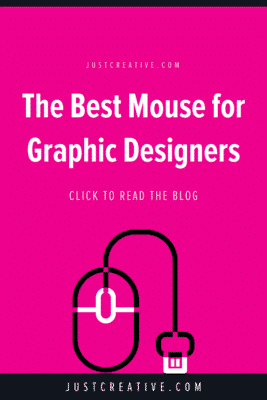
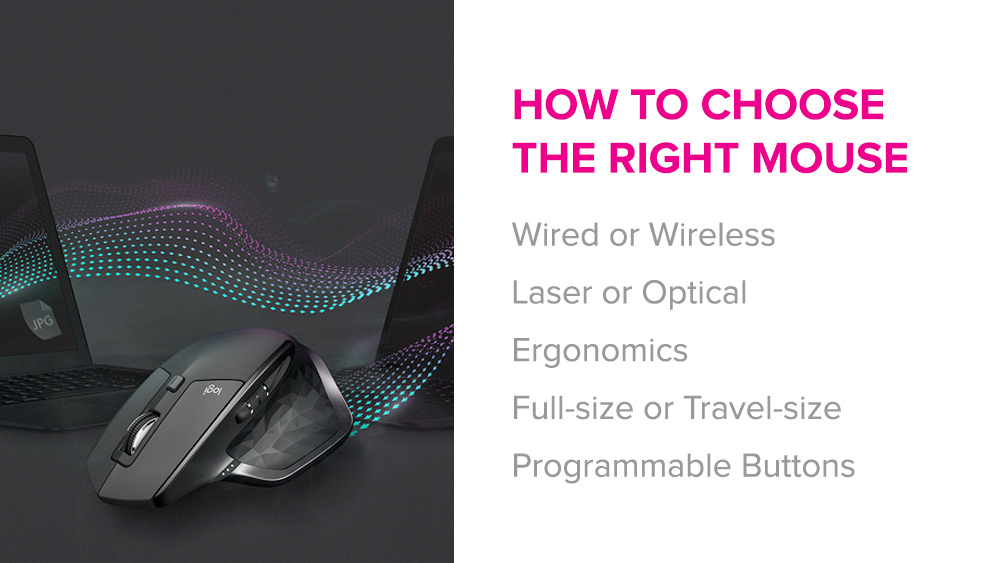


















No comments:
Post a Comment