I love coming across new tools that make our lives as designers easier and this tool does just that.
PDFPenPro is a powerful, all-purpose PDF editing tool for Mac-based professionals, which allows you to quickly and easily work with PDF files in a streamlined and intuitive fashion.
With PDFpenPro, you can create interactive PDFs, add text & signatures, make corrections & markups, use OCR tech to convert scanned docs to text and much more.
If this has perked your interest, try out PDFpenPro for free today
Great Uses for Designers
- Create and/or sign contracts for your clients on the fly
- Build questionnaires / interactive forms to send to your clients in interactive PDF format
- Add markup (scribbles, highlights, images, drawings,) or notes on your designs
- Scan in documents & instantly convert the text to copy+pastable text.
- Create portfolios, combining related files together
- Export PDFs to Word, Excel or Powerpoint
Plus, many more features which are outlined on their site.
But what about Adobe Acrobat, you say? Yes, Acrobat is a powerful tool, however, it is overly complex and expensive. PDFPenPro is intuitive, yet powerful making it a great Mac alternative to Adobe Acrobat.
PDFPenPro has a simple user interface, making it easy to edit & mark up all elements within a PDF. It integrates perfectly within the macOS system (including a built-in PDF viewer), it has tons of features, works amazing with multiple PDFs and it also has a cloud storage feature to keep your documents in sync.
PDFPenPro gets my vote for the best Mac PDF editor! It’s powerful, without the fuss.
» Try out PDFpenPro for free today (available on MacOS and iOS)
Let me know how you go.
Do you have a favorite PDF editor?
–
More of my favorite tools / resources
- Logo Package Express Extension – Export your logo files in one click!
- Streamline Icons – My favorite icon set, with 31,000 consistently styled icons
- My Amazon Influencer Shop – Essential tools and books for designers
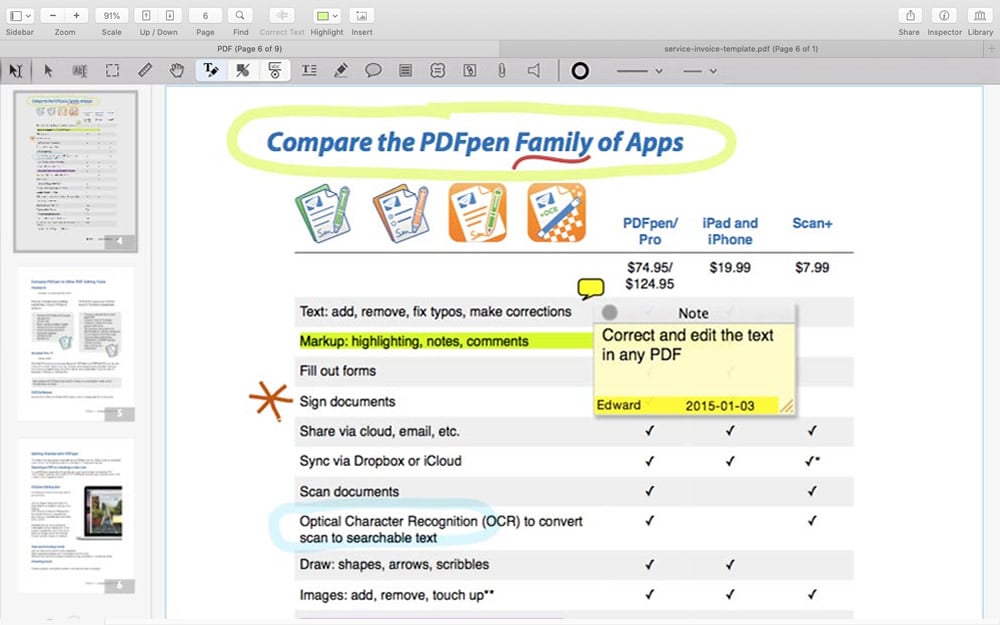
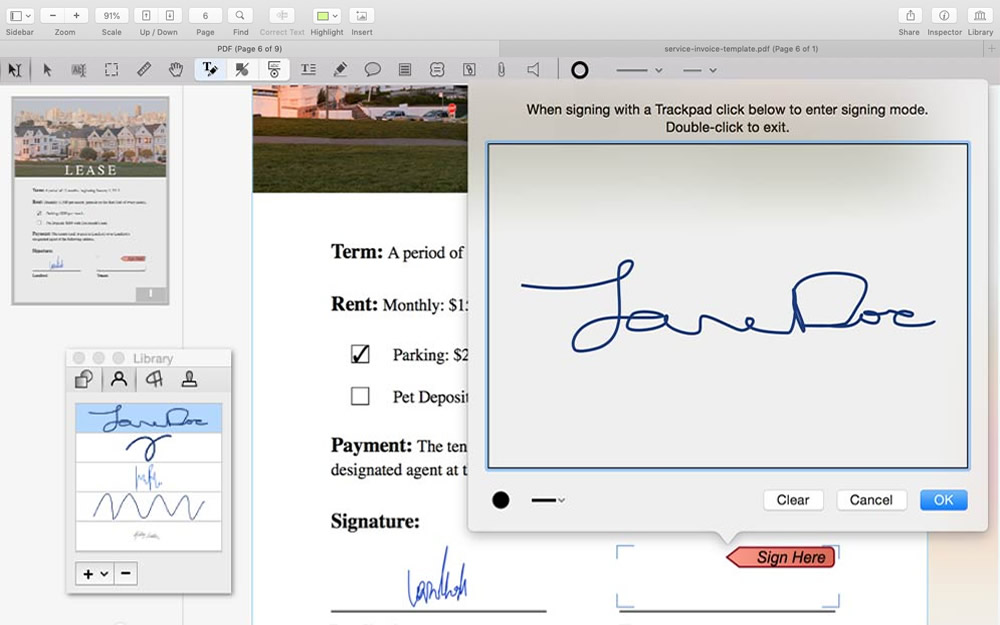
No comments:
Post a Comment